- Unlock Apple ID
- Bypass iCloud Activation Lock
- Doulci iCloud Unlocking Tool
- Factory Unlock iPhone
- Bypass iPhone Passcode
- Reset iPhone Passcode
- Unlock Apple ID
- Unlock iPhone 8/8Plus
- iCloud Lock Removal
- iCloud Unlock Deluxe
- iPhone Lock Screen
- Unlock iPad
- Unlock iPhone SE
- Unlock Tmobile iPhone
- Remove Apple ID Password
How to Unlock Samsung Phone Password Without Factory Reset
 Updated by Lisa Ou / March 25, 2025 16:30
Updated by Lisa Ou / March 25, 2025 16:30Hi! My Samsung phone is inaccessible because I cannot unlock it since I do not know the lock screen password. I do not want to factory reset it. I have loads of important files and data on the said Android phone. Is there a way to learn how to unlock a Samsung phone without factory reset? I will patiently wait for feedback suggestions. Thank you!
If you think about the Samsung phone situation, unlocking it without the lock screen password and not factory resetting it seems impossible. This post will help you make the procedure attainable by listing the proven and tested approaches. Please see the details by continuing to browse it.
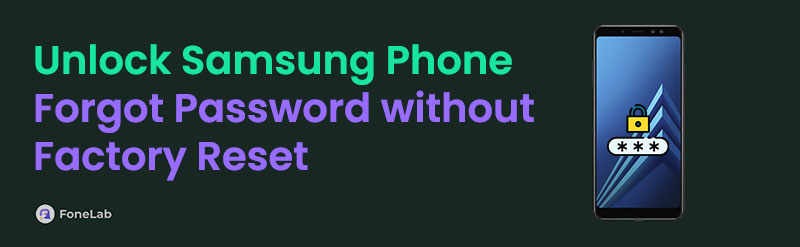

Guide List
Part 1. What Factory Reset Do on Samsung Phone
You might be wondering why other individuals do not prefer to perform a factory reset to unlock the Samsung phone because it is way quicker. They might know what a factory reset can do on their Samsung phone, so they decided not to perform it.
The primary information we know about the factory reset for Samsung is that it deletes all the stored data on your Samsung phone or other devices. The Samsung phone will be returned to its factory settings. It only means that its default settings will return to their default state. The deleted data and files include applications, photos, music, videos, Google accounts, and saved settings. Other individuals may not prefer to perform a factory set because they don't have a backup file for the said files or data.
In addition, the factory reset will enable and disable some of the security features it contains. It could be risky for the Samsung phone to experience the said scenario because it will be vulnerable to unauthorized access. On the other hand, the factory reset will not delete the current Android OS version your Samsung contains.
Part 2. How to Unlock Samsung Phone Forgot Password Without Factory Reset
There are various ways to learn how to unlock Samsung without factory reset. However, some are trial-and-error techniques with low success rates. This post listed the best techniques for the mentioned procedure below for your convenience.
FoneLab Helps you remove Android screen lock easily.
- Unlock PlN, pattern, password on Android.
- Android fingerprint & face recognition are available.
- Bypass Google FRP lock in seconds.
Use Smart Lock
Smart Lock is considered one of the security features offered for Samsung phones. This feature can unlock the Samsung phone without entering the correct lock screen password. It has 3 main tools to do that, and your Samsung phone data will remain intact. Even a single piece of data will not be deleted.
- On-body Detection - Grab the Android phone and make a movement. It will be unlocked afterward. However, it will be automatically locked if the feature scans without movement.
- Trusted Devices - Connect the Android phone with the paired devices with Bluetooth.
- Trusted Places - Bring the Android phone to where you frequently bring it.
Use Forgot Password/PIN Feature
First, the Samsung phone’s Forgot Password/PIN feature is only available for their earlier versions, such as 4.4 and earlier. This feature lets you unlock the Samsung phone without deleting data by answering questions or entering the associated Google account. See how to use it below.
Open a Samsung phone and enter one incorrect password. The Forgot PIN/Password will be shown. Tap it at the bottom right of the screen. Then, choose between Answer Question and Google Account. Follow the on-screen instructions to complete the process.
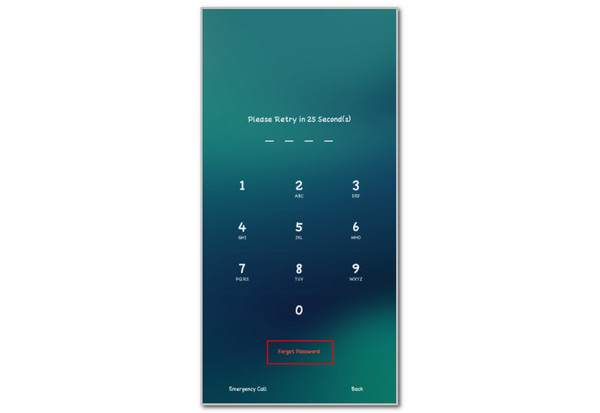
Part 3. Recommendation: How to Bypass Samsung Google FRP Lock
On the other hand, some individuals do have the choice but to perform a factory reset to unlock their Samsung phone. It might be due to a lack of verification procedure, mobile device limitation, or forgotten associated accounts. The Google FRP Lock might also have been enabled after the factory reset. If you don't have the account credentials, use FoneLab Android Unlocker.
FoneLab Helps you remove Android screen lock easily.
- Unlock PlN, pattern, password on Android.
- Android fingerprint & face recognition are available.
- Bypass Google FRP lock in seconds.
It bypasses the said Google security service for a few minutes only. It also supports countless Android phone models aside from Samsung. It includes Oppo, Alcatel, Xiaomi, Infinix, Huawei, LG, etc. You can also use it for second-hand Samsung phones without presenting verification files or information. However, ensure the software is used legally to avoid future legal actions. Please see how to use FoneLab Android Unlocker below.
Step 1Go to the main website of the software above and click Free Download to get it on your computer. Set up the downloaded file and click Install to launch it immediately.

Step 2The 2 main features will be shown. Select the Start button under the Bypass Google FRP Lock option to proceed. Please select Samsung at the center of the screen.

Step 3The connecting instructions will be posted. Use a USB to plug the Android phone into your computer. Then, click Bypass Now. Follow the guide on how to clear caches and settings on the Android phone. Finally, the software will bypass its Google FRP Lock feature.
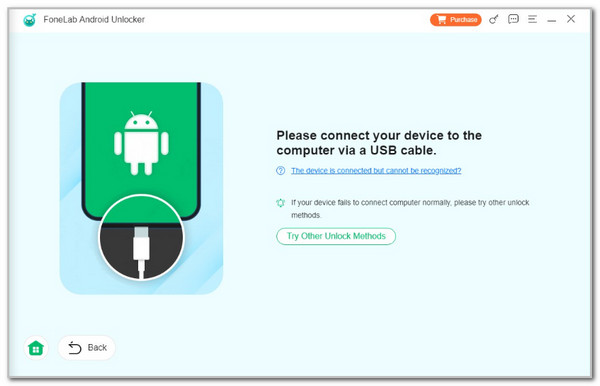
Note: The Remove Screen Password option of the software above can unlock your Samsung phone without a factory reset. However, it only applies to the Note 3 and Galaxy S5 models. The rest will lose their stored data.
Part 4. FAQs about How to Unlock Samsung Phone Forgot Password Without Factory Reset
FoneLab Helps you remove Android screen lock easily.
- Unlock PlN, pattern, password on Android.
- Android fingerprint & face recognition are available.
- Bypass Google FRP lock in seconds.
1. How to recover a lock screen password to see it?
The recovery of the lock screen password from devices like Samsung phones is not attainable. You can bypass the Samsung lock screen password, unlock it using a factory reset process, or unlock it remotely using some of the security services offered by the said device. The mentioned procedures let you replace the lock screen password and not see it.
2. How do you remove the password from the screen lock?
Access the Settings app that the Samsung phone contains on its Home Screen section. After that, multiple options will be shown on the screen. Tap the Lock Screen button and select the Screen Lock Type button on the list to proceed with the process. Enter your Samsung phone's current lock screen password as the verification procedure. Finally, please select the None or Swipe option to remove the mobile device's lock screen password.
The leading ways to learn how to unlock Samsung phone forgot password without factory reset free are posted in this article. We hope you learned a lot after reading it. The best software to bypass the Google FRP Lock is included for your future reference, and it is the FoneLab Android Unlocker. Do you have more questions related to the topic? Please put them in the comment section at the end of this article. Thank you!
FoneLab Helps you remove Android screen lock easily.
- Unlock PlN, pattern, password on Android.
- Android fingerprint & face recognition are available.
- Bypass Google FRP lock in seconds.
