- Part 1. What is The Android Phone PIN
- Part 2. How to Unlock Android Phone If Forgot PIN with FoneLab Android Unlocker
- Part 3. How to Unlock Android Phone If Forgot PIN with Find My Device
- Part 4. How to Unlock Android Phone If Forgot PIN with Recovery Mode
- Part 5. How to Unlock Android Phone If Forgot PIN with Forgot PIN Feature
- Part 6. FAQs about How to Unlock Android Phone If Forgot PIN
- Unlock Apple ID
- Bypass iCloud Activation Lock
- Doulci iCloud Unlocking Tool
- Factory Unlock iPhone
- Bypass iPhone Passcode
- Reset iPhone Passcode
- Unlock Apple ID
- Unlock iPhone 8/8Plus
- iCloud Lock Removal
- iCloud Unlock Deluxe
- iPhone Lock Screen
- Unlock iPad
- Unlock iPhone SE
- Unlock Tmobile iPhone
- Remove Apple ID Password
Forgot PIN on Android: How to Perform Its Process Properly
 Updated by Lisa Ou / March 10, 2025 16:30
Updated by Lisa Ou / March 10, 2025 16:30Good day! How do I unlock my Android phone if I forgot my PIN? I do not know what to do because this Android phone was just bought yesterday. I think I set up my Android phone last night when I was drunk; that's why I do not remember it. Please help me with my concern. Thank you in advance!
The unintentional forgetting of the Android phone PIN is heartbreaking. It limits the use of your Android phone because of security concerns. Eyes here! Let's fix your Android phone issue by unlocking it when the PIN is unknown. Forgot Android PIN with the methods of this post below.
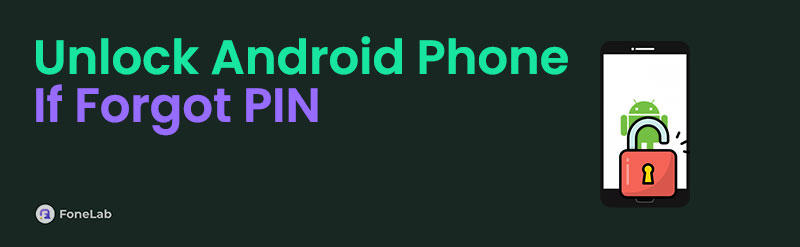

Guide List
- Part 1. What is The Android Phone PIN
- Part 2. How to Unlock Android Phone If Forgot PIN with FoneLab Android Unlocker
- Part 3. How to Unlock Android Phone If Forgot PIN with Find My Device
- Part 4. How to Unlock Android Phone If Forgot PIN with Recovery Mode
- Part 5. How to Unlock Android Phone If Forgot PIN with Forgot PIN Feature
- Part 6. FAQs about How to Unlock Android Phone If Forgot PIN
Part 1. What is The Android Phone PIN
Android phones support multiple lock types, which you may set for your Android phone. It includes swipe, pattern, PIN, password, biometrics, and more. The question is, what is the PIN lock type? The PIN, also known as Personal Identification Number, allows you to enter 0-9 numbers. It can be in the range of 4 to 16 digits, depending on the supported limits of your Android phone.
The most popular PINs used are 1234 and 0000. In addition, sentimental numbers can also be used to remember the Android phone’s PIN easily. It could be the day you were born, your wedding, your anniversary, and more! However, some individuals do not prefer using the mentioned PIN technique because it can be easily determined by someone close to you.
You can unlock the Android phone using a PIN by tapping the correct number combination on the lock screen interface. However, some individuals forget their PIN on their Android phones. It is another topic to discuss, and you may proceed to the next post section to find the appropriate methods for the issue.
Part 2. How to Unlock Android Phone If Forgot PIN with FoneLab Android Unlocker
Let’s start knowing how to unlock an Android phone's forgotten PIN with FoneLab Android Unlocker. It is the quickest and safest technique to unlock an Android phone without the PIN code. It does not risk the Android phone’s security. In this case, the Android phone’s data, files, and system securities after the bypass procedure will be safe. Patterns, biometrics, and passwords can also be removed using this tool. In addition, it helps you bypass an Android Google FRP lock. Discover how to unlock Android phone if forgot PIN with this software below.
FoneLab Helps you remove Android screen lock easily.
- Unlock PlN, pattern, password on Android.
- Android fingerprint & face recognition are available.
- Bypass Google FRP lock in seconds.
Step 1Download the tool by choosing Free Download. Then, set it up on your computer to launch it.

Step 2Select the Remove Screen Password button. Then, choose the Android phone’s models on the next interface.

Step 3Imitate the on-screen instruction to enter the Android phone into recovery mode. Perform the steps on the software screen to clear the Android phone’s settings and caches. The Google FRP lock will be bypassed once done.
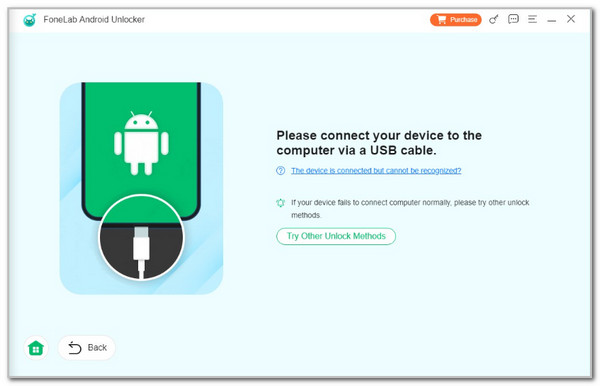
FoneLab Helps you remove Android screen lock easily.
- Unlock PlN, pattern, password on Android.
- Android fingerprint & face recognition are available.
- Bypass Google FRP lock in seconds.
Part 3. How to Unlock Android Phone If Forgot PIN with Find My Device
Google has a Find My Device service built to find lost Android phones or misplaced ones. This Google feature is convenient because it can be performed on different devices that contain a web browser. The good thing is that it can erase your Android phone and unlock it without the PIN lock.
Moreover, this feature has other features. It includes the Play Sound option, where the Android phone will play a sound when misplaced to find it. In addition, you can use the Secure Device option to lock the Android phone and sign out the Google account logged in.
Step 1Visit the Find My Device official website and log in to your Google account with the Android phone. Then, all the associated Android phones with the Google account will be listed on the screen. Choose the Android phone you need to unlock.
Step 2More options will be shown on the screen. Select the Erase Device button at the bottom to unlock the Android phone.
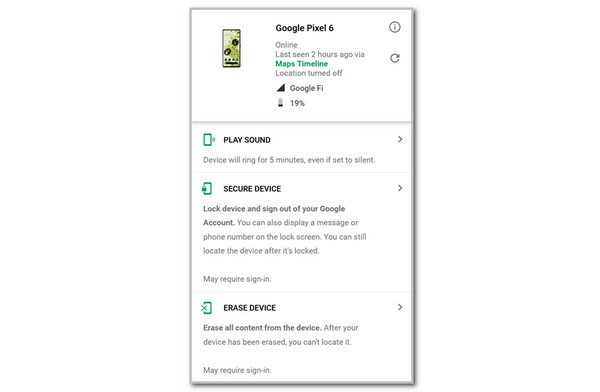
Part 4. How to Unlock Android Phone If Forgot PIN with Recovery Mode
Some Android phones do not have a Google account associated with their security. In this case, you cannot recover the PIN lock on the mentioned device. The good news is that you can use the physical buttons the Android phone contains. The Android phone must be in recovery mode to act.
Moreover, this technique is quite risky for beginners or individuals who do not have technical skills. The reason is that novices cannot easily understand some terminologies. There will be tendencies in which these buttons are chosen, and a wrong or worse execution is applied to your Android phone. Discover how to remove forgotten screen lock PIN on Android in recovery mode to factory reset Android. Imitate the detailed steps below for the best results.
Step 1Please enter the Android phone into the recovery mode. You can use your Android phone’s physical buttons. The Power, Volume Up, and Volume Down physical button combinations can be used. After that, the Android Recovery screen will be shown on the main interface.
Step 2More options will be shown on the Android phone recovery mode screen. Then, select Wipe Data/Factory Reset utilizing the physical buttons. After that, you will be directed to a new interface and choose the Reboot System Now button. The Android phone will restart, and you only need to wait until it is unlocked.
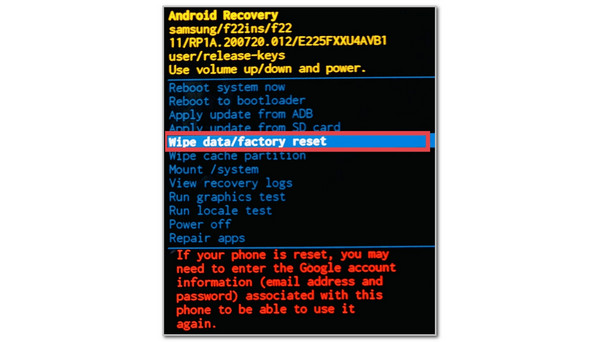
FoneLab Helps you remove Android screen lock easily.
- Unlock PlN, pattern, password on Android.
- Android fingerprint & face recognition are available.
- Bypass Google FRP lock in seconds.
Part 5. How to Unlock Android Phone If Forgot PIN with Forgot PIN Feature
Android phones have limited features for unlocking it when the PIN is unknown. You will see the feature once you enter the wrong PIN from the lock screen, which is the Forgot PIN button. This feature is only possible with the Google credentials associated with the locked Android phone. In addition, this feature is unavailable for the latest versions of Android OS because it is only accessible for version 4.4 and earlier. This procedure is unattainable if your Android phone is considered the newest model. See how the Forgot PIN on Android phone works.
Step 1Get the Android phone you prefer to unlock without the correct password. After that, it will ask for the Android phone PIN. Please enter an incorrect PIN once. Then, 2 options will be shown on the screen, and tap the Forgot PIN button at the bottom right of the main interface.
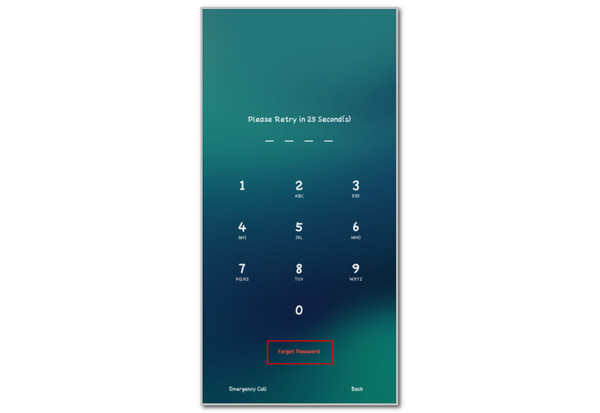
Step 2The screen will load for a few seconds afterward. The Google screen will be shown, requiring you to enter the Google credentials or account associated with the Android phone. After that, enter the needed account information and tap the Sign In button. Follow the on-screen instructions for recovering the PIN lock screen password on the main screen.
Part 6. FAQs about How to Unlock Android Phone If Forgot PIN
FoneLab Helps you remove Android screen lock easily.
- Unlock PlN, pattern, password on Android.
- Android fingerprint & face recognition are available.
- Bypass Google FRP lock in seconds.
1. What is the master code for unlocking any phone?
*#*#7780#*#* is the most used master code for unlocking an Android phone without the lock screen password. The good thing about this master code is that it is also available for iPhone. The master code from the lock screen can be applied to your dial pad. You only need to encode the number and special character combinations and call it. Follow the automated system's instructions to complete the process. However, this master code is unavailable for Android phone and iPhone.
2. How much does it cost to unlock an Android?
Some individuals do not have the skills to unlock their Android phones by troubleshooting. They do not have the choice but to pay a technical support service fee. The service cost will depend on the carrier of the Android phone services. In addition, the severity of the issue will also add up to the service fee. You should perform the methods in this post as long as possible to avoid large fees.
3. Can you unlock a phone without losing everything?
You can only unlock an Android phone without losing everything when you know the lock screen password. All the possible methods to remove or unlock the lock screen password will delete all the stored data and settings on your Android phone. This scenario is the best example of why you must always back up your Android phone files and data.
This article offers the most convenient ways to unlock Android phone forgot PIN. FoneLab Android Unlocker makes the top because it can remove the Android phone PIN and other lock types in a few clicks. Do you have more questions about the topic? Leave your questions at the end of this post. Thank you!
FoneLab Helps you remove Android screen lock easily.
- Unlock PlN, pattern, password on Android.
- Android fingerprint & face recognition are available.
- Bypass Google FRP lock in seconds.
