- Unlock Apple ID
- Bypass iCloud Activation Lock
- Doulci iCloud Unlocking Tool
- Factory Unlock iPhone
- Bypass iPhone Passcode
- Reset iPhone Passcode
- Unlock Apple ID
- Unlock iPhone 8/8Plus
- iCloud Lock Removal
- iCloud Unlock Deluxe
- iPhone Lock Screen
- Unlock iPad
- Unlock iPhone SE
- Unlock Tmobile iPhone
- Remove Apple ID Password
Unlock Cricket Android Phone: The Most Credible Guide
 Updated by Lisa Ou / March 10, 2025 16:30
Updated by Lisa Ou / March 10, 2025 16:30Android phones can be bought at different physical and online stores worldwide. Some prefer the physical stores to see the Android phone before buying it. On the other hand, others prefer to buy online because it is way more convenient. After all, they do not need to leave their homes.
Cricket Wireless is one of the online stores that offers multiple Android prepaid phone deals and offers. The online website is known for having no annual or hidden fees when you buy an Android phone.

However, some reports indicate that multiple Cricket buyers experience forgetting their lock screen password. How do you unlock a Cricket Android phone? Discover how to perform it with or without this post's correct password by scrolling.

Guide List
Part 1. Can You Unlock Cricket Android Phone
Android phones are handy and can be put inside our pockets. Sadly, when our Android phones don't have a screen lock password, its screen might open and access some operations like data and file deletion. Adding a lock screen password can help avoid accidental deletion and other operations on the mentioned device. In this case, you will have peace of mind every day without worrying about the safety of your files and data.
The question here is, can you unlock Cricket Android phone? Obviously, you can unlock your Cricket Android phone if you have the correct password. It will only be another issue if you accidentally forget the Android phone's password. The good news is that you can still unlock the Cricket Android phone, and the methods to do it are listed in the next post section.
FoneLab Helps you remove Android screen lock easily.
- Unlock PlN, pattern, password on Android.
- Android fingerprint & face recognition are available.
- Bypass Google FRP lock in seconds.
Part 2. How to Unlock Cricket Android Phone with Correct Password
PIN, numeric, alphanumeric, fingerprint, and face recognition are lock types you may set up for your Cricket Android phone. These lock types can only be encoded on the lock screen of the Android phone once you want to access it. Every screen lock type Android phone offers 10 correct attempts. If you exceed the limit, the Android phone will be locked. In this case, the issue will be more serious.
Also, please ensure that there are no smudges on the Android phone screen so as not to make the password visible. If so, the password will be secure afterward. Let's see how to unlock Cricket Android phone with the correct password below.
Open your Android phone and swipe the screen in any direction. After that, the passcode interface will be shown. Enter the password correctly, and it will be encoded automatically afterward. Some Android phones must tap the OK or Confirm button to encode the passcode.

Part 3. How to Unlock Cricket Android Phone without Correct Password
How about the procedures for unlocking the Cricket Android phones without the correct passcode? This procedure is way more technical than the previous method with the correct password. Don’t worry because we got your back! Below is the best guide to unlock a Cricket Android phone without the password below.
1. Use FoneLab Android Unlocker
Some of the methods for unlocking a Cricket Android phone risk the security of the mentioned device. Why not use the safest third-party tool that can remove the screen lock password on your Android phone with a few clicks? FoneLab Android Unlocker is that tool! It supports multiple Android phone brands, including Samsung, Infinix, Oppo, Huawei, and Xiaomi. Also, earlier and latest Android OS versions are supported! In addition, this tool can also process your Android phone to bypass the Google FRP lock after a factory reset. See how to use the tool below.
FoneLab Helps you remove Android screen lock easily.
- Unlock PlN, pattern, password on Android.
- Android fingerprint & face recognition are available.
- Bypass Google FRP lock in seconds.
Step 1Download the software by clicking Free Download. Then, choose the Remove Screen Password.

Step 2Choose your Android phone brand. The tool will direct you to a new screen afterward.

Step 3Plug it into the computer using the compatible USB cable afterward. Enter the Android phone into recovery mode. You may follow the detailed steps shown on the screen. Finally, follow the steps to delete caches and settings on the Android phone to remove the Android phone lock screen password.
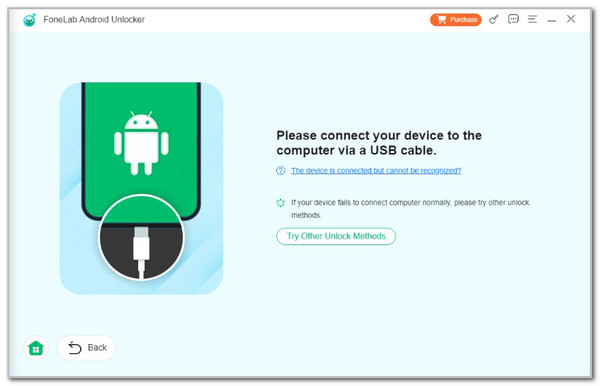
FoneLab Helps you remove Android screen lock easily.
- Unlock PlN, pattern, password on Android.
- Android fingerprint & face recognition are available.
- Bypass Google FRP lock in seconds.
2. Use Recovery Mode
The recovery mode on your Android phone plays a significant role. It can be used to reboot your Android phone system, apply updates from ADB, repair your Android phone apps, and more. The best thing about it is that you can also perform a factory reset on your Android phone when the lock screen passcode is accidentally forgotten. Please see how to perform it below.
Press the Power button and release it once the Android phone is turned off. Then, use the Power Off and Volume Down/Up buttons to enter the Android phone into recovery mode. The black interface will be shown on the screen. Please use the physical buttons to select the list's Wipe Data/Factory Reset button. Choose Reboot System Now, and the factory reset procedure will be executed.
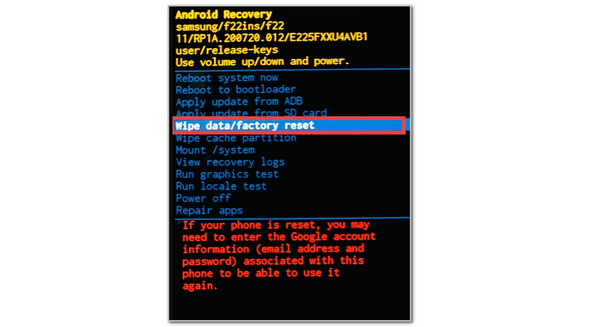
FoneLab Helps you remove Android screen lock easily.
- Unlock PlN, pattern, password on Android.
- Android fingerprint & face recognition are available.
- Bypass Google FRP lock in seconds.
3. Use Forgot PIN/Password
Does your Android phone contain 4.4 Android OS and below version? The Forgot PIN or Forgot Password feature must be on the device's lock screen. The mentioned feature works with the associated Google account logged in on your Android phone. Please perform the steps below to learn how to use the feature.
Open your Android phone and swipe the screen. Then, enter the incorrect passcode once, and you will see the Forgot Password or Forgot PIN button at the bottom right of the screen. Enter the Google account associated with the Android phone and follow the on-screen instructions to learn passcode recovery.
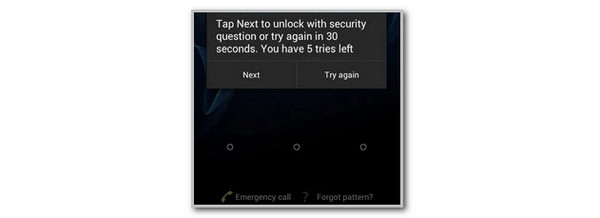
Part 4. FAQs about How to Unlock Cricket Android Phone
FoneLab Helps you remove Android screen lock easily.
- Unlock PlN, pattern, password on Android.
- Android fingerprint & face recognition are available.
- Bypass Google FRP lock in seconds.
1. Can a Cricket phone be unlocked to other carriers?
Cricket Wireless is your carrier after you buy an Android phone from their physical and online stores. The good thing is that you can also unlock your Android phone from other carriers like Verizon, AT&T, and T-Mobile. However, you must have the 15-digit SIM unlock code to achieve the procedure. In addition, ensure that your Android phone has 6 months of active service from them.
2. Can I switch my Cricket phone to another carrier?
Yes. You can switch your Cricket phone to another carrier when you need to. Ensure you have the account number from the Cricket billing statement after buying the Android phone. In addition, you need to have the number transfer PIN assigned to your Android phone. Please ensure that the account is active and that you have your contact information from your new carrier to let them know that you want to transfer your Android phone's carrier to them. Follow their instructions to complete the transfer process.
This article contains credible information to help you unlock a Cricket Android phone. The procedure involves unlocking the mentioned carrier's Android phone with or without the correct password it contains. FoneLab Android Unlocker is the best guide because it is a third-party tool that can only unlock your Android phone without the correct password in seconds. Do you have more questions about the topic? Please let us know in the comments by leaving your queries. Thank you!
FoneLab Helps you remove Android screen lock easily.
- Unlock PlN, pattern, password on Android.
- Android fingerprint & face recognition are available.
- Bypass Google FRP lock in seconds.
