- Unlock Apple ID
- Bypass iCloud Activation Lock
- Doulci iCloud Unlocking Tool
- Factory Unlock iPhone
- Bypass iPhone Passcode
- Reset iPhone Passcode
- Unlock Apple ID
- Unlock iPhone 8/8Plus
- iCloud Lock Removal
- iCloud Unlock Deluxe
- iPhone Lock Screen
- Unlock iPad
- Unlock iPhone SE
- Unlock Tmobile iPhone
- Remove Apple ID Password
How to Unlock iPhone if You Forget the Password (Step-by-Step Guide)
 Updated by Lisa Ou / Sept 02, 2021 16:30
Updated by Lisa Ou / Sept 02, 2021 16:30iPhone security has been designed centering around the utility of a solid passcode. Without it, nobody else is capable of accessing your data even if they have physical access to your iPhone. However, what if you have forgotten the iPhone password? Similar to you need to find a locksmith if you’ve forgotten the key to the door, you need to find workable ways to bypass the iPhone password security check.
We are glad to help. We have listed the essential ways to bypass iPhone passwords for many possible scenarios. Either you are unfamiliar with technological jargon, or you happen to have no computers around you, the solutions are provided in the article.


Guide List
Part 1. Best Way to Bypass iPhone Password (Suggested)
For users who are unwilling to deal with complex technical details and searching for an all-in-one solution for iPhone protections, we suggest using a well-known and established iOS unlocker software as assistance. FoneLab iOS Unlocker ranks the top among the selections on the market. Its signature features also include:
- Astonishingly high successful rate at bypassing iPhone password, passcode
- User-friendly interface suitable for the non-tech-savvy crowd
- Bypass Face ID, Touch ID, and Screen Time restrictions easily
- Build-in Apple ID lock removal tool
- No need for jailbreak. All the functionalities are clicks away
FoneLab Helps you unlock iPhone screen, Removes Apple ID or its password, Remove screen time or restriction passcode in seconds.
- Helps you unlock iPhone screen.
- Removes Apple ID or its password.
- Remove screen time or restriction passcode in seconds.
Difficulty Level: ✭✭✩✩✩
Success Rate: ✭✭✭✭✭
Steps to remove the iPhone password
Step 1Launch the best iOS unlocker program on your computer. Connect iPhone to the computer with a lightning cable. On the main screen of the program, choose the blue-colored Wipe Passcode option on the upper side of the screen.
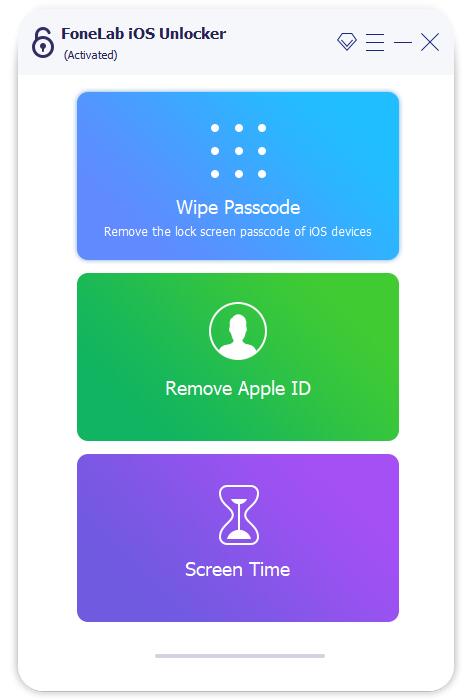
Step 2The iOS unlocker will detect the device firmware accordingly. Double-check whether the information provided is correct or not. Click on the Start button and advance to the next step.
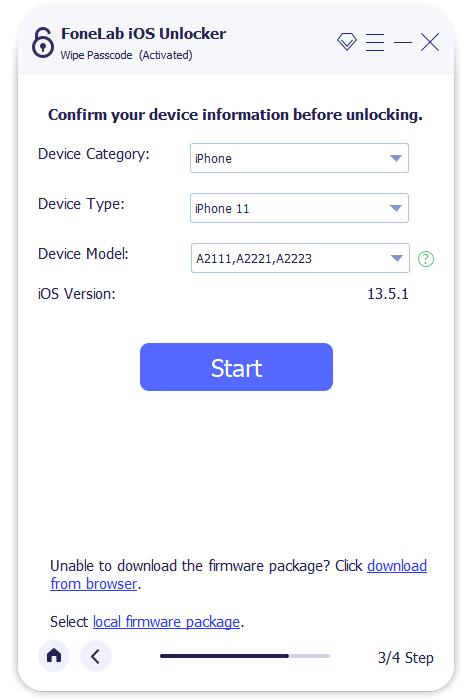
Step 3Wait for several minutes, the program will download the related firmware from a remote server. Once the process is done, enter “0000” into the input box to confirm that you do want to bypass the iPhone password. Click on the Unlock button. Your iPhone will be ready swiftly.
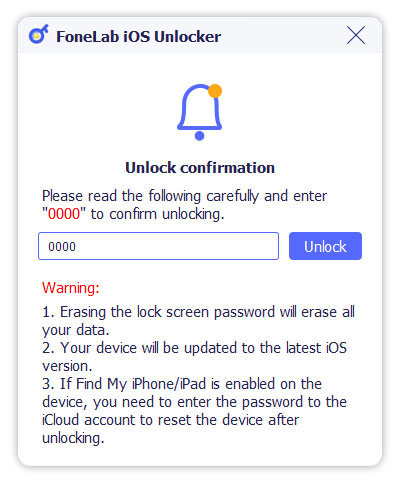
Part 2. Bypass iPhone Password without a Computer
Many users have already attached their iPhones to the Apple iCloud service. If you are one of them, you would have the privilege to bypass the iPhone password remotely without using a computer. All you need to do is, log in onto the Apple iCloud website and follow the steps down below.
Difficulty Level: ✭✭✭✩✩
Success Rate: ✭✭✭✭✩
Step 1Locate the Find My iPhone button on the iCloud website. Click on the button to enter your devices management page.
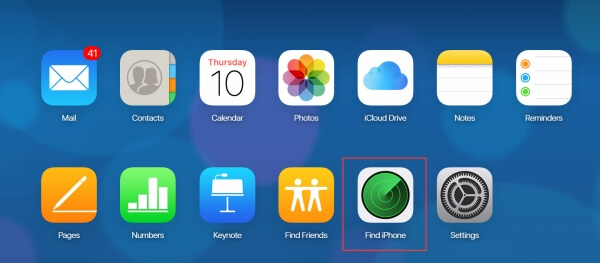
Step 2On the center of the top bar, there is an option named All Devices. Select that option and find the very iPhone you intend to wipe out its password.
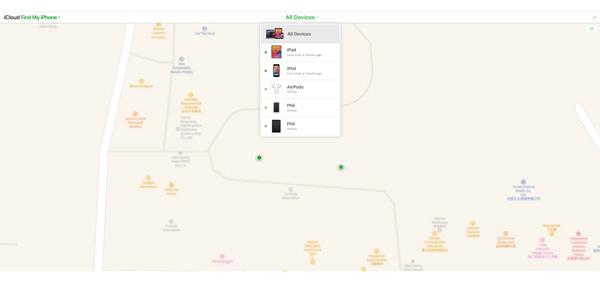
Step 3Click on the Erase iPhone button as the picture shows.
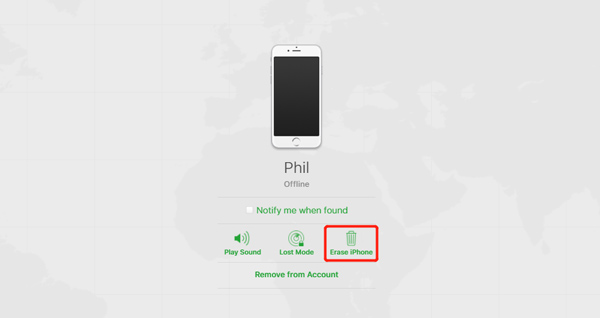
Step 4Confirm your action by clicking on the Erase button.
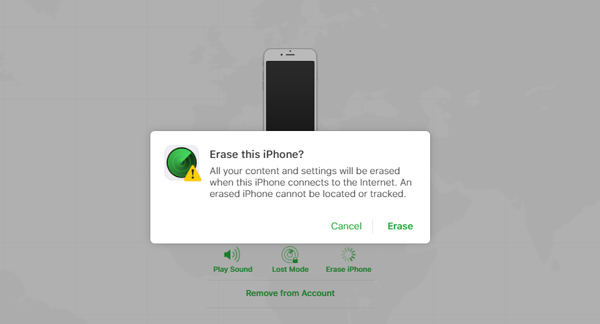
Part 3. Alternative Way to Bypass iPhone Password with Siri
This is an alternative method that works only for people using an older iPhone with the iOS system version lower than 10.1. Keep in mind that the method is a little bit complicated, and it has a contingent success rate. If none of the methods above could bypass the iPhone password for you, feel free to give it a try.
Difficulty Level: ✭✭✭✭✭
Success Rate: ✭✭✩✩✩
Step 1Summon Siri by saying “Hey Siri” to the iPhone. Once Siri is activated, ask Siri about the current time.
Step 2A location and time window would pop up with a World Clock tab. Tap on the World Clock tab and choose the “+” plus button on the top right corner.
Step 3Double-tap the search bar, choose the Select All pop-up button and select the Share option.
Step 4Share to any contact via the Message app. Click on Create New Contact option and tap on the contact photos to enter the Photos Library. Now you have successfully bypassed the iPhone password.

FoneLab Helps you unlock iPhone screen, Removes Apple ID or its password, Remove screen time or restriction passcode in seconds.
- Helps you unlock iPhone screen.
- Removes Apple ID or its password.
- Remove screen time or restriction passcode in seconds.
Part 4. FAQs about iPhone Password Bypass
1. Are there any current ways to bypass the password on iOS while preserving the data?
No there isn't. Apple has implemented SEP (Secure Enclave Processor) onto the latest iOS device, which guarantees no iPhone password bypass would retain the device data on the chip level.
2. How to bypass iPhone Note's lock?
Go to the Settings app > Notes and select the Reset Password option to unlock the forgotten notes.
3. How do I ping my iPhone?
Find My iPhone is an incredibly powerful iPhone location app that comes with iCloud services. Use Find My iPhone to ping your iPhone.
FoneLab Helps you unlock iPhone screen, Removes Apple ID or its password, Remove screen time or restriction passcode in seconds.
- Helps you unlock iPhone screen.
- Removes Apple ID or its password.
- Remove screen time or restriction passcode in seconds.
Conclusion
There are many proven working ways to bypass the iPhone password once you’ve forgotten it. Amid all the selections, we highly recommend using professional iOS unlocker software as the first-rate solution to your issues.
