- Unlock Apple ID
- Bypass iCloud Activation Lock
- Doulci iCloud Unlocking Tool
- Factory Unlock iPhone
- Bypass iPhone Passcode
- Reset iPhone Passcode
- Unlock Apple ID
- Unlock iPhone 8/8Plus
- iCloud Lock Removal
- iCloud Unlock Deluxe
- iPhone Lock Screen
- Unlock iPad
- Unlock iPhone SE
- Unlock Tmobile iPhone
- Remove Apple ID Password
4 Ways to Hack iPhone Passcode on iOS 14/13/12/11/10/9/8/7/6/5
 Updated by Lisa Ou / March 02, 2021 16:30
Updated by Lisa Ou / March 02, 2021 16:30Is it possible to hack the iPhone passcode? Of course, the answer is Yes. You can get into a locked iPhone without a password successfully. Even though the iPhone is disabled connect to iTunes error appears, you can hack and bypass the iPhone passcode at home by yourself. Now, let’s see how to hack an iPhone’s passcode in 4 different ways.


Guide List
1. How to Hack Passcode on Any iPhone
FoneLab iOS Unlocker is capable to remove the passcode and hack into iPhone within minutes. You can remove not only a 4-digit or 6-digit passcode, but also a Touch ID and Face ID. Just plug your locked iPhone into the computer. After that, follow the on-screen instruction to hack the iPhone passcode on iOS 26 and earlier versions with ease.
- Remove iPhone lock screen passcode, Touch ID, and Face ID without technical knowledge.
- Unlock a disabled, locked, second-hand, unresponsive and broken iPhone screen.
- Save your iPhone from two-factor authentication, email authorization, and more.
- Bypass passcode on iPhone 16, etc. running iOS 26.
FoneLab Helps you unlock iPhone screen, Removes Apple ID or its password, Remove screen time or restriction passcode in seconds.
- Helps you unlock iPhone screen.
- Removes Apple ID or its password.
- Remove screen time or restriction passcode in seconds.
Step 1Free download, install, and launch FoneLab iOS Unlocker. Chose Wipe Passcode on the main interface for iPhone hacking.
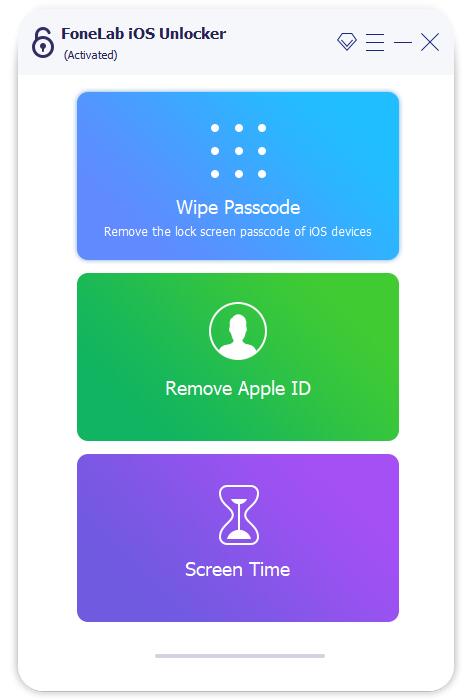
Step 2Then use a lightning USB cable to connect the iPhone to your computer. After your locked iPhone is detected, click Start to move on.
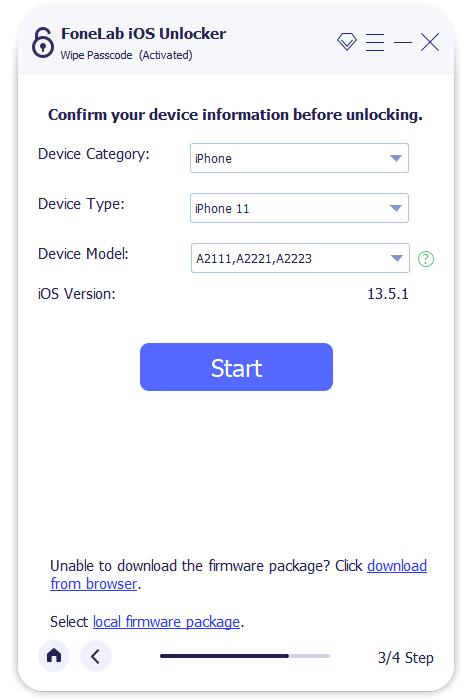
Step 3Check if the detected iPhone information is correct or not. If Yes, click Start to download the firmware package. Later, click Unlock to hack passcode on iPhone 16 and earlier devices.
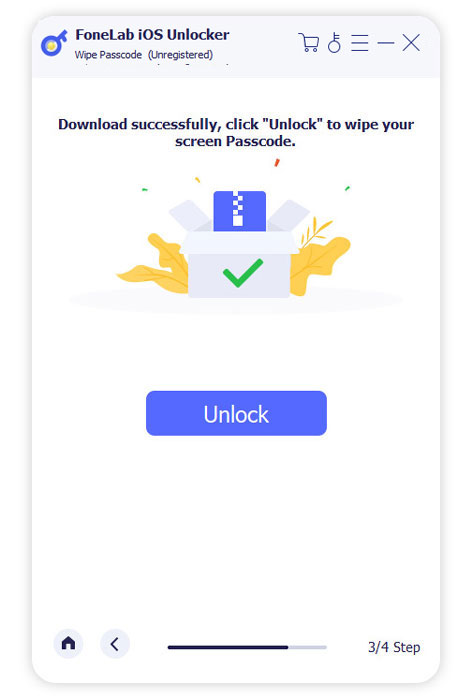
2. How to Hack iPhone Passcode with iCloud
Since you are locked out of your iPhone, it is impossible to access your iPhone without entering a password. To bypass the iPhone password without a computer, you can use iCloud Find My iPhone. You can erase all iOS data and settings to unlock iPhone remotely.
Step 1Visit the iCloud website on any other iPhone, iPad, or digital device. Or you can open the Find iPhone app on your iDevice as well.
Step 2Sign into the same Apple ID account that is linked to your passcode locked iPhone.
Step 3Browse and choose the target iPhone you want to hack.
Step 4Choose the Actions button on the bottom. Select Erase iPhone to hack your locked iPhone with iCloud.
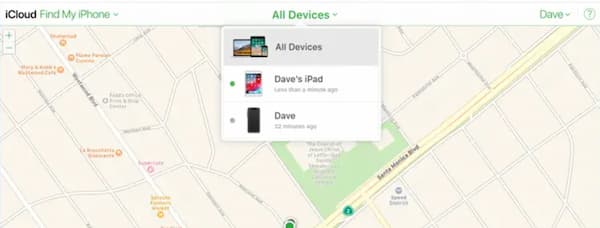
3. How to Hack iPhone Passcode with iTunes
Besides, you can use iTunes as your iPhone hack tool as well. If you have backed up iPhone with iTunes in recent days, you can restore iPhone and remove iPhone passcode manually. To start with, update iTunes to the latest version.
Step 1Open iTunes. Connect the iPhone to your computer with a lightning USB cable.
Step 2After your iPhone is detected by iTunes, go to the Summary page.
Step 3Find and choose Restore iPhone on the right side of the iTunes window.
Step 4Confirm to restore iPhone and bypass iPhone passcode in the popping-up notification.

4. How to Hack iPhone Passcode with Siri
If your iPhone runs between iOS 8.0 to iOS 10.1, you can get one more way to hack the iPhone password without restoring it. Though the iPhone unlocking success rate is not as high as others.
Step 1Hold the Home button on your iPhone. Activate Siri. Ask Siri with Hey Siri what time is it.
Step 2Find and tap the Clock icon on the iPhone screen.
Step 3In the World Clock screen, tap the + icon on the top right corner.
Step 4: Type any character in the top blank. Choose Select All followed by Share.
Step 5Select the Message app. In the message draft screen, type any character in the top To field. Choose the Return key on your on-screen keyboard.
Step 6Tap the + icon again. Choose Create New Contact in the Info screen. You can add some photos. Wait 5 seconds before pressing the Home button. Now you can get into a locked iPhone without losing data.

5. FAQs of Hacking iPhone Passcode
Can you hack iPhone without a passcode via recovery mode?
Yes. Power on your iPhone into recovery mode. Different iPhone models require different operations. Later, connect iPhone to iTunes through a USB connection. When the restore or update window appears, choose Restore to restore iPhone. After that, set up your iPhone as a new one. The iPhone screen lock feature is disabled as well.
Is it possible to spy on an iPhone without a password?
Yes. You can use iPhone spy apps to hack someone's iPhone without knowing. Furthermore, you can track the location via the iCloud Find My iPhone remotely.
Can you hack the iPhone passcode using a calculator?
If you cannot provide enough Apple ID account information for Apple ID password reset, you can turn to Apple account recovery for help. However, it takes several days or even longer to reset the Apple ID password due to security reasons.
Can you find your Apple ID password on another Apple iOS device?
No. You can know your friend's iPhone pin through the iPhone calculator password trick. But if your iPhone is locked or disabled, the iPhone calculator magic trick is useless.
Conclusion
All in all, you can hack iPhone passcode with professional iPhone hacker software, iTunes, iCloud, and Siri. If you want to get into any locked iPhone with the highest success rate, FoneLab iOS Unlocker can be your first choice. The intuitive interface and easy-to-understand options are friendly to beginners. If you want to unlock iPhone without Siri or other default unlocking tools, you can free download the program and have a try right now.
FoneLab Helps you unlock iPhone screen, Removes Apple ID or its password, Remove screen time or restriction passcode in seconds.
- Helps you unlock iPhone screen.
- Removes Apple ID or its password.
- Remove screen time or restriction passcode in seconds.
