- Unlock Apple ID
- Bypass iCloud Activation Lock
- Doulci iCloud Unlocking Tool
- Factory Unlock iPhone
- Bypass iPhone Passcode
- Reset iPhone Passcode
- Unlock Apple ID
- Unlock iPhone 8/8Plus
- iCloud Lock Removal
- iCloud Unlock Deluxe
- iPhone Lock Screen
- Unlock iPad
- Unlock iPhone SE
- Unlock Tmobile iPhone
- Remove Apple ID Password
The Most Informative Processes about AT&T Phone Unlock
 Updated by Bon Lewis / December 05, 2025 08:00
Updated by Bon Lewis / December 05, 2025 08:00AT&T is classified as one of the oldest telecom companies in the U.S. Its customer satisfaction makes it a popular carrier name. Are you an individual who supports its services? You probably purchased one of their best-selling Android phone or an iPhone. You must be aware that these devices are offered in an installment plan, which allows you to adjust your monthly payment method. That's how considerate AT&T is! However, purchasing on an installment plan will lock the smartphone to their network.
If that's the case, you cannot use other smartphone SIM cards. Let's say that you need to use different SIM cards. What would you consider in unlocking them? We are here for you! Let us guide you on how to unlock AT&T phone. Let the details unfold below.


Guide List
Part 1. Will AT&T Unlock My Phone
AT&T is a carrier that focuses on providing a convenient service to its customers. If your Android phone or iPhone is locked to their network, you might think: Will AT&T unlock my phone? Definitely! The carrier can unlock your Android phone or iPhone in different ways. It could be with the help of its customer service representatives, website, and more. These methods will be explained in the next section.
FoneLab Helps you unlock iPhone screen, Removes Apple ID or its password, Remove screen time or restriction passcode in seconds.
- Helps you unlock iPhone screen.
- Removes Apple ID or its password.
- Remove screen time or restriction passcode in seconds.
Part 2. How to Unlock AT&T Phone
AT&T offers multiple ways to contact them. This means that you also have various options for performing an AT&T phone unlock request. Below are some of them.
1. Contact Customer Service
If you would like to be assisted with the unlocking process, you are advised to contact their hotlines. A customer service representative will answer your call and tell you what to do. Contact 800-331-0500 or 611 to reach them. Before that, you must check if you can unlock your Android or iPhone. Ensure that it is used from the network in 60 days, has not participated in fraud activities, is in good standing, and has not been reported lost or stolen.
2. Visit AT&T Official Website/Account
By contrast, some AT&T customers do not prefer to be assisted since the procedure is time-consuming due to multiple questions. You can learn how to unlock an AT&T phone yourself for free using your AT&T account.
Visit the official website and click Account at the top right. After that, select Sign In from the drop-down options. Enter your AT&T account credentials afterward. Enter the phone IMEI number and click Next to continue. Follow the on-screen instructions and submit your request.
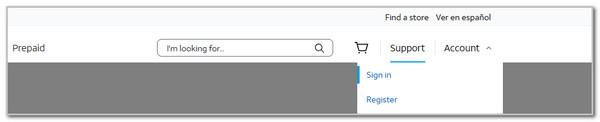
3. Using FoneLab iOS Unlocker
There are some third-party tools can help you unlock carrier lock from iPhone easily. It is important to choose a proven and effective one from countless options from the market. Here, FoneLab iOS Unlocker is highly recommended for you.
With the professional features, your iPhone will be unlocked quickly. And you don't need to learn how to use as the simply interface makes you understand how to use it easily.
FoneLab Helps you unlock iPhone screen, Removes Apple ID or its password, Remove screen time or restriction passcode in seconds.
- Helps you unlock iPhone screen.
- Removes Apple ID or its password.
- Remove screen time or restriction passcode in seconds.
Besides SIM locks, it can also help you remove screen lock, MDM, Apple ID, iCloud Activation Lock, etc. Please move on to the details steps of how to remove SIM lock from iPhone with it.
Step 1Download the program from the official site. Then install it on computer. Choose Remove SIM Locks.
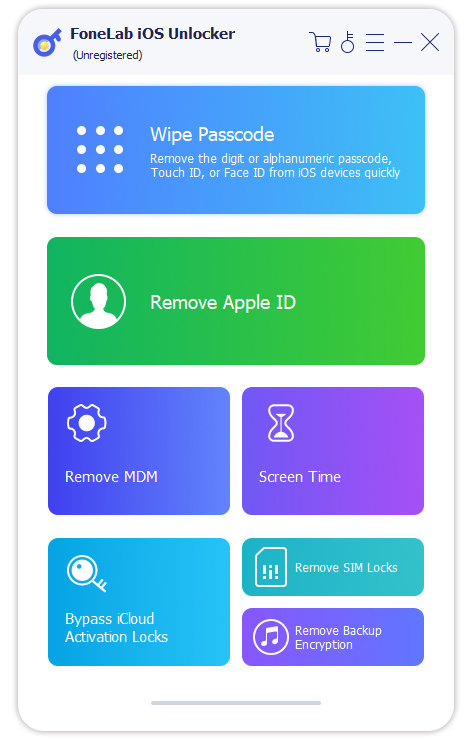
Step 2You need to connect iPhone to computer.
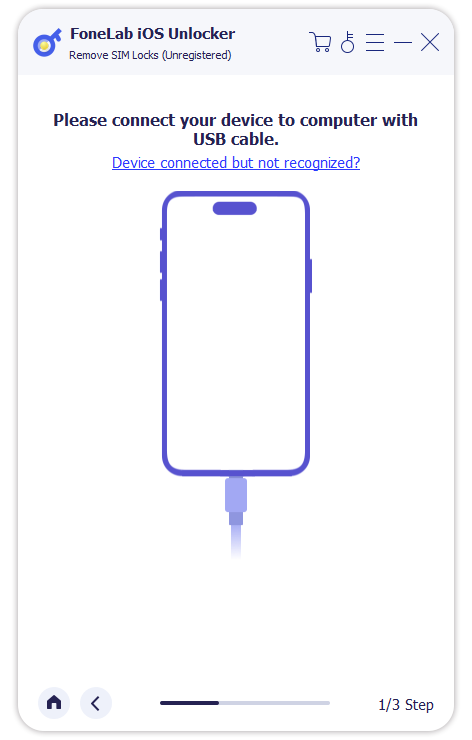
Step 3Follow the on-screen instructions to confirm and begin the unlocking.
4. Visit AT&T Physical Store
Lastly, you may also submit an AT&T unlock phone request from the carrier's official physical store. You may search for the nearest store from your location using Apple Maps or Google Maps.
Open the Google Maps or Apple Maps website. Then, use the search section at the top and type AT&T Store Near Me. The available stores will be shown on the screen.
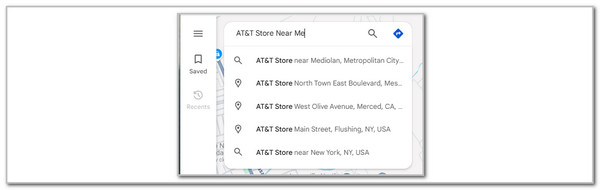
Part 3. How to Check If AT&T Phone is Unlocked
After performing an AT&T unlock phone, you probably need to check if it is already unlocked. You can visit the AT&T app or website to check the status of the smartphone unlock request.
Visit the AT&T app or website. The Sign In interface will be the first screen. Enter the AT&T account credentials from the screen and choose the Continue button at the center to sign in. Later, locate your phone name, and you will see its status.
- • No SIM Restrictions - The iPhone or Android phone is completely unlocked.
- • SIM Locked - The phone is still locked to its carrier's network.
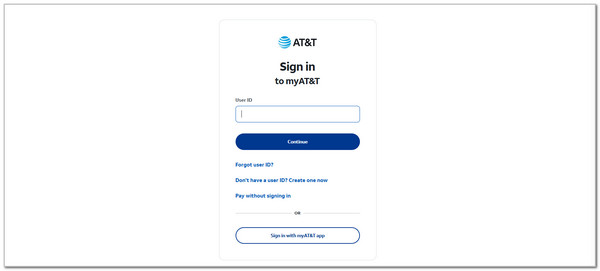
Part 4. How to Unlock iPhone/Android Phone with FoneLab Tools
Another lock issue your iPhone or Android phone can encounter is an unknown lock screen passcode. Let us guide you with this problem using the FoneLab tools without further ado. Discover them from the section below.
FoneLab Android Unlocker
FoneLab Android Unlocker is designed to unlock an Android phone when the lock screen passcode is accidentally forgotten. This user-friendly tool can bypass the mentioned device's Google FRP Lock if the associated Google account is unknown. You can use this tool on different Android phone brands, such as Oppo, Huawei, Xiaomi, LG, Google phones, Samsung, and Infinix. The steps below will show you how the tool functions.
FoneLab Helps you remove Android screen lock easily.
- Unlock PlN, pattern, password on Android.
- Android fingerprint & face recognition are available.
- Bypass Google FRP lock in seconds.
Step 1Download, set up, and launch FoneLab Android Unlocker. Choose Start under Remove Screen Password.
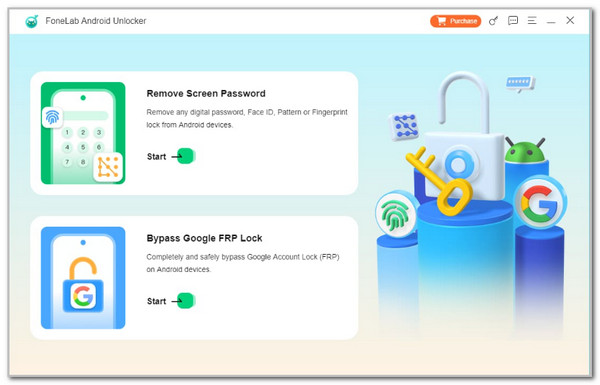
Step 2Choose the Android phone brand. Plug it into the computer using a USB cable. Then, follow the on-screen instructions and click Next.
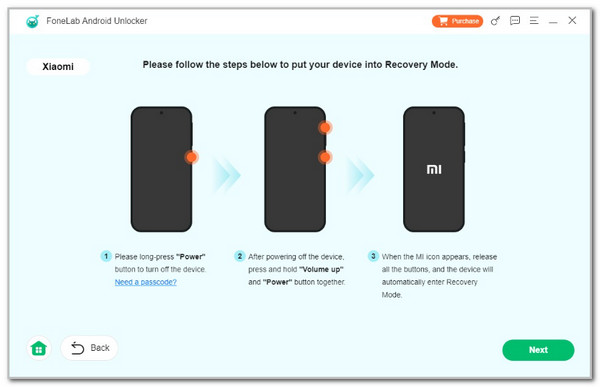
Step 3Click Confirm. Follow the on-screen steps to start the unlocking process for the Android phone.
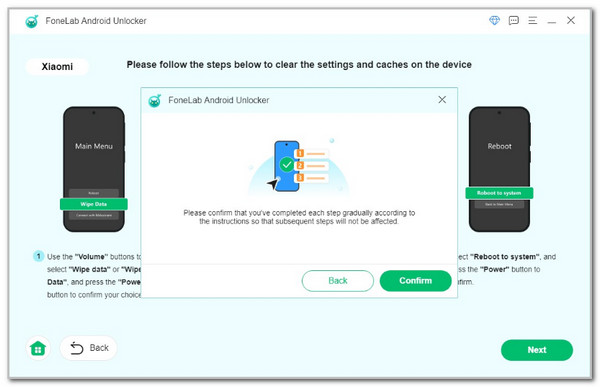
FoneLab iOS Unlocker
FoneLab iOS Unlocker is an excellent tool for beginners, offering a clean and organized interface that makes it simple to use. With just a few clicks, it can remove the iPhone lock screen passcode, allowing access without the need for credentials. In addition to unlocking the lock screen, this software can bypass several other security restrictions, including iCloud Activation Lock, MDM profiles, Screen Time limits, Apple ID, and iTunes backup encryption settings.
If you're ready to see how it works, follow the step-by-step guide below to start unlocking your iOS device with ease.
FoneLab Helps you unlock iPhone screen, Removes Apple ID or its password, Remove screen time or restriction passcode in seconds.
- Helps you unlock iPhone screen.
- Removes Apple ID or its password.
- Remove screen time or restriction passcode in seconds.
Step 1Select Free Download to get the tool. Set it up afterward, and the computer will launch it.

Step 2Choose Wipe Passcode. The interface will be replaced, and you must plug the iPhone into the computer. Click Start and Unlock to proceed.
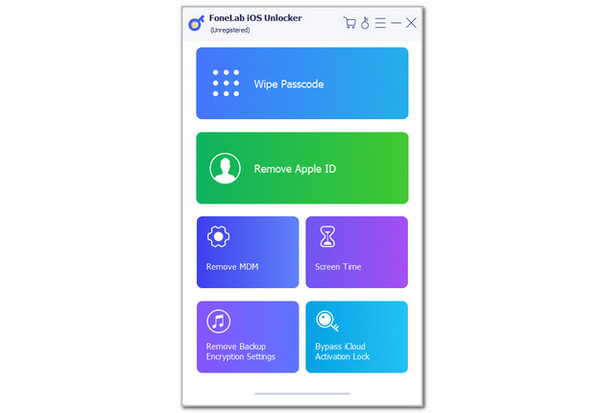
Step 3Enter 0000 from the empty box and click Unlock. These actions will lead the iPhone to the unlocking procedure.
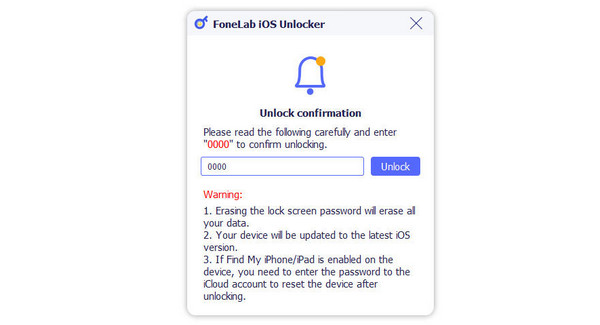
Part 5. FAQs about How to Unlock AT&T Phone
Can you unlock an AT&T phone to T-Mobile?
Yes. Unlocking an AT&T phone to T-Mobile is attainable. Meeting the requirements of your phone carrier will make it possible. Ensure that the smartphone is active on the AT&T network for 60 days. In addition, it must not be reported stolen or lost before unlocking. Also, the smartphone must be in good standing. On the other hand, being unable to meet these requirements will make unlocking your AT&T phone to T-Mobile impossible.
How much is a phone unlock?
The good thing about a phone unlock is that it can be requested for free. Carriers offer this service as part of their installment plan. However, there are some circumstances where they charge fees for the unlocking process if additional processes are made during the operation. You still need to ask whenever they perform a procedure on your phone.
This post shows how you can unlock phone AT&T. The most legal and safest approaches are posted as your reliable and informative references. You can call the AT&T hotlines, visit their website, and more. What's beneficial about this article is that it also showcases FoneLab Android Unlocker and FoneLab iOS Unlocker, which can help you unlock an iPhone or Android phone in various situations. Download them to discover more of their features. Thank you!
