Recover the lost/deleted iPhone data including photos, contacts, videos, files, call log and more data from your SD card or device.
Android 5.0 Lollipop Data Recovery: Recover Lost Android Data
 Updated by Boey Wong / April 14, 2021 09:15
Updated by Boey Wong / April 14, 2021 09:15
Here is the story, I thought I have copied all my photos, and media files to my computer before I deleted them in order to release some space on my Nexus phone.
However, soon I found out that I didn't back up any files at all! I spent a lot of time to collect these media files. so I don't want to lose them.
Is there a data recovery for Android app to get these media files back? The operating system is Android 5.0 Lollipop.
Thanks a lot!
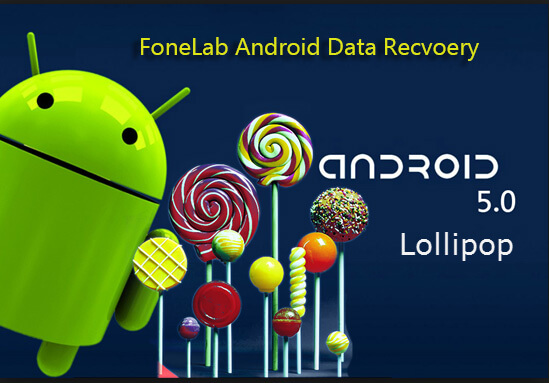
Smart phone definitely brings much convenience and joy for users.
But there are various scenarios whereby Android users get to lose data on their device.
For example, accidental deletion, restoring factory settings, SD card formatting, virus attack, rooting, etc. Therefore, it is extremely difficult to avoid data loss for Android users and more and more users wish to find a way to recover their lost files when these emergency situations suddenly occur.
I would like to recommend a best Android recovery software in this article. It is called FoneLab Android Data Recovery which is specially designed for all Android devices including smart phones and tablets.
This fabulous data recovery for Android OS 5.0 Lollipop can help you to recover all deleted or lost data such as pictures, music, videos, contacts, text messages, call history and documents.
And it is not only suitable for Windows users, but also for Mac users, since the program has both versions available. You can also use this program as a backup tool to back up text messages, call logs, contacts from your Android device to computer. Don't hesitate to download this program and have a try right now.
With FoneLab for Android, you will recover the lost/deleted iPhone data including photos, contacts, videos, files, call log and more data from your SD card or device.
- Recover photos, videos, contacts, WhatsApp, and more data with ease.
- Preview data before recovery.
- Android phone and SD card data are available.
Recover Deleted Photos from Android
Step 1 Please click the above right link to download and install the program on your computer first. Plug your Android phone into the computer via a USB cable.
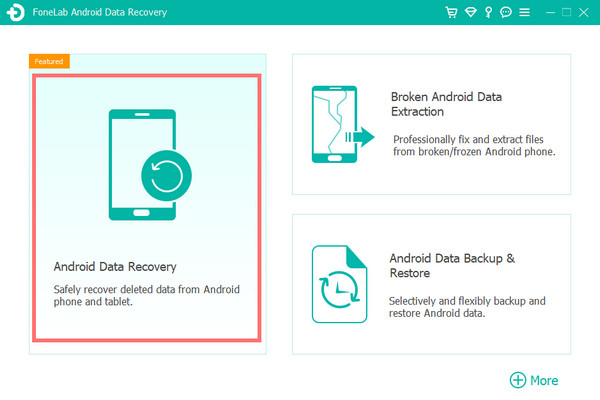
Step 2 You have to enable USB debugging on your phone in advance so that it can be detected by the program. If you don't know how to enable USB debugging mode, you can follow the onscreen instruction from the program. Or Follow the below steps to enter this mode.
For Android OS 2.3 or earlier: Go to Settings – Applications – Development – USB debugging.
For Android OS 3.0 – 4.1: Find Settings – Developer options – USB debugging.
For Android OS 4.2 and newer: Enter Settings – About phone – Tab Build number for 7 times until you see the messages "You are under developer mode" – Go back to Settings – Developer options – USB debugging.
After it is set, tap OK when it pops up.
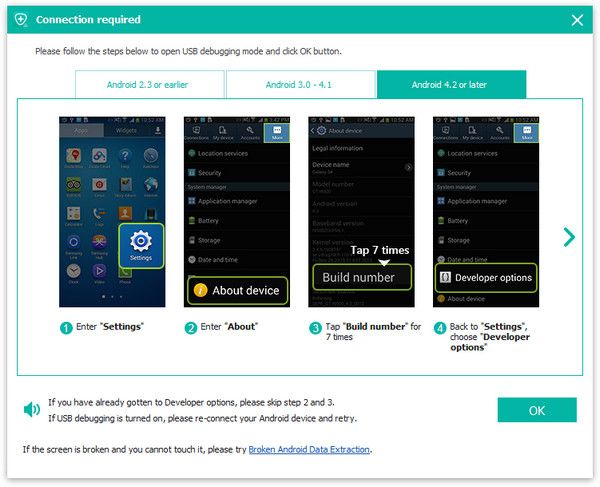
Step 3 Choose the recoverable contents. If you want to retrieve photos only check Gallery and Picture Library, this can save you some scanning time.
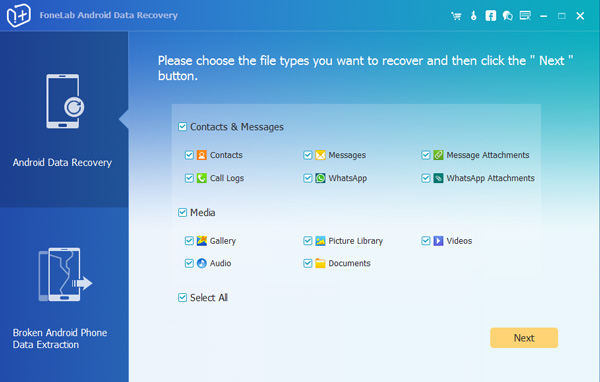
Step 4 Allow the program to get permission. Click Allow/Grant/Authorize on your phone so that the grogram can get access scan the phone. If no response, click Retry to try again.
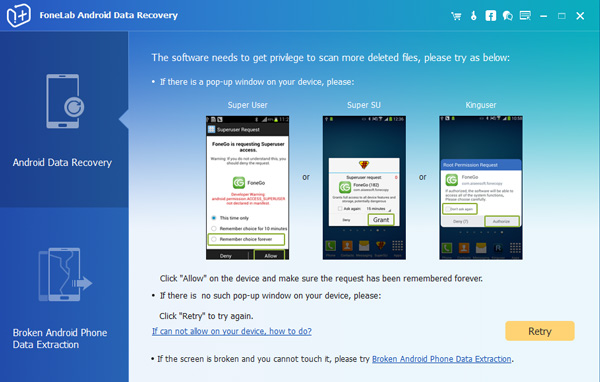
Step 5 Now you are allowed to preview the photos in thumbnail size. Choose the ones you want to recover and save on your computer.
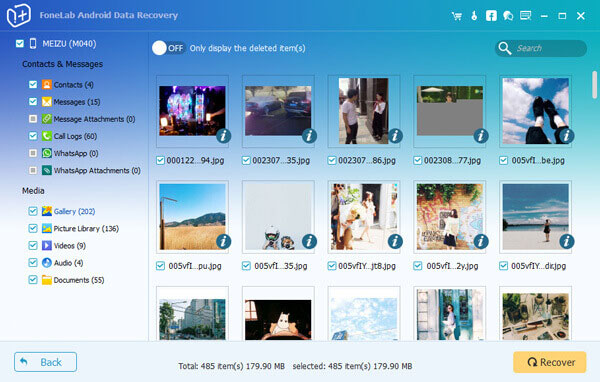
This is the end.
Now no matter when you want to get back your deleted data from Android 5.0 Lollipop or other systems, FoneLab Android Data Recovery will always be there to help you.
But better safe than sorry, in case you will lose data again, remember to back up data timely.
If you use Moto X, you can learn about Moto X data recovery.
