Recover the lost/deleted iPhone data including photos, contacts, videos, files, call log and more data from your SD card or device.
How to Restore Android Files from Huawei P9[Updated]
 Posted by Boey Wong / Feb 07, 2021 09:00
Posted by Boey Wong / Feb 07, 2021 09:00Hi, all! Part of the data on my Huawei P9 phone disappeared after OS update. I've been trying to recover them back until now I still have no workaround to achieve that. Is there a way to recover lost files from Huawei Android phones on earth? I'm looking forward for any workable hints.
It's exciting to have a Huawei P9 which features a 5.2 inch display and runs on Android v6.0 operating system. The mobile is powered by a Octa core processor paired with 3 GB of RAM. As far as the battery is concerned it has 3000mAh.
Moreover,
The rear camera this phone has is equipped by a sensor and the front snapper is also powered by a sensor, too.
But losing data can happen to your Huawei P9 sometimes unexpectedly. If you unfortunately are suffering from it, here you will find a terminal solution to solve this issue.

You only need FoneLab Android Data Recovery to scan your device for lost data and bring them back to visible and readable. It is designed in focusing on data recovery for Android phones and tablets.
With FoneLab for Android, you will recover the lost/deleted iPhone data including photos, contacts, videos, files, call log and more data from your SD card or device.
- Recover photos, videos, contacts, WhatsApp, and more data with ease.
- Preview data before recovery.
- Android phone and SD card data are available.
Most importantly,
The software is the best Android data recovery tool and 100% clean and secure to use. Once you get this program, you get the privilege of free upgrade for lifetime.
So what can this mobile data recovery utility can do for you? It allows you to recover deleted android photos, contacts, messages, message attachments, WhatsApp, videos, music, and documents, etc. from Huawei, Sony, Samsung, HTC, Motorola, Google, and other Android brands device.
You can download a free trial version on your Mac or PC and begin to retrieve lost data from your Huawei P9.

Guide List
1. How to Recover Android Files with FoneLab
Step 1Download and install the program to your PC or Mac for free with above link accordingly. It will automatically launch once it is done. Plug your Huawei P9 into the computer with USB cable.
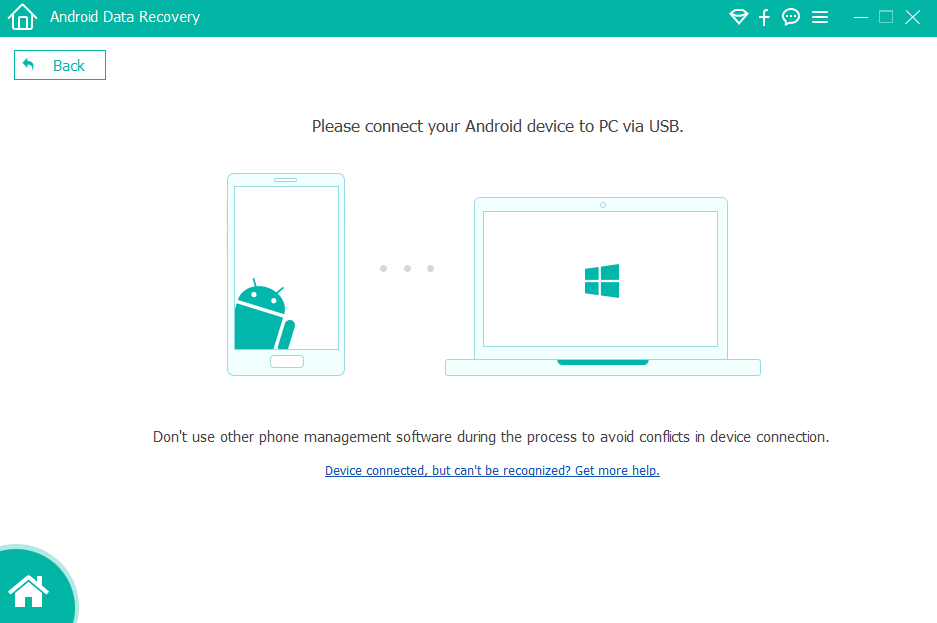
Step 2You need to enable USB debugging mode on your phone if you've never enabled it before. You can follow the on-screen instruction from the program and it's pretty easy to do it. Tap OK to allow the USB debugging afterwards.
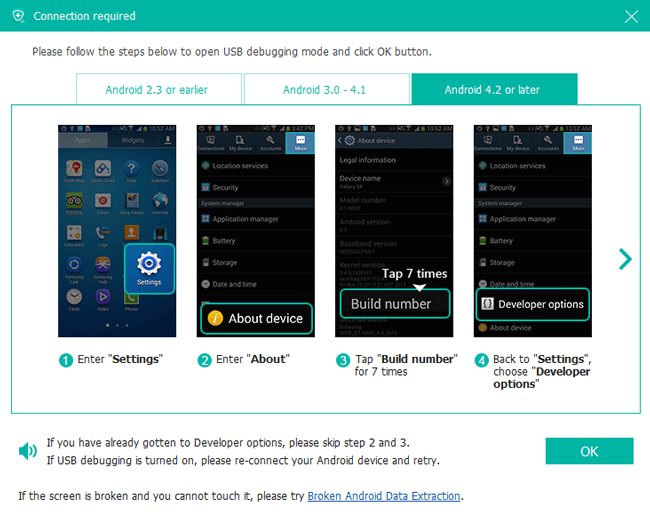
Step 3On the interface of the program, you will have various files to choose for scanning. Check the contents depending on what you want to recover. For example, check the box before Contacts if you only want to recover lost contacts. And then click Next to move forwards.
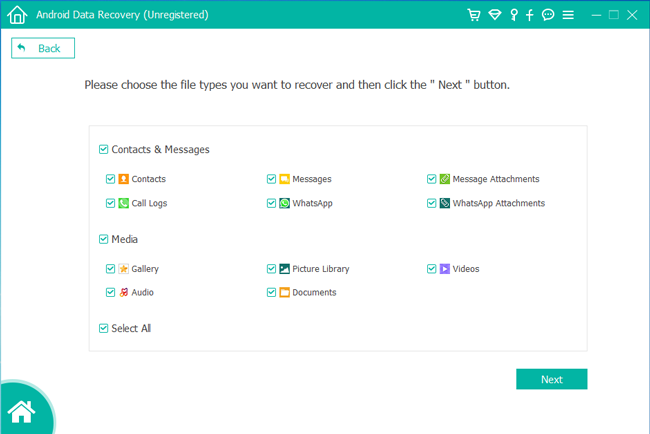
Step 4This step requires your phone to be rooted. If not, the program will automatically install one assistant app to help you root it under your permission. Then tap Allow/Grant/Authorize when the permission request shows up on the screen. Click Retry when no response.
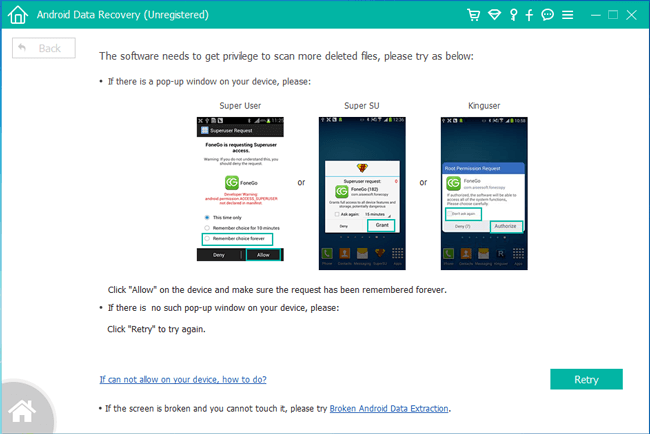
Step 5Preview and recover deleted files. Now the recoverable data are displayed in the left by groups. You can click the recoverable contents to view the items one by one and decide which ones you need, click Recover to recover Android files.
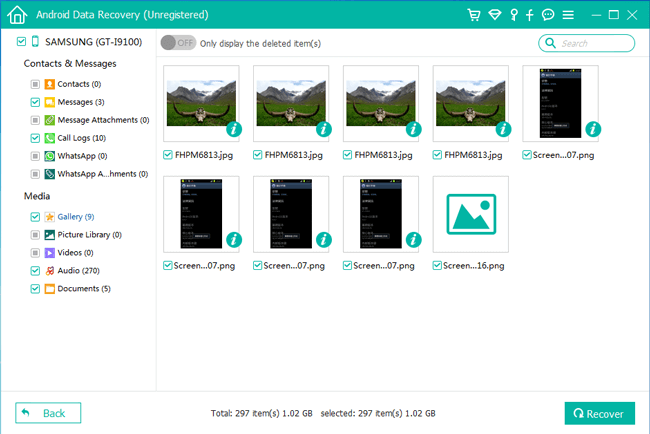
Besides,
You are able to recover android photos with this software as well. It's worth to have this program, you can almost retrieve any kind of your Android data no matter which model it is!
2. How to Recover Android Files from Google Drive
It is convenient to backup android files to Google Drive, and it enables you to restore from Google Drive.
Step 1Uninstall and then resintall WhatsApp app on Android device.
Step 2Choose Restore when the windows pops-up after logging in your account.
You should know that it allows you to restore backup file in a limited period and may not recover lost photos.
Please choose FoneLab Android Data Recovery and have a try now!
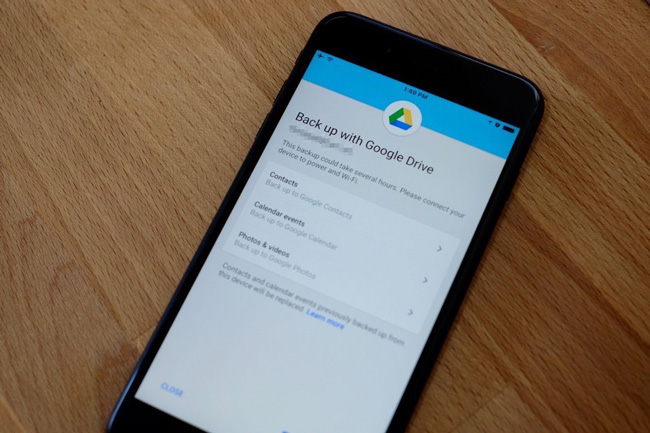
With FoneLab for Android, you will recover the lost/deleted iPhone data including photos, contacts, videos, files, call log and more data from your SD card or device.
- Recover photos, videos, contacts, WhatsApp, and more data with ease.
- Preview data before recovery.
- Android phone and SD card data are available.
