- Unlock Apple ID
- Bypass iCloud Activation Lock
- Doulci iCloud Unlocking Tool
- Factory Unlock iPhone
- Bypass iPhone Passcode
- Reset iPhone Passcode
- Unlock Apple ID
- Unlock iPhone 8/8Plus
- iCloud Lock Removal
- iCloud Unlock Deluxe
- iPhone Lock Screen
- Unlock iPad
- Unlock iPhone SE
- Unlock Tmobile iPhone
- Remove Apple ID Password
2 Reliable Techniques How to Unlock Verizon iPhone
 Updated by Disa Rivera / June 18, 2025 09:00
Updated by Disa Rivera / June 18, 2025 09:00Good day! I bought an iPhone from Verizon. I got the Apple device via an installment plan since I do not have enough cash to pay for it fully. However, the iPhone is locked to the carrier mentioned, and I need another network. Please help me perform a Verizon iPhone unlock. Thank you!
Unlocking a Verizon iPhone is not as easy as you think, unlike when bought from Apple. Requirements from the mentioned carrier must be met. Do not stress yourself out because we've got you! This reliable post has the 2 most recommended ways to unlock a Verizon iPhone to use another network. More details about this topic can be found as you scroll down.
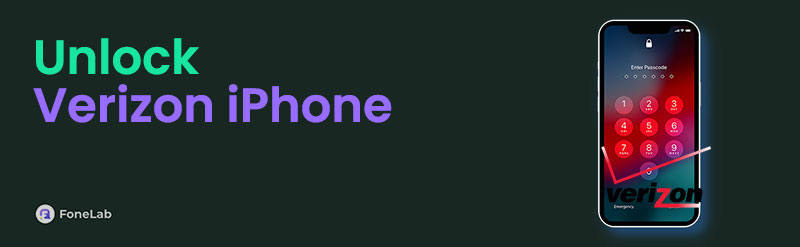

Guide List
Part 1. Requirements to Unlock A Verizon iPhone
Verizon locks the iPhone or other devices purchased from them to keep them locked if they are stolen or lost. In this case, the person who found or has it cannot use the network or other restricted functionalities. The mentioned carrier applies this policy not just to the iPhone. It applies to all devices that are purchased from them. You need to follow a few requirements before Verizon can unlock your iPhone. See the standard list below.
- Your iPhone must be in good standing and not violate Verizon's policies and rules.
- The iPhone must not be reported stolen or lost.
- Your iPhone must not be involved in fraud, or you will face legal action.
- The iPhone must be used 60 days after the purchase date.
Part 2. How to Unlock A Verizon iPhone with Carrier
Have you met the requirements from the previous section? If so, you can continue unlocking the iPhone from Verizon. You might wonder: Can Verizon unlock my iPhone? Definitely, yes! This carrier has customer service or online chat support to assist you in unlocking the iPhone. You can dial the 1-800-922-0204 hotline number and ask for assistance. You only need to take note of the instructions given to you.
In addition, you can chat with them from their online help center. This website is used when iPhone owners do not have a call plan because it only needs an internet connection. Before that, you need to know the iPhone IMEI number first because it is necessary for the procedure. You can refer to the instructions below if you do not know the IMEI number.
FoneLab Helps you unlock iPhone screen, Removes Apple ID or its password, Remove screen time or restriction passcode in seconds.
- Helps you unlock iPhone screen.
- Removes Apple ID or its password.
- Remove screen time or restriction passcode in seconds.
Open iPhone and choose Settings. Tap General at the top and select About on the next screen. The IMEI number will be listed afterward. List it down using your notes to remember it, since it is too long.
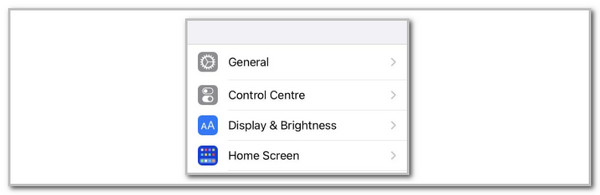
It is time to contact your iPhone carrier. Visit its support website. After that, select the Chat Now button. A small window will be prompted. Type your question and follow their instructions to help you unlock your Verizon iPhone.
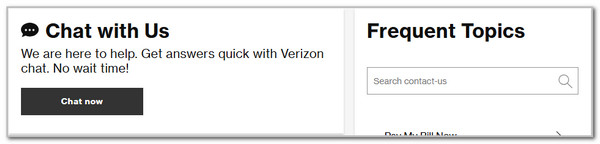
Part 3. How to Unlock A Verizon iPhone Online
Try an online tool if you are missing some of Verizon's requirements. However, ensure that you are the iPhone owner and that the 60 days of using the iPhone have been completed. UnlockRiver is one of the online tools that can be used. This tool can be used efficiently due to its simple interface. The good thing about this tool is that it has 24/7 customer support, which can help you if you have experienced an error. Its procedure is posted below.
Step 1Visit the UnlockRiver website. After that, enter the information needed from the Verizon iPhone. It includes the carrier, manufacturer, model, IMEI number, your email, and more.
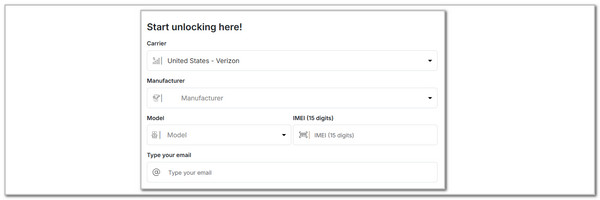
Step 2Click the Unlock Now section at the bottom. This action will unlock the iPhone from Verizon and proceed to the next interface. Wait for the procedure to end. The process will depend on the strength of your internet connection. After that, please check the iPhone if it is unlocked from its carrier.
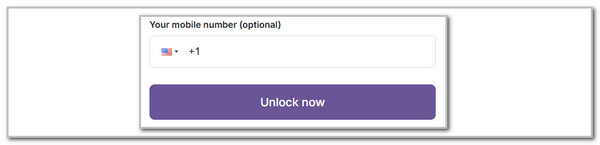
Part 4. How to Unlock iPhone with FoneLab iOS Unlocker
Likewise, an iPhone with an accidentally forgotten lock screen passcode cannot use a network or SIM card since it cannot be accessed. If you encounter this issue, FoneLab iOS Unlocker is to the rescue. This tool will remove the iPhone lock screen passcode, which cannot be reset since Apple does not offer a process for the mentioned security feature.
FoneLab Helps you unlock iPhone screen, Removes Apple ID or its password, Remove screen time or restriction passcode in seconds.
- Helps you unlock iPhone screen.
- Removes Apple ID or its password.
- Remove screen time or restriction passcode in seconds.
What makes this tool helpful is that it supports almost all iOS versions and models, including iPad. Please note that this software cannot unlock iPhone Verizon since it follows legal processes. You can discover the FoneLab iOS Unlocker’s procedure using the steps below.
Step 1Grab your Mac or Windows and visit the official software website for a safe downloading process. Click Free Download to start the downloading procedure. Wait for it to be completed and locate the file. Set up and launch it afterward.

Step 2Familiarize yourself with the tool’s interface for a faster procedure. Then, click Wipe Passcode at the top. This action will show you another organized interface of the software.
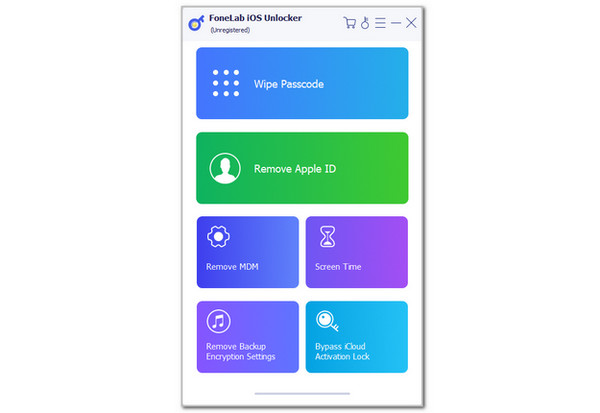
Step 3Plug your iPhone into a computer using the compatible USB cable. This action will show you the information on the screen of your iPhone. Confirm them and tick the Start button to proceed. Later, the tool will warn you about the process. Enter the 0000 code and click the Unlock button on the right to confirm the procedure. This action will wipe the iPhone passcode immediately.
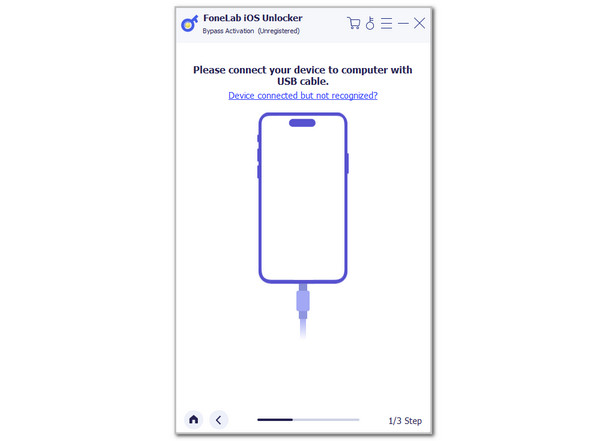
FoneLab Helps you unlock iPhone screen, Removes Apple ID or its password, Remove screen time or restriction passcode in seconds.
- Helps you unlock iPhone screen.
- Removes Apple ID or its password.
- Remove screen time or restriction passcode in seconds.
Part 5. FAQs about How to Unlock A Verizon iPhone
What is Verizon's default unlock code?
Verizon does not support a default code for unlocking the iPhone. Its purpose is to prevent unauthorized unlocking procedures when the 60-day locked agreement is not yet met after the purchase. If you want to get a legal code from Verizon, you can give them a call or chat with their customer service online.
How long does it take Verizon to unlock a phone?
The Verizon unlocking of your iPhone or other smartphone should only last a few hours or days. However, as mentioned in this article, Verizon has multiple requirements for unlocking your purchased iPhone from them. The procedure might be delayed if they are not met. Sometimes, users experience waiting for at least a week for their iPhone to be unlocked due to a lack of requirements.
That's how to unlock a Verizon iPhone easily! The requirements and legal step-by-step guide to unlock the iPhone from the mentioned carrier are uncovered. The online tool for unlocking it is also listed as a future reference. FoneLab iOS Unlocker is introduced to let you unlock an iPhone when its passcode is accidentally forgotten. Please leave your questions in the comment section at the end of this post if there are any. Thank you!
FoneLab Helps you unlock iPhone screen, Removes Apple ID or its password, Remove screen time or restriction passcode in seconds.
- Helps you unlock iPhone screen.
- Removes Apple ID or its password.
- Remove screen time or restriction passcode in seconds.
