- Unlock Apple ID
- Bypass iCloud Activation Lock
- Doulci iCloud Unlocking Tool
- Factory Unlock iPhone
- Bypass iPhone Passcode
- Reset iPhone Passcode
- Unlock Apple ID
- Unlock iPhone 8/8Plus
- iCloud Lock Removal
- iCloud Unlock Deluxe
- iPhone Lock Screen
- Unlock iPad
- Unlock iPhone SE
- Unlock Tmobile iPhone
- Remove Apple ID Password
Factory Reset Samsung Tablet Without Password: How It Works with Tips
 Updated by Lisa Ou / March 18, 2025 16:30
Updated by Lisa Ou / March 18, 2025 16:30Hi! Can you help me perform a Samsung tablet factory reset without password? I want to perform it because I forgot the Samsung lock screen password, and at the same time, I need to factory reset my Samsung phone. Any recommendations will be appreciated. Thank you!
By default, you need to unlock the Samsung phone first before you can perform a factory reset. Good news! You can factory reset the Samsung phone without unlocking it. This article will help you achieve that quickly with bonus tips. Please continue browsing for more details.
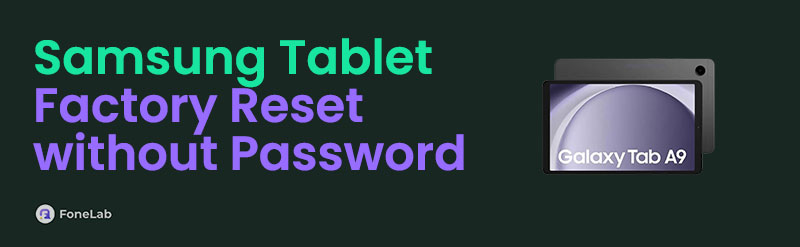

Guide List
Part 1. Why Perform Samsung Tablet Factory Reset
Samsung tablets can store multiple files and data depending on their storage space. Sometimes, countless files must be deleted, and the Samsung owner is too lazy to delete them individually. Factory reset is their top choice for deleting them simultaneously.
In addition, the mentioned reset procedure is also performed when there are significant issues on your Samsung phone. It includes files contaminated by viruses or malware, screen issues, system malfunctions, etc. Before factory resetting, it is recommended that your Samsung phone’s data and files be backed up.
FoneLab Helps you remove Android screen lock easily.
- Unlock PlN, pattern, password on Android.
- Android fingerprint & face recognition are available.
- Bypass Google FRP lock in seconds.
Part 2. How to Factory Reset Samsung Tablet Without Password
Master codes are the best technique to factory reset a Samsung tablet without the lock screen password. You only need the dial pad and the master codes that can factory reset your Samsung without unlocking the lock screen password. You can use the *2767*3855# or *#*#7780#*#* master codes. See how to use the technique below.
Open your Samsung phone and tap the Call button. Then, type in the *2767*3855# or *#*#7780#*#* master code. Later, tap the Call button to call the master codes. Imitate the on-screen instructions to complete the procedure.
Part 3. How to Remove Samsung Tablet Lock Screen Password
You cannot perform the other factory reset procedures because you cannot unlock the Samsung tablet due to a forgotten lock screen password. This section will show you how to unlock the Samsung tablet to access and perform a factory reset afterward. The 2 leading ways are posted with the built-in way and best third-party software to remove a Samsung lock screen password. See them as you scroll below.
1. Use FoneLab Android Unlocker
Samsung tablets contain different lock types that you can set up on your lock screen. FoneLab Android Unlocker can remove the most-used lock types on your Samsung tablet, including the PIN, fingerprint, face recognition, password, and pattern lock. The software can remove them from different scenarios, such as second-hand Samsung tablets and broken or frozen screens. The procedure will delete the stored data on your Samsung tablet. However, Samsung Note 3 and Galaxy S5 are exemptions because the data will be retained during the lock screen removal procedure.
FoneLab Helps you remove Android screen lock easily.
- Unlock PlN, pattern, password on Android.
- Android fingerprint & face recognition are available.
- Bypass Google FRP lock in seconds.
Another good thing about this tool is that it allows you to bypass the Google FRP lock on different tablet brands. It includes Samsung, Huawei, Xiaomi, Alcatel, Infinix, and Oppo. Please imitate the steps below to learn how to use FoneLab Android Unlocker.
Step 1Click the Free Download option on the interface you see. Then, set up the downloaded file based on its computer requirements. Finally, click the Install button to be prompted on the computer screen.

Step 2The tool will show you the main features it offers. Select the Remove Screen Password button on the list to move forward. Later, the supported tablet brands will appear on the screen. Select the Samsung button at the center of the screen to proceed to the following process.

Step 3Get and grab your USB wire and use it to plug your Samsung tablet into the computer. Later, follow the on-screen instructions to delete caches and other settings on your Samsung tablet. Complete the procedure, and the Samsung lock screen password will be removed afterward.
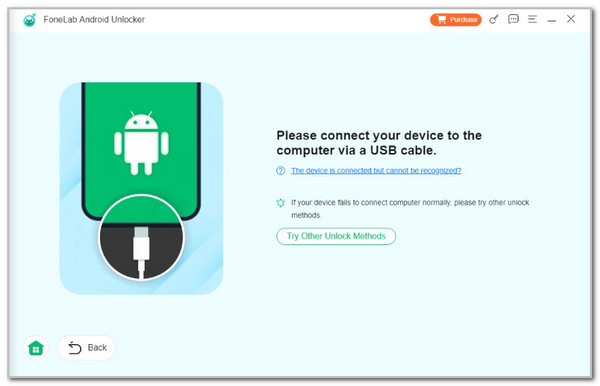
FoneLab Helps you remove Android screen lock easily.
- Unlock PlN, pattern, password on Android.
- Android fingerprint & face recognition are available.
- Bypass Google FRP lock in seconds.
2. Forgot Password/PIN
Samsung phones have a feature that permits you to recover your lock screen password. The feature will be seen as Forgot Password or Forgot PIN at the bottom right corner of the screen. It will not delete even a single piece of data on your Samsung phone. This feature can be performed by answering security questions or encoding the Google account credentials.
However, this technique contains multiple drawbacks. It is not available for face recognition, fingerprint, and other biometric locks. The reason is that the feature is only supported for 4.4 and earlier Android OS versions. Please see below how to perform the technique.
Turn the Samsung phone on the Power On/Off or Home buttons. After that, please enter the incorrect PIN or password of the main interface. Later, please tap Forgot PIN or Forgot Password at the bottom of the screen. Then, choose the Answer Question or Enter Google Account Credentials option. Tap the Next button at the bottom right and follow the on-screen instructions to complete the procedure.
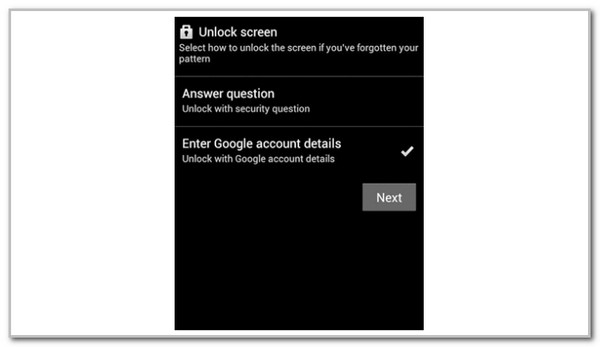
Now that the Samsung phone is unlocked, you can perform the factory reset. Open the Settings app, and a list of options will appear. Tap the General Management button. After that, select the Reset button and tap the Factory Data Reset option. Tap the Reset button and choose the Delete All button to confirm the action.
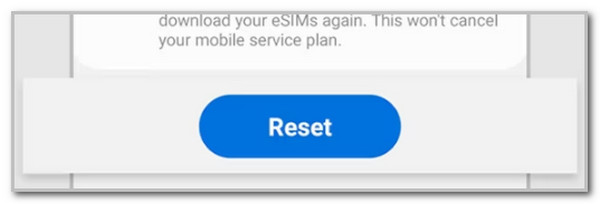
Part 4. FAQs about How to Factory Reset Samsung Tablet Without Password
FoneLab Helps you remove Android screen lock easily.
- Unlock PlN, pattern, password on Android.
- Android fingerprint & face recognition are available.
- Bypass Google FRP lock in seconds.
1. How do I reset my Samsung tablet for a new owner?
Your Samsung tablet needs an account to function with its features. It could be a Samsung or Google account. A factory reset can be performed since you prepare your Samsung tablet for a new owner. If set up, the Google FRP lock will be activated after the factory reset process. In this case, you must enter the Google account credentials associated with the said feature. If you do not know the account credentials, it is recommended that you use FoneLab Android Unlocker. It can help you bypass the Google FRP lock feature without the account credentials.
2. Does Samsung factory reset delete everything?
Yes. The Samsung factory reset will delete all the stored data on the mentioned tablet brand. However, the Google FRP lock feature will remain intact to secure the security of the Samsung tablet system. You must undergo this verification process to regain access to the Samsung tablet. You cannot remove this security feature if you perform the factory reset without entering or bypassing the Google account credentials.
That's how to factory reset Samsung tablet without email and password! This article introduces the safest procedures for your Samsung system security. In addition, FoneLab Android Unlocker is also tackled to give you the best method to remove the lock screen password that your Samsung phone contains. Do you want to know more about the topic or other issues? Put your queries at the end of this post, which is the comment section. Thank you!
FoneLab Helps you remove Android screen lock easily.
- Unlock PlN, pattern, password on Android.
- Android fingerprint & face recognition are available.
- Bypass Google FRP lock in seconds.
