- Android Won't Turn On
- Dead Android Internal Memory
- Black Screen Samsung
- Water Damaged Android
- Keep Restarting Samsung
- Stuck on Samsung Logo
- Virus Infected Android
- Crashed Android
- Unlock Broken Screen Android
- WhatsApp Recovery for Broken Samsung
- Recover SnapChat Photos from Broken Android
- Frozen Android
How to Retrieve Pictures from a Broken Phone on Samsung
 Posted by Boey Wong / Feb 02, 2021 09:00
Posted by Boey Wong / Feb 02, 2021 09:00Hi, there, I was wondering if someone could help? I have broken the screen on my Samsung Galaxy S5, it is totally blank now. When I plug my phone into laptop via USB it said there was no pictures on my phone. But it's only the screen that is broken. Quite annoyed as I have pictures of my little boy on it! Please help, how can I get pictures off my broken phone? Thanks a lot!
It's not uncommon that Android phone users break the touch screen on their devices. One of them told me that recently his Samsung Galaxy S5 phone displayed nothing because of the cracked screen and he can't touch on the Samsung Galaxy S5 broken screen or anything.
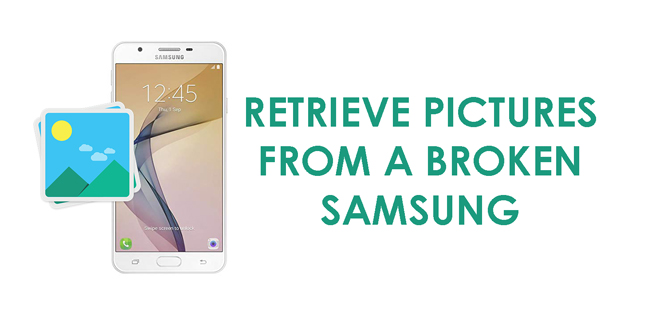
But he wanted to get his pictures off. So he tried to get access to the device on computer with USB cable, it just said the folders are empty.
In this case, how to recover photos and other files from the broken Android phone?

Guide List
1. Recover Samsung Photos from Backup File
If you have backed up Samsung photos with Google Drive, Google Photos, OneDrive, or other cloud services, you can easily acces your photos and then recover them.
Step 1 Log in Google Drive or other cloud service you used to back up data before on Samsung phone or computer, and then find the photos you want to get back.
Step 2 Save photos on computer or wherever you want.
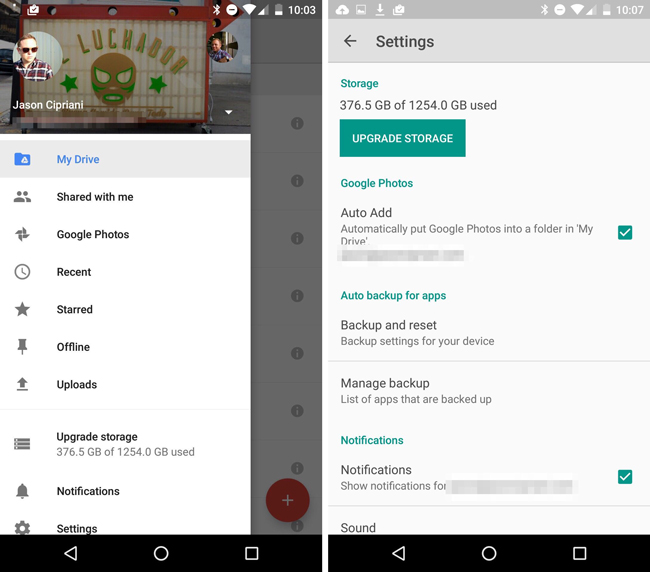
What if you didn't have a backup file at all?
Please keep moving...
2. How to Get Pictures off a Broken Samsung Phone with FoneLab
Here, we kindly recommend a reilable and professional broken Android phone data recovery software for you: FoneLab Broken Android Phone Data Extraction.
Features of FoneLab
- It allows users to scan and recover contacts from Android phone with broken screen as well as photos, text messages, videos, music, WhatsApp messages and attachments, documents and more.
- It works well with almost all Samsung modes, like Samsung Galaxy S4/S5/S6, Samsung Galaxy Note 3/4/5 and Samsung Galaxy Tab.
- No matter the data is stored in the device's internal or external memory, FoneLab can help you get them back easily.
- Besides, the software is performed without any internet connection, so you will never worry about your personal information will be leaked out.
You can download the free trial version of the program to have a try, you are able to preview the data before recovery for free. And you can also find the answer to how to recover data from water damaged android phone from the following solutions..
Fix your frozen, crashed, black-screen or screen-locked Android system to normal or Recover data from broken Android phone or SD card.
- Fix your Android disabled problems and recover data from phone.
- Extract Contacts, Messages, WhatsApp, Photos, etc. from broken android device or memory card.
- Android phone and SD card data are available.
How to Get Pictures off a Broken Samsung
Step 1 Download and install the program on your PC with above link. Then the program will automatically launch when it is done. Choose Broken Android Phone Data Extraction on the interface.
Step 2 Connect your Samsung Galaxy S5 to the computer with a USB cable. Click Start according to your situation.
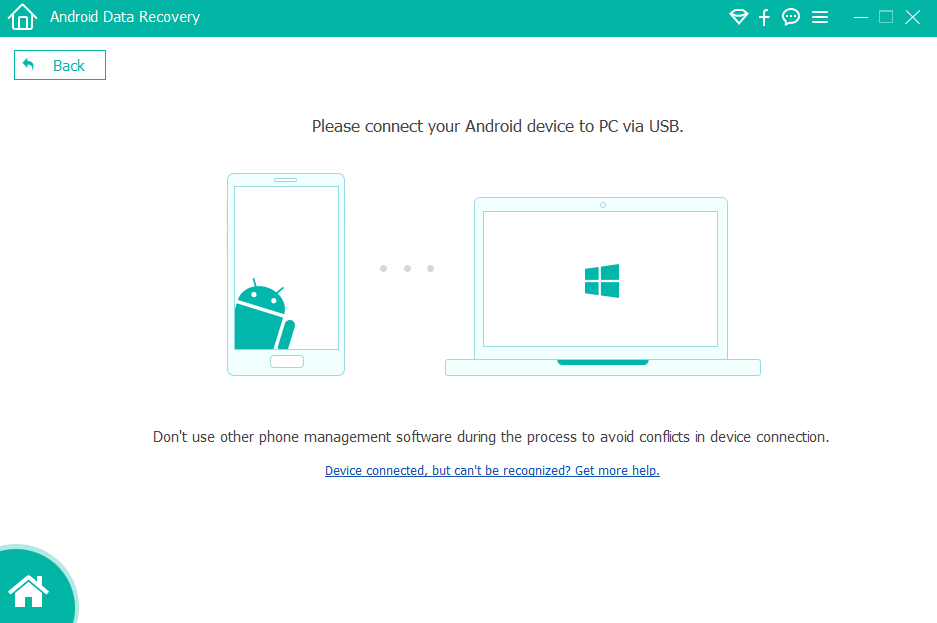
Step 3 Make sure you choose the correct information of your Samsung Galaxy phone including the device name and device model. Then click Confirm to move on.
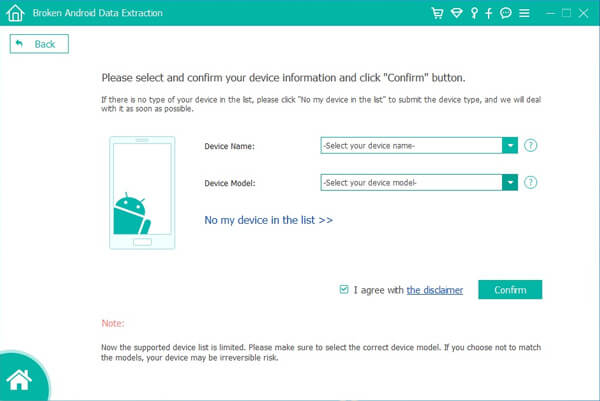
Step 4 This step will lead your Samsung phone to enter Download mode. Follow the on-screen instruction to enter: power off the phone – press and hold the Volume Down + Home + Power button together – press the Volume Up button, and then click on the Start button.
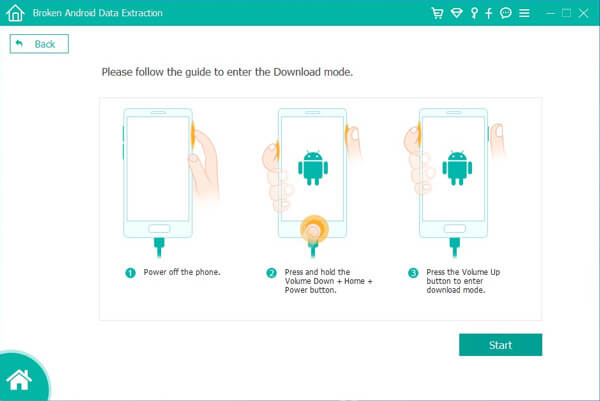
Step 5 The program will scan data from your phone. After it is finished, choose Gallery and Picture Library on the left column and click Next.
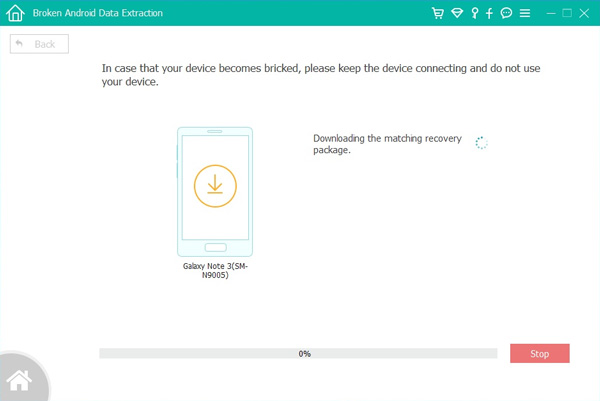
Step 6 Preview and mark the items you want to recover and click Recover to save them onto your computer.
If you successfully recover pictures from bricked Android phone with this software, don't hesitate to purchase for it so that you can save them to your computer and keep your important files safe.
Or if your friends also have the need of recovering pictures from bricked Android phone, share this software with them without hesitation.
You may also be interested in How to retrieve text messages from a broken phone. And it also will be a great answer to how to unlock Android phone after too many pattern attempts
Fix your frozen, crashed, black-screen or screen-locked Android system to normal or Recover data from broken Android phone or SD card.
- Fix your Android disabled problems and recover data from phone.
- Extract Contacts, Messages, WhatsApp, Photos, etc. from broken android device or memory card.
- Android phone and SD card data are available.
