- Part 1. Remove FRP Lock on Samsung without A Computer via Google Keyboard
- Part 2. Bypass FRP Lock on Samsung without A Computer through Google Account Recovery
- Part 3. Bypass FRP Lock on Samsung with A Computer Using FoneLab Android Unlocker
- Part 4. FAQs about Removing FRP Lock on Samsung without Computer
- Unlock Apple ID
- Bypass iCloud Activation Lock
- Doulci iCloud Unlocking Tool
- Factory Unlock iPhone
- Bypass iPhone Passcode
- Reset iPhone Passcode
- Unlock Apple ID
- Unlock iPhone 8/8Plus
- iCloud Lock Removal
- iCloud Unlock Deluxe
- iPhone Lock Screen
- Unlock iPad
- Unlock iPhone SE
- Unlock Tmobile iPhone
- Remove Apple ID Password
Efficient Guide to Remove FRP Lock on Samsung without Computer
 Updated by Bon Lewis / August 13, 2025 07:30
Updated by Bon Lewis / August 13, 2025 07:30Good day! How can I remove FRP lock on Samsung without computer? I did a factory reset on my device without knowing I should have first turned off the FRP lock feature. As a result, I'm having difficulty accessing it, especially since I don't own a computer that can help. Would it still be possible to remove the FRP lock on my Samsung phone, even without a computer? Help.
Factory Reset Protection is a considerable security feature for almost, if not all, Android devices, like Samsung, developed by Google. It helps users prevent strangers from accessing their devices after a factory reset by requiring their Google account credentials. By locking the device to its rightful owner, the FRP feature stops others from wiping and reusing it if it gets stolen.
Hence, it was designed with the purest intentions. The problem is that some users aren't aware of its function, resulting in situations like the one above, especially since FRP automatically activates once you log into a Google account. You will struggle to access your phone if you fail to recall your credentials. Fortunately, FRP solutions are available, and the best ones are below.


Guide List
- Part 1. Remove FRP Lock on Samsung without A Computer via Google Keyboard
- Part 2. Bypass FRP Lock on Samsung without A Computer through Google Account Recovery
- Part 3. Bypass FRP Lock on Samsung with A Computer Using FoneLab Android Unlocker
- Part 4. FAQs about Removing FRP Lock on Samsung without Computer
Part 1. Remove FRP Lock on Samsung without A Computer via Google Keyboard
The initial strategy you can use to remove your Samsung device's FRP lock is the Google keyboard. Unfortunately, it's not an official solution, which is understandable since the factory reset protection feature is meant to protect users' devices. People only discovered this method to use during situations like yours, where there is no longer an option but to trick the security function. Hence, this also explains the procedural steps. Since Google doesn't officially suggest it, expect a little complexity, as you will need to get through several options before you successfully remove the FRP lock on your Samsung device without the help of a computer.
Follow the helpful guide below to remove FRP lock on Samsung without computer via the Google keyboard:
Step 1Since you have already reset your Samsung, begin setting it up. When the Verify your account screen appears, hit the Email or Phone field, then long-press the @ symbol on the pop-up keyboard. Afterwards, pick Google Keyboard Settings > More > Help and Feedback.
Step 2Next, select Use Google Keyboard and long-press any text before tapping Web search. After that, erase the current text and type Settings to find and open the app. Once ready, choose About phone on the interface and tap the Build Number tab seven times. It will activate the Developer Options menu; then, turn on OEM Unlock from there to complete the process.
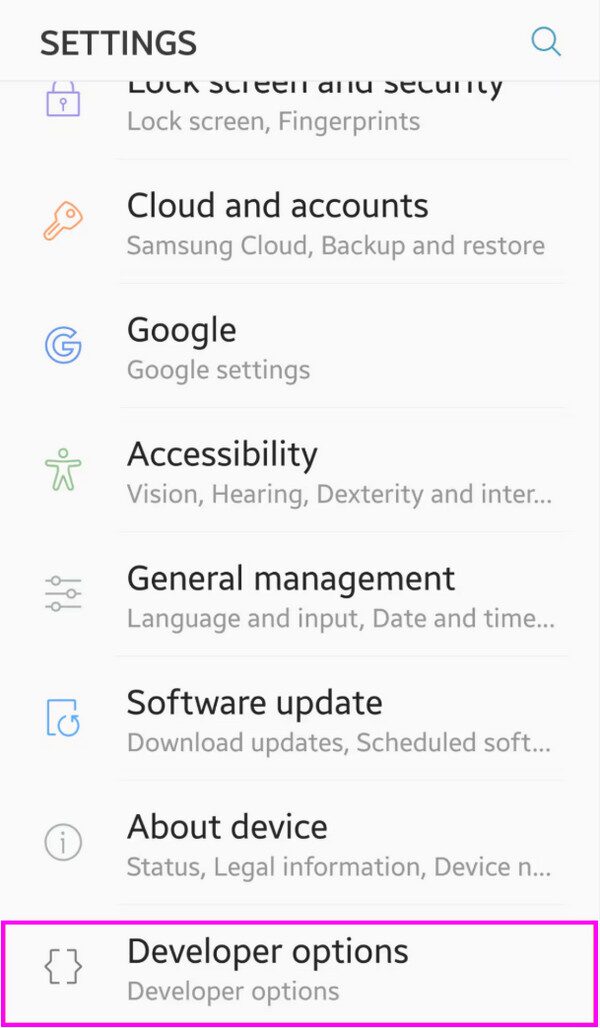
Would you prefer an easier workaround for handling the factory reset protection lock on your Samsung device without a computer? If so, we suggest trying the succeeding method, which offers a much simpler procedure than the Google keyboard method. Feel free to check it out.
Part 2. Bypass FRP Lock on Samsung without A Computer through Google Account Recovery
Before anything else, this method, Google Account Recovery, won't entirely remove the FRP lock on your Samsung device. It will only help you bypass or get through it using your Google account credentials, which you can recover on the designated website. Yes, that's right. By navigating the appropriate steps on the Google Account Recovery site, you can set a new password for your Google account on your Samsung device. Then, your newly reset account credentials will be your key to bypass the factory reset protection lock after resetting. On the other hand, an efficient yet easy process is expected, thanks to the page's simple design.
Mirror the beginner-friendly steps below to bypass the FRP lock on your Samsung without a computer with Google Account Recovery:
Step 1Open your browsing tool to enter Google's account recovery page. Once on the initial page, input whichever account detail you can recall, whether your email or mobile number. The service will ask for your password, so if you don't remember it, hit Try another way below.
Step 2It will then send a verification message to the devices where your account is logged in instead. Thus, tap Yes, it's me to let the page help you set a new password. You can then use it afterwards to bypass your Samsung device's factory reset protection feature.
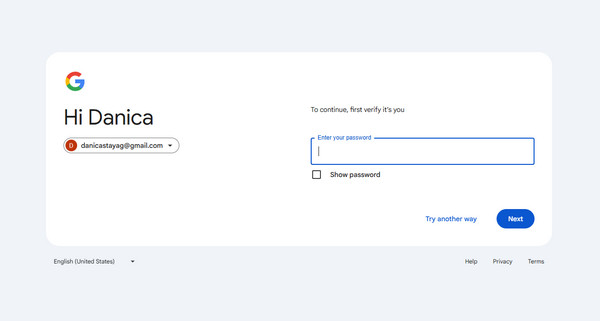
Unfortunately, these procedures are insufficient because of unmet requirements, such as your device, where the verification option can be sent. In this case, professional computer tools are necessary to handle such problems. So, if you manage to get hold of a computer in public spaces, like libraries, the following program would be the best solution to bypass your FRP.
Part 3. Bypass FRP Lock on Samsung with A Computer Using FoneLab Android Unlocker
Although it requires a computer, FoneLab Android Unlocker has been proven efficient in resolving lock and password issues on Android devices like Samsung. Among its acclaimed features is Bypass Google FRP Lock, which can professionally bypass your Samsung device's factory reset protection lock after a reset. All you need to do is link your phone or tablet to the tool, which will handle the technical aspects. You must only handle the simple steps.
After all, the FoneLab Android Unlocker has been developed to make things effortless for users when dealing with Google's FRP lock. Whether or not you have experience with FRP unlocking tools, this program won't be difficult to manoeuvre, especially with its direct and comprehensible interface. Meanwhile, the FRP feature isn't the only offering this program has. If you forget your device password later, the Remove Screen Password function will be an appropriate solution.
FoneLab Helps you remove Android screen lock easily.
- Unlock PlN, pattern, password on Android.
- Android fingerprint & face recognition are available.
- Bypass Google FRP lock in seconds.
Perceive the accurate instructions below as an example to bypass your Samsung device's FRP lock with a computer using FoneLab Android Unlocker:
Step 1Display the FoneLab Android Unlocker website on your browser's interface, and then look for the Free Download button on the left. Once seen, click it to allow the program file to be in your computer's Downloads. It will be ready within seconds, so use it to install the unlocker.
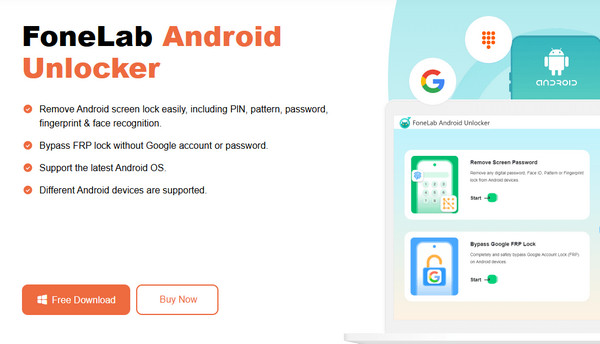
Step 2A Start button will shortly pop up, prompting you to click it to launch the program. Once started, opt for Bypass Google FRP Lock, then choose Samsung on the succeeding interface. As the on-screen display instructs, you must attach your phone or tablet through USB.
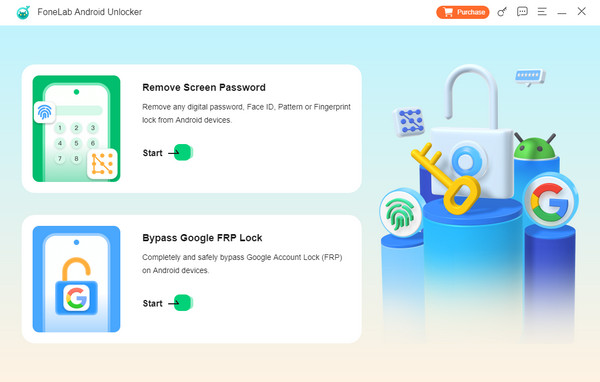
Step 3After that, proceed to recovery mode using the interface directions. Then, tick Next to view and follow further guides on the next screen until the program bypasses Google's FRP on your Samsung device.
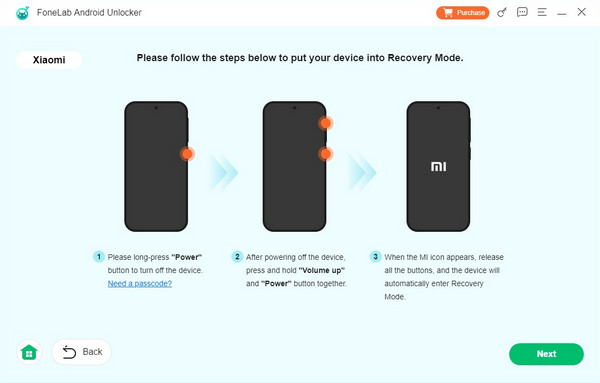
Part 4. FAQs about Removing FRP Lock on Samsung without Computer
How should I remove the FRP lock on Samsung before a factory reset?
To remove the FRP lock on your Samsung Settings app, head to the Accounts and Backup section and tap Manage Accounts. Then, pick your Google account and select the Remove Account option on the following screen.
Is there a master code for the Samsung FRP lock?
No, there isn't. The only ways to remove your Samsung's FRP are above. Provide your Google account credentials or rely on a professional like FoneLab Android Unlocker.
Once you understand and master the strategies and the information above, handling the factory reset protection lock will be effortless.
