Recover the lost/deleted iPhone data including photos, contacts, videos, files, call log and more data from your SD card or device.
How to Recover Deleted Files from ZTE
 Updated by Boey Wong / March 18, 2021 09:15
Updated by Boey Wong / March 18, 2021 09:15Hello guys! Can any one find an effective way to restore deleted files from ZTE phone? I intentionally deleted some very important data on my phone. How can I get them back? Thanks a lot!

I am glad to tell you that it is absolutely possible to retrieve deleted or lost files from the Android device. But just keep in mind that do not use your phone after deletion is happened. Because when the files are deleted, they are not completely disappeared, they still exist on the device of the internal memory that you can't see it without any outside help.
If you keep using your device, you may overwrite your deleted files thoroughly. So you need to turn to a mobile data recovery app to help you pull them back to life before being overwritten.
FoneLab Android Data Recovery is a professional undelete app which is focus in recovering deleted files from Android phones and tablets. With it, you can recover WhatsApp messages and attachments, photos, contacts, videos, music, call history, text messages and attachments, documents, etc. And it can be a Moto X photo recovery to restore Android photos.
It works not only on ZTE, but also many other Android models like Samsung, Motorola, Blackberry, Sony, Huawei, OnePlus, Google and so on. Both Mac and Windows versions are provided. Besides, free trial version of this software is available, too. You can free download the program and follow the below simple guide to restore you deleted files from ZTE phone.
With FoneLab for Android, you will recover the lost/deleted iPhone data including photos, contacts, videos, files, call log and more data from your SD card or device.
- Recover photos, videos, contacts, WhatsApp, and more data with ease.
- Preview data before recovery.
- Android phone and SD card data are available.
How to Recover Deleted Files from ZTE Phone
Step 1Download and install Android file recovery with above link accordingly and it will automatically open after installed successfully. Connect your ZTE phone to computer via a USB cable. Please make sure your phone is well connected all the time during the whole process.
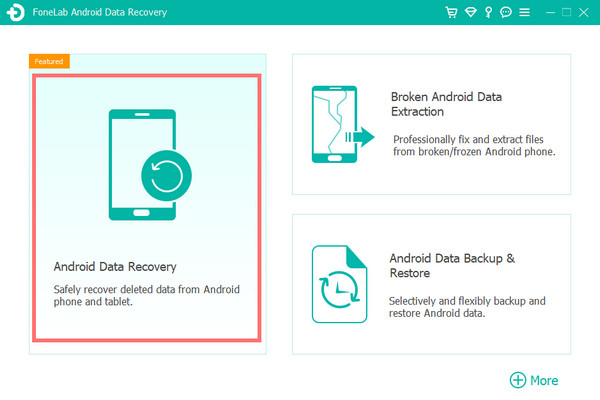
Step 2This step needs the USB debugging mode to be enabled on your phone so that the software can detect it. If you have never enabled it before, you can follow the on screen instruction to open it. After that, click OK on the interface to authorize the connection.
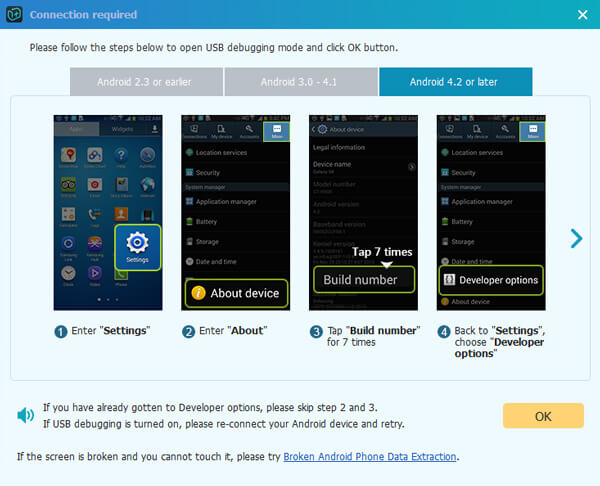
Step 3On the interface of the program, you will have various files to choose for scanning. Check the contents depending on what you want to recover. Select all to scan all contents and then click Next afterwards.
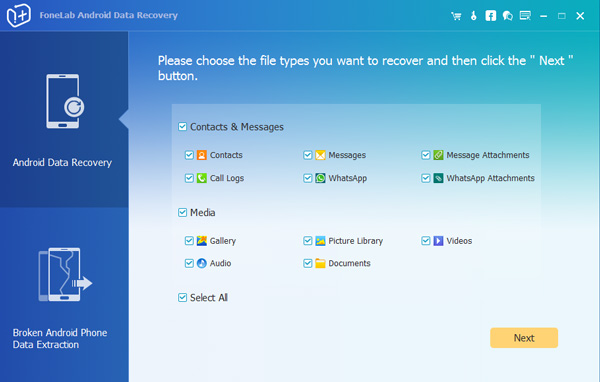
Step 4The software needs to get privilege from your phone so that it can scan your device's data. This means you need to root your Android device. If you have root it before, tap Allow/Grant/Authorize on your phone screen to allow scanning. Otherwise, install the rooting app from the program and click Retry to try again.
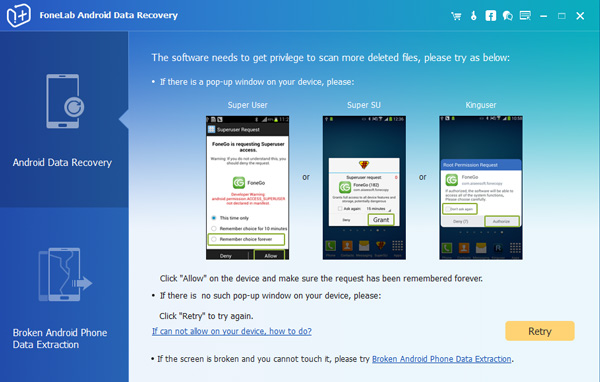
Step 5Preview and recover deleted files. Now the recoverable data are displayed in the left by groups. You can view the details one by one and decide which ones you need, click Recover to save them to the computer.
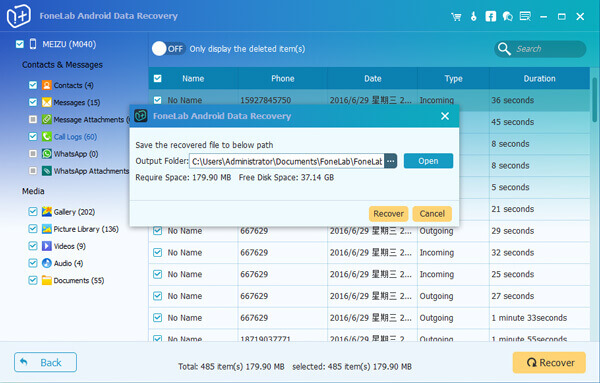
Do you agree that FoneLab Android Data Recovery is really helpful? Things become much easier when it comes to retrieve text messages from Samsung Galaxy. You don't need to worry about the loss of your Android data anymore if you own this software because you can retrieve them easily with the help of it.
With FoneLab for Android, you will recover the lost/deleted iPhone data including photos, contacts, videos, files, call log and more data from your SD card or device.
- Recover photos, videos, contacts, WhatsApp, and more data with ease.
- Preview data before recovery.
- Android phone and SD card data are available.
