Recover the lost/deleted iPhone data including photos, contacts, videos, files, call log and more data from your SD card or device.
How to Recover Deleted Photos from Moto: Top 3 Most Effective Ways
 Posted by Boey Wong / Dec 22, 2021 09:00
Posted by Boey Wong / Dec 22, 2021 09:00Nowadays, people almost spend their time taking pictures, whether food, place, or their outfit, and more. Along with this, a good camera that can capture high-quality photos is also a need. And, Motorola devices can offer you high-quality images. Are you one of those who are using this type of device? If there are photos you have captured and you really cherish were deleted or lost, isn't it frustrating? But, there's a way for that. You can recover those pictures that were removed and missing. Below are the 3 most effective ways to retrieve them.


Guide List
Part 1. Recover Deleted Photos from Moto Phone Trash Folder
Nowadays, Trash and Recently Deleted folders are helpful in many devices. Whenever we involuntarily remove your photos, you can get them back quickly with the assistance of this folder on your phone. Motorola phones are one of these devices with a Trash folder to recover your pictures. Find out how you can retrieve your photos using the Trash folder of your Moto phone.
Steps on How to Recover Deleted Photos from Moto Phone Trash Folder:
Step 1First of all, go to the Gallery of your Moto phone.
Step 2After that, find and go to the Trash folder of your Gallery app.
Step 3Then, select the deleted pictures that you want to recover.
Step 4Finally, tap the Restore. And, that's it!
You have now successfully recovered the deleted photos from your Moto phone in Gallery's Trash bin folder. In the next part of this post, we have introduced one of the most versatile tools you can ever use.
Part 2. Recover Photos from Moto Phone with Android Data Recovery
Do you know that there is a tool that you can use because of its good performance? FoneLab Android Data Recovery is the best alternative that you can have. It is a professional recovery tool that will surely fit your needs for retrieving data on your Android devices. You will be able to recover images, contacts, movies, files, call logs, and other data from your SD card or device that has been lost or removed. So, can you recover your deleted photos from your Moto phone with this one? Of course, yes! Find out how to do it by following the steps below.
With FoneLab for Android, you will recover the lost/deleted iPhone data including photos, contacts, videos, files, call log and more data from your SD card or device.
- Recover photos, videos, contacts, WhatsApp, and more data with ease.
- Preview data before recovery.
- Android phone and SD card data are available.
Steps on How to Recover from Moto Phone with FoneLab Android Data Recovery:
Step 1To begin with, you must first download and install the tool on your computer. And it will be automatically launched.
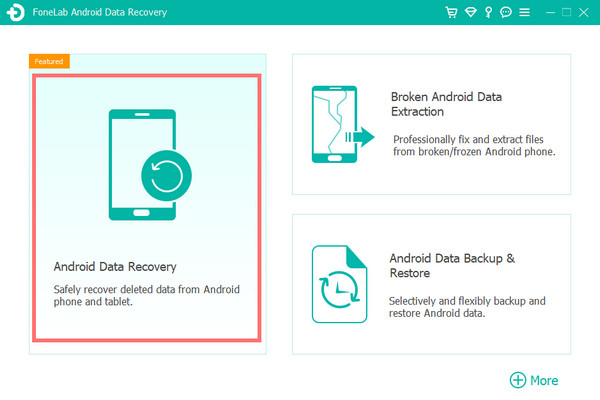
Step 2Next, on the main interface of the tool, click the Android Data Recovery, then Device Data Restore, and connect your Moto phone to your computer through a USB cable.
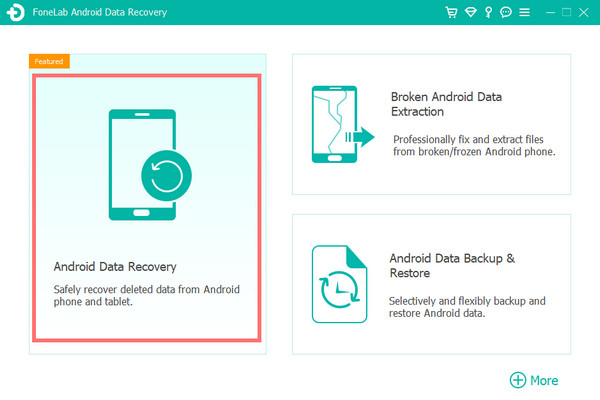
Step 3After connecting your phone to the computer, it will prompt you to select the type of file you want to recover. Also, tick the boxes next to Gallery and Picture Library because you're retrieving photos from your Moto phone.
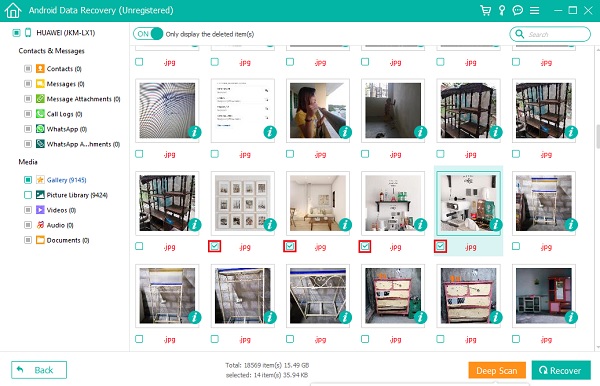
Step 4Then, you'll be able to select which images you want to recover by checking the box next to the photo's name. Make as many choices as you can. If you can't find the pictures you want, you can use the Deep Scan option next to the Recover button if you can't find them. Finally, let the procedure run its course. Then, wait until the process is through.
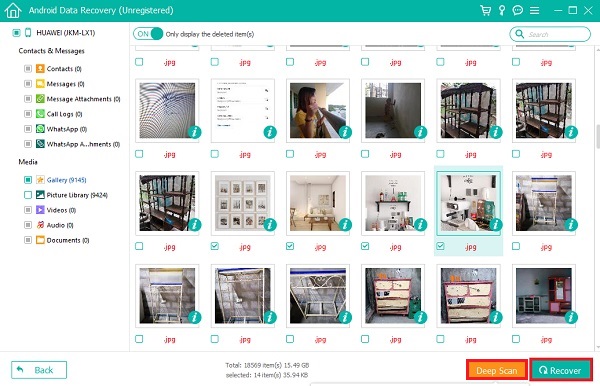
Step 5Finally, click the Recover button. And, you're done!
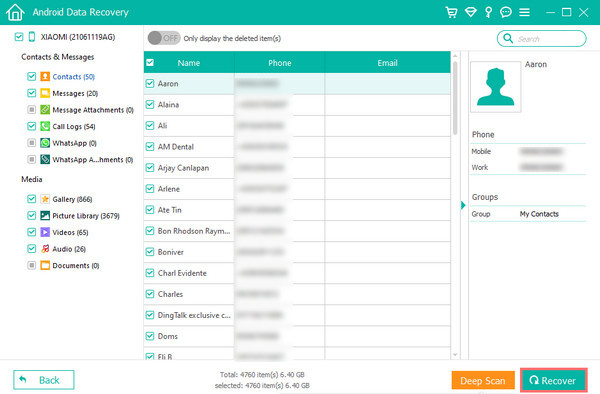
That's how you can recover Android deleted photos of yours with the help of FoneLab Android Data Recovery. But, note that you will be able to recover your pictures to your computer, not on your phone. Nevertheless, you can always use this tool whenever you have a problem restoring photos to your computer. In the next part, learn how to retrieve pictures from a backup file.
With FoneLab for Android, you will recover the lost/deleted iPhone data including photos, contacts, videos, files, call log and more data from your SD card or device.
- Recover photos, videos, contacts, WhatsApp, and more data with ease.
- Preview data before recovery.
- Android phone and SD card data are available.
Part 3. Recover Moto Phone Photos from Backup Files
Step 1Another one, you may quickly recover lost photos from backup files if you have a great practice of regularly backing up your Android data. You can simply access the lost images on your Moto using Google Photos, DropBox, or another cloud service. We have just shown you how to recover photos from your moto phone with your Google Photos on the steps below. When you have backed up and synced your pictures from your device to your Google Photos, this method will absolutely work for you.
Steps on How to Recover Photos on Moto Phone from Google Photos:
Step 1First and foremost, go to the Google Photos app installed on your Moto phone.
Step 2Next, tap the Menu icon on the top left corner of your Google Photos app. Then, select Trash.
Step 3Then, you will be able to see all the deleted photos on it. Select the pictures you want to be restored or recovered.
Step 4Afterward, tap the three-dot on the top-right part of your screen. Finally, tap Restore. Then, all the images you have selected will get back.
That's it! You have learned how to recover the photos you have synced on your Google Photos.
Part 4. FAQs about Recover Deleted Photos from Moto
1. Does recovering deleted photos from your Moto phone reduce quality?
Absolutely, no! It will not reduce the quality whenever you recover your deleted photos. So, you can recover your removed or deleted pictures without worrying if it will affect their quality.
2. Can I retrieve the deleted photos from my lost Moto phone?
Actually, it is possible if your photos were stored in your backup files. You can recover whenever you want. You can always get these pictures back when you really have a habit of backing up your Android phone and its data. Just like what was stated above.
To conclude, there are indeed a lot of ways to recover photos from your Motorola phone. These 3 methods are just some of them. We see that there is this tool that stands out among the ways that were discussed, it is FoneLab Android Data Recovery. You have the assurance that you will have the best experience because of its good performance. Anyway, it is still your choice what to use and perform.
With FoneLab for Android, you will recover the lost/deleted iPhone data including photos, contacts, videos, files, call log and more data from your SD card or device.
- Recover photos, videos, contacts, WhatsApp, and more data with ease.
- Preview data before recovery.
- Android phone and SD card data are available.
