Recover the lost/deleted iPhone data including photos, contacts, videos, files, call log and more data from your SD card or device.
How to Recover Deleted Contacts on ZTE Phones
 Updated by Boey Wong / March 18, 2021 09:15
Updated by Boey Wong / March 18, 2021 09:15How do I retrieve deleted contacts from my ZTE phone that never got saved or backed up? Please any advice is welcomed. Thanks in advance!
ZTE has win a certain amount of customers for its solid quality. The ZTE users keep important information like phone number, contact name, e-mail address, Company name, websites, etc in their phone. Contacts are probably the most important data, because the basic function and the purpose of the invention of mobile phones are to make calls. So it is terrible to delete or lose contacts from your ZTE phone, especially when you have never saved contacts to Gmail, Outlook, Yahoo, cloud or any other places. We are inevitable to face the issue that losing files on ZTE phones, since many reasons can cause data loss:
- Accidentally deleted.
- The phone is erased due to factory restoring or formatting.
- Virus attack leads to memory being corrupted.
- Physical damage, such as broken, water damaged, and so on.
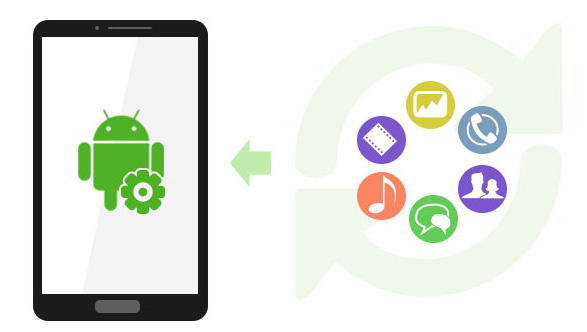
Don't worry, in this article you will learn how to recover deleted or lost contacts from ZTE with a powerful Android data recovery software. FoneLab Android Data Recovery is specially design for Android users with the aim of helping them to recover data from Android devices including all ZTE phones, Samsung, HTC, One Plus, Huawei and other Android brands. With this software, you can also retrieve text messages from Samsung Galaxy, retrieve deleted text messages on ZTE and recover photos, call logs, videos, audio, documents and more from the device. It supports both Windows and Mac system. You can get it for free trial and follow the below simple guide to recover deleted or lost ZTE contacts by yourself.
With FoneLab for Android, you will recover the lost/deleted iPhone data including photos, contacts, videos, files, call log and more data from your SD card or device.
- Recover photos, videos, contacts, WhatsApp, and more data with ease.
- Preview data before recovery.
- Android phone and SD card data are available.
How to Recover Deleted Contacts on ZTE with FoneLab
Step 1First of all, download and install Android file recovery on your PC or Mac with the above link accordingly. And then the software will automatically open once it is finished. Plug your ZTE phone into the computer with a USB cable afterwards.
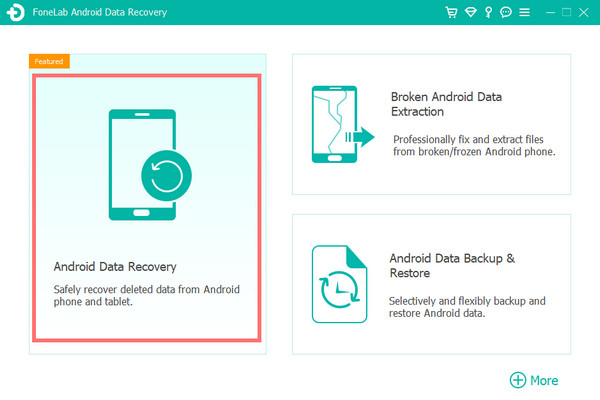
Step 2In order to successfully run this program to recover deleted contacts from your phone, you should enable USB debugging on your device if you haven't done it before. There are three ways to open the USB debugging mode depending on the different Android OS but all are quite simple. After that, click OK to confirm.
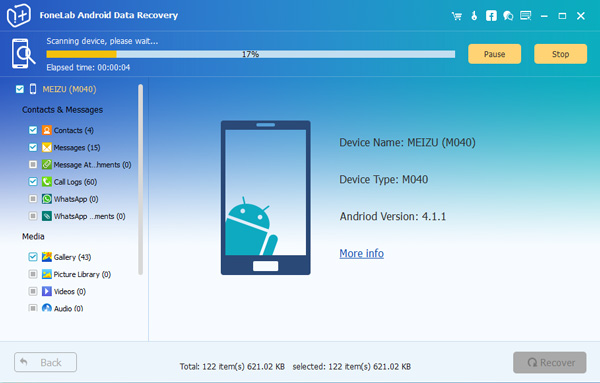
Step 3Check the box beside Contacts from the table to only scan the contacts data and then click the Next button to move forwards.
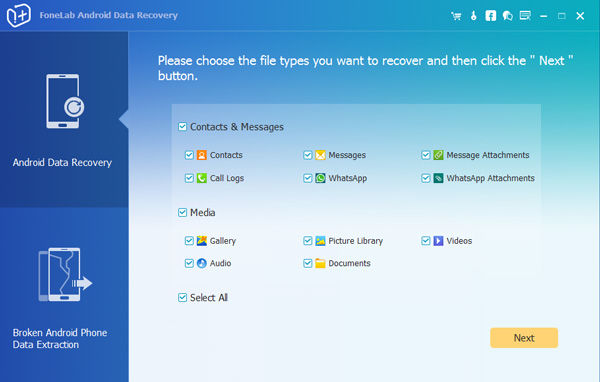
Step 4Now go to your device and tap Allow/Grant/Authorize when the Super User requires authority. If you don't see such requirement, then you need to install an app from the program and tap Retry to try again.
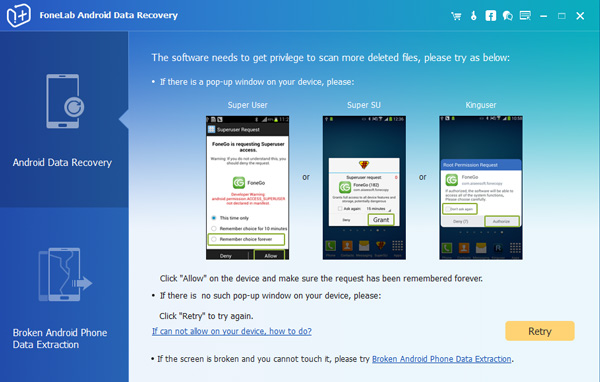
Step 5You may need to wait a few minute depending on how large your data is and the network condition. Once it is finished, the recoverable contacts will list in the left column. Click Contacts so that you can preview the details, like contact name, phone number, email address and so on. Click Recover to save the items you want to your computer.
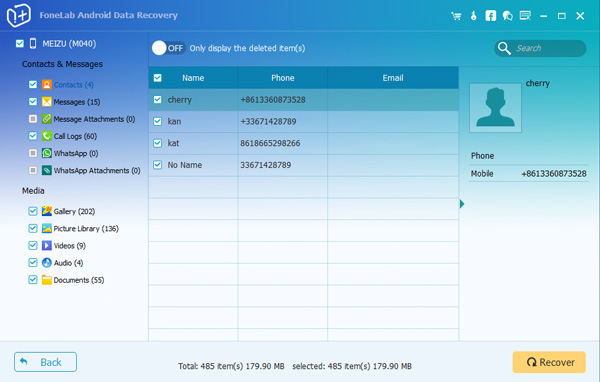
That's all of it. With FoneLab Android Data Recovery, you don't need to worry about losing data by accident any more. No matter whether your Android device is broken, or cracked, you can restore data from it with the help of this software as well, or you can fix cracked android screen with FoneLab Broken Android Phone Data Extraction. If you have any doubt, please don't hesitate to leave us a comment. We will reply you as soon as we can.
With FoneLab for Android, you will recover the lost/deleted iPhone data including photos, contacts, videos, files, call log and more data from your SD card or device.
- Recover photos, videos, contacts, WhatsApp, and more data with ease.
- Preview data before recovery.
- Android phone and SD card data are available.
