fix iPhone/iPad/iPod from DFU mode, recovery mode, Apple logo, headphone mode, etc. to normal state without data loss.
iPhone Overheating [Factors Causing and How to Fix It]
 Updated by Lisa Ou / Dec 15, 2023 15:20
Updated by Lisa Ou / Dec 15, 2023 15:20Hi, guys! I have been using my iPhone from morning until brunch. I am only browsing from my social media account for updates. I stopped using my iPhone because I noticed it overheated as long as I used it. The issue has happened frequently for the past few days. Can you help me figure out why is my iPhone overheating? Please help me fix it most safely. Any recommendations will be appreciated. Thank you so much in advance!
Smartphones, like iPhones, are one of the essential gadgets nowadays. We are trying hard to take good care of them at all costs. Overheating is a serious issue that you should avoid. If you are experiencing it, fix it as soon as you can. So, see the methods below.
![iPhone Overheating [Factors Causing and How to Fix It]](/images/ios-system-recovery/iphone-overheating/iphone-overheating.jpg)

Guide List
FoneLab enables you to fix iPhone/iPad/iPod from DFU mode, recovery mode, Apple logo, headphone mode, etc. to normal state without data loss.
- Fix disabled iOS system problems.
- Extract data from disabled iOS devices without data loss.
- It is safe and easy to use.
Part 1. Why iPhone Overheating
For some reason, we think that the iPhone overheating for no reason. That’s misleading! iPhone will not overheat without any valid reasons. Luckily, we are here to guide you in determining the factors causing the issue. Read them below as we dig into them. Move on.
- Too Much iPhone Usage - Excessive use of iPhone can lead to overheating. It is because programs or other tasks on your iPhone require too much battery.
- Heavy Data Usage - iPhones maintain a good signal status. If your Wi-Fi or other internet connection is unstable, it will work harder to get a signal. It will lead to overheating.
- Application Running in The Background - After we use an application, we sometimes forget to close it in the iPhone background. The apps are still using a battery that causes overheating.
- Charging Problem - iPhone overheating when charging. It happens when you charge your iPhone with an incompatible USB or lightning cable. In addition, it also occurs when you are using your iPhone while charging it.
- Battery - As time passes, the iPhone battery degrades and is damaged. While using and charging it, it will lead to overheating.
- iPhone Case - iPhones disperse heat everywhere. So, if it has a phone case, the heat will not have a way to come out.
Part 2. How to Fix iPhone Overheating
You cannot endure not using your iPhone if you are not busy doing tasks. You should stop when you receive the iPhone overheating warning. It is a good feature that you receive this kind of warning. However, it also means that your iPhone is a serious problem. How do you fix it if that’s the case? Below are the most recommended solutions that you can use. Move on.
Option 1. Remove iPhone Case
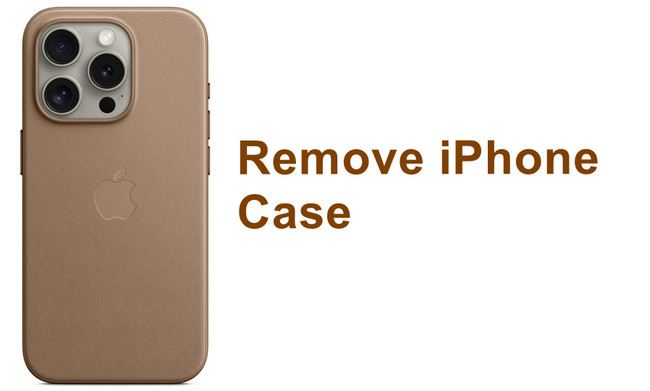
Removing the case will help you cool down your iPhone. However, removing it is not recommended for the whole day. The reason is that your iPhone is prone to physical damage, especially when you accidentally drop it on the floor. We suggest you remove the case when you use it with your hands without putting it down when the iPhone is overheating.
FoneLab enables you to fix iPhone/iPad/iPod from DFU mode, recovery mode, Apple logo, headphone mode, etc. to normal state without data loss.
- Fix disabled iOS system problems.
- Extract data from disabled iOS devices without data loss.
- It is safe and easy to use.
Option 2. Remove iPhone from Direct Sunlight

Heat comes from the sun. If so, direct sunlight will affect your phone, leading to iPhone battery overheating. Removing it on the spot will help you cool it down. In addition, air-conditioned places are the most recommended places if you use your iPhone intensively. The iPhone will adapt to cold temperatures, like how it adapts to heat from direct sunlight.
Option 3. Lessen the Usage
Every day, we use our iPhones almost every hour or minute, whether it is our day off or free time. Most of the time, it is for watching movies, browsing online, and social media accounts. We do not notice that we overuse it. The mentioned scenario can lead to overheating your iPhone. If so, it is recommended to use it moderately. As one of the solutions about how to stop iPhone from overheating, you can spend your time with your friends and family. In addition, you can read books to kill your time. It is to give your iPhone a break from intensive usage.
Option 4. Use Compatible Charging Cables

When charging your smartphones, like iPhones, they must not heat up. It will happen when you use a compatible and appropriate charging cable. If not, it will affect the speed and capability of the charging process. Most of the time, it happens when you buy a fake and non-original charging iPhone cable. If so, you must ensure you charge your iPhone with a compatible one to avoid overheating.
Option 5. Update iPhone iOS Version
Apple released the iOS 26 on September 2024. The feature is helpful but has downsides, too. Most iPhone users said their iPhone heats up often, especially when charging. If so, upgrading or downgrading the iPhone is their choice. You can simply go to Settings > General > Software Update to get the updated iOS versions.
FoneLab enables you to fix iPhone/iPad/iPod from DFU mode, recovery mode, Apple logo, headphone mode, etc. to normal state without data loss.
- Fix disabled iOS system problems.
- Extract data from disabled iOS devices without data loss.
- It is safe and easy to use.
Here, we will introduce FoneLab iOS System Recovery! It also has 50+ more iPhone issues it supports. It includes the iPhone overheating and won't turn on. Please imitate the detailed procedure below to learn how the tool works without further ado. Move on.
Step 1Please visit the FoneLab iOS System Recovery website. After that, please click the Free Download button on the left side of the main interface. Set it up afterward by clicking the Downloaded File at the top corner of the computer. After that, please launch it to start the process.
Step 2Click the iOS System Recovery button on the right. After that, you will be directed to the 50+ supported iPhone issues of the software. Please familiarize yourself with them. Later, tick the Start button at the bottom right corner to proceed.
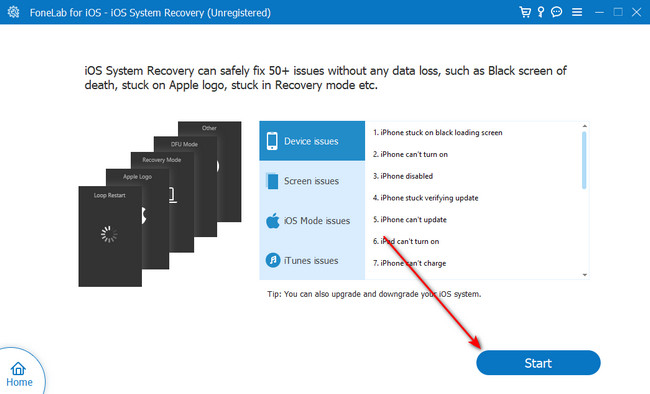
Step 3Please select the Advanced Mode feature. Please read its process under its name to know what will happen to your data after the procedure. Later, click the Confirm button to proceed in the process. You will be to the recovery mode process. Follow the onscreen instructions depending on the model of your iPhone.
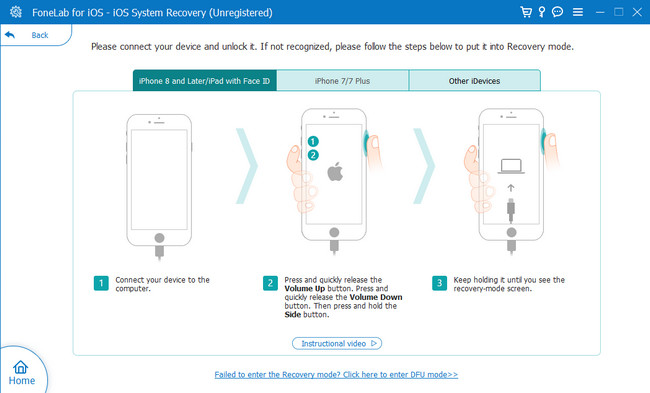
Step 4The firmware information will appear on your screen. Please go to the Update to Version button. Choose the iOS version you prefer afterward. Click the Repair button to start downgrading or upgrading your iPhone to fix the overheating issues.
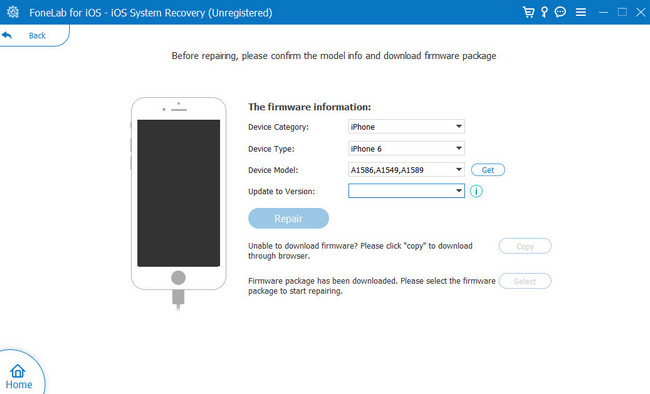
FoneLab enables you to fix iPhone/iPad/iPod from DFU mode, recovery mode, Apple logo, headphone mode, etc. to normal state without data loss.
- Fix disabled iOS system problems.
- Extract data from disabled iOS devices without data loss.
- It is safe and easy to use.
Part 3. FAQs about iPhone Overheating
1. Can I put my iPhones in the fridge to cool down?
Smartphones can adjust to the current temperatures. However, putting the iPhone in the fridge is not recommended if it is hot and overheating. A quick temperature switch, like when your iPhone is overheating, and you put it in the coldest temperature. The action can damage your iPhone physically.
2. How long does it take iPhones to cool down?
The cooling down interval of an iPhone depends on how hot it is. It will only take a few minutes for it to cool down thoroughly.
We hope we all answered all your issues on your iPhone overheating topic. Do you have more questions about it or other iPhone problems? Please leave them in the comment section below. We will be happy to assist you more next time. Thank you!
Below is a video tutorial for reference.


FoneLab enables you to fix iPhone/iPad/iPod from DFU mode, recovery mode, Apple logo, headphone mode, etc. to normal state without data loss.
- Fix disabled iOS system problems.
- Extract data from disabled iOS devices without data loss.
- It is safe and easy to use.
