- Unlock Apple ID
- Bypass iCloud Activation Lock
- Doulci iCloud Unlocking Tool
- Factory Unlock iPhone
- Bypass iPhone Passcode
- Reset iPhone Passcode
- Unlock Apple ID
- Unlock iPhone 8/8Plus
- iCloud Lock Removal
- iCloud Unlock Deluxe
- iPhone Lock Screen
- Unlock iPad
- Unlock iPhone SE
- Unlock Tmobile iPhone
- Remove Apple ID Password
Honest Review about iCloud Activation Bypass Tool Version 1.4
 Posted by Disa Rivera / May 26, 2025 09:00
Posted by Disa Rivera / May 26, 2025 09:00Good day! My brother performed a factory reset on his iPhone. The iCloud Activation Lock is enabled after the process. The worst thing is that he can't remember the Apple ID associated with the Apple device. We found iCloud Activation Bypass Tool Version 1.4 online. Is it safe? Help us know more about it. Thank you!
iCloud Activation Bypass Tool Version 1.4 is indeed a third-party tool intended to bypass iCloud Activation Lock without the Apple ID on your iPhone. Before using it, it is recommended that you review its full review in this post. It is to understand the drawbacks and advantages you may experience. Its best alternative has also been posted for your convenience and future reference.


Guide List
Part 1. What is iCloud Activation Bypass Tool Version 1.4
Apple offers the iCloud Activation Lock as a security feature. It is automatically enabled when the factory reset is performed while the Apple ID is signed into the iPhone and the Find My feature is turned on. It is to prevent unauthorized access by someone with harmful intentions to the Apple device. However, some individuals accidentally forget their Apple ID associated with the iCloud Activation Lock. Their only choice is bypassing the feature mentioned to regain access to all iPhone functionalities.
FoneLab Helps you unlock iPhone screen, Removes Apple ID or its password, Remove screen time or restriction passcode in seconds.
- Helps you unlock iPhone screen.
- Removes Apple ID or its password.
- Remove screen time or restriction passcode in seconds.
iCloud Activation Bypass Tool Version 1.4 is one of the most famous third-party tools for bypassing the said feature. This third-party tool is loved by its users because it does not cause any data loss from the iPhone. However, this tool only supports iOS 7 to iOS 10.3. Other versions are not supported due to incompatibility.
Key Features
- It removes the iCloud Activation Lock from your iPhone without charging any cost during the download process.
- The tool preserves the data from the iPhone before, during, and after the iCloud Activation Lock removal.
- The software has a simple interface that will be beneficial for novices.
Pros
- The software unlock procedure does not require entering your correct Apple ID credentials.
- The tool has a simple interface that will make it easy for beginner users.
- The tool does not delete even a single piece of data from your iPhone.
Cons
- The tool only supports iPhone, and other Apple devices are unsupported.
- The tool does not have an official website where you can download it.
- The software is only compatible with Windows, and other computer operating systems are not supported.
- It only supports iOS 7 to 10.3 versions.
- The bypass success rate of this tool for the iCloud Activation Lock is low.
- The unlock procedure of the tool for the iCloud Activation Lock is not permanent. It can be reversed once the iPhone restarts or the factory resets.
Part 2. How to Use iCloud Activation Bypass Tool Version 1.4
One of the drawbacks of iCloud Activation Bypass Tool Version 1.4 is that it does not have an official website. If that’s the case, it only means that you need to download the software from different websites. The iCloud Activation Bypass Tool version 1.4 download procedure will be risky in this state, especially with suspicious websites that might harm your computer after the download procedure. The only solution for this issue is to look for a secure website or install a third-party tool that can detect suspicious actions from the website. Also, the tool requires moderate technical skills during the process because it has various customizations for the iPhone settings that must be met.
This section will show you how to download and use the software to bypass the iPhone Activation Lock. Perform the step-by-step process below for the best results.
Step 1Go to the most trusted website where the tool can be downloaded. Look for a website that most users who have downloaded it can trust. Then, click the download option from the main interface. Set up the downloaded file and follow the on-screen instructions on how to install and launch it.
Step 2Turn on your iPhone; it must be on the Wi-Fi page during setup. If you see the Activation Lock screen, restart your iPhone. Then, choose the i button from the unregistered Wi-Fi network. Tap the Manual button at the center afterward. Enter the server from your location and select the Save button to proceed.

Step 3Plug the iPhone into a PC using a USB wire. Then, open the iCloud Activation Bypass Tool version 1.4 software to start the process. Select the Connect iCloud Erasing Server button to continue. Please choose the Bypass Activation Lock button at the top of the main interface. The bypass procedure for the iCloud Activation Lock from your iPhone will start.
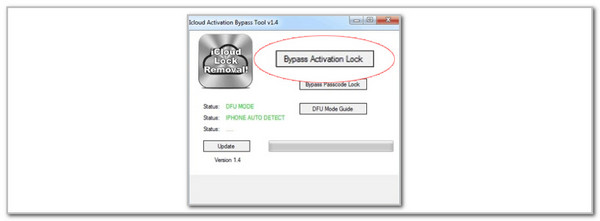
Part 3. Best Alternative to iCloud Activation Bypass Tool Version 1.4
The iCloud Activation Bypass Tool version 1.4 is indeed famous and offers a free bypass for the iCloud Activation feature on your iPhone. However, is it meeting your expectations for the process? If you are considering another tool, get FoneLab iOS Unlocker! It is a third-party tool that supports iPhone and iPad. In addition, you can download it from its secured website to your Mac and Windows. The earlier and latest versions of the mentioned devices are supported. In addition, it has 5 more security bypass features besides the Bypass iCloud Activation Lock features. Their list is listed below.
FoneLab Helps you unlock iPhone screen, Removes Apple ID or its password, Remove screen time or restriction passcode in seconds.
- Helps you unlock iPhone screen.
- Removes Apple ID or its password.
- Remove screen time or restriction passcode in seconds.
- Remove Apple ID
- Wipe Passcode
- Screen Time
- Remove MDM
- Remove Backup Encryption Settings
Now, it is time to know how to use this user-friendly FoneLab iOS Unlocker. Perform the steps provided below.
Step 1Download the tool by clicking Free Download. Setup and launch it.

Step 2Choose Bypass iCloud Activation Lock at the bottom right. Wait for the screen to be replaced.
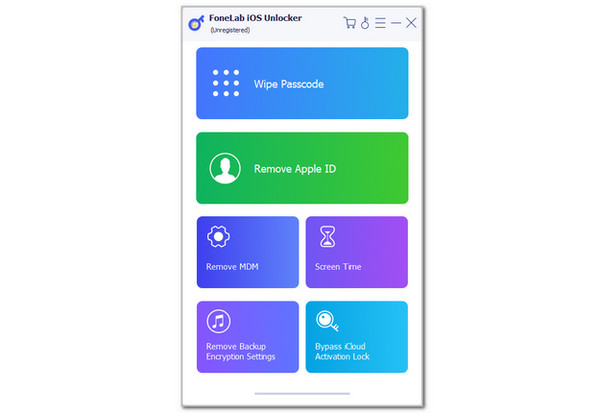
Step 3Plug the iPhone into the computer. Wait for the process to complete and choose Start to bypass iCloud Activation Lock.

FoneLab Helps you unlock iPhone screen, Removes Apple ID or its password, Remove screen time or restriction passcode in seconds.
- Helps you unlock iPhone screen.
- Removes Apple ID or its password.
- Remove screen time or restriction passcode in seconds.
Part 4. FAQs about iCloud Activation Bypass Tool Version 1.4
How much does Apple charge to remove an Activation Lock?
The cost of the iCloud Activation Lock removal varies depending on different factors. Apple does not charge you from the iCloud Activation Lock if the warranty of the iPhone is still available. On the other hand, Apple will charge a concrete amount of money if the warranty has expired. In addition, please bring proof of purchase or any evidence of iPhone ownership. Apple requires it to prevent unauthorized access.
How long does it take Apple to remove an Activation Lock?
The Activation Lock removal from Apple commonly lasts for a few days. 2 weeks is the most prolonged waiting interval experienced by most users. However, the waiting process can be affected by several factors. Depending on the issue with the iPhone or Apple device, it can be longer or shorter. In addition, the demand for iCloud Activation Lock removal can also be the cause.
FoneLab Helps you unlock iPhone screen, Removes Apple ID or its password, Remove screen time or restriction passcode in seconds.
- Helps you unlock iPhone screen.
- Removes Apple ID or its password.
- Remove screen time or restriction passcode in seconds.
This post is an in-depth review of iCloud Activation Bypass Tool Version 1.4. Its pros, cons, and key features are posted to let you know all the functionalities it services. In addition, the most suggested alternative to the mentioned software is FoneLab iOS Unlocker. The tool is more than just an iCloud Activation Lock removal tool because it contains 5 more security bypass tools for your iPhone and iPad. Download it now!
