- Unlock Apple ID
- Bypass iCloud Activation Lock
- Doulci iCloud Unlocking Tool
- Factory Unlock iPhone
- Bypass iPhone Passcode
- Reset iPhone Passcode
- Unlock Apple ID
- Unlock iPhone 8/8Plus
- iCloud Lock Removal
- iCloud Unlock Deluxe
- iPhone Lock Screen
- Unlock iPad
- Unlock iPhone SE
- Unlock Tmobile iPhone
- Remove Apple ID Password
Comprehensive Guide to Unpair Apple Watch Correctly
 Posted by Disa Rivera / May 14, 2025 09:00
Posted by Disa Rivera / May 14, 2025 09:00Is it challenging to unpair an Apple Watch from iPhone? Please provide the proper steps to do it, whether or not it is. I plan to pair the watch with a new device, but it keeps connecting with the iPhone. Hence, I hope somebody can help because I might do the process wrong if I figure it out alone. I never unpaired my Apple Watch from the device before, so I'd appreciate your help.
Do you plan to pair your Apple Watch with a different iPhone? Or do you plan to sell or give the watch away, which is why you'd like to unpair it from your device? There are many reasons to disconnect them, but the question is, what is the correct method? You no longer have to agonize about this because the following parts are available to guide you through the unpairing process.

Whether you're unpairing the Apple Watch to sell or give it away, pairing it with a new Apple device, troubleshooting, etc., the methods we prepared have your back. Their information will guide you in choosing the suitable process, and the steps are available to assist you throughout. Meanwhile, we suggest not to miss the bonus part, as it will also be helpful for your device later.
FoneLab Helps you unlock iPhone screen, Removes Apple ID or its password, Remove screen time or restriction passcode in seconds.
- Helps you unlock iPhone screen.
- Removes Apple ID or its password.
- Remove screen time or restriction passcode in seconds.

Guide List
Part 1. How to Unpair Apple Watch with iPhone
Unpairing your Apple Watch from the iPhone is hassle-free. It is the primary process, so expect it to be quick and convenient. After all, you must only perform the unpairing procedure on the Apple Watch app, which Apple designed to help users manage their watches effortlessly. Thus, you won’t have difficulty picking and understanding the options, even if you’re a beginner using the iPhone or other iOS and iPadOS devices. Besides, the Apple Watch app is pre-installed, so you will no longer have to acquire anything on the App Store. The process will be directly on the app’s interface, and you can trust the watch’s unpairing process to finish within a few moments.
Emulate the stress-free instructions below to determine how to unpair an Apple Watch from iPhone:
Step 1First, be sure your iPhone and Apple Watch are close, then head to the mobile device’s Apple Watch app. Once the interface emerges, proceed to My Watch, then All Watches.
Step 2When the Apple Watches linked to your device appear, tap the one you intend to unpair, then select its information symbol. The watch’s options will then be on the following display, so scroll until the bottom, then hit Unpair Apple Watch when you see it.
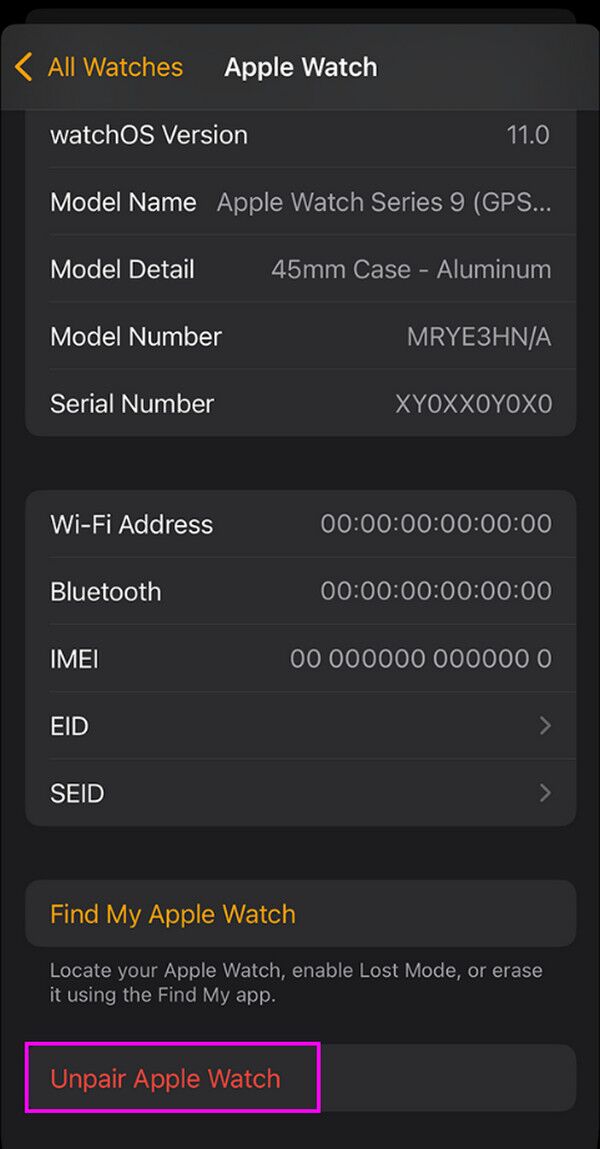
What if you don’t have the iPhone with which your Apple Watch is linked? Perhaps you lost, sold, or gave it away, which is why you’d like to unpair the watch. The following technique would be suitable, as it doesn’t require your iPhone to unpair successfully.
FoneLab Helps you unlock iPhone screen, Removes Apple ID or its password, Remove screen time or restriction passcode in seconds.
- Helps you unlock iPhone screen.
- Removes Apple ID or its password.
- Remove screen time or restriction passcode in seconds.
Part 2. How to Unpair Apple Watch without iPhone
Erasing all the Apple Watch’s content and settings is another solution to unpair it if you don’t have the iPhone with which it is connected. Unlike the previous strategy, you won’t need the Apple Watch app in this method because the process will be on the Settings app. Don’t worry, though. Its interface is also direct and easy to understand, so mastering the watch unpairing process won’t be a problem. You can finish it within moments if you navigate the steps correctly and provide the requirements, such as your password, when prompted. Meanwhile, this technique will delete everything on your Apple Watch, as the option suggests.
Be guided by the suitable directions below to grasp how to unpair Apple Watch without a phone:
Step 1On your Apple Watch, move to the Settings app. After that, tick General from the initial options and select Reset next. Once the screen shows you the reset options, pick Erase All Content and Settings.
Step 2The watch will require you to provide your password; thus, input it and navigate the following prompts to move forward. Once done, tap Erase All to confirm the action and unpair your Apple Watch, even without the iPhone.

If you unpaired your Apple Watch from the iPhone because you plan to give the mobile device away, we suggest you continue to the next section. Unfortunately, unpairing or disconnecting it from your other Apple devices is insufficient. You must also remove the activation lock to allow the next rightful owner to enjoy all the device’s abilities without limitations. You can also do this on iCloud’s page by heading to the Find My section. Simply click your Apple Watch from the All Devices tab, and when options appear, hit Remove from Account. However, if you can’t provide the password, continue below instead.
Part 3. Bonus Tip - Bypass iCloud Activation Lock
We automatically suggest FoneLab iOS Unlocker when discussing Apple device locks. This program would be helpful if you plan to sell your iPhone, iPad, etc. That’s because even if you disconnect it from your other devices, the iCloud or activation lock will still be there, preventing the following owner from accessing all the Apple device’s features, apps, and more. Thus, don’t be hesitant to acquire it on your computer. It can help you, even if you don’t provide a password.
FoneLab Helps you unlock iPhone screen, Removes Apple ID or its password, Remove screen time or restriction passcode in seconds.
- Helps you unlock iPhone screen.
- Removes Apple ID or its password.
- Remove screen time or restriction passcode in seconds.
Apart from that, FoneLab iOS Unlocker caters to all advanced and beginner users. So, despite not having experience with unlocking programs, this tool won’t be intimidating, mainly since its interface provides on-screen labels, directions, etc., that will guide you throughout. Meanwhile, the Remove Apple ID feature, Wipe Passcode, Screen Time, and more are available if you face other lock problems on your Apple device later. After all, these features are hassle-free to learn.
Comprehend the unchallenging steps underneath as a pattern for bypassing your Apple device’s iCloud activation lock with FoneLab iOS Unlocker:
Step 1Enter your preferred browser to explore the FoneLab iOS Unlocker site, then opt for the Free Download selection when it materializes. The browser will then save the installer; you can expect it to appear in the Downloads folder. Thus, open it afterward to install the unlocker, taking around a minute. Once done, hit the emerging Start button to open the tool.
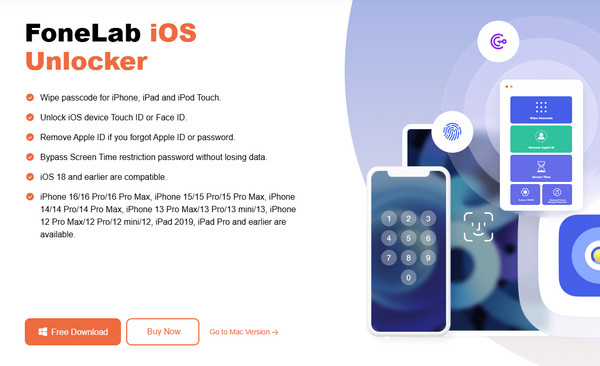
Step 2Next, click the Bypass iCloud Activation Lock feature at the lowest section when the primary display materializes. The following interface will instruct you to connect your Apple device with a lightning cable. If you face difficulty, click Device connected but not recognized.
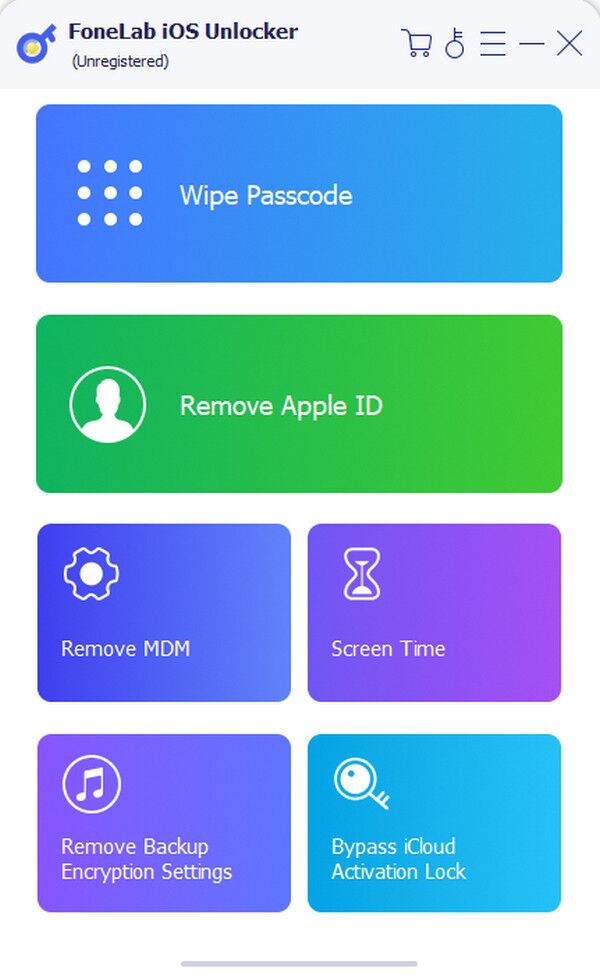
Step 3The screen will show further directions or guidelines once you successfully connect. Abide by them, and ensure you perform every instruction and prompt correctly and accordingly. Afterward, the unlocking tool will handle your device’s activation lock.
FoneLab Helps you unlock iPhone screen, Removes Apple ID or its password, Remove screen time or restriction passcode in seconds.
- Helps you unlock iPhone screen.
- Removes Apple ID or its password.
- Remove screen time or restriction passcode in seconds.
Part 4. FAQs about How to Unpair Apple Watch
How to unpair Apple Watch from an old phone?
Use the suggested methods above. Whether or not your iPhone is old, it doesn't matter because the process is on the Settings or Apple Watch app. Only the app requires an update, so the unpairing procedure will remain the same even if you have an old iPhone.
Does unpairing the Apple Watch affect my iPhone?
No, it doesn't. Unpairing your Apple Watch will only disconnect it from the iPhone, but it won't cause significant changes to the device.
Learn every detail and step above, and we guarantee you can unpair your Apple Watch to any iPhone or Apple device anytime.
FoneLab Helps you unlock iPhone screen, Removes Apple ID or its password, Remove screen time or restriction passcode in seconds.
- Helps you unlock iPhone screen.
- Removes Apple ID or its password.
- Remove screen time or restriction passcode in seconds.
