Recover the lost/deleted iPhone data including photos, contacts, videos, files, call log and more data from your SD card or device.
Google Pixel Photo Recovery without Backups
 Updated by Boey Wong / April 09, 2021 11:30
Updated by Boey Wong / April 09, 2021 11:30Hello, I need for help! I bought the new phone a week ago, and took some photos with the phone. However, all the photos are deleted by accident and these photos are not backing up to Google photos or anywhere. Anyone knows what tool can recover lost photos from Google Pixel? Thanks a lot!
Good choice! Google Pixel becomes one of the best Andorid phones recently especially for its awesome camera which is praised to take better shots than iPhone 7 Plus. The camera is fast, images are in focus, and colors look vibrant. So it is big a pitty if you lose the beautiful pictures taken by Google Pixel phone. However, thanks to a Google Pixel photo recovery tool, recovering deleted photos from Samsung Galaxy, Google Pixel or other Android devices has turned to be a piece of cake.
Just so you know, the reason why deleted files can be recovered is that they are just temporaily removed to a virtual bin and marked as invisible. A professional data recovery tool like FoneLab Android Data Recovery is able to scan deeply from the device and get deleted or lost data back with the help of algorithm as long as the deleted items are not yet overwritten by new data. So better stop using your phone after you mistakenly delete files on your device. Now let's take a look at more details about the softare.
- Has the ability to recover all the lost files from Android device including images, music, contacts, call logs, videos, audio, apk files and other documents.
- The software is able to scan both the internal storage and SD card memory.
- It is a safe software as it will not modify your original file.
- Support all Android models such as Samsung, LG, Sony, Motorola, Google, Huawei, etc.
- Both Mac version and Windows version are available.
With FoneLab for Android, you will recover the lost/deleted iPhone data including photos, contacts, videos, files, call log and more data from your SD card or device.
- Recover photos, videos, contacts, WhatsApp, and more data with ease.
- Preview data before recovery.
- Android phone and SD card data are available.
Restore Deleted Photos with FoneLab
Step 1Free download and install the FoneLab Android Data Recovery with above link according to what OS running on your computer and it will launch itself right after installed successfully. Then connect your Google Pixel to the computer with a USB cable.
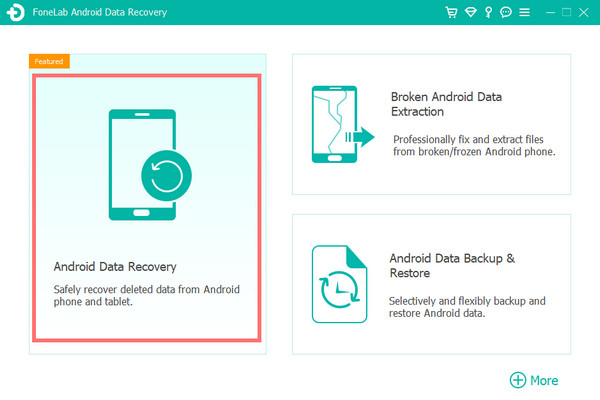
Step 2Enable USB debugging mode on your phone so that the program can detect your device. If you have done it before, then just tap Ok when it asks on the phone screen. Otherwise follow the on-screen instruction to enable it.
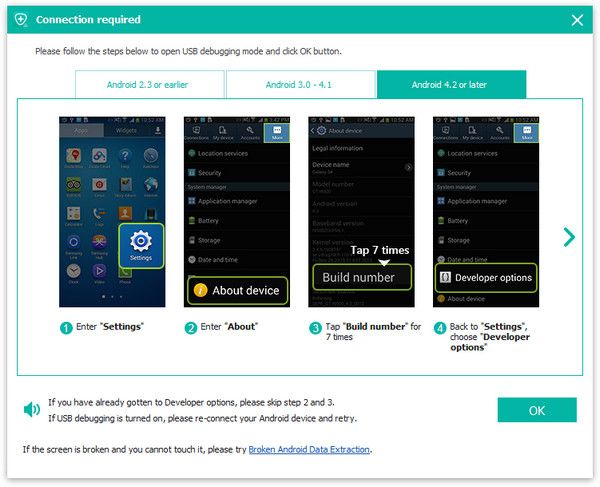
Step 3The recoverable contents contains Contacts, Messages, Message Attachments, Call logs, Gallery, Picture Library, Videos, Audio, and Documents. Select Gallery and Picture Library to scan photos only. Click Next to move on.
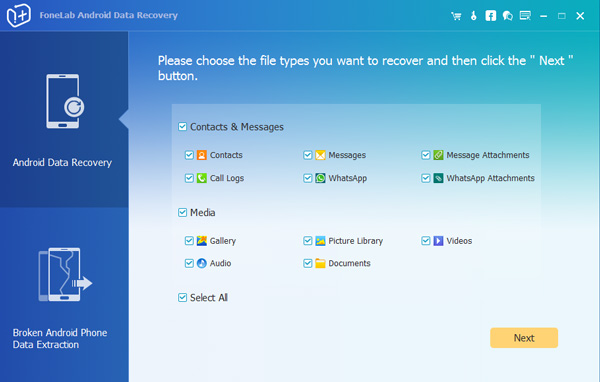
Step 4This step requires your phone to be rooted. If not, the program will automatically install one assistant app to help you root it. Then tap Allow/Grant/Authorize when the permission request shows up on your phone screen. Click Retry when no response.
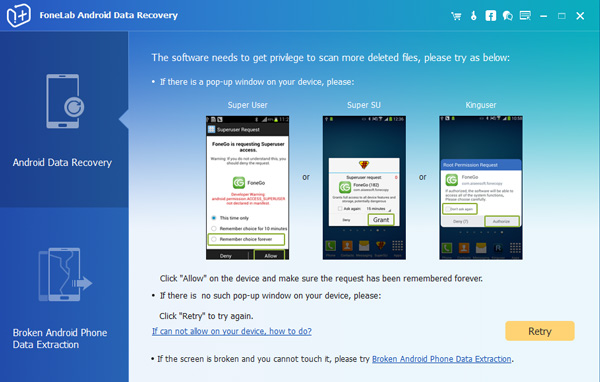
Step 5The scanning result will be sorted by groups. Click Gallery and Picture Library on the left pane so that you can view the deleted pictures in thumbnail size and you can double click it to view its full size under the registered version. Select those you want to get back and click Recover to save them to your computer. Photos will be saved as jpg and png format and sorted by files types on your computer.
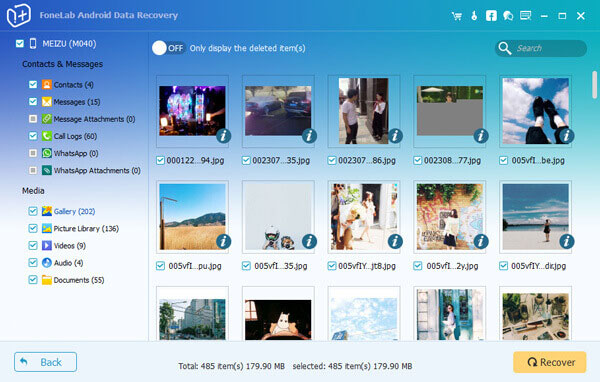
With FoneLab Android data Recovery, it's easy to backup Viber Stickers and any other Android files to your computer.
With FoneLab for Android, you will recover the lost/deleted iPhone data including photos, contacts, videos, files, call log and more data from your SD card or device.
- Recover photos, videos, contacts, WhatsApp, and more data with ease.
- Preview data before recovery.
- Android phone and SD card data are available.
