- Unlock Apple ID
- Bypass iCloud Activation Lock
- Doulci iCloud Unlocking Tool
- Factory Unlock iPhone
- Bypass iPhone Passcode
- Reset iPhone Passcode
- Unlock Apple ID
- Unlock iPhone 8/8Plus
- iCloud Lock Removal
- iCloud Unlock Deluxe
- iPhone Lock Screen
- Unlock iPad
- Unlock iPhone SE
- Unlock Tmobile iPhone
- Remove Apple ID Password
FRP Google Account Bypass: Best Software and APK Downloads
 Updated by Lisa Ou / March 17, 2025 16:30
Updated by Lisa Ou / March 17, 2025 16:30Hi! I performed a factory reset on my Android phone this morning. The procedure was successful, and I was so happy. On the other hand, the Google FRP lock feature is shown on my Android phone screen. The bad news is that I do not know the Google account credentials I used for the Android phone before the factory reset. Help me bypass Google FRP. Thank you!
The Google FRP lock is the top security feature that your Android phone can have. However, it will be inconvenient if you accidentally forget the Google account credentials associated with it. Eyes here! The bypass of the Google FRP lock can be safe and quick with the help of this informative article. It has the safest FRP bypass Google account software and the leading APK versions. Let's discover more below.
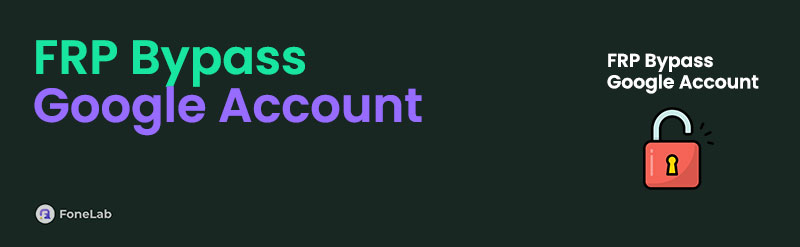

Guide List
Part 1. Does FRP Bypass Google Account Safe
Many of you perform the factory reset procedure to delete all the stored data on your Android phone. It is commonly executed when you want to sell or give the mentioned device to others. In addition, when the Android phone faces a serious issue, the procedure is performed to fix it.
However, it would be a disaster if you forgot the Google account credentials logged in on the Android phone. The reason is that the Google FRP lock verification cannot be performed. The FRP bypass Google account can be performed. The question is, is it safe? Below are some of the factors you must know about the bypass procedure.
Legal Factors
The Google FRP lock is offered to give security to the owner’s data and information on the Android phone. Bypassing the Google FRP lock does not face legal action if the owner performs the procedure. However, it will be another issue if you are not an Android phone owner. Legal actions might occur if the bypass procedure does not have the owner's consent.
Data and Security Risks
Unreliable software to bypass the Google FRP lock can make your Android phone vulnerable to malware and viruses. In this case, your data will be at risk. In addition, you might violate a legal agreement and render the Android phone unstable, causing software issues when used. Also, your sensitive data can be accessed by some unauthorized person because of the unsafe bypass procedure.
Part 2. Safest FRP Bypass Google Account Software
The safest and best Google FRP bypass software is the FoneLab Android Unlocker. This tool can bypass the mentioned feature with a few clicks! The supported Android phones of this tool are the most used in this generation, including Oppo, Samsung, Infinix, Vivo, Xiaomi, and more.
FoneLab Helps you remove Android screen lock easily.
- Unlock PlN, pattern, password on Android.
- Android fingerprint & face recognition are available.
- Bypass Google FRP lock in seconds.
Another good thing about this software is that it can help you bypass the Android phone’s screen lock password. Alphanumeric, numeric, PIN, face recognition, fingerprints, and more are included. You can perform the 2 mentioned bypassing procedures on earlier and latest models of Android phones. Do you want to give this tool a try? Please perform the detailed steps below to learn how FoneLab Android Unlocker functions.
Step 1Visit the FoneLab Android Unlocker website and click the Free Download option. This action will download the software on your computer and set up the downloaded file once done. A small window will be shown on the screen, and choose the Install button to proceed.

Step 2Click the Bypass Google FRP Lock button or the Start button under it to proceed to the next step. Later, the connecting interface will be prompted, showing you the onscreen instructions you need to perform to achieve it.
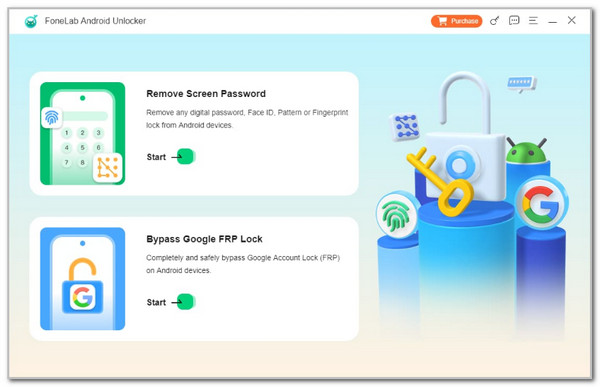
Step 3Please perform the recovery mode instructions on the screen for the proper results. Then, click the Bypass Now button at the bottom left to see the following process. Please follow the steps on the screen to clear caches and settings on your Android phone. The bypass process will occur immediately after you have performed the procedure correctly.
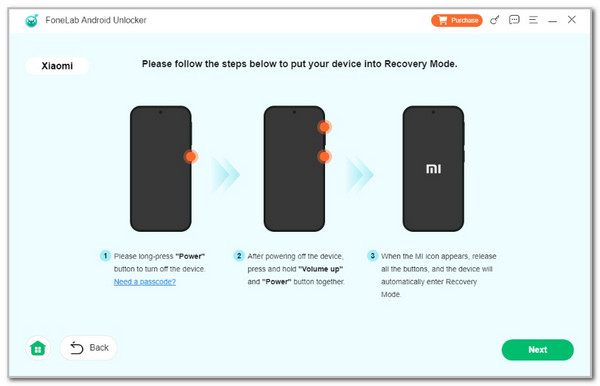
FoneLab Helps you remove Android screen lock easily.
- Unlock PlN, pattern, password on Android.
- Android fingerprint & face recognition are available.
- Bypass Google FRP lock in seconds.
Part 3. Tested APK FRP Bypass Google Account Tools
The previous software contains safe procedures for bypassing the Google FRP lock on your Android phone. This post section contains Google FRP bypass APK tools for your reference. However, these APK tools are way riskier than the software from the previous method. The reason is that APK files might contain sneaky malware and viruses once downloaded from unknown sources or websites. Please discover and use the APK tools below for the safety of your Android phone.
1. Pangu FRP Bypass APK

Pangu FRP Bypass APK is the free FRP lock Google bypass APK tool. It does not charge you fees before and after downloading the APK files on your computer or Android phone. The good thing about this tool is that it only requires minimal storage space on your device where you download it.
However, this APK tool is only compatible with the latest versions of Android phones. In this case, the earlier Android phone versions supported with the Google FRP lock cannot be processed using the APK tool. In addition, this APK tool requires permissions from your sensitive files stored on your Android phone.
FoneLab Helps you remove Android screen lock easily.
- Unlock PlN, pattern, password on Android.
- Android fingerprint & face recognition are available.
- Bypass Google FRP lock in seconds.
2. Easy Flashing FRP 8.0 APK

Do you want to learn how to bypass Google FRP lock on any Android tablet without a computer? Easy Flashing FRP 8.0 APK is the most recommended APK tool. The mentioned bypass tool does not bypass the Android phone’s security. However, the results of this APK tool are not 100%. The Google FRP lock might come back after a few days, especially if you turned on some security features on your Android phone.
In addition, the security safety of your Android phone depends on the website where you download the APK tool. If you download it from untrusted websites, the security features of the Android phone will be at risk. Another bad thing about this APK tool is that it does not have official support, including customer service, technical professionals, and more.
3. Android 13 FRP Bypass APK
Android 13 FRP Bypass APK is a new FRP lock bypass tool for our Android phones. It is one of the reasons why others do not want to try it for the bypass procedure. The reason is that there are not enough reviews of the APK tool. In addition, the tool only supports Android OS 13 and the latest versions. Older versions are not included in the bypass procedure of your Google FRP lock.
In addition, the success rate of this APK tool is lower than 90%. Its bypass procedure lessens the security features on your Android phones. In this case, your Android phone security will be at risk.
Part 4. FAQs about FRP Bypass Google Account
FoneLab Helps you remove Android screen lock easily.
- Unlock PlN, pattern, password on Android.
- Android fingerprint & face recognition are available.
- Bypass Google FRP lock in seconds.
1. How do I remove the previous owner from my Android phone?
The previous Android phone owner is the last Google account logged in on the said device. You can only remove the Android phone owner account by logging it out. Open one of Google's associate services and tap the Profile button at the top right of the screen. Then, select the Google Account button under the account name. Choose the owner's Google account to see more options. Finally, tap the Remove Account button at the bottom to eliminate it.
2. How do I clear my phone for a new owner?
You can clear your Android phone for a new owner by performing the factory reset procedure. Open the Settings app and choose the General Management button. Later, tap the Reset button on the screen. Later, please tap the Factory Data Reset option on the list. Choose the Reset button after confirming the information on the screen. Enter the verification information on the Android phone and tap the Delete All button to confirm the procedure.
3. Does factory reset remove Google account?
The factory reset removes the Google account you are logged in to on your Android phone. The reason is that the procedure will not save any account on the mentioned device. However, after the factory reset to the Android phone, the primary Google account will activate the Google FRP lock.
This tool explains the bypass Google FRP procedure. This article includes the safest and best Google FRP lock bypass tool, which is the FoneLab Android Unlocker. The mentioned tool's features and functionalities are included in this article. The simple and detailed steps to use it can also be seen. In addition, alternative APK tools are suggested for your reference. Do you have more questions about the topic? Please let us know in the comments. Thank you!
FoneLab Helps you remove Android screen lock easily.
- Unlock PlN, pattern, password on Android.
- Android fingerprint & face recognition are available.
- Bypass Google FRP lock in seconds.
