- Unlock Apple ID
- Bypass iCloud Activation Lock
- Doulci iCloud Unlocking Tool
- Factory Unlock iPhone
- Bypass iPhone Passcode
- Reset iPhone Passcode
- Unlock Apple ID
- Unlock iPhone 8/8Plus
- iCloud Lock Removal
- iCloud Unlock Deluxe
- iPhone Lock Screen
- Unlock iPad
- Unlock iPhone SE
- Unlock Tmobile iPhone
- Remove Apple ID Password
Bypass FRP APK: 3 Most Recommended APK Files for Your Convenience
 Updated by Lisa Ou / March 11, 2025 16:30
Updated by Lisa Ou / March 11, 2025 16:30Hi! I have found my missing Android phone for a few months. I misplaced it in our old house. Luckily, I did not set any lock screen. It is the reason why I accessed it. However, I performed a factory reset, and the FRP lock has been shown. The bad news is that I do not know the account credentials. Do you have a suggestion for a FRP bypass tool APK? Thank you!
Unintentionally forgetting the Google FRP lock feature is a serious matter. Accessing the Android phone is unachievable because you need to verify using the Google account logged in before the factory reset. Worry no more! We aim to introduce you to the FRP bypass tools with this article. The 3 best APK files are posted, and you can discover them below.


Guide List
Part 1. What are FRP Bypass APK
Countless files can be downloaded on your mobile devices, including Android phones. They have different benefits, depending on their features. FRP bypass tools are some of the examples. However, you might be wondering what these APK files are. These APK files can be downloaded from the FRP bypass tools' unofficial website. They help you bypass the Google FRP Lock on your Android phone by only extracting the downloaded file.
Some individuals prefer to perform the FRP bypass APK download because it is free. However, there are risks to your Android phone once the download process is executed. APK files might contain sneaky malware or viruses that will ruin your Android phone system or files. It is recommended to visit websites trusted by thousands or millions of users.
FoneLab Helps you remove Android screen lock easily.
- Unlock PlN, pattern, password on Android.
- Android fingerprint & face recognition are available.
- Bypass Google FRP lock in seconds.
Part 2. 3 Best FRP Bypass APK Tools on Android
Various ways to download FRP bypass APK exist. Before that, we must know the FRP lock bypass APK files to determine which one to get. Please see the 3 best APK files for bypassing the Google FRP lock on your Android phone.
1. Pangu FRP Bypass APK

Pangu FRP Bypass APK is considered one of the top searched APK files for bypassing Android phones' Google FRP lock feature. The good thing about the tool is that it is completely free and can be downloaded multiple times. In addition, it is considered versatile because it is accessible to different Android phones.
Pros
- It can be operated without or with a computer.
- The features it contains are easy to use.
Cons
- The tool does not have customer service to answer your queries.
- Incorrect usage can lead to a non-functional device.
- It cannot bypass the FRP lock feature with Android devices that contain advanced FRP protections.
- It disables security features on your Android phone.
2. Easy Flashing FRP Bypass 8.0 APK
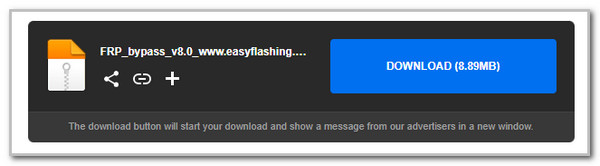
Easy Flashing FRP Bypass is one of the famous programs for the bypass procedure mentioned above. You can perform the FRP bypass aPK 8.0 download from different websites because hundreds of websites support this tool. However, it can only bypass the FRP lock from Android OS version 8.
FoneLab Helps you remove Android screen lock easily.
- Unlock PlN, pattern, password on Android.
- Android fingerprint & face recognition are available.
- Bypass Google FRP lock in seconds.
Pros
- It does not need a piece of special equipment to function.
- It is completely free.
- Its interface is user-friendly.
Cons
- Most of the download websites of this tool are fake and contain malware, viruses, and spyware.
- It is limited to Android OS version 8.
- It lacks support from the Google manufacturers.
- It is known for illegal use because users operate it for unauthorized devices.
- It can brick the device's security because of the incompatibility of versions.
3. FRP Bypass APK Latest Version
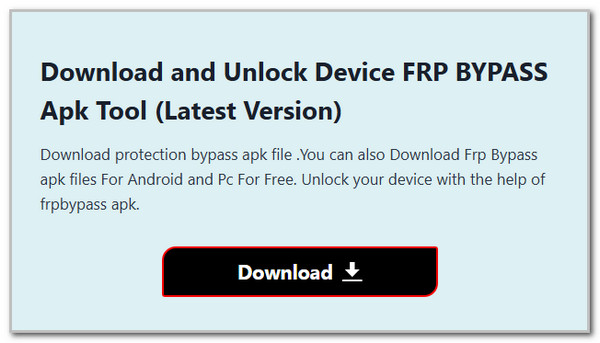
FRP Bypass APK Latest Version is one of Android phones' latest FRP bypass tools. This tool is known for a quick bypass procedure. It is also compatible with different Android phone brands. It includes Oppo, Vivo, Huawei, Samsung, and other Android phone brands.
Pros
- The tool does not need an internet connection to bypass your Google account FRP lock on your Android phone.
- After the factory reset, the reset protections from your Android phone are safely removed.
- The tool’s main interface is user-friendly.
Cons
- The procedure of this tool requires technical skills, especially for the setup procedure of the downloaded file.
- The effectiveness of the bypass tool depends on your Android phone brand.
- The name of the APK tool is common, and you cannot find it easily online because of its similarity.
Part 3. Safest FRP Bypass Software on Computer
We hope you know that APK FRP tools are not 100% safe because some are downloaded from untrusted sources. Why not use FoneLab Android Unlocker instead? When downloaded, this tool is 100% secure because you can get it on its official website. In addition, it is also safe for the FRP lock bypass procedure. This tool can be used on LG, Infinix, Vivo, Lenovo, Google, Xiaomi, Samsung, and other Android phone brands.
FoneLab Helps you remove Android screen lock easily.
- Unlock PlN, pattern, password on Android.
- Android fingerprint & face recognition are available.
- Bypass Google FRP lock in seconds.
The software has another primary function aside from the mentioned above. It can also remove your Android phone lock screen passcode. It includes the Fingerprint, Face Recognition, PIN, and Pattern lock. You can perform the procedure for Android phone statuses, such as second-hand, broken screen, disabled functions, etc. Please perform the steps below to learn how to use FoneLab Android Unlocker.
Step 1Go to the tool's official website. Then, click Free Download to get the file on your computer. Please set it up afterward and click Install to launch the tool on your computer. After that, please familiarize yourself with the tool’s interface for a faster process.

Step 2Please click the Bypass Google FRP Lock button in the section option. This action will reveal the supported Android phone models the tool supports. Later, please get a USB cable to plug the Android phone into your compatible computer.
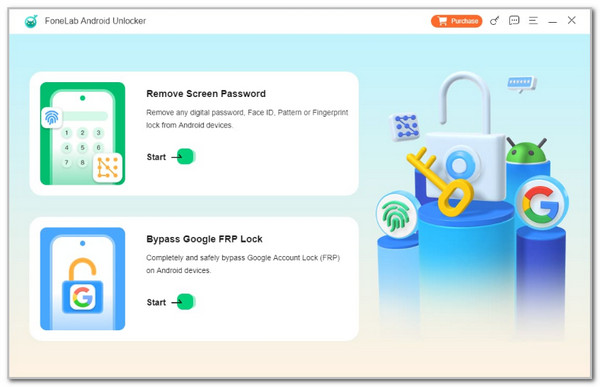
Step 3Please follow the on-screen instructions on how to enter the Android phone into recovery mode. Then, click Next to continue with the procedure. Finally, please click the Bypass Now button to start the bypass procedure of the Google FRP lock feature on your Android phone.
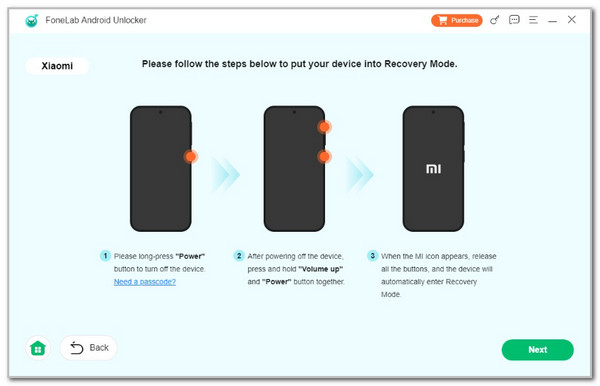
Part 4. FAQs about FRP Bypass APK
FoneLab Helps you remove Android screen lock easily.
- Unlock PlN, pattern, password on Android.
- Android fingerprint & face recognition are available.
- Bypass Google FRP lock in seconds.
1. Can Google FRP be removed?
Yes. Removing the FRP lock by Google is attainable. Android phones consider Google to be their default account. Deleting the Google account on its Settings app only means that you are also disabling the FRP lock feature. However, deleting the Google account limits the features and operations you can perform.
2. What is the 6-digit Google security code?
You might see the 6-digit Google security code when logging in or changing your Google account. The mentioned code is part of the 2-step verification feature of the Google account. It could be sent to your Google account's email or phone number. Failing to enter the code will lead to unsuccessful access to the account mentioned.
This article focuses on the 3 best FRP bypass APK files. Their functionalities are described, including their advantages and drawbacks. In addition, the safest FRP lock bypass tool, the FoneLab Android Unlocker, has also been introduced. Do you have more questions? Please leave them at the end of this post. Thank you!
FoneLab Helps you remove Android screen lock easily.
- Unlock PlN, pattern, password on Android.
- Android fingerprint & face recognition are available.
- Bypass Google FRP lock in seconds.
