- Android Won't Turn On
- Dead Android Internal Memory
- Black Screen Samsung
- Water Damaged Android
- Keep Restarting Samsung
- Stuck on Samsung Logo
- Virus Infected Android
- Crashed Android
- Unlock Broken Screen Android
- WhatsApp Recovery for Broken Samsung
- Recover SnapChat Photos from Broken Android
- Frozen Android
Recover SMS from Samsung Galaxy S5 with Black Screen
 Posted by Boey Wong / April 15, 2021 09:00
Posted by Boey Wong / April 15, 2021 09:00I dropped my Samsung Galaxy S5 on the ground, but the screen was fine. However, it kept freezing in the black screen. I'm worried that my important SMS cannot be restored. Can anyone offer me some help?

It is really an unpleasant experience that having a phone with black screen of death. The phone won't respond to any command when the so called BSOD issue occurs. You will probably lose data because of that if you can't solve the problem. Other than that, have you ever dropped your device into water and damaged? Your Android phone frozen in some interface? Accidentally forgot your new unlock password? Can't operate on the phone with a broken screen? Or Galaxy S4 SD card damaged?
In order to help those users who are suffering one of the above mentioned issues, we are going to recommend a powerful application which is able to get your data back no matter what issue you are facing with.
Read more about how to recover deleted WhatsApp messages on broken Samsung.
FoneLab Broken Android Phone Data Extraction is a wonderful program not only can retrieve SMS but also does well in photos, contacts, videos, music, call logs and any other data from your black or damaged Samsung devices.
Fix your frozen, crashed, black-screen or screen-locked Android system to normal or Recover data from broken Android phone or SD card.
- Fix your Android disabled problems and recover data from phone.
- Extract Contacts, Messages, WhatsApp, Photos, etc. from broken android device or memory card.
- Android phone and SD card data are available.
1. Main Features of FoneLab:
- The program is able to fix abnormal Android operating system back to normal. Problems like black screen of death, frozen, bricked or other system cashed senarios can be fixed by it.
- Recover data from broken or dead Android phone and tablet without lossing data including photos, messages, message attachments, contacts, call logs, videos, WhatsApp, audio, and documents.
- Fully support Samsung devices, such as Galaxy Note series, Samsung Galaxy S series and Samsung Galaxy Tablet.
- You are allowed to scan and preview found files for free before recovery.
- 100% safe and clean during the recovering process.
2. How to Retrieve Text Messages from Broken phone with Black Screen
Fix your frozen, crashed, black-screen or screen-locked Android system to normal or Recover data from broken Android phone or SD card.
- Fix your Android disabled problems and recover data from phone.
- Extract Contacts, Messages, WhatsApp, Photos, etc. from broken android device or memory card.
- Android phone and SD card data are available.
Step 1First of all, free download and install the program on your computer with above link. Then the program will automatically launch when it is finished. Choose Broken Android Phone Data Extraction on the left of the interface.
Step 2Connect your Samsung phone to the computer with a USB cable. Click Start if your Android device stays in broken screen, black screen or non-responsive screen, you cannot enter password or cannot touch the screen. Otherwise click Fix Device if the system of your Android device is damaged, and you cannot operate it. Here you should choose Fix Device.
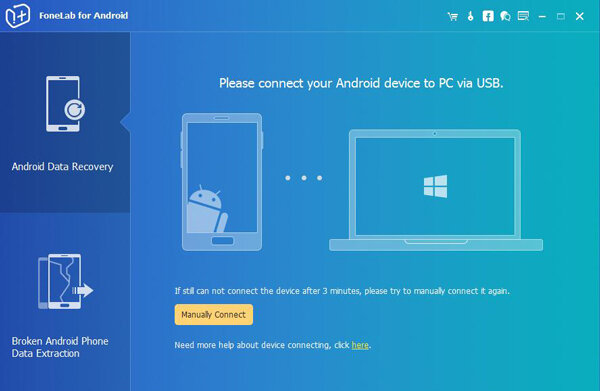
Step 3Choose the situation that your phone is facing with: Stuck in Startup screen, Stuck in the Download mode, Stuck in the FoneGo interface, Black screen and so on. Click Next to move on.
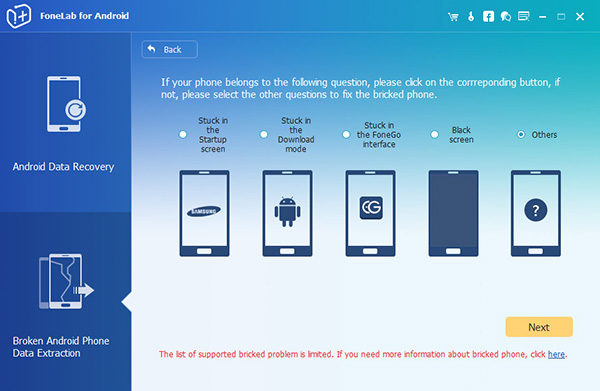
Step 4Make sure that you choose the correct information of your Android device including the device name and device model. Then click Confirm to move on.
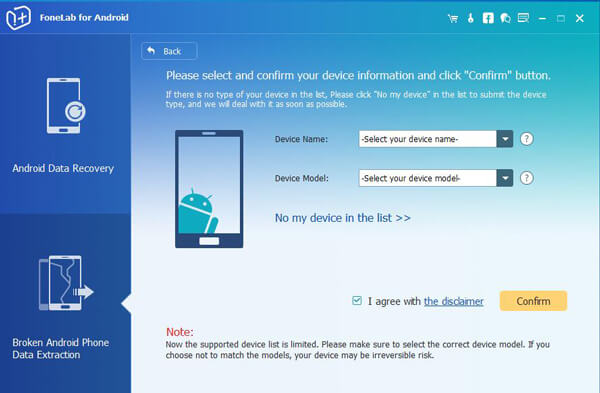
Step 5The program will download recovery package and then repair the frozen Android system. After it is done, you can navigate to Android Data Recovery feature to access and scan your Android data, including the deleted files.
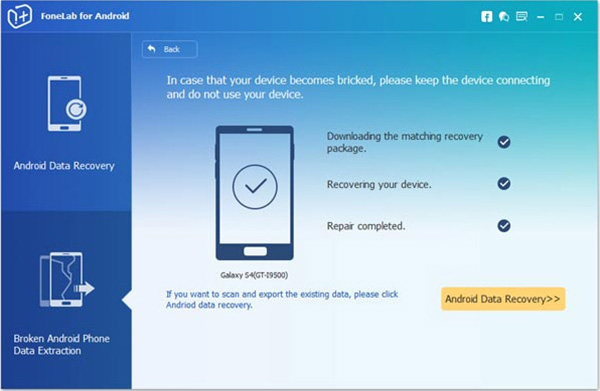
Step 6Check Messages and Message Attachment on the left pane to view details and mark the items you want to recover and click Recover to save them onto your computer.
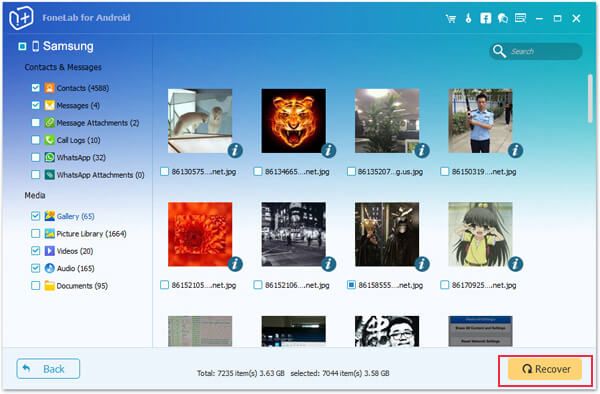
With the help of this software, you can get Android photos off a frozen phone, recover data from dead phone, fix black screen on Android phone and so on. Why not get it on your PC now?
Fix your frozen, crashed, black-screen or screen-locked Android system to normal or Recover data from broken Android phone or SD card.
- Fix your Android disabled problems and recover data from phone.
- Extract Contacts, Messages, WhatsApp, Photos, etc. from broken android device or memory card.
- Android phone and SD card data are available.
