- Android Won't Turn On
- Dead Android Internal Memory
- Black Screen Samsung
- Water Damaged Android
- Keep Restarting Samsung
- Stuck on Samsung Logo
- Virus Infected Android
- Crashed Android
- Unlock Broken Screen Android
- WhatsApp Recovery for Broken Samsung
- Recover SnapChat Photos from Broken Android
- Frozen Android
Damaged SD Card Recovery: Recover Pictures from Dead SD Card
 Posted by Boey Wong / Feb 02, 2021 09:00
Posted by Boey Wong / Feb 02, 2021 09:00One of the Samsung phone users turned up today with a curly question. His Samsung phone came with a SD card and used to save photos on it. But the memory card had stopped fuctioning. If he connect it to his computer he was told to format the disk to use it. Is there a way to read the memory card without formatting and recover photos from the dead SD card?

Memory card types such as SD card which is smaller in size, but large in capacity and popular used in various portable devices like mobile phones, tablets, digital camera, etc. However, as storing data is getting easier, it is also much easier that you lose data saved in the memory card. There are three types of SD card data loss:
- SD card becomes dead – There is no response after you connect your Android smart phone with a SD card to computer, trying to read, write or modify data.
- SD card needs to be formatted before used – When you open SD card in computer for data management, an error pops up and suggests to format the SC card.
- Delete files stored on SD card by mistake – Last but not least, this is one of the most popular causes for data loss.
For above situations, you only need a SD card data recovery tool that can rescue your lost data from dead SD card easily and safely. FoneLab Broken Android Phone Data Extraction is the tool we are higly recommended, which is able to recover deleted data from dead SD card, and fix disabled Android system if your device stuck in start logo, black screen, frozen, or other abnormal situations back to normal. It is compatible with Samsung Galaxy Note series, Samsung Galaxy S series and Samsung Galaxy Tablet. Now you can get its free trial version on official site and have a try yourself.
Fix your frozen, crashed, black-screen or screen-locked Android system to normal or Recover data from broken Android phone or SD card.
- Fix your Android disabled problems and recover data from phone.
- Extract Contacts, Messages, WhatsApp, Photos, etc. from broken android device or memory card.
- Android phone and SD card data are available.
How to Recover SD Card Photos
Step 1Download and install the program on your PC with above link. Then the program will automatically launch when it is successfully installed. Choose Broken Android Phone Data Extraction from the interface.
Step 2Connect your Samsung device to the computer with a USB cable. Click Start if you cannot enter password or cannot touch the screen. For a dead SD card, you should click Fix Device.
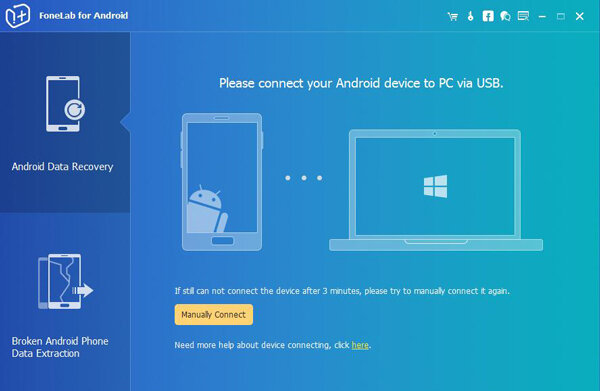
Step 3Choose the situation that your phone is facing with: Stuck in the startup screen, Stuck in the download mode, etc. And then click Next to move on.
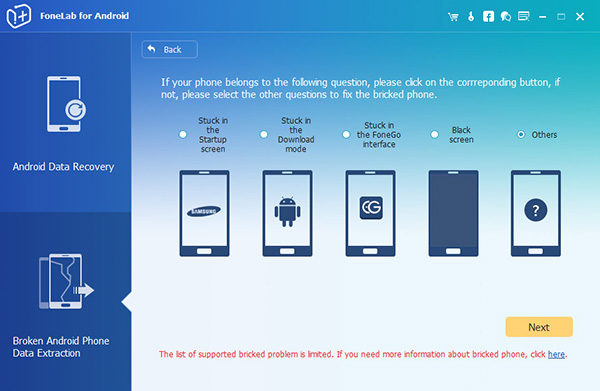
Step 4Make sure that you choose the correct information of your Samsung Galaxy device including the device name and device model. Then click Confirm.
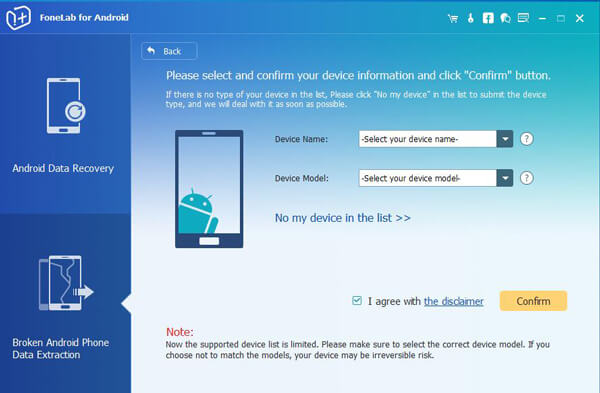
Step 5The program will download the matching recovery package and then repair the broken Android system. After it is done, you can navigate to Android Data Recovery feature to access and scan your Android data, including the deleted files.
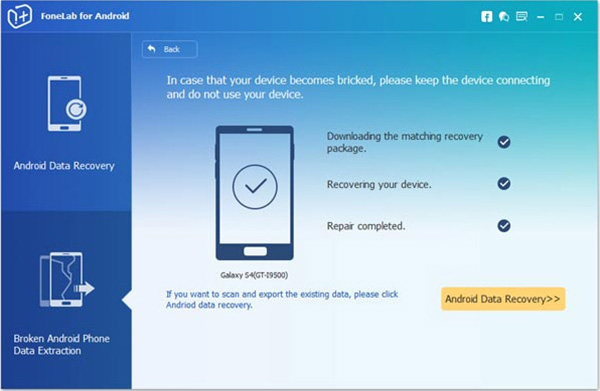
Step 6Click Gallery and Picture Library on the left pane. Preview and mark the items you want to recover and click Recover to save them onto your computer.
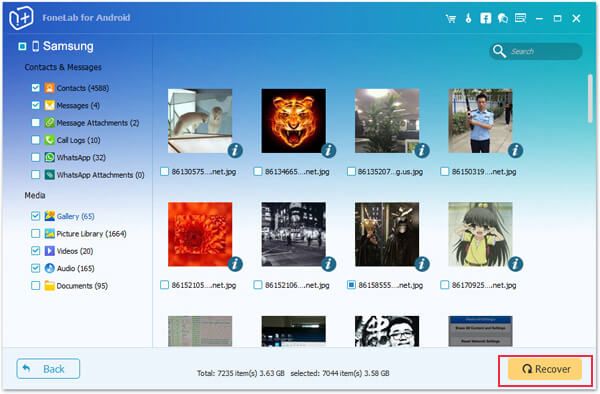
The software can recover contacts from android phone with broken screen, water damaged device or virus infected phones and tablets, etc. Other files like photos, contacts, message attachments, WhatsApp, videos, call logs and so on can also be recovered by this program.
Fix your frozen, crashed, black-screen or screen-locked Android system to normal or Recover data from broken Android phone or SD card.
- Fix your Android disabled problems and recover data from phone.
- Extract Contacts, Messages, WhatsApp, Photos, etc. from broken android device or memory card.
- Android phone and SD card data are available.
