Best Calendar Apps for iPhone You Should Discover Now
 Posted by Lisa Ou / Nov 24, 2023 09:00
Posted by Lisa Ou / Nov 24, 2023 09:00 Time flies so fast. That's why we often don't know the date every day. By looking at your devices, like iPhones, we will immediately know the exact date, including the time. That is very convenient for us, of course! Sometimes, we also want to add reminders, invitations, and other customizations to our calendars. Some are adding birthday occasions, school activities, and homework time management.

In these cases, what's the best calendar app for iPhone? Various calendar apps exist. They can be found anywhere, like website or App Store. Luckily, we found the best ones to meet your expectations. See them below.
Part 1. Best Calendar App for iPhone
Multiple calendars exist on your iPhone. However, their capabilities are not the same with each other. Let’s dig into them as we know their functions and special features. Know them one by one below.
Option 1. Built-in iPhone Calendar
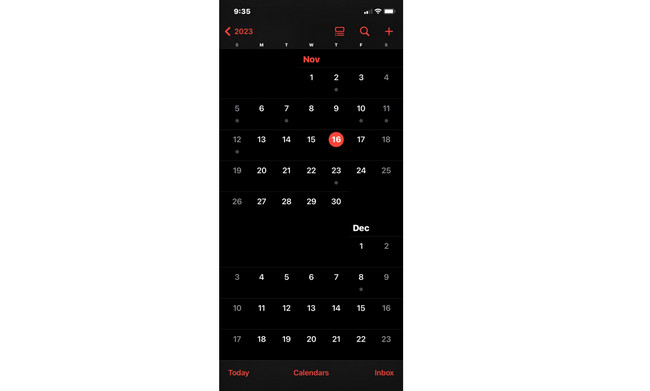
Of course, we will not go any further. One of the best free calendar apps for iPhone is its built-in one. It has multiple features that will be convenient for you. When using a calendar, we cannot prevent adding events to it. This calendar can show all of them with one list only. Also, the calendar is capable of switching accounts. If so, you can add multiple accounts with different reminders. This feature is good if you have accounts for schools, work, and more.
Moreover, the app can be in Dark Mode. But it will only happen if the iPhone is in the mentioned mode. The Calendar app will follow the iPhone theme. It is the best with the iPhone’s Dark Mode. It is to see the aesthetic interface of the app because it is colorful, depending on how many reminders you set up.
Option 2. Fantastical Calendar

Fantastical Calendar is one of the best family calendar apps for iPhone. However, the features of this app are based on the subscription you purchased. Yes, the app is not free, but you can try it for limited features for its 14-day free trial. Let’s see their features below.
Fantastical Free Features
- You can create limited task support on the app. But you can only view and check them afterward because you cannot make a new one.
- It has DayTicker view features.
- Calendar events are capable of the natural language parser.
- It contains eye-catching designs for the weather forecast features.
Fantastical Premium Features
- You can sync the calendar sets across your Apple devices using iCloud.
- It contains multiple templates for the tasks and events.
- You can add attachments to the calendar events. It includes images and files.
- It has a full-screen view that you can use while using it.
- The weather forecast is detailed. It will last for 10 consecutive days.
Option 3. Google Calendar

Based on its name, Google Calendar was developed by Google. Do you know that it is one of the free calendar apps for iPhone? That’s true! At first, the app only tended to show you everyday dates. But as time passed by, it evolved. Let’s see some of the advantages and disadvantages of the app below.
Pros
- You can create reminders with the calendar app. The good thing about it is that the app will alert you before the exact date.
- The app contains direct integration with Google Meet. If so, you can manage the upcoming meetings in the said online meeting app.
- You can set up your working hours. The app will show a Moon symbol next to your name. If so, other users will know that you are busy.
Cons
- The interface of the app will be conducive once you add multiple reminders.
- It only supports Google Meet for integration. No other video conferencing platforms are supported.
- Unknown users can invite you for video conferencing even though without any notifications.
- It does not have special features for its text. It does not support the bold feature.
Option 4. Todoist

Todoist is a calendar app that you can have on your iPhone that has powerful features. However, you can only access them if you purchased their plan. If not, limited features can only be offered to you. Its free trial can be accessed for about 30 days. Let’s see some of the features this app contains.
Pros
- It has an intuitive user interface. Most users enjoy using the app because it is easy to understand and navigate.
- You can freely customize the dates with reminders and tasks. You can add comments, attachments, and other things.
- The app supports synchronization from different devices. It means you can access the calendar data and information on other devices.
Cons
- The app does not have 24/7 customer support. We all know that apps can malfunction at times. If so, not having a person to contact while you experience issues on the app is frustrating.
- Frequent technical issues are happening. Most of the error messages that can occur in the process are the “Request Failed with Status Code 429” issue.
- It does not have capabilities for any plug-ins. Some users ask for a Safari browser because it will be more helpful.
Option 5. Dawn - Minimal Calendar

From the name itself, the app contains minimal features that you can access. Unlike the other features that include multiple colors in their interface, the Dawn - Minimal Calendar app only has 2–Pink and white. Different colors will only be shown if you tap any of the reminders. Also, the background of the app will change depending on the time. In the evening, it will turn black. On the other hand, in the morning, it will turn white.
Moreover, the tool is considered one of the best calendar apps for iPhone free. The app's features are minimal, but they are the basic ones you will look for in a calendar app. You can set reminders, tasks, checklists, tasks, and more.
Part 2. FAQs about Best Calendar App for iPhone
1. Is there a calendar app that works with both iPhone and Android?
Yes. Various calendar app that works with both iPhone and Android exist. One of the leading ones is the Cozi Calendar app. The application is well-known as the best organizing app for families! Also, you can access its features for free.
2. Can I sync my iPhone and Google Calendar?
Yes. You only need to go to the iPhone Settings app. Swipe down the screen and choose the Calendar button. Tap the Accounts button and select the Add Account button. Please select the Google icon afterward. Enter your email address and choose the Next button. Enter its password and tap the Next button. Later, all of your Calendar data and information will be synced.
With FoneTrans for iOS, you will enjoy freedom to transfer your data from iPhone to computer. You can not only transfer iPhone text messages to computer, but also photos, videos and contacts can be moved to PC easily.
- Transfer photos, videos, contacts, WhatsApp, and more data with ease.
- Preview data before transferring.
- iPhone, iPad and iPod touch are available.
Did you have fun looking for the best calendar app on iPhone? Great! We are happy that this post helped you find the most relevant one. Do you have more queries that need answers? Please leave them in the comment section below. Thank you!

