- Unlock Apple ID
- Bypass iCloud Activation Lock
- Doulci iCloud Unlocking Tool
- Factory Unlock iPhone
- Bypass iPhone Passcode
- Reset iPhone Passcode
- Unlock Apple ID
- Unlock iPhone 8/8Plus
- iCloud Lock Removal
- iCloud Unlock Deluxe
- iPhone Lock Screen
- Unlock iPad
- Unlock iPhone SE
- Unlock Tmobile iPhone
- Remove Apple ID Password
An Honest Review & Breakdown about AnyUnlock for You
 Updated by Bon Lewis / June 19, 2025 09:00
Updated by Bon Lewis / June 19, 2025 09:00If you are an Apple customer or user, you are aware that this manufacturer focuses on the security features of its devices. Activation Lock, Screen Time, and MDM are the best examples. These features are helpful for your data, unless the passcode or credentials are unknown or accidentally forgotten.
Various unlocking third-party tools can be used to bypass them. AnyUnlock is one of the most used software for the said process. Do you know what the mentioned software can do? Let this article be your detailed guide for knowing what AnyUnlock is to bypass some of your iPhone, iPad, and iPod security features. The good thing is that the leading alternative is posted for your comparison. Feel free to continue exploring for additional details.
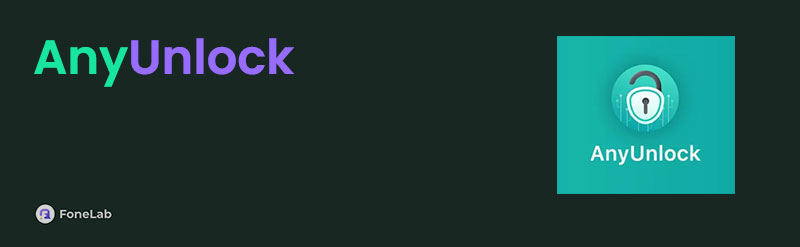

Guide List
Part 1. What is AnyUnlock
AnyUnlock is a third-party tool that can unlock the famous security features of your iPhone, iPad, and iPod offered by its manufacturer. This program is known for its complex features and high success in unlocking results.
FoneLab Helps you unlock iPhone screen, Removes Apple ID or its password, Remove screen time or restriction passcode in seconds.
- Helps you unlock iPhone screen.
- Removes Apple ID or its password.
- Remove screen time or restriction passcode in seconds.
Key Features
- It removes iPhone or iPad lock screen passcodes.
- It eliminates the Apple ID from the said Apple devices.
- It bypasses iCloud Activation Lock.
- It bypasses Mobile Device Management from iPhone or iPad.
- It removes the SIM lock from the iPhone.
- It unlocks the Screen Time passcode.
- It removes iTunes backup encryption settings.
Pros
- The tool has a simple interface that will be beneficial for first-time users.
- It has a 24/7 customer service.
- It only uses a USB cable.
Cons
- This tool only supports iOS 12 - 15 versions.
- Unable to use the phone call and cellular data after the jailbreaking procedure to unlock your iPhone or iPad.
- You cannot use the mentioned Apple devices with iTunes after the unlocking procedure.
- After the process, you can’t sign in to the iCloud account with the iPhone or iPad Settings app.
- Once the jailbreaking procedure is done, you cannot make FaceTime calls or use the iMessage feature from your iPhone or iPad.
Part 2. How to Use AnyUnlock
Before proceeding with the guide on AnyUnlock, please download it from a safe website. This software does not have an official website where you can safely download the file. This action prevents your computer where you download the tool from receiving sneaky malware or a virus when you download the tool. Installing a virus or threat protection tool on your computer is recommended to let it scan the website for suspicious or unsafe downloads. Please proceed with the detailed steps below afterward to learn how to use it.
Step 1Visit the trusted website where you want to download the tool. Then, choose the Free Download or any button to get the software on your computer. After that, set up, install, and launch the tool on the computer to start the procedure.
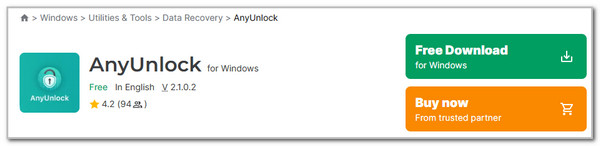
Step 2Get a USB cable and plug the iPhone or iPad into the computer. After that, the information on the iPhone or iPad will be posted on the screen. Later, all the features the tool contains will appear on the screen. Please choose one of them, depending on your needs, to continue.
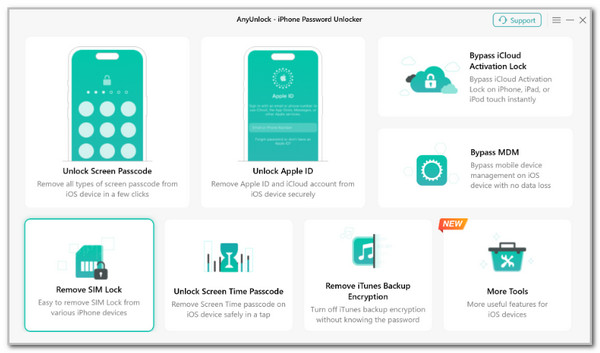
Step 3The procedure’s result will appear on the screen. Please click the Jailbreak Now or Start button on the left. Please follow the on-screen instructions to unlock your iPhone or iPad using the tool.
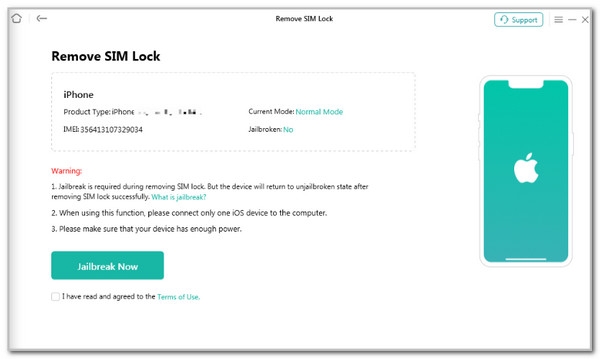
Part 3. Best Alternative to AnyUnlock
AnyUnlock is a helpful tool for unlocking the most commonly used security features of your Apple devices without your Apple ID or account credentials. However, some of you think that it is lacking for some reasons. FoneLab iOS Unlocker can be considered the best alternative to the mentioned software. This tool is user-friendly, especially for novices, because it unlocks the iPhone and iPad with detailed instructions and descriptions from its interface. In addition, it supports almost all of the latest and earlier versions and models of iOS and iPadOS. Below is this tool's full 6 main functions for your comparison reference.
- Wipe Passcode - It removes the iPhone or iPad lock screen passcode, such as PIN, Touch ID, and Face ID.
- Remove Apple ID - It eliminates the Apple ID from the iPhone or iPad without the credentials.
- Remove MDM - It deletes the MDM profile from your iPhone or iPad.
- Screen Time - It recovers and removes the Screen Time restrictions passcode on your iPhone or iPad.
- Remove Backup Encryption Settings - It disables the iTunes backup encryption settings from the iPhone or iPad.
- Bypass iCloud Activation Lock - It bypasses the iCloud Activation Lock from an iPhone or iPad.
Now, it is time to experience how the FoneLab iOS Unlocker works smoothly. Please follow the steps below accordingly for the best results.
FoneLab Helps you unlock iPhone screen, Removes Apple ID or its password, Remove screen time or restriction passcode in seconds.
- Helps you unlock iPhone screen.
- Removes Apple ID or its password.
- Remove screen time or restriction passcode in seconds.
Step 1Go to the main website of the mentioned software and click the Free Download button from the main interface to start the downloading procedure. After that, please locate the downloaded file and set it up. Install it by allowing all the permissions it needs, and it will be launched.

Step 2The listed 6 features from the tool’s description will be shown on the software's main screen. Please select the feature you want to use for your iPhone and iPad unlocking process. After that, wait a few milliseconds for the software interface to be replaced.
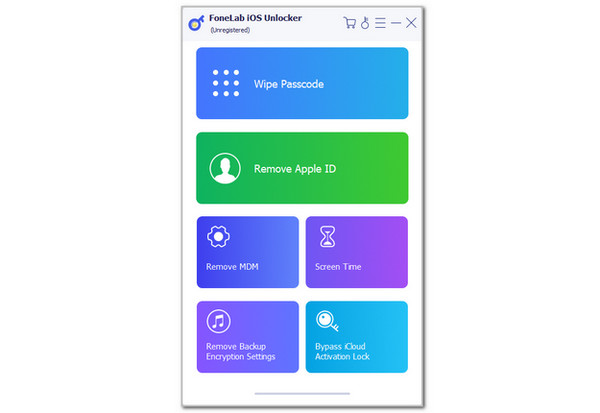
Step 3Please follow the quick instructions on the software's screen. It correctly plugs the iPhone or iPad into the computer using a USB cable. The information on the iPhone or iPad will be shown on the screen, and you only need to tick the Start button to continue. Please perform the on-screen instructions to complete the software procedure based on the feature you have chosen from the main functions. Unplug the iPhone or iPad from the computer afterward to finish the process.
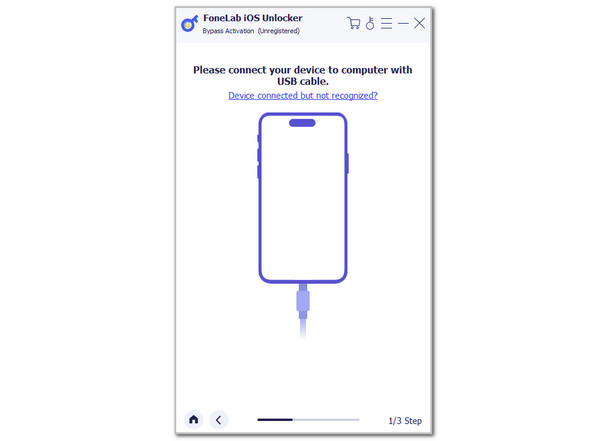
Part 4. FAQs about AnyUnlock
Question 1. Is AnyUnlock safe?
AnyUnlock can be safe and unsafe at the same time. No issues will be encountered if the software is used for personal unlocking reasons on your Apple devices. On the other hand, you will face legal charges if the Apple devices are locked using AnyUnlock if they are not yours. In addition, you must follow the agreements and policies of Apple or your carrier.
Question 2. Does Activation Lock mean stolen?
Activation Lock is a security feature that AnyUnlock can remove from your iPhone and other Apple devices. Activation Lock does not mean that the Apple devices are stolen by default. This might indicate that the Apple devices performed a factory reset while the Apple ID account was signed in.
In conclusion, AnyUnlock is a third-party tool that can help iPhone, iPad, and iPod users to unlock them without the Apple ID or other account credentials. The best thing about this post is that it allows you to encounter the leading alternative to the mentioned software. FoneLab iOS Unlocker is that tool! If you want to explore this tool more, download it on your Mac or Windows. Thank you!
FoneLab Helps you unlock iPhone screen, Removes Apple ID or its password, Remove screen time or restriction passcode in seconds.
- Helps you unlock iPhone screen.
- Removes Apple ID or its password.
- Remove screen time or restriction passcode in seconds.
