fix iPhone/iPad/iPod from DFU mode, recovery mode, Apple logo, headphone mode, etc. to normal state without data loss.
- Android Won't Turn On
- Dead Android Internal Memory
- Black Screen Samsung
- Water Damaged Android
- Keep Restarting Samsung
- Stuck on Samsung Logo
- Virus Infected Android
- Crashed Android
- Unlock Broken Screen Android
- WhatsApp Recovery for Broken Samsung
- Recover SnapChat Photos from Broken Android
- Frozen Android
Things to Do When Your Phone Keeps Shutting Off by Itself
 Posted by Lisa Ou / Sept 15, 2022 09:00
Posted by Lisa Ou / Sept 15, 2022 09:00 Why does my phone turn off randomly?

It is confusing to see your phone turned off when you didn't even shut it down. Especially if you're sure the battery is not low, but when you pick it up to check the time, it doesn't power up. You will then hold down the power button and find it turned off.
Having this experience can affect your everyday life. It's not as simple as turning the computer or other gadgets off. Because phones have become a necessity in people's lives nowadays. A simply missed alarm clock on our phone can already ruin our day. Either you become late for school, work, or an important schedule that can go down just because your phone turns off at a very wrong time. Or are you writing an important message? You've been typing and checking for a few minutes to make your message presentable, yet your phone suddenly blacks out. When you light it up again, sometimes you push the wrong button, and your message is gone in one snap. Such a waste of time, right?
Fix your frozen, crashed, black-screen or screen-locked Android system to normal or Recover data from broken Android phone or SD card.
- Fix your Android disabled problems and recover data from phone.
- Extract Contacts, Messages, WhatsApp, Photos, etc. from broken android device or memory card.
- Android phone and SD card data are available.
Well, the good news is you no longer need to experience these unfortunate situations. This article contains excellent techniques on how to stop your phone from turning off by itself.

Guide List
Part 1. How to Stop Your Android Phone from Turning Off by Itself
There are a couple of solutions for Android devices to resolve your phone's issue. You can fix the problem through your Android phone's Settings or through trustworthy software that can deal with more than one issue.
Solution 1. Settings
If your phone keeps turning off without permission, check if it has shut down or if it's just the screen that's turned off. If it's just the screen, know it's normal as it automatically turns black when the phone is on standby for a few minutes. Check the Settings first. Maybe it has to do with the sleep mode.
Step 1Locate the Settings on your Android phone. Tap it to open. Then on the Settings interface, select Display.
Step 2Scroll a little until you see Screen Timeout, then tap it.
Step 3The Screen Timeout options will show. Choose the duration to adjust how long you want the screen to stay turned on.
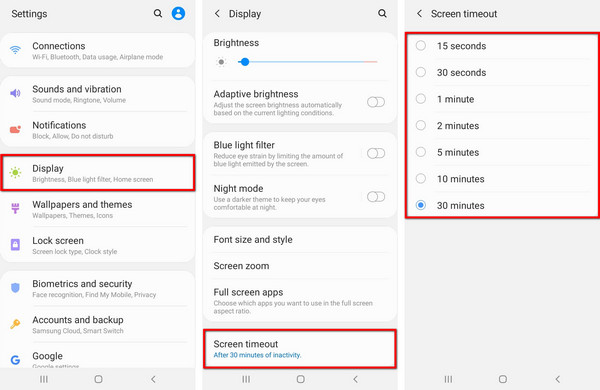
Solution 2. Developer Options
Developer Options is a hidden menu on Android that can give you more options on operating your device. It is built for the developers to use, and you should be careful when enabling it because it can mess with the device's operation. That said, Developer Options can help you fix some problems, such as the phone keeps shutting off, etc., on your Android device.
Step 1Go to your Android phone's Settings. Scroll down 'til you reach the bottom, then tap About phone.
Step 2Hit the Software Information tab. On the list of the device's information, you will see the Build number. Tap it 7 times to enable the Developer options.
Step 3Go back to the Settings' main interface, and the Developer Options will appear below the About phone tab. Tap it, then enable Stay awake. This way, your phone won't automatically turn off anymore while charging.
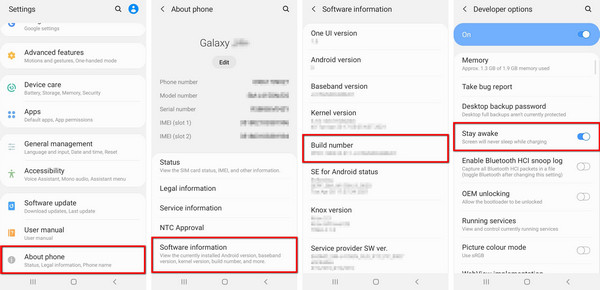
Solution 3. FoneLab Broken Android Data Extraction
If the solutions above weren't able to deliver to your Android device's needs, then FoneLab Broken Android Phone Data Extraction would gladly provide them for you. This software can fix your black screen Android system. Aside from that, it can also mend your phone's other issues and extract your Android phone's data.
Fix your frozen, crashed, black-screen or screen-locked Android system to normal or Recover data from broken Android phone or SD card.
- Fix your Android disabled problems and recover data from phone.
- Extract Contacts, Messages, WhatsApp, Photos, etc. from broken android device or memory card.
- Android phone and SD card data are available.
Step 1Download FoneLab Android Data Recovery from the website. Open the installation file, then wait for the essential components to finish downloading. Afterward, launch the program on your computer.
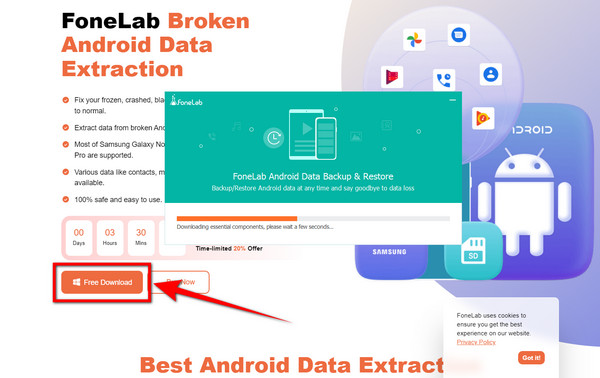
Step 2On the upper right side of the program's main interface, click the Broken Android Data Extraction box.
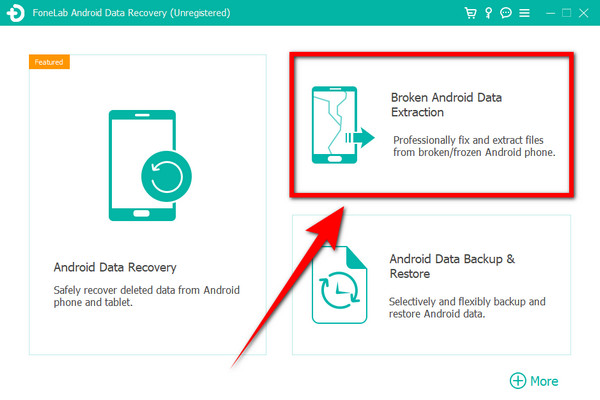
Step 3Click the box on the left part of the interface. It fixes issues like having a black screen, a non-responsive screen, and more.
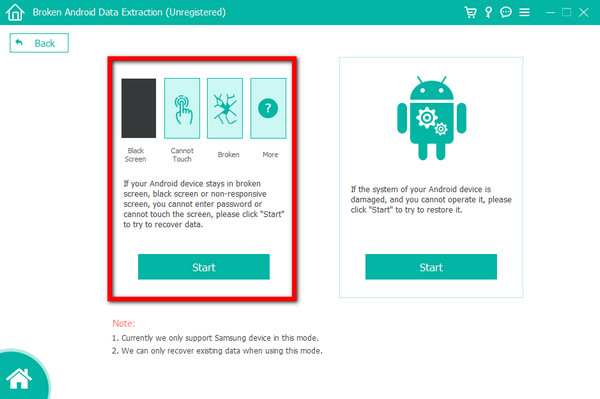
Step 4You will be required to select your device name and model on the list. If it's not on the list, click “No my device in the list”, then enter yours. Afterward, check the box that says "I agree with the disclaimer," and finally click Confirm.
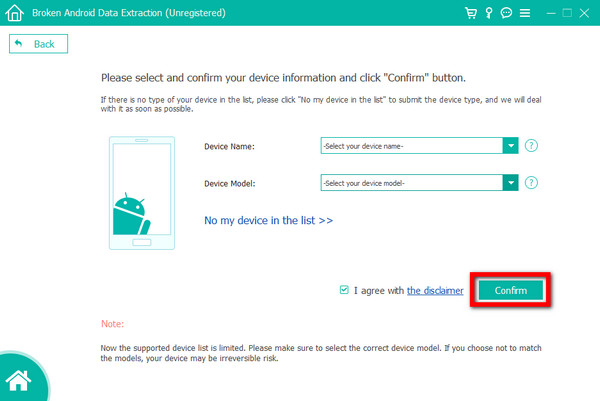
Step 5Do the guidelines carefully, then click Start at the bottom right part of the interface. Follow the instructions to conclude the process and resolve the problem of your Android phone shutting off randomly.
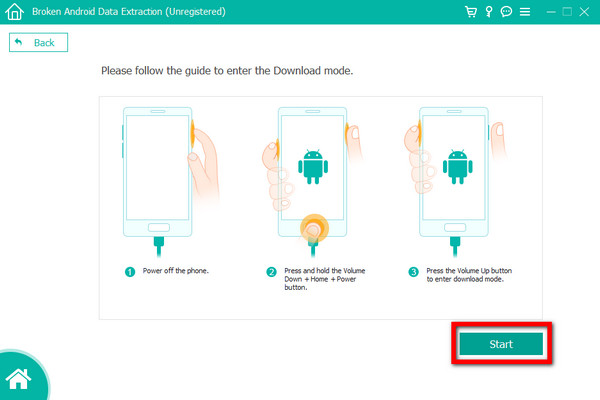
Fix your frozen, crashed, black-screen or screen-locked Android system to normal or Recover data from broken Android phone or SD card.
- Fix your Android disabled problems and recover data from phone.
- Extract Contacts, Messages, WhatsApp, Photos, etc. from broken android device or memory card.
- Android phone and SD card data are available.
Part 2. How to Stop iPhone from Turning Off by Itself
For iPhone users, you also have different ways to fix iPhone from turning off by itself.
Method 1. Settings
Moving on to the iPhone, there is also a way to keep it from shutting off by itself. It's almost similar to Android by fixing it on the device's Settings.
Step 1Open the Settings of your iPhone, then hit Display & Brightness.
Step 2Tap the Auto-Lock tab. From the options, pick how long you want your device to be on, or you may also choose Never to keep your iPhone from turning off.
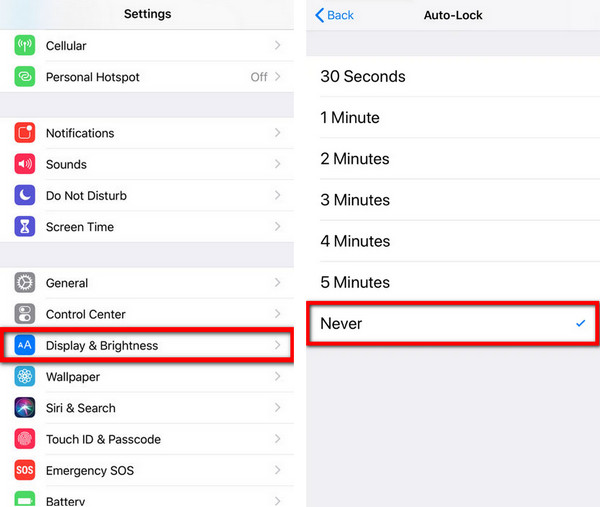
Method 2. Reboot iPhone
Rebooting iPhone can fix most issues on iPhone. You can restart iPhone by following steps below.
Step 1Open Settings app, go to General > Shut Down.
Step 2Press the Power button to turn it on.
Method 3. FoneLab iOS System Recovery
FoneLab iOS System Recovery is the most recommended tool to fix iPhone issues on computers. You can now choose a repair mode to make your iPhone normal with or without erasing data. Here is the demonstration.
FoneLab enables you to fix iPhone/iPad/iPod from DFU mode, recovery mode, Apple logo, headphone mode, etc. to normal state without data loss.
- Fix disabled iOS system problems.
- Extract data from disabled iOS devices without data loss.
- It is safe and easy to use.
Step 1Open FoneLab for iOS on your computer. Click iOS System Recovery, then Start.
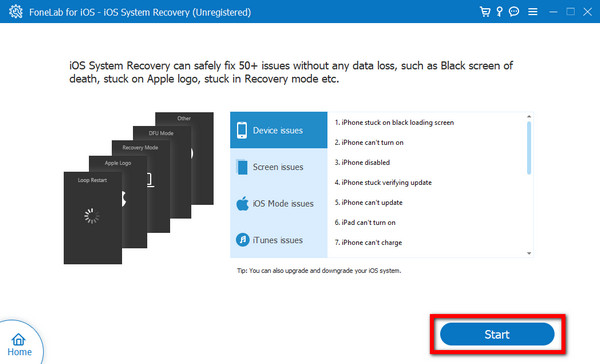
Step 2Pick the Standard mode, then proceed to Confirm.
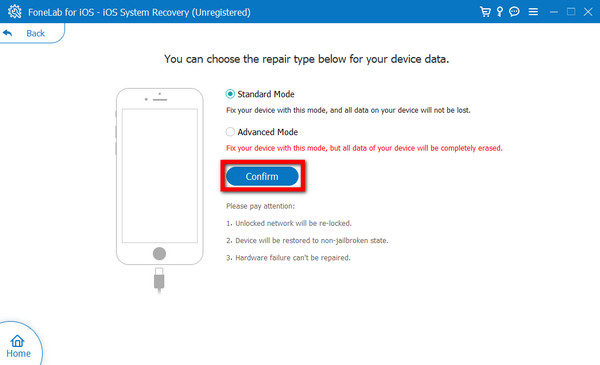
Step 3Follow the instructions on the screen to repair the issue on your iPhone.
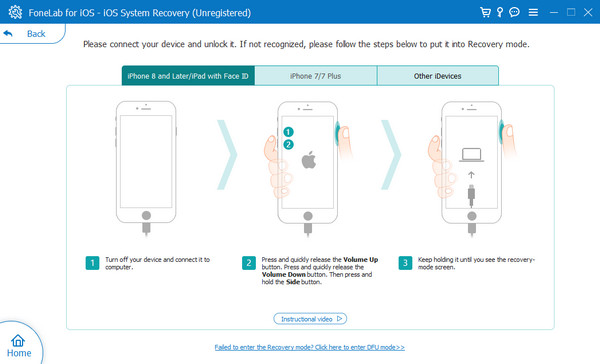
FoneLab enables you to fix iPhone/iPad/iPod from DFU mode, recovery mode, Apple logo, headphone mode, etc. to normal state without data loss.
- Fix disabled iOS system problems.
- Extract data from disabled iOS devices without data loss.
- It is safe and easy to use.
Part 3. FAQs about Keeping Your Phone from Turning Off by Itself
Is there a tool to prevent my phone from turning off by itself?
Yes, there is. There are ways to stop your phone from turning off, one of which is FoneLab Android Data Recovery. This tool has a Broken Android Data Extraction feature that can help you fix the issues on your Android phone. You can read the article above and follow the steps to experience the wonders of this program.
Why does my phone shut off randomly?
The first thing that you need to check is your phone's battery life. Maybe it's already drained, and you just didn't notice. If not, see if it still fits properly. Batteries may change sizes over time, especially when worn out, causing them to get loose and not fit perfectly anymore on the device. There is also a possibility that it's set up in sleep mode. Or it is already a system issue. Whatever the case is, the article above will provide you with multiple solutions if you're having a hard time dealing with your phone that keeps turning off.
What to do when my phone turns off by itself?
You can try many methods to mend the problem on your phone that turns off itself. Mentioned in the article above are some of them. You can check your Settings to see the options on sleep mode, and you can also activate the Developer Options or restart mobile phone. This can give you additional options on your phone that you couldn't see before. But the best one probably is installing FoneLab Broken Android Phone Data Extraction or iOS System Recovery on computer, as it specializes in fixing your device's problems and more.
FoneLab enables you to fix iPhone/iPad/iPod from DFU mode, recovery mode, Apple logo, headphone mode, etc. to normal state without data loss.
- Fix disabled iOS system problems.
- Extract data from disabled iOS devices without data loss.
- It is safe and easy to use.
Out of all the solutions we've tried, the methods above have been the best ones so far. Aside from the solutions that you can perform on your device, FoneLab Broken Android Phone Data Extraction or iOS System Recovery are probably the best tools to help you with its multifunctional features. Visit the FoneLab website if you need more software to help you with your device problems.
