- Part 1. How to Recover Deleted Videos from Android through The Recycle Bin
- Part 2. How to Restore Permanently Deleted Videos on Android with FoneLab Android Data Recovery
- Part 3. How to Restore Permanently Deleted Videos on Android Using Google Backup
- Part 4. Android Video Restoration Methods Comparison
- Part 5. FAQs about How to Restore Permanently Deleted Videos on Android
Recover the lost/deleted iPhone data including photos, contacts, videos, files, call log and more data from your SD card or device.
How to Recover Permanently Deleted Videos on Android Smoothly
 Updated by Lisa Ou / January 30, 2026 06:50
Updated by Lisa Ou / January 30, 2026 06:50Greetings! Can I still recover deleted videos that have been permanently gone on my Android? I was cleaning out some of my videos that are too large and accidentally included one that I truly intended to keep. Worse, my Gallery’s Recycle Bin isn’t activated, preventing me from returning it smoothly. So, I’m hoping for a practical suggestion to recover the file. Please help.
With how easy you can eliminate a file from your device today, it has become a common problem for users to unintentionally erase data in a second. And although features like the Recycle Bin exist, permanent deletion is still possible, especially if it is deactivated. Also, the video you want to recover may have already exceeded 30 days. In this case, it is encouraged to check the leading video recovery strategies below with their details and processes.
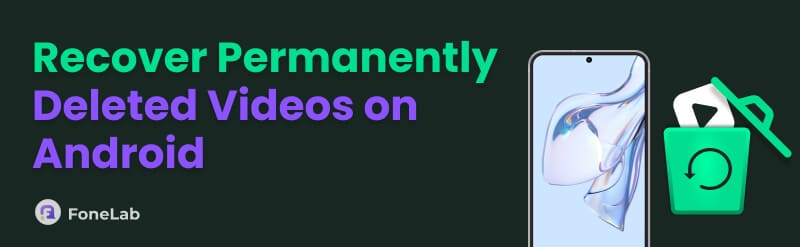

Guide List
- Part 1. How to Recover Deleted Videos from Android through The Recycle Bin
- Part 2. How to Restore Permanently Deleted Videos on Android with FoneLab Android Data Recovery
- Part 3. How to Restore Permanently Deleted Videos on Android Using Google Backup
- Part 4. Android Video Restoration Methods Comparison
- Part 5. FAQs about How to Restore Permanently Deleted Videos on Android
Part 1. How to Recover Deleted Videos from Android through The Recycle Bin
If you’re not aware, the Recycle Bin feature is activated by default on Android phones or tablets. So, it’s not a problem if you don’t remember activating it. As long as you didn’t turn the feature off, the Recycle Bin will remain enabled and continue to store the videos and other media files you have erased from your Android. That said, we suggest checking this section first to ensure your videos have been permanently deleted. Afterward, check the following method.
Go along with the secure task below to determine how to retrieve deleted videos from Android through the Recycle Bin:
Step 1Open your Android device’s Gallery, opt for the Menu symbol at the bottom. From the multiple options that appear, select the Recycle Bin.
Step 2The videos and photos you have erased for the last 30 days will then be presented. Hence, choose the one you intend to recover, then select the Restore symbol to return it.
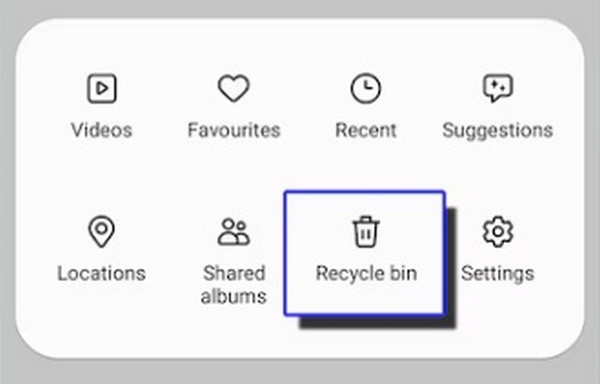
Part 2. How to Restore Permanently Deleted Videos on Android with FoneLab Android Data Recovery
Another professional yet user-friendly method, FoneLab Android Data Recovery. In terms of file recovery, it is among the most reliable and in-demand because of its effectiveness in retrieving deleted data. Hence, don’t hesitate to let it handle your deleted Android videos. It doesn’t matter if the files are no longer stored in your device in any way, including the recycle bin. This tool will present even the permanently deleted files, regardless.
Meanwhile, it is also possible to recover deleted Android photos or other data with FoneLab Android Data Recovery, as video isn’t the only file type it supports. Images, audio, contacts, documents, messages, etc., can be retrieved by this program. Hence, it would be advantageous to keep it on your computer, allowing you to recover data on your Android anytime. After all, its interface is intuitive; you won’t have to face confusion or complex recovery steps.
Take in the painless instructions below as a pattern of how to recover deleted videos from Android that have been permanently removed with FoneLab Android Data Recovery:
Step 1First, save FoneLab Android Data Recovery’s installer by navigating to its main site and opting for Free Download. You will later see the file in your Downloads, so double-click it from there to prompt the installation. Set it up for a few seconds, and afterward, launch the program.
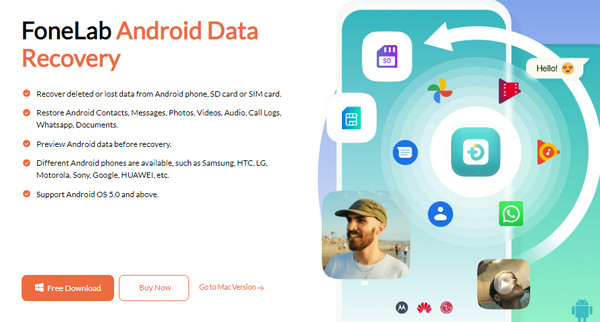
Step 2Next, click Android Data Recovery in the interface’s left section and attach your Android that previously had the deleted video using a USB cable. Once connected, let the program read the device’s data. Data categories will then be presented on the screen.
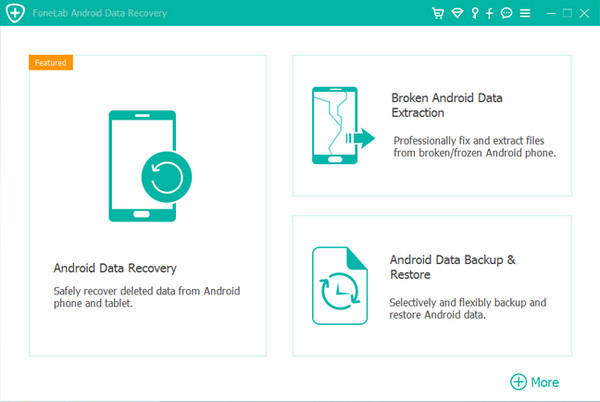
Step 3View the Gallery or Videos section to find the video you intend to recover. When found, simply mark the item and choose the Recover selection at the bottom right to restore the video.
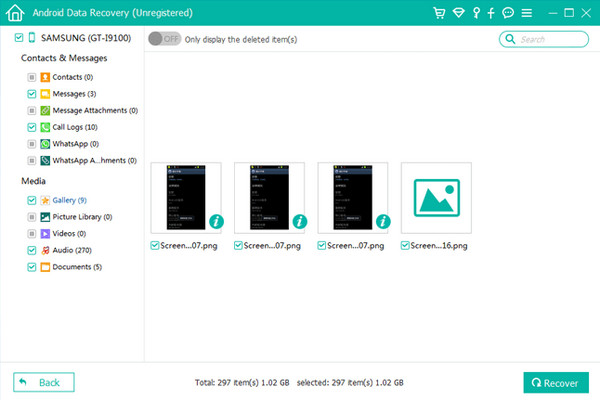
Part 3. How to Restore Permanently Deleted Videos on Android Using Google Backup
What if you were able to backup Android videos beforehand? In this case, you are lucky because restoring them on your device will be another suitable solution. This method relies entirely on a pre-existing Google Drive backup of your device data, so the key requirement here is that you must have already activated the backup feature before the deletion occurred. If so, you won’t have a problem recovering your deleted videos that have been permanently removed from your phone. However, know that this process is for brand-new or newly formatted devices.
Emulate the appropriate process below to recover deleted videos Android that have been permanently erased using Google backup:
Step 1Start your Android phone, or if it’s not brand new, head first to Settings and tap the General management tab. After that, pick Reset > Factory data reset and scroll to hit Reset.
Step 2Once reset, power on the device and do the initial setup. Later, you will be asked to sign in, so use the Google account containing your backup. When the Copy apps & data screen appears, tap Next and follow the prompts to pick the backup with your video and restore it.
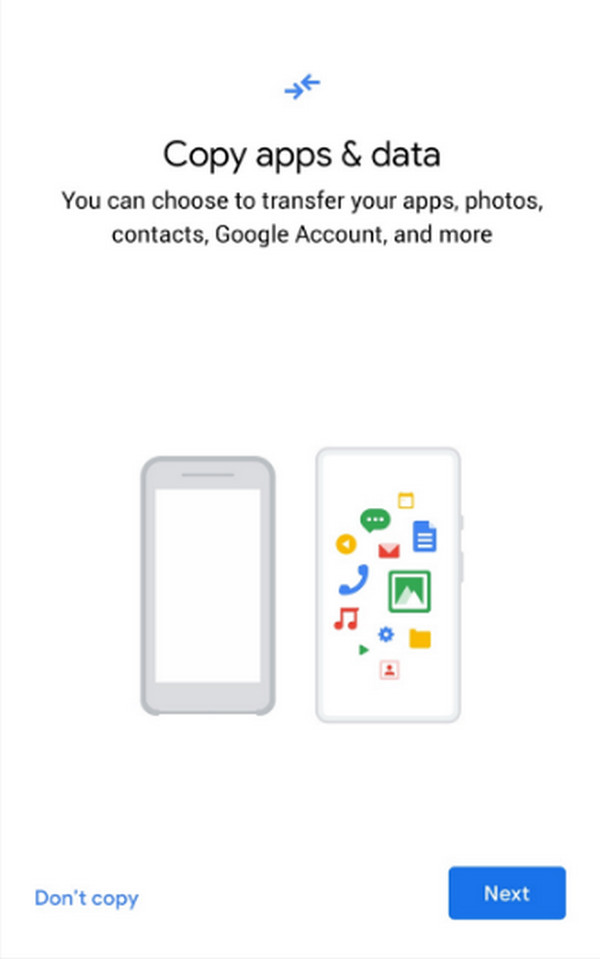
Unfortunately, formatting your current Android device is necessary if you’re not restoring the backup on a new one. That’s because the restoration process is only available during startup. Thus, the method won’t be accessible if the restoration is not on a brand-new or newly formatted device.
Part 4. Android Video Restoration Methods Comparison
| Feature | FoneLab Android Data Recovery | Google Backup | Recycle Bin |
| Recovery Scope | Permanently erased files, even after the Recycle Bin is emptied. | Files backed up to Google Drive before deletion. | Recently deleted files before permanent removal. |
| Key Requirement | USB cable connection to a computer with the program. | Backup must have been activated before deletion. | The feature must be enabled in the Gallery’s Settings. |
| Internet Required | No. | Yes. | No. |
| Ease of Use | Easy. | Easy to moderate. | Very easy. |
Part 5. FAQs about How to Restore Permanently Deleted Videos on Android
Where do permanently deleted videos go in Android?
When a video gets permanently deleted on an Android, it will no longer be viewable anywhere on the device before it has been overwritten. You can only use a professional tool like FoneLab Android Data Recovery to view them again.
Will my recovery videos remain for a long time?
Yes, they will as long as you don't delete them again. Once your deleted videos are recovered, they will remain on the device for as long as possible if you don’t perform any type of deletion.
Video restoration is effortless on Android if they haven’t been permanently removed from the device, but it can be very challenging if this is the case. Fortunately, restoration methods, like FoneLab Android Data Recovery, have made it easy to return deleted files. So, take advantage of its function and install it.
