- How to Mirror iPhone to PC
- Cast Android to Windows
- Mirror iPhone to Windows
- Samsung Screen Mirror Not Working
- Mirror App for iPhone
- Mirror App for Android
- Use AirServer
- Mirror iPhone to Computer
- Cast from Phone to Computer
- iPhone Screen Mirror Not Working
- Mirror iPad to PC
- Mirror iPhone to Laptop
- Set Up Screen Mirror on iPhone
- Mirror iPhone
- Android Mirror to Mac
How to Mirror iPhone on Computer: 3 Helpful Procedures
 Updated by Lisa Ou / March 07, 2024 09:15
Updated by Lisa Ou / March 07, 2024 09:15Would you like to discover the prominent mirror apps online? If so, you can now be at ease, as you have finally reached the appropriate article. This online program is typically used as a webcam mirror that allows you to view yourself on the screen. Thus, it automatically requires a webcam or another camera device, like a mobile phone. Many people use mirroring tools online to see their reflection when something big is coming up, like an interview, date, etc.

Meanwhile, you must be confused about why people need a mirror online. It is very useful when you don't have a physical mirror and your mobile device is not around. It is a good alternative to view yourself on the computer. That said, check out the following parts of this post and uncover the most reliable mirrors on the web. They have already been tested after comprehensive research, so don't hesitate to trust their quality and features. Besides, their vital information will be given in each part, including the guidelines, so read ahead.

With FoneLab Phone Mirror, you will mirror iPhone or Android to computer efficiently.
- Allows you to mirror iPhone or Android screen to a PC.
- Connect your devices through Wi-Fi, QR code, PIN code or USB cable connection.
- Take screenshots and record screen activities with ease.

Guide List
Part 1. VEED.IO Online Mirror
VEED.IO is among the most trusted brands online, offering various services, like an online mirroring program. Hence, its reliability and high success rate prove it deserves the first spot. Also, this online tool is primarily developed to help people test if their webcam is properly working. So, if you have an important online meeting later, you can access this site to quickly check how you would look in the camera during the conference.
Stick to the undemanding steps below to use the free online mirror, VEED.IO’s online mirroring program:
Step 1Head to your browser to find the official site of VEED.IO’s online mirroring tool. Once its page is displayed, ensure your webcam, phone, or other camera is connected.
Step 2Afterward, hit the Start Test button beside the preview on the page’s middle area. Then, click Allow when requirement prompts pop up to start viewing yourself on the screen.
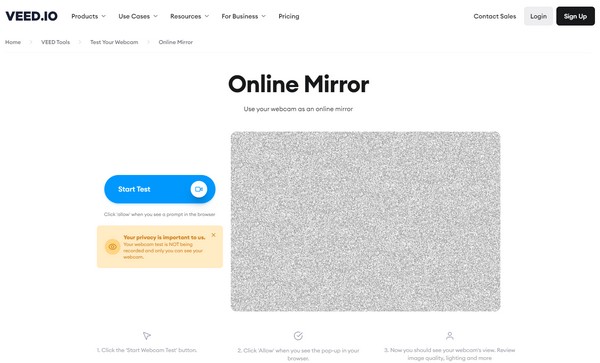

With FoneLab Phone Mirror, you will mirror iPhone or Android to computer efficiently.
- Allows you to mirror iPhone or Android screen to a PC.
- Connect your devices through Wi-Fi, QR code, PIN code or USB cable connection.
- Take screenshots and record screen activities with ease.
Part 2. Webcam Mirror Online - Online Mic Test
Another mirror you can find online is Online Mic Test’s webcam mirroring program. It works like the previous tool, and regarding reliability, this is second on the leading mirrors you can rely on. It lets you use the computer’s webcam or connect your phone to use as a camera instead. Moreover, you don’t have to worry about your privacy since this online mirroring program does not record or save any of your information in any way. It simply shows your reflection through the connected device camera and nothing more.
Heed to the manageable instructions underneath to utilize Online Mic Test’s webcam mirror online:
Step 1Display the official online mirroring page of Online Mic Test on your browser, then like the previous tool, be sure the device you use as a camera is attached to the computer.
Step 2Next, click the Play icon on the mirroring page’s left. You may be prompted to allow the access requirements, so do so to see and enjoy the mirroring service on your screen.
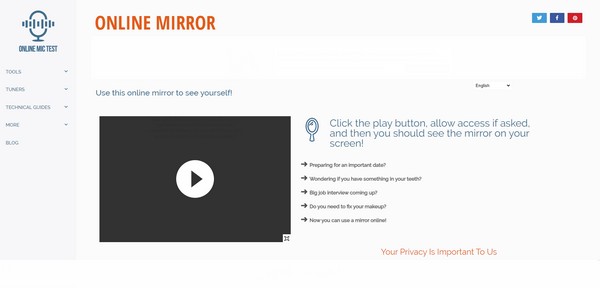
Part 3. Rapidtables Online Mirror
Rapidtables’s online mirroring tool is also a good option for viewing your reflection on the computer. It works the same way as the prior recommendations and has the same features. It allows you to check how others will see you on the screen if you have an online meeting with the help of a computer webcam or phone camera. Furthermore, it is very convenient to access, as it quickly comes at the top of the browsing results once you search for it online.
Mimic the effortless procedure below to use the Rapidtables’ online mirror free:
Step 1Visit Rapidtable’s online mirroring program on a browser. Before starting, you must ensure the device camera functions properly and is correctly attached to the computer.
Step 2To view the mirror on the online program’s page, allow the camera access by hitting the address bar’s camera icon. Also, you can navigate the other options on the upper section of the preview to enjoy the mirroring features better.
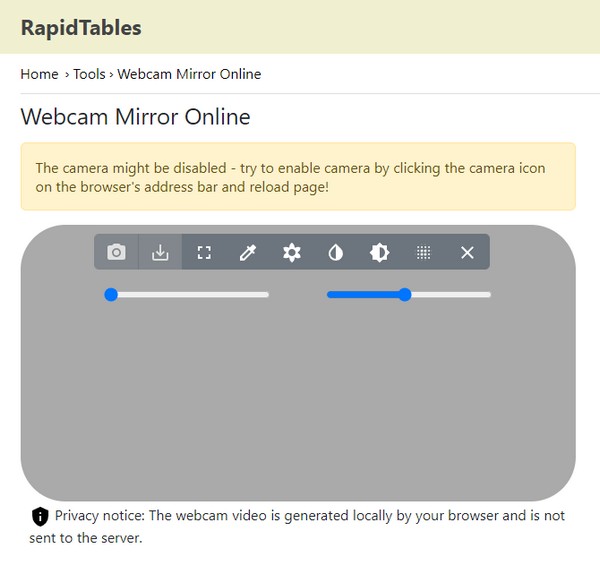
You may have noticed the primary advantage of the above online mirroring programs is their accessibility. However, this comes with a cost, as they also have the same drawbacks. Since they are accessed and navigated online, they heavily rely on a stable internet connection. Thus, your mirroring process can easily be stopped once the internet falters.
Part 4. Bonus Tip - Best Phone Mirror to Watch Out For
Meanwhile, here’s a bonus tool, FoneLab Phone Mirror, if you’d like to use a third-party program to mirror your phone on computer instead. Unlike the mirrors online, this one can stand and function on its own even without the help of an internet connection. You can view your reflection by screen mirroring the Camera app on your mobile phone, regardless if it’s running iOS or Android. Besides, phone and computer connections can be made through various offline and WiFi options.

With FoneLab Phone Mirror, you will mirror iPhone or Android to computer efficiently.
- Allows you to mirror iPhone or Android screen to a PC.
- Connect your devices through Wi-Fi, QR code, PIN code or USB cable connection.
- Take screenshots and record screen activities with ease.
Depending on the phone OS, you can connect your device to FoneLab Phone Mirror through a USB connection, detection, PIN code, and QR code. But what makes this program more advantageous is its versatility. It doesn’t only mirror your phone camera. It also lets you view the device’s screen, like the interface of your apps, browsers, gameplays, and more, on the computer. Hence, it is also helpful when you wish to watch videos on a larger screen.
Receive the painless guide underneath as a sample for mirroring a device screen to the computer with FoneLab Phone Mirror:
Step 1Download the FoneLab Phone Mirror file on its main webpage through the left portion’s Free Download button. When saved, begin the installation and let the essential components download. It will finish quickly, so stand by until the status bar is complete, then run the phone mirroring program on your computer.
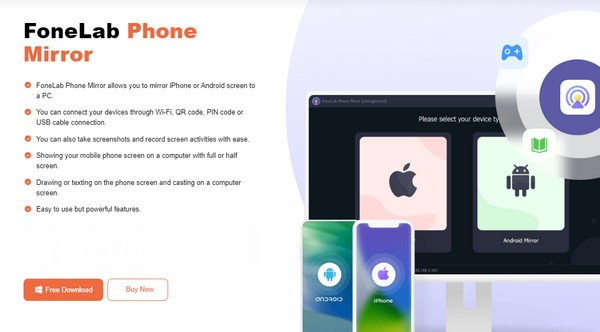
Step 2On the prime interface, choose iOS Mirror or Android Mirror according to your device’s operating system. Suppose you have chosen Android; you can connect through a USB or WiFi. If you select WiFi connection and pick the PIN Code option, install the FoneLab Mirror app on your phone, then input the 4-digit code on its interface.
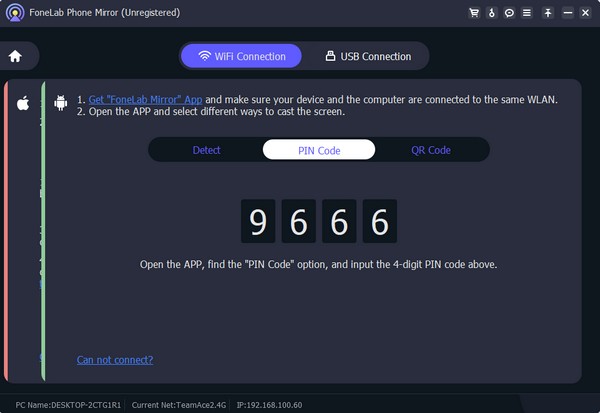
Step 3Once your phone receives a notification to allow the screen mirroring, tap Start now to display your device screen on the computer program’s interface. Then, you can enjoy viewing your phone content, like the camera, games, etc., on the bigger screen.
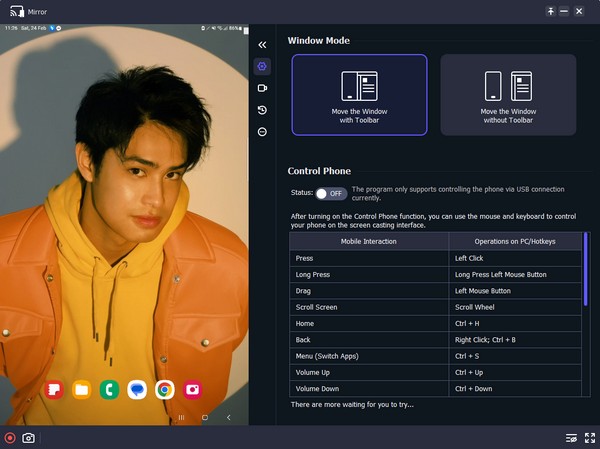
Part 5. FAQs about Online Mirror
1. Can you mirror a video online?
Yes, you can. Simply find a screen mirroring online program that supports such a feature to enjoy mirroring your videos online. But if you want a more convenient method, we suggest installing FoneLab Phone Mirror instead. As you may have seen in Part 3, it easily mirrors phone content, like videos, images, tutorials, gameplays, and more on the computer.
2. How will I see my true image online?
Use a high-quality, reliable online mirroring tool, like the recommendations above. They will show you your true image or reflection without a problem.
We are glad to help with your needs regarding mirroring apps online. We guarantee the suggested tools above are the most trustworthy, so feel free to try them now!

With FoneLab Phone Mirror, you will mirror iPhone or Android to computer efficiently.
- Allows you to mirror iPhone or Android screen to a PC.
- Connect your devices through Wi-Fi, QR code, PIN code or USB cable connection.
- Take screenshots and record screen activities with ease.
