- Part 1. How to Get Music Off Old iPod with FoneTrans for iOS
- Part 2. How to Transfer Songs from iPod to iPod Using iTunes Store
- Part 3. How to Transfer Music from iPod to iPod via iTunes
- Part 4. How to Get Music Off of iPod through Apple Music
- Part 5. Transfer Music from iPod to iPod by Cloud Service
- Part 6. FAQs about How to Get Music Off iPod
How to Transfer Music from iPod to iPod by The Most Effective Methods
 Posted by Boey Wong / April 26, 2022 09:00
Posted by Boey Wong / April 26, 2022 09:00 I have bought a new iPod and want to save my songs from the old iPod to the new one. How can I do that?
Transferring songs from iPod to iPod is one of the common requests in daily life as people would like to have all their favorites music on their new devices. Thus, you would like to get the best way to transfer songs from iPod to iPod. In this post, we will introduce 5 easy and safe methods to do that without data loss.


Guide List
- Part 1. How to Get Music Off Old iPod with FoneTrans for iOS
- Part 2. How to Transfer Songs from iPod to iPod Using iTunes Store
- Part 3. How to Transfer Music from iPod to iPod via iTunes
- Part 4. How to Get Music Off of iPod through Apple Music
- Part 5. Transfer Music from iPod to iPod by Cloud Service
- Part 6. FAQs about How to Get Music Off iPod
Part 1. How to Get Music Off Old iPod with FoneTrans for iOS
The best iPod to iPod Transfer we would like to recommend to you is FoneTrans for iOS. It is a third-party tool on both Windows and Mac to help you move data among iTunes, computer, and iOS devices. All data types on iPhone, iPad and iPod Touch are supported, including photos, videos, contacts, music, iTunes U, etc. So, you can easily use it on the computer for transferring music from old iPod to new iPod.
Moreover, you don’t need to worry about the security of your privacy and personal information as this program will never save or modify your data. It is 100% safe to use.
With FoneTrans for iOS, you will enjoy freedom to transfer your data from iPhone to computer. You can not only transfer iPhone text messages to computer, but also photos, videos and contacts can be moved to PC easily.
- Transfer photos, videos, contacts, WhatsApp, and more data with ease.
- Preview data before transferring.
- iPhone, iPad and iPod touch are available.
And it is easy to use, you can transfer data within 3 simple clicks. Below is how to use it.
Step 1Click the Download button, then install the program on the computer. Connect the old iPod to the computer using USB cable.
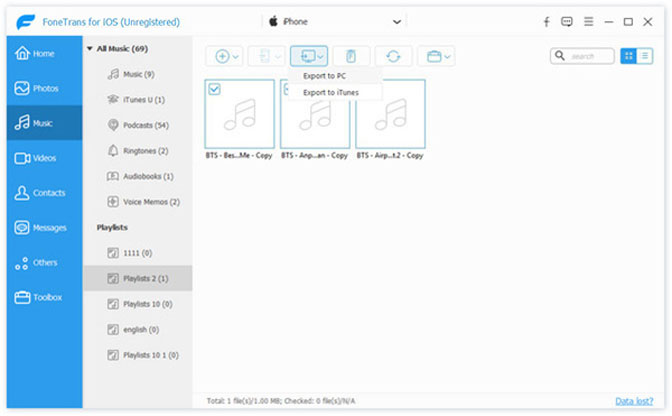
Step 2Run it on the computer, click Music > Music from the left panel.
Step 3Check the items you want to transfer to another iPod.
Step 4Plug another iPod into the computer. Click the mobile icon on the top, select iPod from the drop-down options.
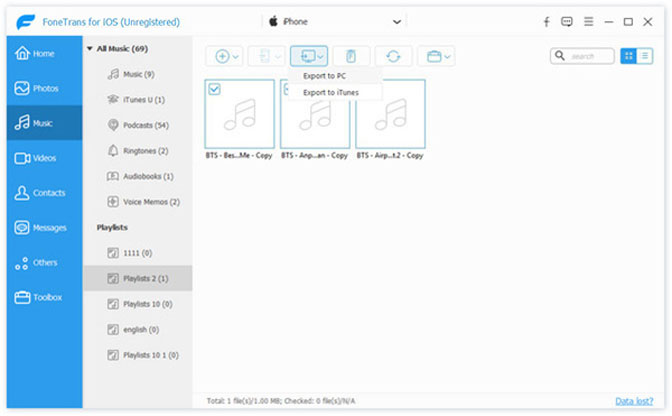
As you can see, this powerful but easy-to-use tool is available for novices as it won't ask complicated operations. You can even move data transfer data from iTunes and vice versa.
Some users still want to choose Apple ways rather than the aforementioned method. No problem, we will show you all the possible ways in the following parts.
With FoneTrans for iOS, you will enjoy freedom to transfer your data from iPhone to computer. You can not only transfer iPhone text messages to computer, but also photos, videos and contacts can be moved to PC easily.
- Transfer photos, videos, contacts, WhatsApp, and more data with ease.
- Preview data before transferring.
- iPhone, iPad and iPod touch are available.
Part 2. How to Transfer Songs from iPod to iPod Using iTunes Store
You should know iTunes Store, which is the primary option to download and install apps, songs, videos, etc, from the internet on a computer if you don’t have a stable internet connection. With it, you can also manage your purchased TV shows, movie, and podcasts through the same Apple ID accordingly.
Below is how to use it to transfer songs from iPod to another.
Step 1Go to the new iPod, and log in the Apple ID with a passcode.
Step 2Open iTunes Store, tap More > Purchased > Music > Not on This iPod.
Step 3Choose All Songs > Download All.
Aside from iTunes Store, you can try another iTunes feature to move iPod music to another iPod as below.
Part 3. How to Transfer Music from iPod to iPod via iTunes
If you are running PC and Mac with earlier versions, iTunes should be one of the most commonly used methods to manage your iOS data. As you might know, it is also major in backing up and restoring iPhones, iPad and iPod Touch. That’s why you can use it to sync photos, songs and others selectively or entirely.
In the same way, you can transfer music from one iPod to another with it. Below is the tutorial.
Step 1Run iTunes on computer, backup songs to iTunes from old iPod through File > Devices > Transfer Purchased from your iPod.
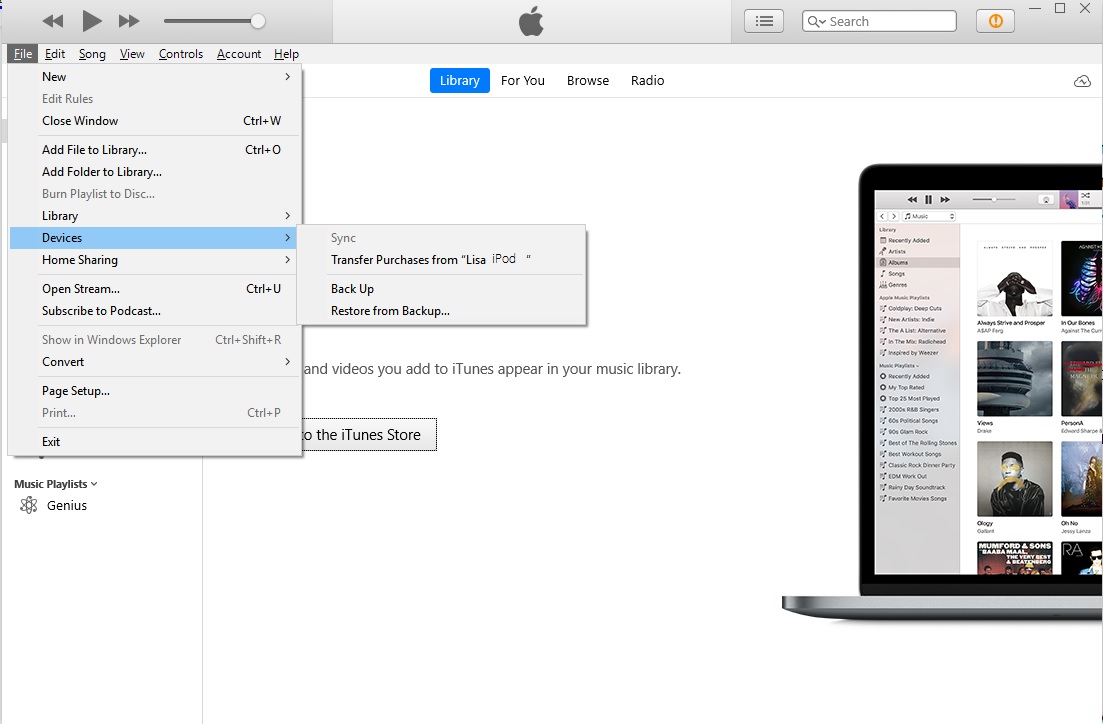
Step 2After that, connect your new iPod to the computer, click Songs and select items you want to transfer.
Step 3Right-click to choose Add to Device.
If you are running macOS Catalina and later, move to the next part.
Part 4. How to Get Music Off of iPod through Apple Music
Apple Music has replaced iTunes on later macOS versions to backup and restore songs between iOS devices. You can use it to get music off iPod on Mac with the following steps with clear instructions.
Step 1Subscribe to Apple Music if you have not done that before through the Music app on iPhone or Mac, then tap Listen Now or For You > Trial offer. Choose one and follow the on-screen instructions to finish it.
Step 2Sign in Apple ID on iPod, then tap Settings > Music > iCloud Music Library / Sync Library.
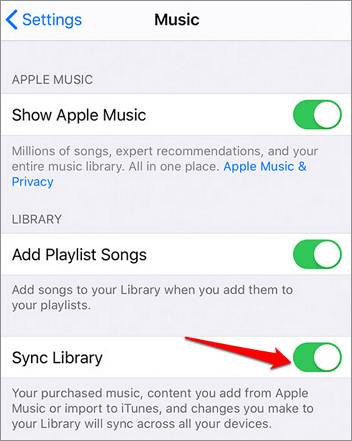
The final option you should not miss is using a cloud service to transfer your music without USB cable connection.
Part 5. Transfer Music from iPod to iPod by Cloud Service
There are many cloud services on the market to help people store their files. Thus, they can access what they want whenever they need them. It is a convenient tool for people in their daily study, working, and more.
Thus, you can also try to upload your music to the cloud service, then download them into your device again to finish the procedure of transferring.
Step 1Download and install Dropbox on old iPod and upload the songs.
Step 2Also download and install Dropbox on your new iPod, then log in to the same account.
Step 3After it loads all items, choose and download them on your new device.
After the above introductions, you should learn how to transfer iPod music to another. FoneTrans for iOS is the most recommended one you should never miss.
Part 6. FAQs about How to Get Music Off iPod
How to transfer music from one iPod to another without iTunes?
You can try the methods above like FoneTrans for iOS, Apple Music, cloud service to transfer iPod music to another.
How do I transfer everything from one iPod to another?
You can backup iPad through iCloud, iTunes or Finder, after that, restore the whole backup file to another iPod.
How to transfer photos from one iPod to another?
You can try FoneTrans for iOS, simply choose Photos from the left panel. Then select items and begin transferring.
That's all about how to transfer music from iPod to iPod through the 5 methods above. You can choose a suitable one according to your needs. FoneTrans for iOS is one of the best options you should not miss, download and have a try now!
With FoneTrans for iOS, you will enjoy freedom to transfer your data from iPhone to computer. You can not only transfer iPhone text messages to computer, but also photos, videos and contacts can be moved to PC easily.
- Transfer photos, videos, contacts, WhatsApp, and more data with ease.
- Preview data before transferring.
- iPhone, iPad and iPod touch are available.
