Recover the lost/deleted iPhone data including photos, contacts, videos, files, call log and more data from your SD card or device.
Huawei Data Recovery - Undelete Text Messsages from Huawei Device
 Updated by Boey Wong / April 14, 2021 09:15
Updated by Boey Wong / April 14, 2021 09:15Last Monday I unintentionally deleted my phone data including all text messages, but realized that I should've made a backup before I did it. I wonder if I there is any way to recover deleted text messages from Huawei Mate 8. Please advise, thanks a lot!
Huawei has become a well-known Chinese brand in smartphone industry all over the world. Many Huawei users use their phone as the main storage for important data like photos, contacts, call logs, text messages, WhatsApp chat history, and videos, etc.
Mate 8, as a flagship handset of Huawei company in 2015 and carries the CPU of HiSilicon Kirin 950 which is invented by Huawei themselves, won a big amount of Android sales market.
However,
No matter how excellent Huawei Mate 8 is, users can't avoid deleting data unintentionally due to high sensitive touch screen.
What can you do after your SMS or other data were lost or deleted?

I recommend you should try a powerful android data recovery tool, FoneLab Android Data Recovery, which can not only help you recover text messages from Android, but also supports the recovery of your other important files including photos, videos, contacts, message attachments, audio and so on.
Let' see more about this software.
- This software supports recovering deleted Android contacts, message attachment, call logs, gallery, photo library, music, videos and other documents.
- It supports almost all Android devices: Huawei, Samsung, HTC, LG, Sony, Motorola, Google Pixel, Xiaomi and so on.
- It enables users to recover lost data with keeping the original one intact.
- The software has its Windows and Mac version.
- It's safe and easy to use.
With FoneLab for Android, you will recover the lost/deleted iPhone data including photos, contacts, videos, files, call log and more data from your SD card or device.
- Recover photos, videos, contacts, WhatsApp, and more data with ease.
- Preview data before recovery.
- Android phone and SD card data are available.
How to Restore Deleted Text Messages with FoneLab
The software also offers a free trial version, you can try it now for free to recover deleted Android SMS.
Step 1 Download and Install the program on your computer with the link accordingly. Once it is completed, it will automatically open. Choose Android Data Recovery on the interface. And then connect your Huawei device to the computer via a USB cable afterwards.
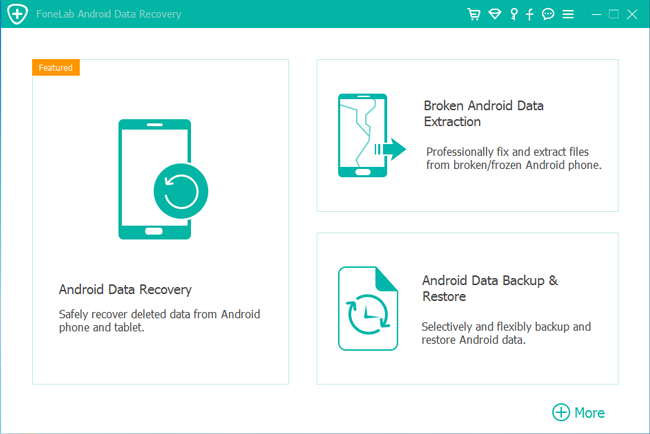
Step 2 This step requires your device has enabled USB debugging in advance. If you have never enabled it before, you can follow the on screen instruction to open it. And then click OK to authorize the connection.
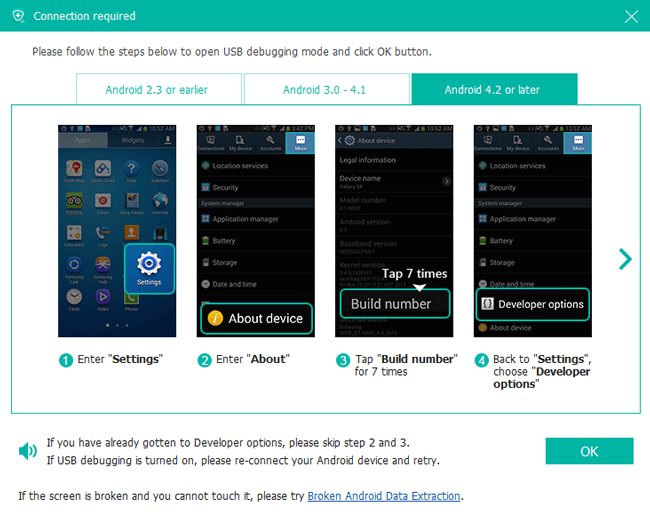
Step 3 Select Messages and Messages Attachments to recover text messages only. After you have performed a successful connection, it is time to choose your desired file types. Mark the box followed by Messages and Messages Attachments instead of Select All to save some time and click the Next button for scanning.
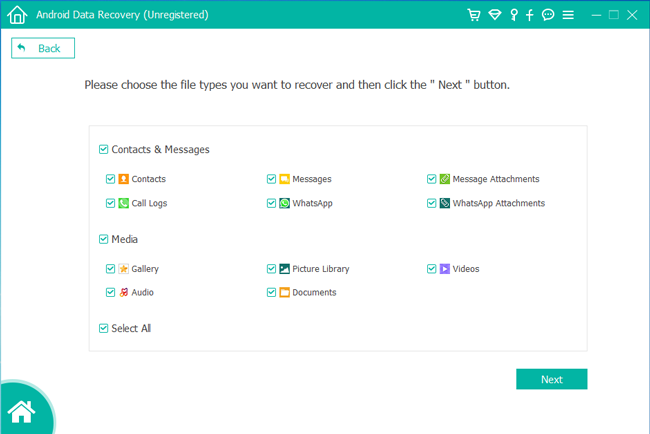
Step 4 The program needs to get privilege to scan data from your phone. So you should Allow/Authorize/Grant when it prompts on your Android device. If there is still no such pop-up window, please click Retry and the program will ask you to install an app to help get access to your phone.
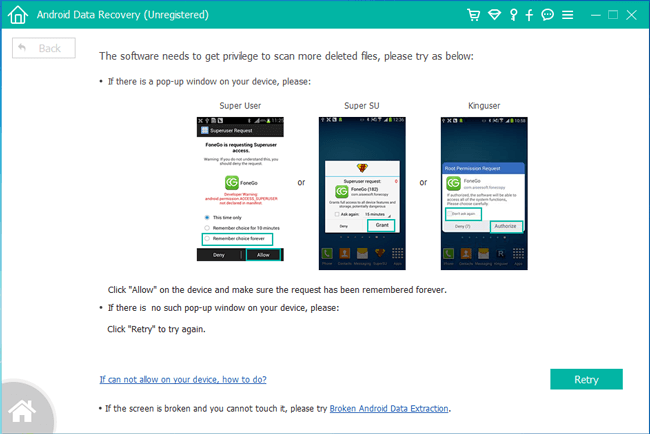
Step 5 You may need to wait a few minute depending on how large your data is and the network condition. Once it is finished, the recoverable files will display in the left column sorted by different contents. To preview the details, click Messages and Messages Attachments. Click Recover to save the ones you want on your computer.
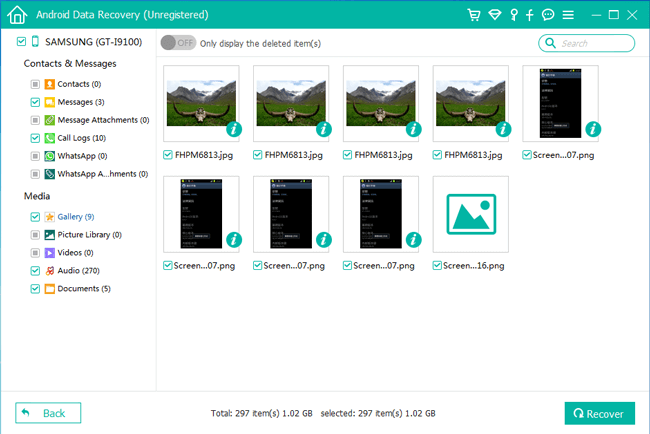
Use this Android Data Recovery software to recover deleted or lost data from Android phones and tablets, you will not leak out your personal information during the process, because it's 100% secure and clean.
With it, it is a piece of cake to get deleted photos back from Samsung phone, restore WhatsApp chat history from LG and more.
With FoneLab for Android, you will recover the lost/deleted iPhone data including photos, contacts, videos, files, call log and more data from your SD card or device.
- Recover photos, videos, contacts, WhatsApp, and more data with ease.
- Preview data before recovery.
- Android phone and SD card data are available.
