Recover the lost/deleted iPhone data including photos, contacts, videos, files, call log and more data from your SD card or device.
How to Recover Lost Photos and Videos from Sony Xperia
 Updated by Lisa Ou / March 18, 2021 09:15
Updated by Lisa Ou / March 18, 2021 09:15Hello everyone. I do not know what happened wrong and my Xperia Z3 stopped with its touch. I am not able to tap and access anything except the power and volumes buttons. I think I have to visit service center to get this repaired. Before I do that I want to backup my photos and videos to my computer, but I found out that the DICM folder is empty after connected to the computer! So weird. Can I retrieve deleted photos from my phone? Any phone photo recovery or something like that recommended?

In our life, taking photos is the most interesting and happy way to keep our precious memories forever. Sony Xperia is a series of smart phone which is appreciated for its outstanding camera and very popular among people who love to take pictures.
If you are one of the Sony Xperia users, you should take good care of your photos and videos shooting with the build-in camera because they may get lost for many reasons like system crash, virus attack, factory reset, and so on. So backing up Android data timely is the best way you can do to avoid lossing them by bad luck.
Here I will recommend you a terrific Sony file rescuer which is able to recover deleted files from Sony and help users back up whatever data they want to copy to computer. FoneLab Android Data Recovery is the one I am talking about. This software enables users to recover photos from Android, other files like videos, music, contacts, SMS, call logs, and documents are also supported. Except for Sony Xperia, it is compatible with all other Android models too.
If there are something wrong with your Android phone, you can learn how to retrieve photos from broken Android.
And this program can work on Windows and Mac, you just need to download the right version according to your operating system.
With FoneLab for Android, you will recover the lost/deleted iPhone data including photos, contacts, videos, files, call log and more data from your SD card or device.
- Recover photos, videos, contacts, WhatsApp, and more data with ease.
- Preview data before recovery.
- Android phone and SD card data are available.
How to Recover Deleted Pictures and Videos
Step 1Download the program and install it on your computer. Then the program will run automatically. Plug your Xperia into the computer afterwards.
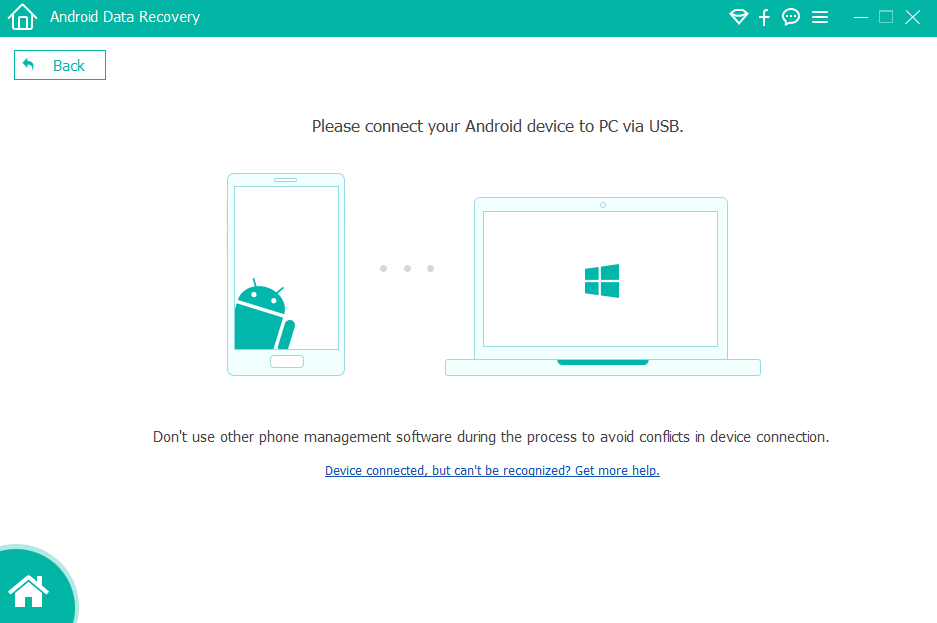
Step 2The software will detect your phone when the USB debugging mode is enabled on your phone and tap OK so that to allow USB debugging. If the USB debugging hasn't been opened before, you can follow the on screen instruction to open it or follow below simple guide.
For Android 2.3 or earlier: Go to Settings – Development – USB Debugging.
For Android 3.0 – 4.1: Navigate to Settings – Developer Options – USB Debugging.
For Android 4.2 or later: Tap Settings – About Phone. Then tab Build number for 7 times until the messages "You are under developer mode" appears. Then go back to Settings – Developer Options – USB Debugging.
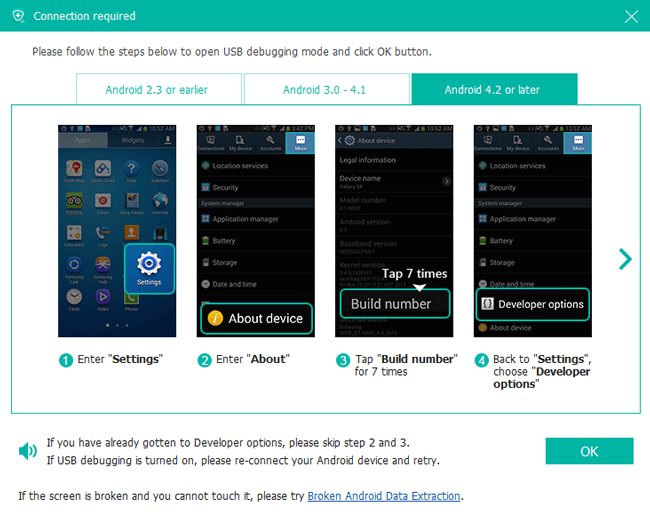
Step 3Now you can choose file types to scan. Select Gallery, Photo Library, and Videos to scan.
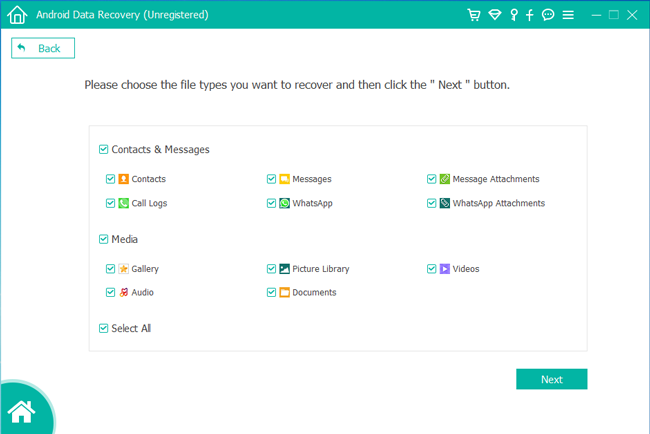
Step 4The program needs to get privilege to scan data from your phone. If your phone is rooted before, then you will get a message showing up on the screen asking for permission. Tap Allow/Grant/Authorize. Otherwise, you should install an app from the program to assist you to fulfill this.
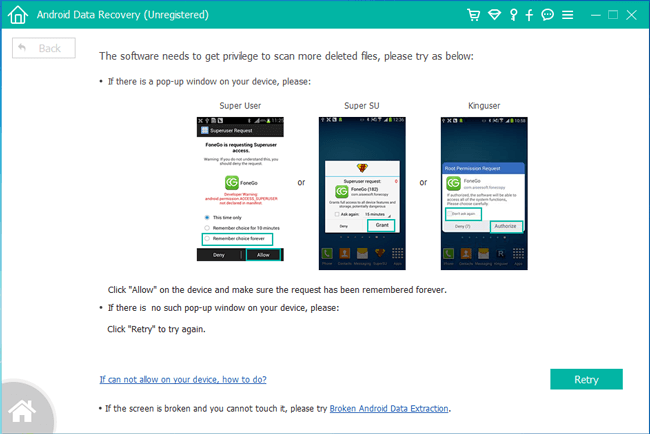
Step 5You are allowed to preview the recoverable pictures and videos before the recovery. Check one by one and tick those you want to retrieve back. Click Recover to save them on the computer.
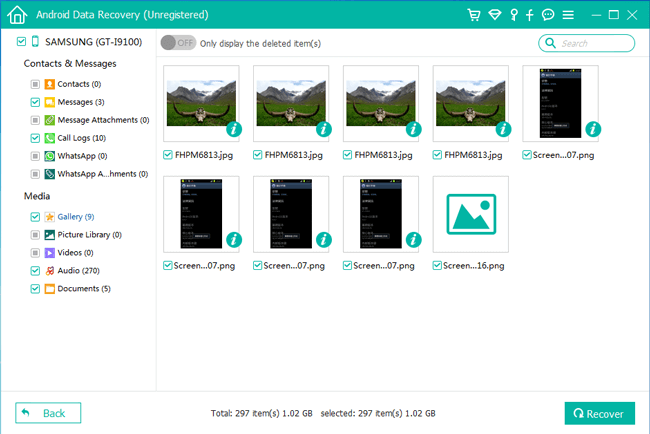
You can also read about How to recover deleted photos frm Moto G.
That's all, pretty easy right? Don't forget to back up your media files frequently and remember when you accidentally lost files not to use your phone until you use this program to help you get them back.
With FoneLab for Android, you will recover the lost/deleted iPhone data including photos, contacts, videos, files, call log and more data from your SD card or device.
- Recover photos, videos, contacts, WhatsApp, and more data with ease.
- Preview data before recovery.
- Android phone and SD card data are available.
