Recover the lost/deleted iPhone data including photos, contacts, videos, files, call log and more data from your SD card or device.
OnePlus Recovery – Recover Deleted SMS from OnePlus One
 Updated by Boey Wong / Feb 03, 2021 09:15
Updated by Boey Wong / Feb 03, 2021 09:15I accidentally deleted whole conversation of text messages instead of two specific messages. How to recover my deleted messages? They were not backed up to cloud nor other places. Any suggestions? Thanks in advance!
Encounter a data loss and no backup available? Have no idea about how to recover deleted text messages from OnePlus One? Don't worry, you have come to the right place. Here we will introduce an ideal program that can help you restore deleted or lost data from Android phones and tablets. FoneLab Android Data Recovery is the one I am talking about. With an user-friendly interface, the software is super easy to apply. More outstanding features FoneLab owns:
- This software supports recovering data from One Plus One including photos, text messages, message attachments, videos, music, contacts, call histories and documents. Besides, WhatsApp recovery is also supported.
- It is fully compatible with almost all Android devices: Huawei, Samsung, HTC, LG, Sony, Motorola, Huawei, Blackberry and many more.
- It enables users to recover lost data with keeping the original one intact.
- The software provides both Windows and Mac versions.
- 100% safe and easy to use.
With FoneLab for Android, you will recover the lost/deleted iPhone data including photos, contacts, videos, files, call log and more data from your SD card or device.
- Recover photos, videos, contacts, WhatsApp, and more data with ease.
- Preview data before recovery.
- Android phone and SD card data are available.
Undelete Text Messages from One Plus One
The software also offers a free trial version, you can try it now for free to restore deleted text messages. And please remind that stop using your Android phone after data loss to avoid data being wiped completely.
Step 1Download and Install the program on your computer with the link accordingly. Once it is completed, it will automatically open. Connect your OnePlus One device to the computer via a USB cable afterwards.
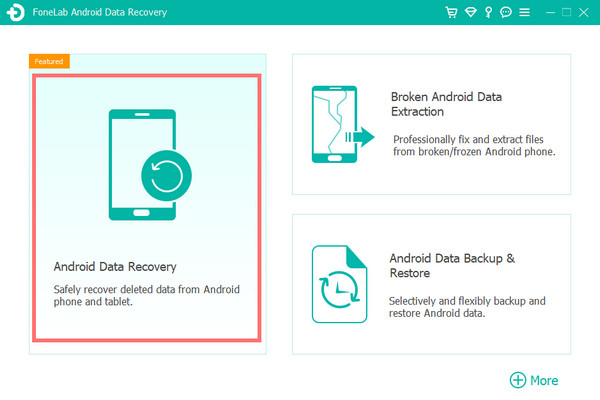
Step 2This step requires your device has enabled USB debugging in advance. If you have never enabled it before, you can follow the on screen instruction to open it. And then click OK to authorize the connection.
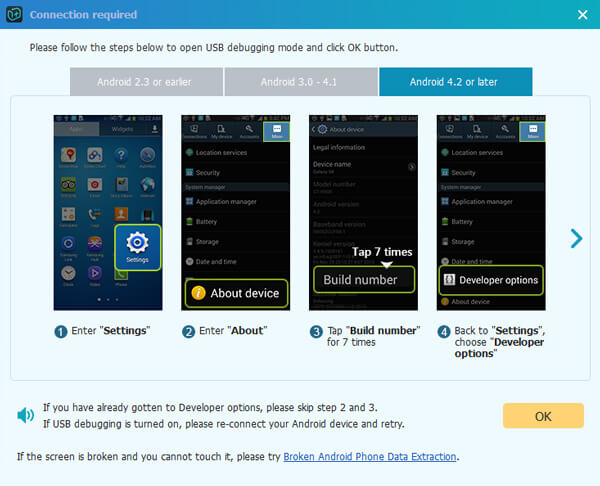
Step 3Select Messages and Messages Attachments to recover text messages only. After you have performed a successful connection, it is time to choose your desired file types. Mark the box followed by Messages and Messages Attachments instead of Select All to save some time and click the Next button for scanning.
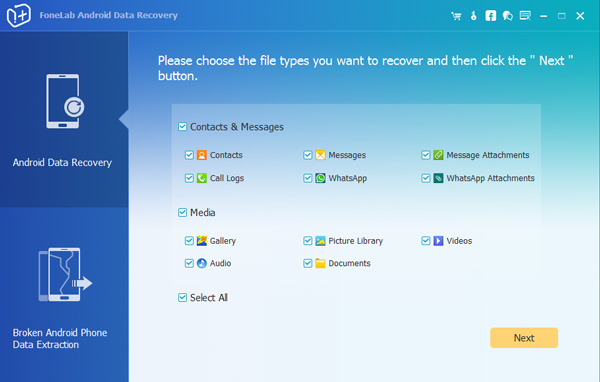
Step 4The program needs to get privilege to scan data from your phone. So you should Allow/Authorize/Grant when it prompts on your Android device. If there is still no such pop-up window, please click Retry and the program will ask you to install an app to help get access to your phone.
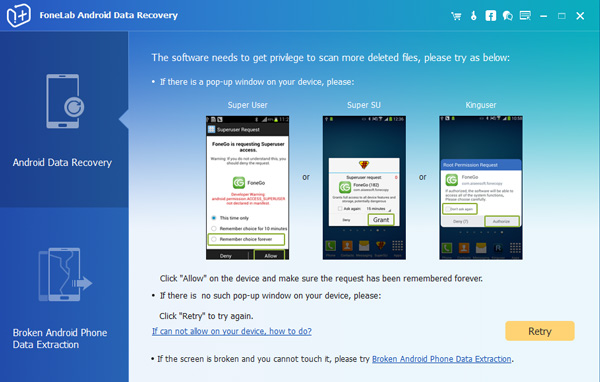
Step 5Wait a while and you can view the found contents on the interface. Click Messages and Message Attachments to see more details. Check the ones you need and click Recover to save them to your computer.
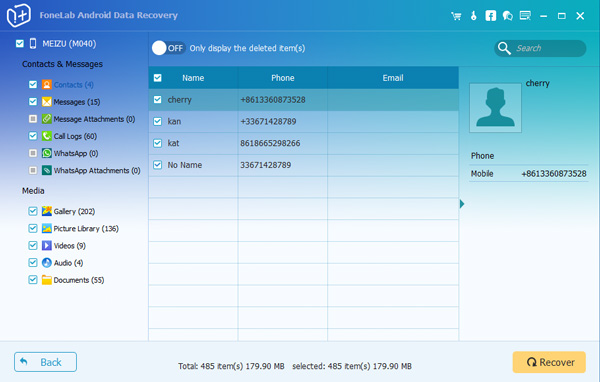
Well, that's all. With this Android SMS recovery, you can find the recovered SMS on your computer now. Last but not least, you are suggested to do backup from time to time. Better safe than sorry! If you have any question about it, please don't hesitate to contact us by leaving comments.
With FoneLab for Android, you will recover the lost/deleted iPhone data including photos, contacts, videos, files, call log and more data from your SD card or device.
- Recover photos, videos, contacts, WhatsApp, and more data with ease.
- Preview data before recovery.
- Android phone and SD card data are available.
