Recover the lost/deleted iPhone data including photos, contacts, videos, files, call log and more data from your SD card or device.
How to Retrieve Deleted Contacts from Motorola Droid Razr
 Updated by Boey Wong / March 19, 2021 10:30
Updated by Boey Wong / March 19, 2021 10:30Please help, I just deleted all my contacts by mistake when I was trying to clear up some space on my Motorola Droid Razr. What can I do to recover the deleted contacts? They are of great importance to me, I am willing to try whatever means to get them back. Thanks a lot!"
Firstly I am sorry that you deleted your important contacts by mistake. If you have ever kept a backup of them, you can find the backup file and directly restore them to your Motorola mobile phone. But if not, don't panic, because you still have a chance to retrieve deleted contacts back. Secondly, if you want to restore lost contacts after you deleted them, please remember not to use your phone and turn off any network connection. The reason to do so is to avoid the lost contacts being overwritten by new data and become lost forever. Last but not least, the key to solve the program is use a right Android data recovery software to help you get all lost contacts back completely.
FoneLab Android Data Recovery is the most effective software which can help completely recover contacts from Motorola phone without losing any detail of your lost file. What's more, except for contacts, this program can also recover deleted or lost photos, text messages, videos, audio, call histories, documents and etc. It is fully compatible with all kinds of Android models, why not get the free trial version of this program and test whether it works or not? You can follow the below steps to begin your own contacts rescue journey.
With FoneLab for Android, you will recover the lost/deleted iPhone data including photos, contacts, videos, files, call log and more data from your SD card or device.
- Recover photos, videos, contacts, WhatsApp, and more data with ease.
- Preview data before recovery.
- Android phone and SD card data are available.
Retrieve Deleted Contacts with FoneLab Android Data Recovery
Step 1Download and install the program on your computer at first. And then the software will automatically open once it finished. Plug your phone into the computer with a USB cable afterwards.
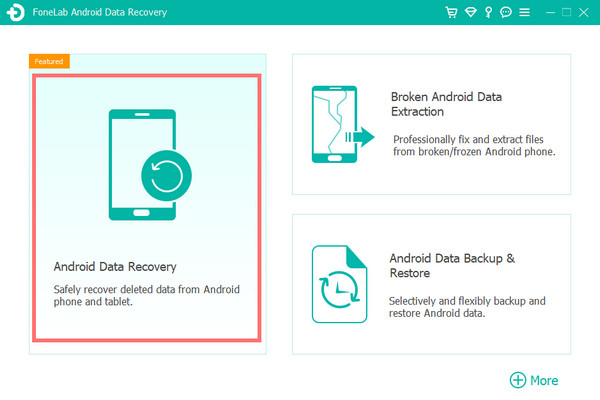
Step 2In order to successfully run this program to recover deleted contacts from your Motorola phone, you should enable USB debugging on your device first. There are three ways to open the USB debugging mode depending on the different OS systems but all are quite simple. After that, click OK to confirm.
For Android 2.3 or earlier: Go to Settings – Development – USB Debugging.
For Android 3.0 – 4.1: Navigate to Settings – Developer Options – USB Debugging.
For Android 4.2 or later: Tap Settings – About Phone. Then tab Build number for 7 times until the messages "You are under developer mode" appears. Then go back to Settings – Developer Options – USB Debugging.
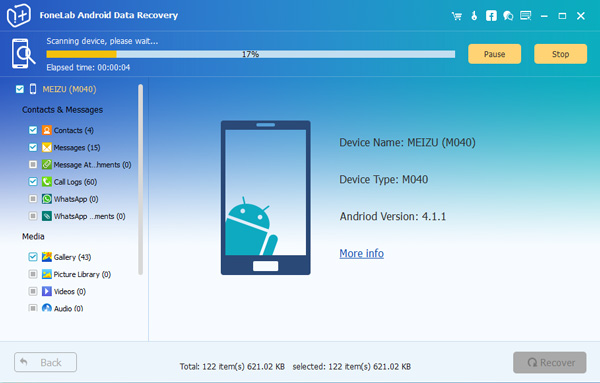
Step 3Check the box beside Contacts from the table and click the Next button to move forwards.
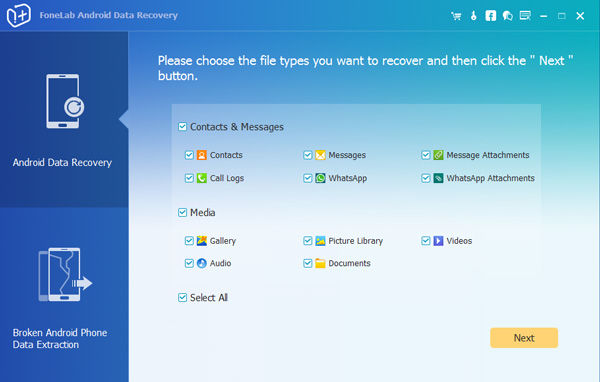
Step 4Now go to your device and tap Allow/Grant/Authorize when the Super User requires authority. If you don't see such requirement, then you need to install an app from the program and tap Retry to try again.
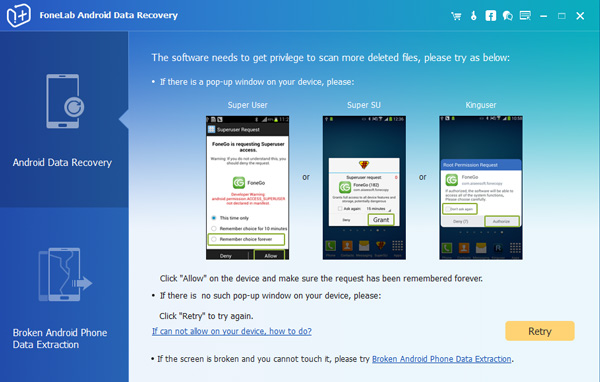
Step 5You may need to wait a few minute depending on how large your data is and the network condition. Once it is finished, the recoverable files will be listed in the left column sorted by different contents. Click Contacts so that you can preview the contact name, phone number, email address and so on. Click Recover to save the ones you want on your computer.
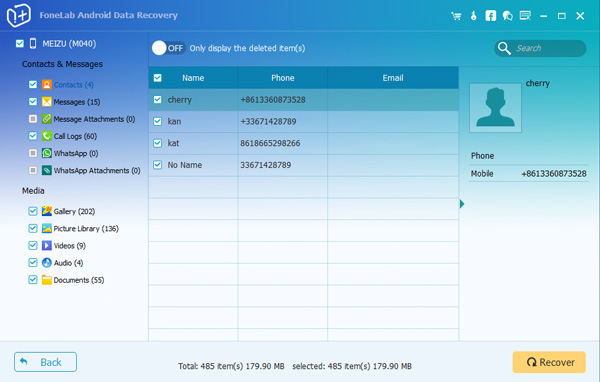
This is done. What do you think about this program? Isn't it great? For your information, it can be used as an Android data backup tool as well. Better safe than sorry, create a backup of your important files with the help of this software, and you don't need to worry about data loss anymore.
With FoneLab for Android, you will recover the lost/deleted iPhone data including photos, contacts, videos, files, call log and more data from your SD card or device.
- Recover photos, videos, contacts, WhatsApp, and more data with ease.
- Preview data before recovery.
- Android phone and SD card data are available.
