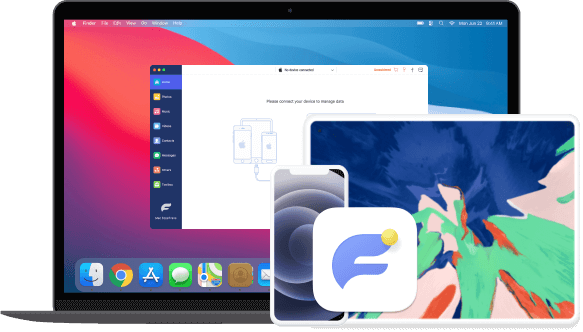One-click to Backup or Restore iPhone Contacts
As a smart contact management, FoneTrans for iOS helps you manage iPhone contacts easily. And you are allowed to edit, delete or add contacts with it.
Save and View iPhone Text Messages Easier
You are able to save text messages into HTML, TXT or CSV formats, so you can keep them on computer and view them whenever you want.
Sync Video and Music without Overwritten
You don't need to worry about that movies, songs or something else will be replaced or removed without notifications. Just check and transfer.
Manage Data between iTunes/Computer/iOS Devices
You won't be noticed that your data will be erased and replaced with the wanted content anymore. FoneTrans for iOS enables you to select and move what you want.
Make Customized Ringtone Accordingly
You can choose files from device or PC, then make ringtones for your iPhone without format converting or others.
Convert HEIC Images to PNG/JPG
When you want to convert HEIC format files, FoneTrans for iOS can help you one-click to convert the photos you want from HEIC to PNG or JPG.
Mac/iOS to iOS
Transfer data from Mac or iOS devices to iOS devices.
iOS to Mac
Move Data from iOS devices to Mac without overwriting.
iOS to iTunes
Sync iOS devices data to iTunes selectively.
Photos
Music
Contacts
Voice Memo
TVshow
Music Video
iTunes U
Podcast
Ringtone
Audiobook
Playlist
Movies
Camera Shot
Album
Books
ePub
Mac
macOS 10.7 and above(macOS 26 included)
Supported OS
iOS 26, iPadOS 26, and former
CPU
1GHz Intel/AMD CPU or above
RAM
1G RAM or more
iTunes
10.7 and above

iPhoneiPhone 16/16 Pro/16 Pro Max, iPhone 15/15 Pro/15 Pro Max, iPhone 14/14 Pro/14 Pro Max, iPhone 13/13 mini/13 Pro/ 13 Pro Max, iPhone 12/12 mini/12 Pro/ 12 Pro Max, iPhone 11 Pro Max/11 Pro/11, iPhone XS, iPhone XS Max, iPhone XR, iPhone X, iPhone 8, iPhone 8 Plus, iPhone 7, iPhone 7 Plus, iPhone SE, iPhone 6s, iPhone 6s Plus, iPhone 6, iPhone 6 Plus, iPhone 5s, iPhone 5c, iPhone 5, iPhone 4S, iPhone 4, iPhone 3GS
iPadiPad Pro, iPad, iPad 2, iPad 3, iPad 4, iPad Air, iPad Air 2, iPad mini, iPad mini 2, iPad mini 3
iPodiPod touch 6, iPod touch 5, iPod touch 4
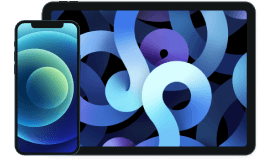
Importable Content
Text content
Media content

Exportable Contents (To PC)
Text content
Media content

Exportable Contents (To iTunes)
Text content
Media content
How transfer everything from one iPhone to another?
After installations of FoneTrans for iOS on computer, connect iPhone to computer and choose Phone to Phone on the interface. Then you can choose data and transfer all data from an iPhone to another directly.
How long does it take to transfer data from one iPhone to another?
It depends on the size of the data you want to transfer.
How do I switch iPhone at home?
You can easily backup iPhone data firstly, then use FoneTrans for iOS to move data from one iPhone to another device directly with ease if you don't have enough space to save and restore data from iCloud.
How to transfer contacts from iPhone to iPhone?
Connect both iPhone to computer, then run FoneTrans for iOS on computer. Choose Contacts and let it scan your device. Then you can choose contacts and another iPhone to transfer contacts within a few clicks.
It is easy to transfer delete and transfer contacts on iPhone. I can also handle other data with FoneTrans for iOS.
- Joshua Mcdonald
You can try it to transfer your data from iTunes to iOS, as it is really helpful and it won't overwrite my data.
- Kit Mendoza
I can use FoneTrans to move data from computer to iPhone selectively, it won't ask me to sync all data like iTunes.
- Maz Stone
Step 1
Download and install the program on computer, then connect one or two iPhone devices to computer via USB cable.
Step 2
Select the data type form the left panel and begin scanning. It will finish in minutes depends on your data size.
Step 3
If you want to add data to device, click the first add icon on the main interface and open data you want. If you prefer to transfer data to another device or computer, choose the second or the third button and choose destination.
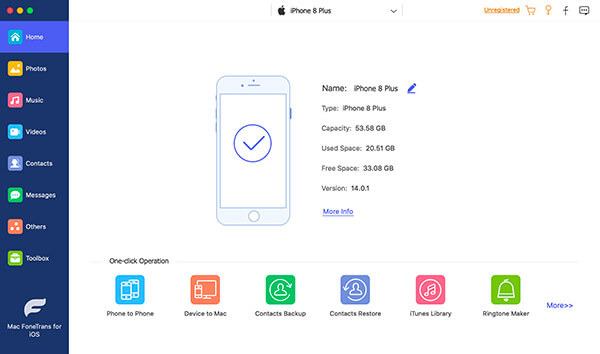
High Success Rate
User-friendly Interface
Ordering Online is 100% Secure
All Privacy Information Protected