How to Mark AirPods As Lost [Best Comprehensive Guide]
 Updated by Lisa Ou / November 28, 2024 16:30
Updated by Lisa Ou / November 28, 2024 16:30Good day! I think I have misplaced my AirPods this morning because I can't find them everywhere. My brother suggests marking them as lost on my iPhone. However, I don't know how to do that because I'm not tech-savvy and feature-oriented regarding Apple devices. What happens when you mark AirPods as lost? Please answer this question and help me with how to do it. Thank you so much in advance!
The Find My feature of Apple is indeed helpful for locating Apple devices and accessories like AirPods. This article will help you answer the above question and a full guide on how to do it. Please scroll down for more info.
![How to Mark AirPods As Lost [Best Comprehensive Guide]](/images/location-changer/what-happens-when-you-mark-airpods-as-lost/what-happens-when-you-mark-airpods-as-lost.jpg)

Guide List
Part 1. What Happens When You Mark AirPods As Lost
You cannot operate the Find My feature from the AirPods because they are only accessories of devices like the iPhone. The good thing is that you can mark them as lost from other devices you have. The only requirement is to log in to Apple ID from the devices associated with the accessories.
When you mark AirPods as lost, you can create a custom message to notify the individual who saw it. The person who found it will receive the message when they try to connect or use the mentioned accessory. In addition, you will also be notified of the last location of the AirPods because they are connected to other users.
Part 2. How to Mark As Lost AirPods on Find My App
locate them at their last location. You can perform this using the Find My app. This technique can only be executed for Apple devices. You can either log in to the associated Apple ID or use the Family Sharing feature. See how to use this app below.
Step 1Open the Find My app on your iPhone, iPad, or other Apple devices. Then, log in to the Apple ID you prefer to use. Then, tap Devices at the bottom of the screen. After that, the list of devices associated with the account will be shown. Tap the AirPods name to see more options.
Step 2Go to the Mark As Lost section and tap the Activate button under it. The AirPods will be marked as lost afterward after a few seconds.
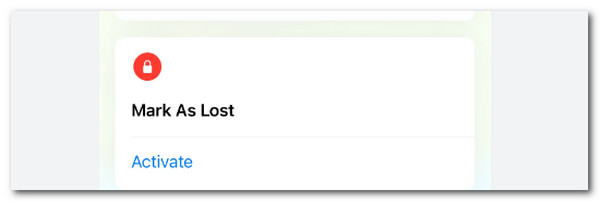

FoneLab Location Changer enables you to modify locations on iPhone, iPad or iPod Touch easily.
- Set your location on iOS devices to anywhere accordingly.
- Move your iPhone with your desired routes with or without starting and ending spots.
- Various iOS devices are supported.
Part 3. How to Mark As Lost AirPods on Find My Website
If other Apple devices are unavailable, you can use non-Apple devices. The reason is that its website offers the Find My feature to make it possible. The Find My website and app have almost the same procedure. See how below.
Step 1Open the web browser of the device you prefer to use. Then, search for the Find My website and log in to the Apple ID associated with the AirPods. Later, choose the Devices button to see the devices and accessories related to the account.
Step 2Choose the AirPods name to see more options. After that, the supported features of Find My will be shown on the main interface. Please complete the process by selecting the Mark As Lost button at the bottom right of the small dialog box.
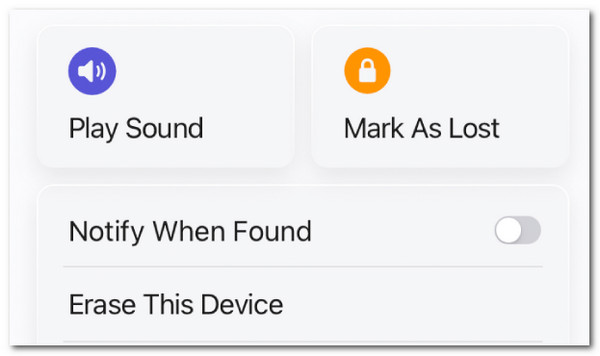
Part 4. Bonus Tip: How to Change iPhone Location
The main feature of Find My is to locate the iPhone and other Apple devices’ location. The good thing about this article is that it will also introduce the leading software for changing the iPhone location. FoneLab Location Changer is the best tool for changing iPhone locations around the globe. It can hide your iPhone location from different platforms online. In addition, it can add or remove the starting and ending points of the route.

FoneLab Location Changer enables you to modify locations on iPhone, iPad or iPod Touch easily.
- Set your location on iOS devices to anywhere accordingly.
- Move your iPhone with your desired routes with or without starting and ending spots.
- Various iOS devices are supported.
Modifying the iPhone location using FoneLab Location Changer is quick. It allows users to plug the iPhone into the computer using a USB cable. Also, it enables you to adjust the moving speed of the chosen location during the procedure. Do you want to use this software to change the iPhone location? Please follow the detailed steps below that we have prepared for you.
Step 1Go to the main website of the tool as mentioned above and click the Free Download button to get it on your computer. After that, locate the downloaded file from the web browser you used to download the tool. Click it afterward, collect the Install button to complete the setup process, and launch it automatically.
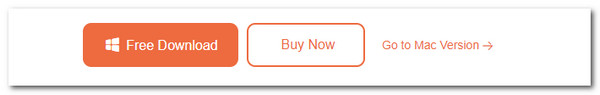
Step 2Get a USB cable and use it to connect your iPhone and computer. This action will only take a few seconds or minutes if it's executed properly. After that, you can continue looking for the software by clicking the Start button at the bottom left of the main interface. Later, the software will load for a few seconds, and you only need to wait for it to end.
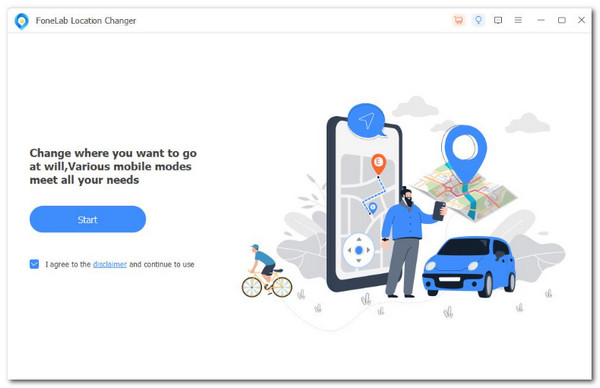
Step 3The map interface will be shown on the main screen. Afterward, please go to the Modify Location section at the top left of the screen and type the location you prefer to set on your iPhone. Once done, please click the Confirm button at the bottom right of the small dialog box. The digital map will move immediately to the iPhone location you desire.
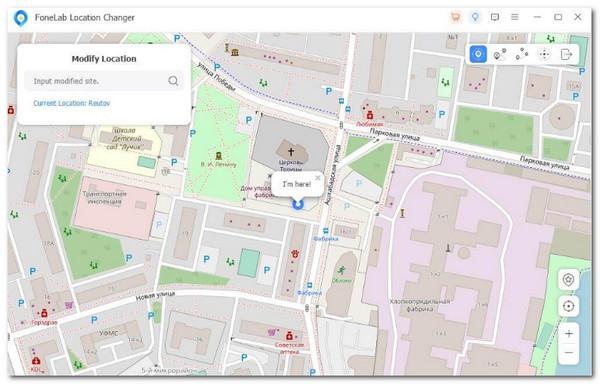

FoneLab Location Changer enables you to modify locations on iPhone, iPad or iPod Touch easily.
- Set your location on iOS devices to anywhere accordingly.
- Move your iPhone with your desired routes with or without starting and ending spots.
- Various iOS devices are supported.
Part 5. FAQs about How to Mark As Lost AirPods
1. Can you track lost AirPods if someone else resets them?
There's no guarantee when you track your AirPods if someone resets them using their iPhone or iPad. The reason is that AirPods will lose the logged-in Apple ID to its system. The good thing is that the Find My feature allows you to see the last location of the AirPods before the reset. You only need to use the mentioned feature's app or website. You can execute the procedure of this post offer.
2. Can someone track someone with AirPods?
Yes. Someone can track someone's AirPods using the Find My feature. They can track the mentioned accessory if they know the Apple ID logged-in it contains. In addition, Find My has a Family Sharing feature. If someone is included in the said feature, they can locate the AirPods location you own. It is recommended to filter the included family or friends to the said Find My feature for your privacy.

FoneLab Location Changer enables you to modify locations on iPhone, iPad or iPod Touch easily.
- Set your location on iOS devices to anywhere accordingly.
- Move your iPhone with your desired routes with or without starting and ending spots.
- Various iOS devices are supported.
This article focuses on answering and giving guides about the "What does Mark As Lost do on AirPods" question. You will see the 2 leading procedures and how to execute them using the Find My feature. In addition, a FoneLab Location Changer has been introduced! This software can change your iPhone location anywhere around the globe. Do you want to know more about the topic? Let us know! Please place them at the end of this post. Thank you!
