How to Spoof Location on iPhone [Information to Discover]
 Updated by Lisa Ou / April 01, 2024 14:20
Updated by Lisa Ou / April 01, 2024 14:20Hi, guys! My brother asked for my location a while ago because he wanted me to help him buy new shoes. I refused because I was with my girlfriend at the mall. He told me he would still go wherever I was by tracking my location. I do not want him to come because today is our anniversary! Can you help me learn how to perform location spoof iPhone? Thank you so much in advance!
Eyes here! This post includes the proven and tested methods to learn how to spoof location on an iPhone. Do you want to know how to do that? Please scroll down.
![How to Spoof Location on iPhone [Information to Discover]](/images/location-changer/how-to-spoof-location-on-iphone/how-to-spoof-location-on-iphone.jpg)

Guide List
Part 1. What is Spoof iPhone Location
Prior to everything else, iPhone spoof location results must be known first before executing it. It is to understand the consequences after the procedure on your iPhone location. Apple devices have a Find My feature for tracking or sharing locations with your family, friends, and other relatives. Surely, you are asking if it can spoof your location. Unfortunately, no. The mentioned feature is not destined to fake your location since Apple does not allow it. It only offers accurate locations with your iPhones and other Apple devices. It is for the security of the devices, including you, when an emergency happens.
But do you need to spoof your location for important matters? The procedure is possible by following the next sections of the article about iPhone location spoof. However, please ensure that you perform them for legal purposes to avoid problems in the future. See the by scrolling down.

FoneLab Location Changer enables you to modify locations on iPhone, iPad or iPod Touch easily.
- Set your location on iOS devices to anywhere accordingly.
- Move your iPhone with your desired routes with or without starting and ending spots.
- Various iOS devices are supported.
Part 2. How to Spoof Location on iPhone Through App
Since you use your iPhone, you may seek a third-party app first to spoof your current location. If so, what is the best iPhone location spoof app? Have you heard about the Nord app? It is considered one of the leading ways to spoof your location. The good thing about this app is that it will not use the jailbreaking technique. It will safely and legally change your iPhone location with ease.
However, this tool may be confusing for new users of tools. It contains complex features that may bombard you. In addition, the app setup process will consume a lot of your time because you need to encode a lot of information. Do you want to learn how to spoof location on iPhones without a computer with Nord? Please follow the detailed steps below. Move on.
Step 1Please access the App Store on your iPhone and use the search bar to locate the Nord app. After that, download the app for a few minutes, depending on your Wi-Fi network strength. After that, open the app to start spoofing your iPhone location using the app. Later, you will be required to sign in to your account. If this is your first time using the app, please create your account by following the app instructions.
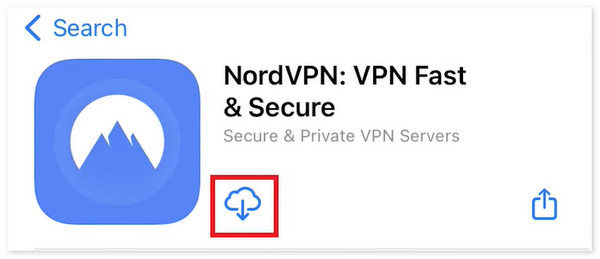
Step 2The initial interface will show you multiple options on the screen. Among all of them, please choose the Quick Connect button if you prefer to connect the iPhone to the leading location it offers. After that, you only need to wait a few seconds to connect with the server.
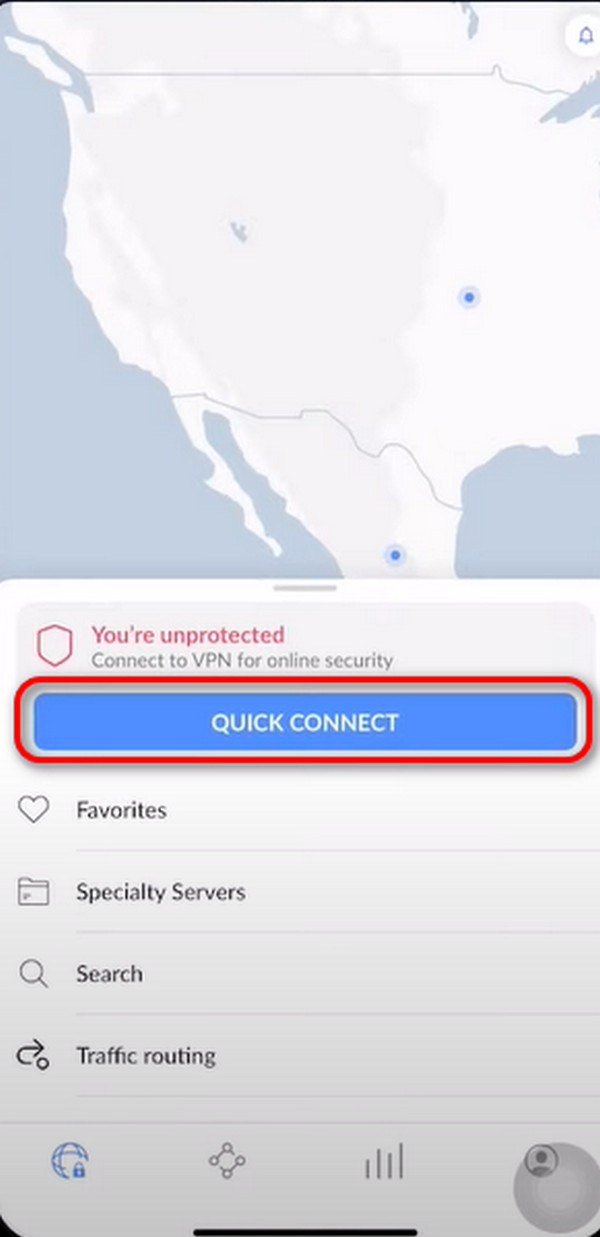
Alternatively, by swiping down the app's initial interface, you can select a specific server. After that, please locate the country you prefer to be connected with. Later, you only need to choose one and wait for the connecting process to end. Once successful, you will not see the Connecting section at the top of the main interface. Later, you will see the Pause and Disconnect button at the top.
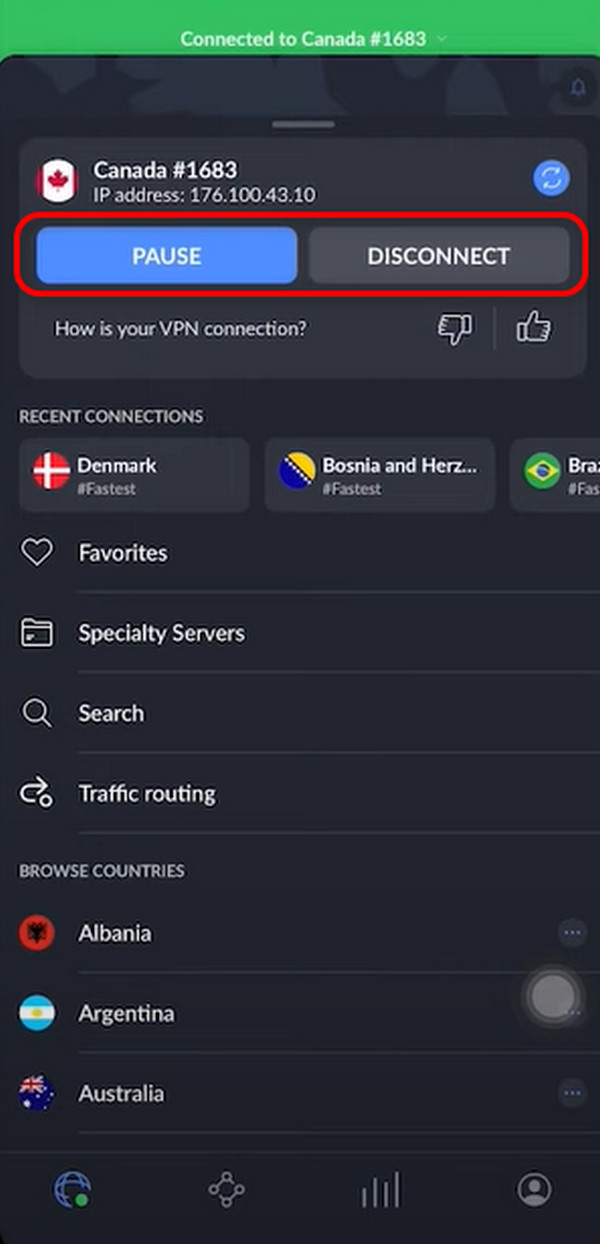
Part 3. How to Spoof Location on iPhone with FoneLab Location Changer
But what if you prefer to learn how to spoof your location on iPhone with a computer? This method may be the opposite of the process above, but we assure you that it is the quickest. It is with the help of FoneLab Location Changer! The mentioned software can change the location of your iPhone anywhere around the world. In addition, this software is recommended for gamers who play AR games at home because you will only use virtual locations instead.

FoneLab Location Changer enables you to modify locations on iPhone, iPad or iPod Touch easily.
- Set your location on iOS devices to anywhere accordingly.
- Move your iPhone with your desired routes with or without starting and ending spots.
- Various iOS devices are supported.
Moreover, it can stop your locations from showing on different media platforms. In this case, your iPhone location will be hidden. Do you want to use FoneLab Location Changer to spoof your iPhone location? Please follow the detailed steps below.
Step 1Get the software on your computer by choosing the Free Download button. After that, the software is set up by locating the downloaded file on the main interface and clicking it. Later, launch it to start the process. Now, the software will show you 4 features on the next screen. Please select one of them to access the tools for changing your iPhone location.
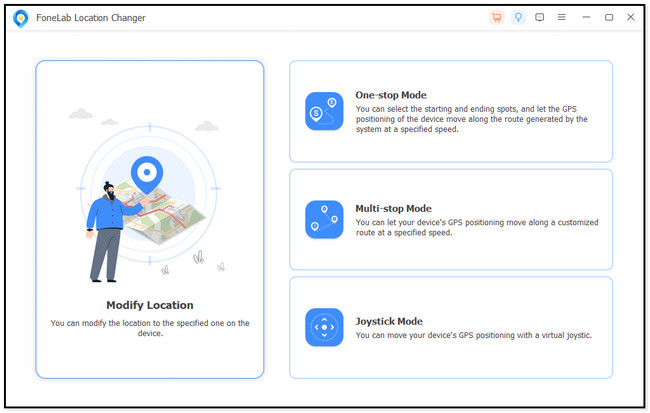
Step 2You will be directed to the new screen to view the Map interface. At the top left of the main interface, please click the Search Bar section and type the address where you prefer to spoof your location. The software will suggest locations and choose the most relevant one. After that, please select the Confirm Modify button under the Current Location section.
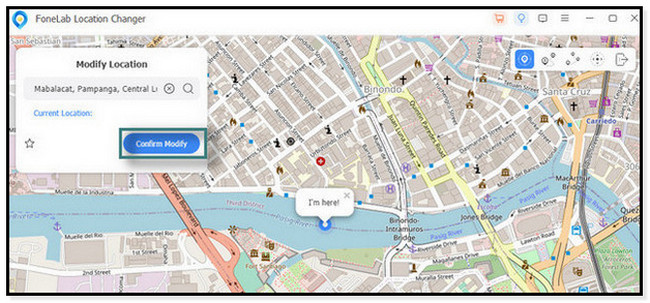
Step 3The I’m Here! icon will be moving once you choose the location you prefer. It will only take a few seconds. You only need to wait for the process to end before interrupting the screen for the best results. You can change your iPhone location anytime by performing the procedure again.
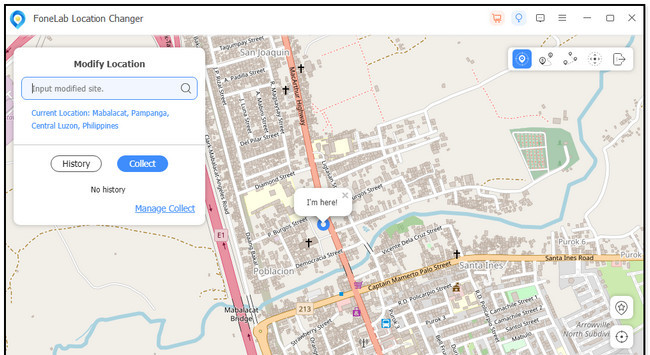

FoneLab Location Changer enables you to modify locations on iPhone, iPad or iPod Touch easily.
- Set your location on iOS devices to anywhere accordingly.
- Move your iPhone with your desired routes with or without starting and ending spots.
- Various iOS devices are supported.
Part 4. FAQs about How to Spoof Location on iPhone
1. Can you tell if someone is faking the location on their iPhone?
For some reason, we sometimes prefer to fake our locations on our iPhones. The good thing is that others must find out if you are faking your location. If so, there's nothing to worry about if you prefer to spoof your location from everybody or someone.
2. How accurate is someone's location on Find My iPhone?
We often use the Find My feature on iPhones but do not know how accurate it is. The mentioned application on the iPhone is as precise as the GPS. That's why it is one of the most popular features for sharing the current location where you are. However, this article mentions that it is only available on Apple devices.
That's how to spoof iPhone location without difficulty. Which of the procedures we introduced finds you the most helpful? We hope it is a FoneLab Location Changer! It is a third-party tool that allows you to change your location around the globe. Download the tool and navigate it for more information. Do you have more questions about the topic? Please leave them in the comment section at this article's bottom section.

FoneLab Location Changer enables you to modify locations on iPhone, iPad or iPod Touch easily.
- Set your location on iOS devices to anywhere accordingly.
- Move your iPhone with your desired routes with or without starting and ending spots.
- Various iOS devices are supported.
