How to Use Find My iPhone for A Friend [Ultimate Guide to Perform]
 Updated by Lisa Ou / Jan 03, 2024 14:20
Updated by Lisa Ou / Jan 03, 2024 14:20Greetings! My friend called me a while ago after we had fun because it was my brother's birthday. She told me she was using her mother's phone to call me. The reason is that she misplaced her iPhone and does not know where she left it. She is asking for my help. However, I do not know the process. Can you help me find my friends iPhone? Any recommendations will be appreciated. Thank you so much in advance!
In the scenario above, the Find My feature on iPhone is the way to find your friend's iPhone. Since you don't know the process, rely on the methods below. Please proceed.
![How to Use Find My iPhone for A Friend [Ultimate Guide to Perform]](/images/location-changer/find-my-iphone-for-a-friend/find-my-iphone-for-a-friend.jpg)

Guide List
Part 1. How to Use Find My iPhone for A Friend
The Find My feature is flexible and can be accessed in 2 ways. The first one is indeed on your iPhone Find My app. But since the feature is associated with your Apple ID, you can use it through the iCloud website. They have almost the same process.

FoneLab Location Changer enables you to modify locations on iPhone, iPad or iPod Touch easily.
- Set your location on iOS devices to anywhere accordingly.
- Move your iPhone with your desired routes with or without starting and ending spots.
- Various iOS devices are supported.
Let’s know their differences by viewing their separate guides below to help a friend on Find My iPhone. Please move on.
Way 1. Find My App
The Find My app must be the first app that you will use to learn how to find friends iPhone. You will have full access to the Find My feature. It includes location sharing, locating your iPhone's last location, notifications alerts, and more.
In addition, if your friends turn on their Family Sharing feature, you can easily view their iPhone’s location using the app. In addition, the app offers a digital map so that you know the route where you will see your friend’s iPhone. If not, there’s no way you can help them.
Step 1Go to the Find My app on your iPhone. The first interface that you will see will be the People section. All you need to do is choose the Devices section at the bottom of the main interface.
Step 2View the Devices section on the screen. The list of the devices that your Find My contains will be shown on the screen. Locate the names of your friends who lost their iPhones. Under their iPhone names, you will see the last location of their iPhones. Alternatively, you can open the Find My app. Choose the Me button at the bottom. Select the Help A Friend section. Later, let your friend sign in to the iCloud account they used on the lost iPhone.
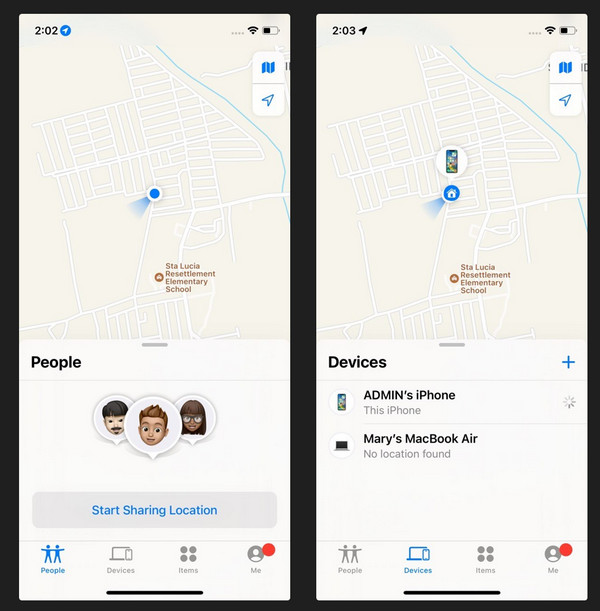
Way 2. iCloud Website
Alternatively, you can utilize the iCloud website to see your friend’s iPhone. You only need to log in to your Apple ID and your password for the Family Sharing feature with your friend. The good thing about this procedure is that it works regardless of your web browser. You can use Safari, Chrome, Firefox, and more.
However, ensure that you have the most stable internet connection. That’s one of the most important requirements you must meet.
Now, it is time to find a friends iPhone through the iCloud website. You only need to imitate the detailed steps below for the best results. Move on.
Step 1Open one of your web browsers. After that, type the icloud.com/find website. The website will direct you to the sign-in interface. Please enter your Apple ID and password. Tap the Sign In icon to log in. If there’s an authentication on your account, please enter the code correctly.
Step 2Please choose the All Devices button at the top of the main interface. The options will be shown in the drop-down section. Later, locate the name of your friend's iPhone. You will see the last location of it afterward on the screen.
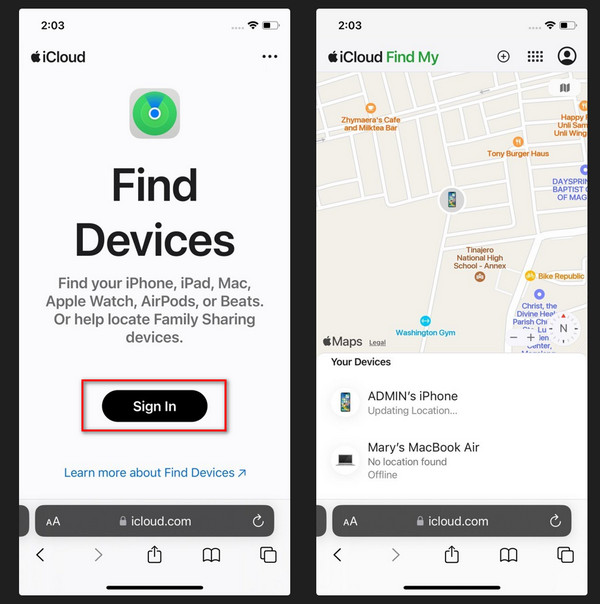
Part 2. How to Change iPhone Location with FoneLab Location Changer
Aside from tracking iPhone location, did you know you can change it? If you are interested, discover FoneLab Location Changer. It is a tool that you can use to trick your friends about your real-time location. In addition, it can export GPX files on your iPhone. Also, the software can stop your location from showing on different platforms. In addition, various iPhone models are supported with the software. It includes the latest ones.

FoneLab Location Changer enables you to modify locations on iPhone, iPad or iPod Touch easily.
- Set your location on iOS devices to anywhere accordingly.
- Move your iPhone with your desired routes with or without starting and ending spots.
- Various iOS devices are supported.
Do you want to know how this tool works to change your iPhone location? Please see the detailed steps below. Move on.
Step 1Pay a visit to the main website of FoneLab Location Changer. You only need to click the Free Download button. Click the Arrow-down button at the top. Click the file and set up the tool. The computer will launch it automatically afterward.
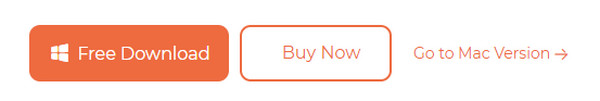
Step 2Please choose the mode that you want on the first interface. You can select the Modify Location, One-stop Mode, Multi-stop Mode, and Joystick Mode. Later, you will be directed to a new screen.
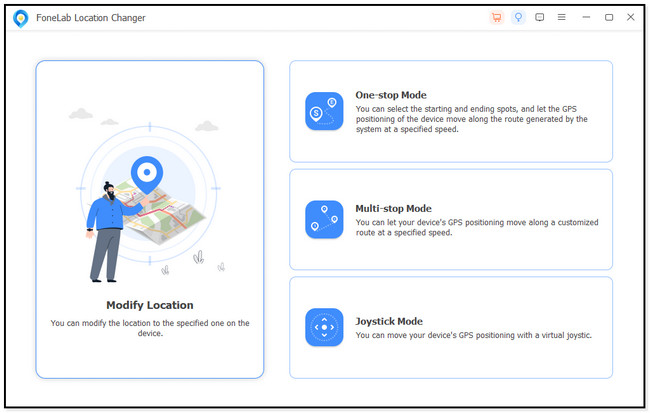
Step 3Go to the Modify Location section. Later, type the location that you prefer for the iPhone. Click the Confirm button to apply it.
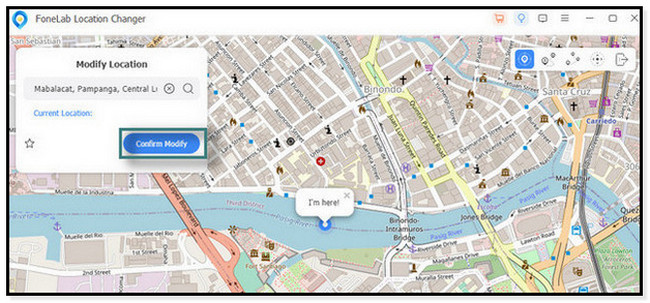
Step 4If you see the I’m Here! icon, it means that you successfully change your iPhone location. After that, unplug your iPhone from the computer to finish the procedure.
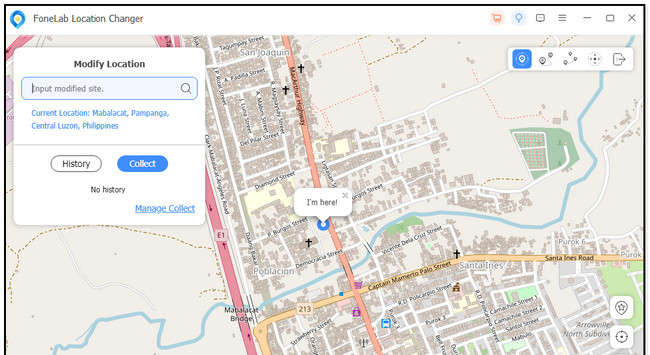

FoneLab Location Changer enables you to modify locations on iPhone, iPad or iPod Touch easily.
- Set your location on iOS devices to anywhere accordingly.
- Move your iPhone with your desired routes with or without starting and ending spots.
- Various iOS devices are supported.
Part 3. FAQs about Find My iPhone for A Friend
1. How do I send someone my location on my iPhone?
You can use the Find My app on your iPhone. You only need to log in with your Apple ID and password. After that, please tap the People icon at the bottom left of the main interface. The digital map screen will appear on your screen. On the People section, tap the Start Sharing Location button. Another dialog screen will be shown. Please enter the recipient to whom you want to send your location. You can tap the Plus icon and choose from contacts. Choose the Send button at the top right afterward to share your site.
2. How do you track a family member's iPhone?
The use of the Find My feature is the key. However, your family member must turn on the Family Sharing feature. You only need to open the app and log in with your Apple ID and associated password. Later, go to the Settings section and choose the Family button. Later, tap the Location Sharing icon and locate the name of the family members you want to track. You will see their locations afterward.
3. How can I track someone's location by their phone number online?
Yes. There are online tracker tools that you can use. One of them is Scannero.io. It is designed to track your phone through their phone numbers. It does not matter what operating system they are. The good thing about this tool is that the tracking process is around the globe.

FoneLab Location Changer enables you to modify locations on iPhone, iPad or iPod Touch easily.
- Set your location on iOS devices to anywhere accordingly.
- Move your iPhone with your desired routes with or without starting and ending spots.
- Various iOS devices are supported.
In conclusion, to use Find My iPhone to help a friend, one of the requirements is to turn on their Family Sharing feature. If the feature is not turned on before you lose your iPhone, you cannot find it through someone else's. Also, we introduced a tool that can help you fool your iPhone location. It is with the help of FoneLab Location Changer. Do you have more questions left on your mind? Please leave them in the comment section below. Thank you!
