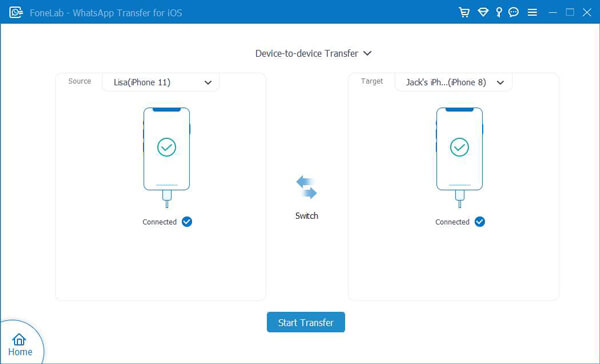1Launch Program
Download, install and launch WhatsApp Transfer for iOS on your computer. And then connect your iOS device to the computer. Choose WhatsApp Transfer for iOS on the interface.
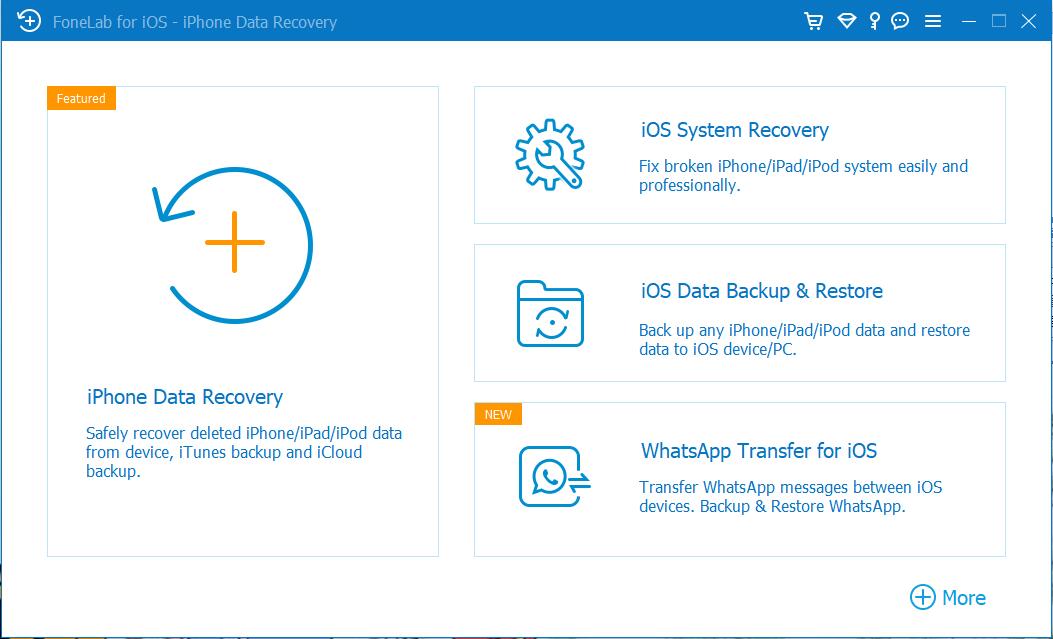
2Choose Mode
Choose Device-to-Device, Backup or Restore from the three options.
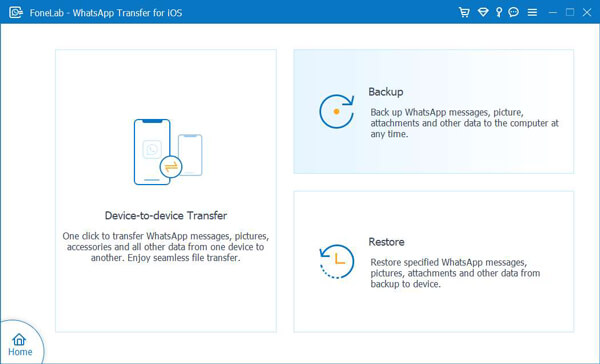
3Choose Data
Choose data from the interface.
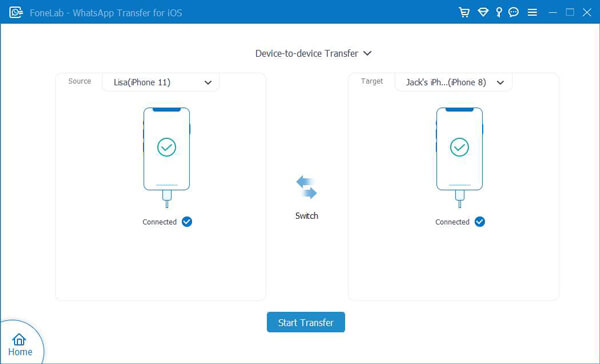
4Transfer Data
Choose locations, then click Start Transfer button.