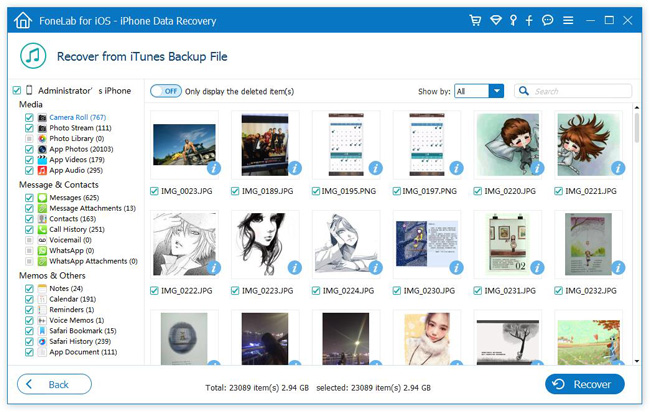1Launch Program
First of all, you should download and install FoneLab for iOS on your computer. And then Launch it. Both PC and Mac versions are available.
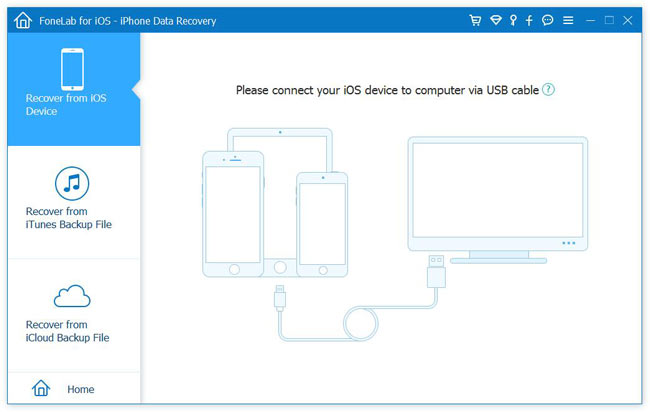
2Select Mode
There are three recovery modes:
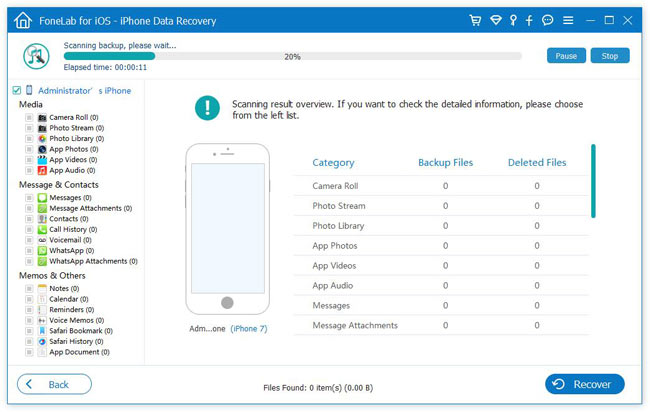
3Choose Data
Click the file type in the left panel to preview the details, and then check the boxes of the data which you want to recover.
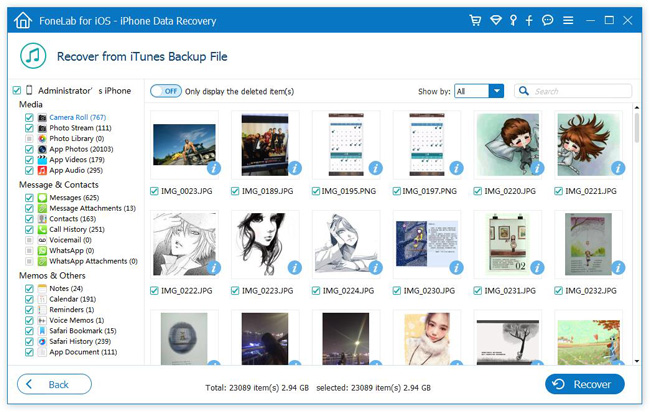
4Recover Data
Click the blue Recover button in the bottom right corner. The retrieved data will be saved to your computer.