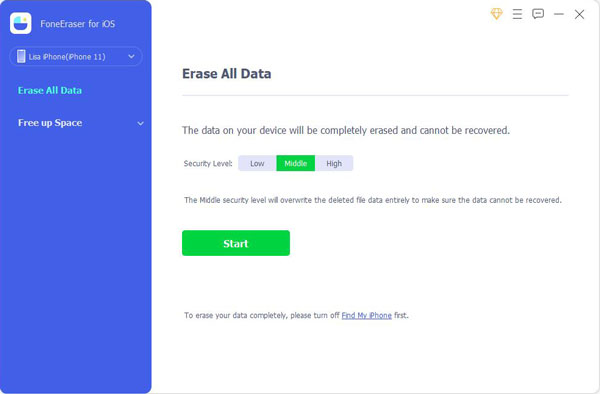1Launch Program
Free download and install FoneEraser for iOS on your computer and then it will get launched automatically once the installation is finished.
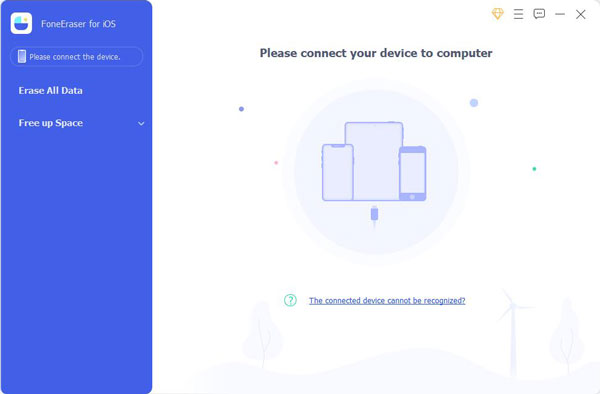
2Connect Device
Plug your iSO device to the computer via a USB cable. Then enter passcode on your device if it is locked and click Trust on the device for iOS 7 or higher version.
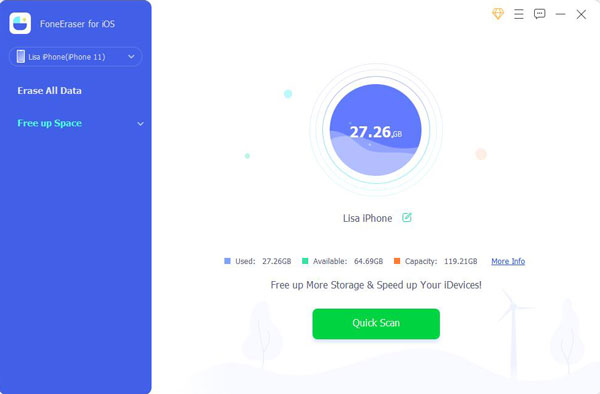
3Detect Device
The software will soon detect your device. Here you can select erasing level (Low, Medium or High) according to your need and then click OK.
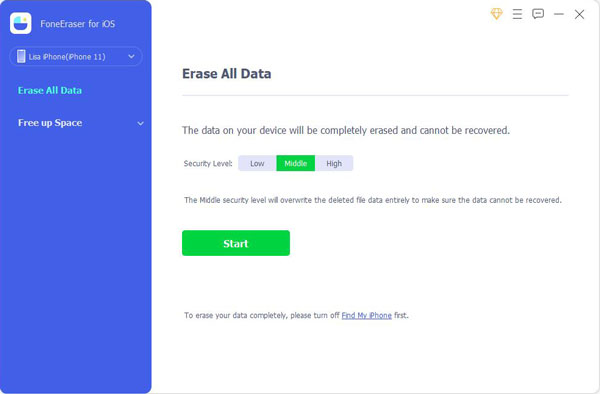
4Erasing Data
Type 0000 in the box and click Erase button.