Recover the lost/deleted iPhone data including photos, contacts, videos, files, call log and more data from your SD card or device.
How to Recover Deleted Text Messages from Google Nexus 5
 Updated by Boey Wong / March 18, 2021 09:15
Updated by Boey Wong / March 18, 2021 09:15I've got my Google Nexus 5 messages lost last night while I was playing with my little daughter. She took my phone suddenly when I was typing messages to my friends and played for while. I just let her played. Unfortunately, when I got my phone back, I found that all my text messages were deleted by my lovely daughter. I have to find the deleted text messages back because there are some very important conversations among them. Can I retrieve deleted text messages by any means? Thank you so much!
As we know, it is quite easy to delete something in an Android phone by accident due to its touch screen. It's totally a disaster that the critical text messages are lost unintentionally before backing them up or printing them out.
However, I have a good news for you. It is definitely true that messages don't necessarily disappear from your Google Nexus phone when you delete them. All those deleted texts are hidden somewhere in the SIM card or internal flash memory, waiting either to be recovered or replaced.
That's to say, you are sure to recover deleted texts as long as they are not replaced by new data. so don't use your phone after data loss. And then get an Android SMS recovery software to help you restore deleted messages, recover deleted text messages on HTC and more from your phone as soon as you can.

FoneLab Android Data Recovery is an excellent tool used for Android data recovery including SMS recovery. Further more, you are able to recover all lost files from Android such as contacts, photos, music, videos, call history, and other documents.
The software supports almost all mobile brands that are running Android OS like Samsung, HTC, Sony, LG, Motorola, Google Nexus and so on. Mac and Windows versions are available for use. Download and install it on your computer and give it a try now.
With FoneLab for Android, you will recover the lost/deleted iPhone data including photos, contacts, videos, files, call log and more data from your SD card or device.
- Recover photos, videos, contacts, WhatsApp, and more data with ease.
- Preview data before recovery.
- Android phone and SD card data are available.
How to Retrieve Deleted Text Messages with FoneLab Android Data Recovery
Step 1Launch the program on your computer and connect your Google Nexus 5 with the computer via USB cable. Don't be afraid of any data from your phone being disclosed, the program will not save your information for the whole procedure.
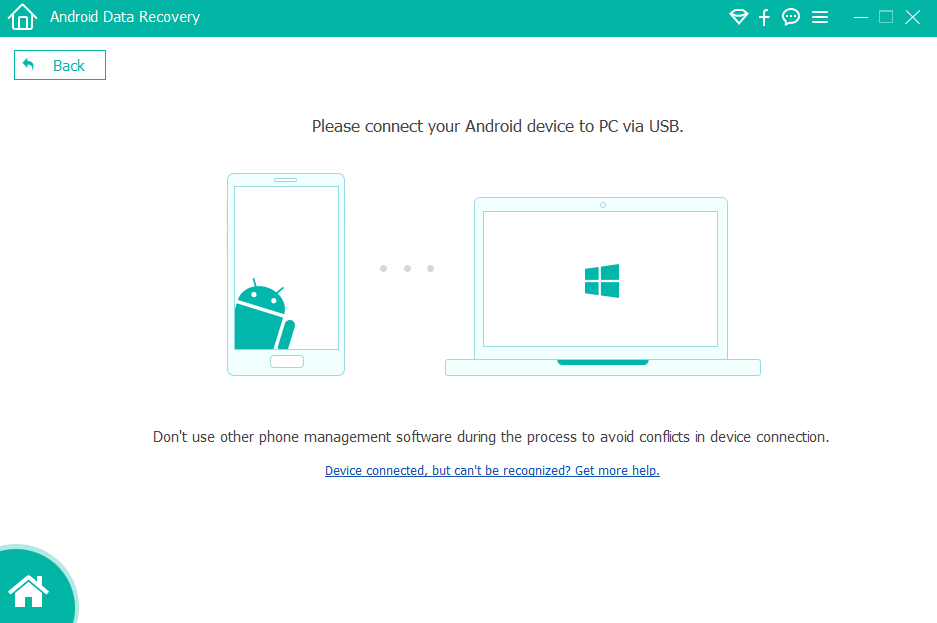
Step 2The software won't detect your Android phone unless you allow it to do so. If USB debugging mode is opened on your phone, you will receive a pop-up message on the phone screen requiring the permission. Otherwise, you have to enable the USB debugging mode so as to move forward. The on-screen instruction from FoneLab will show you how to enable it, depending what Android version your Phone is.
For Android 2.3 or earlier: Go to Settings – Development – USB Debugging.
For Android 3.0 – 4.1: Navigate to Settings – Developer Options – USB Debugging.
For Android 4.2 or later: Tap Settings – About Phone. Then tab Build number for 7 times until the messages "You are under developer mode" appears. Then go back to Settings – Developer Options – USB Debugging.
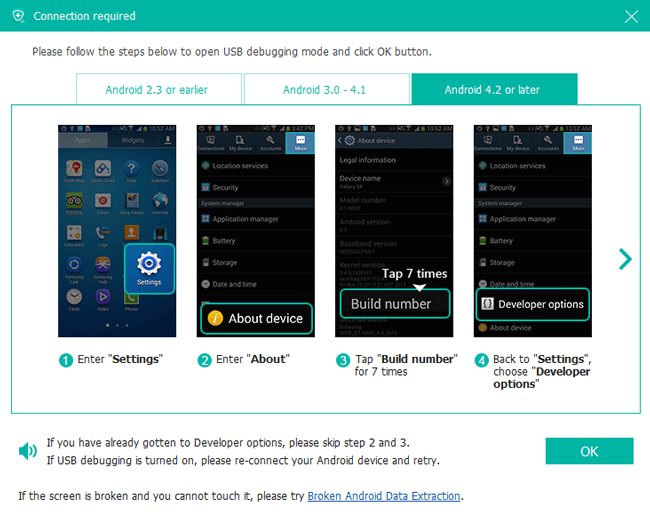
Step 3Select Messages and Messages Attachments to start scan after connected successfully.
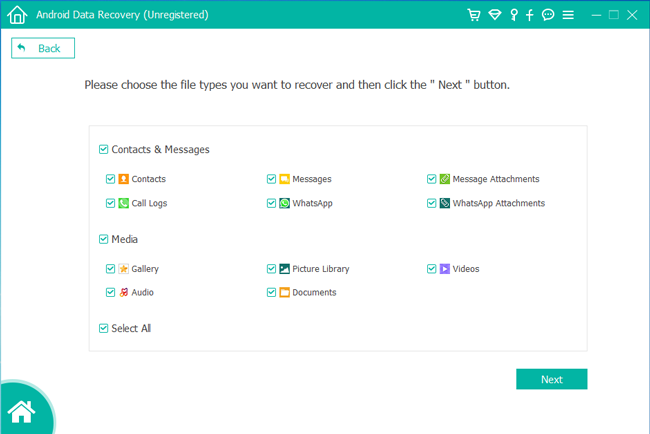
Step 4Before the software can scan the data on your Android phone, it needs to get privilege for further action. Please go back to your Android phone and tap Allow/Grant/Authorize on the pop-up window. If there is no such pop-up messages on the screen, click Retry to try again.
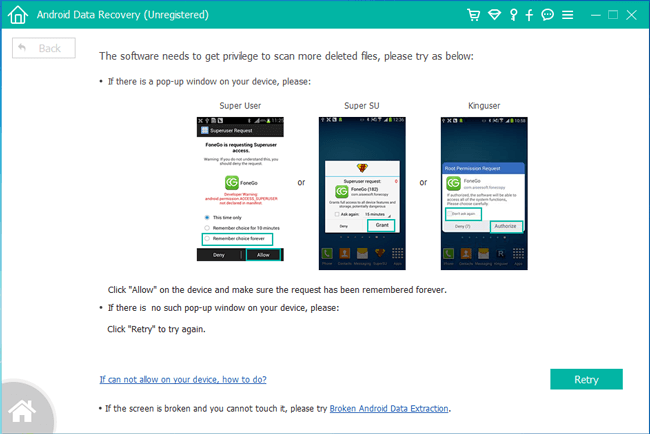
Step 5You will see the scanning result listing by groups on the left. You can view the details of the recoverable text messages with contact's name, phone number and the text contents. Choose those you need and click Recover in order to save them to your computer.
Have you retrieved the deleted text messages back now? I am sure you have. In addition to Google Nexus, it can also retrieve deleted text messages on ZTE.
But I suggest you should store your SMS messages and other important files to your computer as well so that you can directly get them back when next time data loss. FoneLab Android Data Recovery are also capable of backing up data from Android device to computer.
With FoneLab for Android, you will recover the lost/deleted iPhone data including photos, contacts, videos, files, call log and more data from your SD card or device.
- Recover photos, videos, contacts, WhatsApp, and more data with ease.
- Preview data before recovery.
- Android phone and SD card data are available.
