Recover the lost/deleted iPhone data including photos, contacts, videos, files, call log and more data from your SD card or device.
Simplest Way How to Recover Deleted Videos from Android [2023]
 Updated by Boey Wong / August 01, 2022 09:15
Updated by Boey Wong / August 01, 2022 09:15Did you accidentally delete your videos from Android and want to recover them? We all have pictures and videos we treasure and don't want to delete them, so we store them on our devices. There will be a time when we suddenly delete them in the most unexpected situation. For some users looking for the best way to recover these videos, read the next part of this article to learn how to retrieve deleted videos on Android.
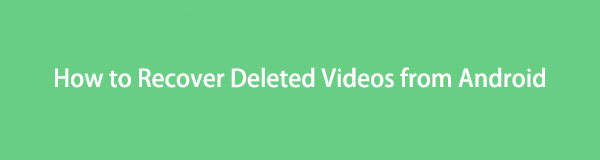

Guide List
Part 1. Retrieving Deleted Videos on Android by Recently Deleted Folder
Newer Android phones offer a two-step deletion process to delete videos and photos from the phone. In the first steps, when you delete videos or photos from the Gallery app, deleted files will be transferred to the Recently Deleted folder for 30 days. After 30 days, they automatically get deleted from the device if you won't restore them from this folder. So, you get a straightforward chance to recover the deleted videos during this period.
With FoneLab for Android, you will recover the lost/deleted iPhone data including photos, contacts, videos, files, call log and more data from your SD card or device.
- Recover photos, videos, contacts, WhatsApp, and more data with ease.
- Preview data before recovery.
- Android phone and SD card data are available.
So, if your deleted photos and videos are still in the Recently Deleted folder, you can quickly restore them from the Gallery app.
To retrieve the deleted videos from the Android phone which are still present in the Recently Deleted folder, go through the steps below:
Step 1Launch your device Gallery and tap your Albums.
Step 2Scroll down your phone screen, look for Recently deleted, and tap on it.
Step 3After you tap the Recently Deleted folder on your phone screen, you will see the deleted image and videos. Then, choose the video you want to recover.
Step 4Next, tap the Restore button to recover the deleted videos.
If the above method can’t help you find deleted videos on Android, move to the next part.
Part 2. How to Retrieve Deleted Videos from Android with FoneLab for Android
FoneLab Android Data Recovery is a deleted video recovery on Android for those using an Android device. It is one of the most efficient and excellent tools you can ever have. What's more, this tool is also easy to use and easy to understand. Plus, it is a safe program to install on your computer. Most specifically, if you want to recover deleted videos on Android phone and other files on your device that you accidentally deleted, you can retrieve and backup your data without experiencing a data loss on your device.
With FoneLab for Android, you will recover the lost/deleted iPhone data including photos, contacts, videos, files, call log and more data from your SD card or device.
- Recover photos, videos, contacts, WhatsApp, and more data with ease.
- Preview data before recovery.
- Android phone and SD card data are available.
Steps on how to recover deleted video from Android via FoneLab Android Data Recovery
Step 1To start with, download FoneLab Android Data Recovery on your computer.
Step 2Next, choose Android Data Recovery. After that, connect your Android phone to your computer with a USB cable to start the process.
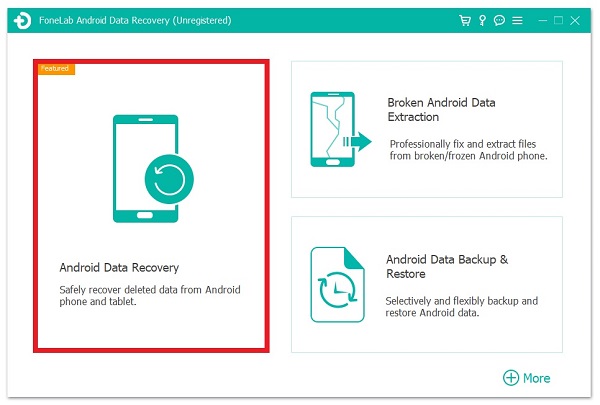
Step 3Please wait for the connecting process until it is finished. Then, select the file you want to retrieve and click on the gallery because your video is there.
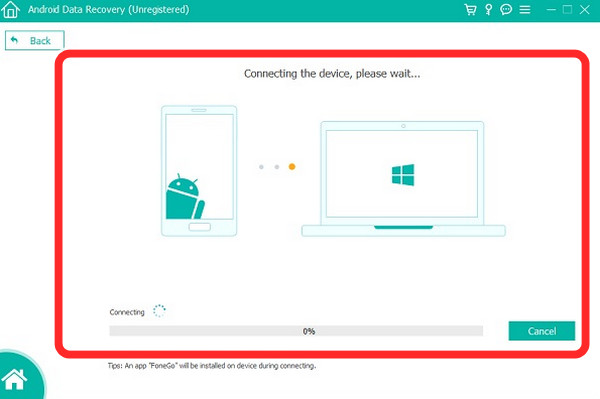
Step 4Finally, you can check the videos you want to be recovered, then click the Recover button. And, that’s it, your deleted videos have already been retrieved.
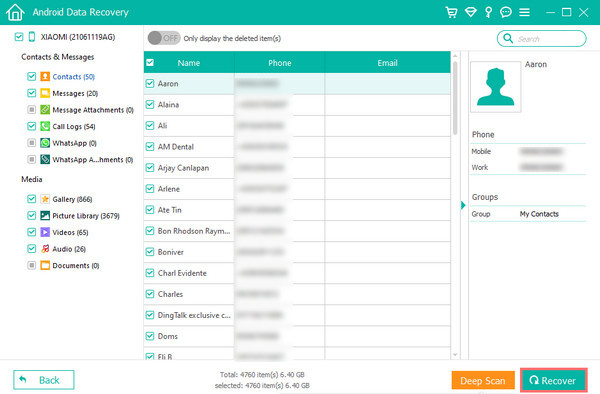
Now you know how to quickly retrieve deleted videos on Android with the help of FoneLab Android Data Recovery.
With FoneLab for Android, you will recover the lost/deleted iPhone data including photos, contacts, videos, files, call log and more data from your SD card or device.
- Recover photos, videos, contacts, WhatsApp, and more data with ease.
- Preview data before recovery.
- Android phone and SD card data are available.
Part 3. Recovering your Deleted Videos From Android using Google Photos
Google photos are one of the best and most preferred cloud storage options for backing up your videos and images. Primarily for Pixel phones and Android users. This platform can be used to archive your old photos and videos, and you can access them anytime you want using this device that lets you sign in to your Google account. Like other devices, Google photos do not permanently delete your videos, images, and more. When you accidentally delete your files, it only gets moved to your trash album. And you can still find your deleted files.
In addition, it categorizes photos based on faces, places, time, date, and various other albums. Moreover, even the videos and pictures you’ve deleted from the Google photos application are kept in the trash folder you have 60 days before they are permanently deleted from your account. You need to turn on the Backup & Sync of your Google Photo application; your images and videos will be saved automatically. It helps store your photos and videos for future purposes, like retrieving deleted videos on Android when they are suddenly deleted. This topic will explain the various ways to retrieve your lost videos. It will also tell you more about a tool you can use to recover permanently deleted photos, videos, and more from your Android device.
Here are the steps on how to restore deleted videos on Android using Google Photos:
Step 1First, you must download the app on the Google Play Store. Then install it on your Android device.
Step 2Upon downloading the application, tap the Menu button at the top left corner of the app.
Step 3Next, find the Trash button and tap it. You need to touch and hold the videos that you want to retrieve.
Step 4Finally, in the bottom part, tap the Restore button. Your chosen videos will return to your Google Photos Library immediately. Also, on your phone’s Gallery application or photo Album.
However, if you couldn’t find the video you want to recover in your trash, it might be deleted for all time from your device. Also, you can only recover lost videos within 60 days. After that, they will be automatically deleted from your Android device.google-photos-restore.jpg
Part 4. FAQs About to Recover Deleted Videos on Android
Can I get back the permanently deleted videos on Android?
Yes, you can recover them using the tool Android data recovery. We recommend using FoneLab Android Data Recovery, which helps you retrieve your lost videos, photos, and more.
Does Google recover permanently deleted files?
Absolutely yes, Google Workspace can retrieve the permanently deleted files and folders within 25 days. It will be deleted from the trash using the admin console.
Do I still recover deleted videos from Google Photos after 60 days?
Yes! After 60 days, you can still get help from Google Support to recover deleted videos from Google Photos. On the other hand, you can use FoneLab Android Data Recovery, for this tool will help you retrieve your deleted or lost files from your Android phone, SD Card, or SIM card.
Does deleted videos stored on Android?
Does deleted videos stored on Android?
Does permanently deleted videos can be recovered?
Absolutely yes, you can recover the permanently deleted videos or files from your Android phone with a computer using the Android data recovery tool. You may find them searching on it and follow the steps on how you will use the tool.
With FoneLab for Android, you will recover the lost/deleted iPhone data including photos, contacts, videos, files, call log and more data from your SD card or device.
- Recover photos, videos, contacts, WhatsApp, and more data with ease.
- Preview data before recovery.
- Android phone and SD card data are available.
To Sum up, you will no longer worry about how to recover deleted videos from phone memory on Android. After reading this article, you finally came up with the solution. Still, we cannot deny that FoneLab Android Data Recovery is a tool that will surely help you and give you a lot of features with excellent performance. However, you can choose what to use according to your needs.
