Recover the lost/deleted iPhone data including photos, contacts, videos, files, call log and more data from your SD card or device.
How to Recover Deleted Photo, Audio and Video from LG G4 Phone
 Updated by Boey Wong / March 18, 2021 09:15
Updated by Boey Wong / March 18, 2021 09:15I formatted my LG G4 carelessly without backing up anything. All the files including photos, shooting videos, movies, and audio files are gone. It took me o lot of time to collect these media files and I do not want to lose them. How can I recover deleted photos, videos and audio from my LG phone?
LG phone is famous for its superb design and remarkable functionality. It can be used for storing your loved movies and music and play them anywhere and anytime.
Especially LG G4 which comes with awesome camera can record the precious moment of your life. Eventhough Android phones bring so much joy and convinience to our life, we still inevitably face a fact that the files stored on Android phones including LG G4, G3, G2 are easily lost in this digital world.

Then what should we do when important data stored in your phone gets lost either by mistake or other reasons?
To perform photo recovery and media recovery, a professional data recovery tool is needed in this case. FoneLab Android Data Recovery is the best Android data recovery software which is designed to recover deleted files from Android devices including LG G4 phones.

Guide List
1. How to Recover Deleted Pictures, Videos and Audio from LG
FoneLab Android Data Recovery software is able to retrieve deleted photos, videos, audio, contacts, call logs, messages, and many other documents from all LG android phones, such as LG G4, G3, G2, LG Optimus, LG Nexus, LG Leon etc.
This program can undelete photos in JPG, JPEG, PNG, GIF, BMP, WEBP, TIFF formats, videos includes MP4,MKV, WTV, WMV, MPG, MOV and more, and audio files in MP3, AAC, WAV, WMA, M4A, MKA, etc. You can download this software for free from below link and try to get back your lost files with several clicks.
With FoneLab for Android, you will recover the lost/deleted iPhone data including photos, contacts, videos, files, call log and more data from your SD card or device.
- Recover photos, videos, contacts, WhatsApp, and more data with ease.
- Preview data before recovery.
- Android phone and SD card data are available.
First of all, you should immediately stop using your phone untill all the lost data is recovered. The reason for doing this is to avoid the deleted data being overwitten by new data and lost forever.
Step 1Launch the program after installed and connect the LG phone with your computer via a USB cable.
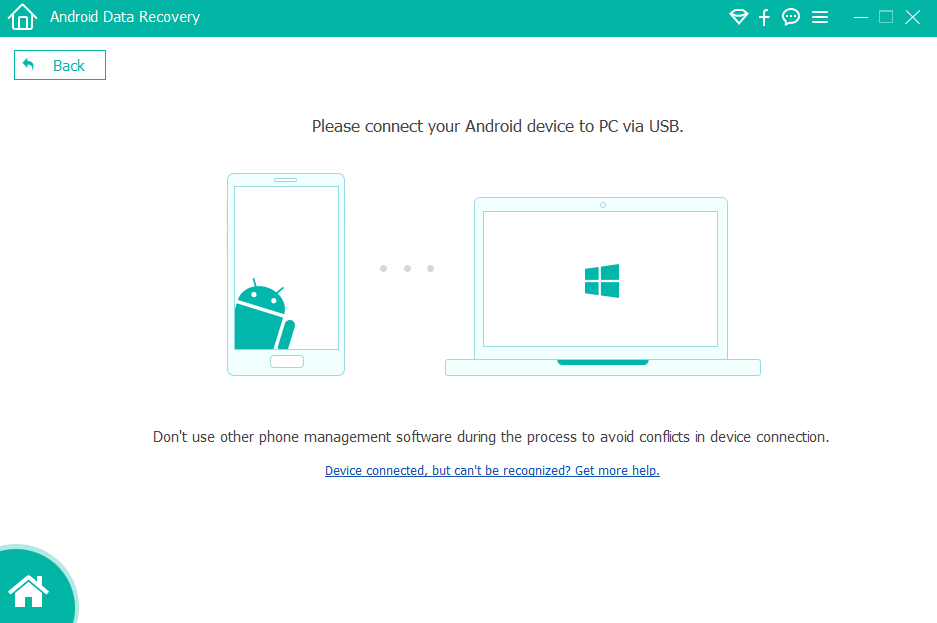
Step 2The software will detect your phone when the USB debugging mode is enabled on your phone and tap OK so that to allow USB debugging. If the USB debugging hasn't been opened before, you can follow the on screen instruction to open it or follow below simple guide.
For Android 2.3 or earlier: Go to Settings – Development – USB Debugging.
For Android 3.0 – 4.1: Navigate to Settings – Developer Options – USB Debugging.
For Android 4.2 or later: Tap Settings – About Phone. Then tab Build number for 7 times until the messages "You are under developer mode" appears. Then go back to Settings – Developer Options – USB Debugging.
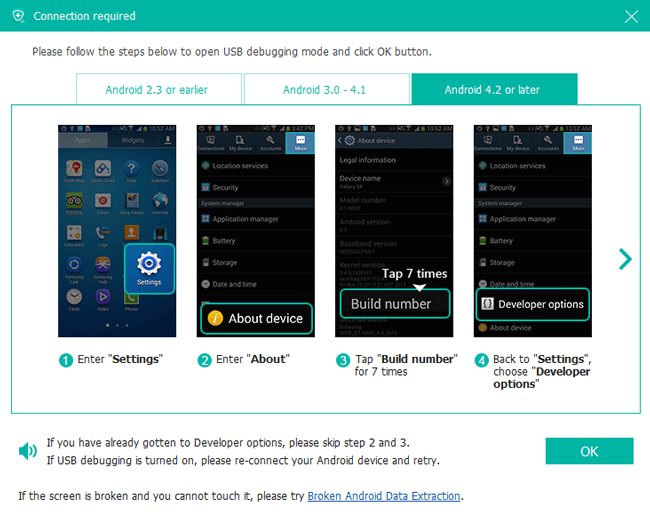
Step 3Now you can choose file types to scan. Select Gallery, Photo Library, Videos, and Audio and then click Next.
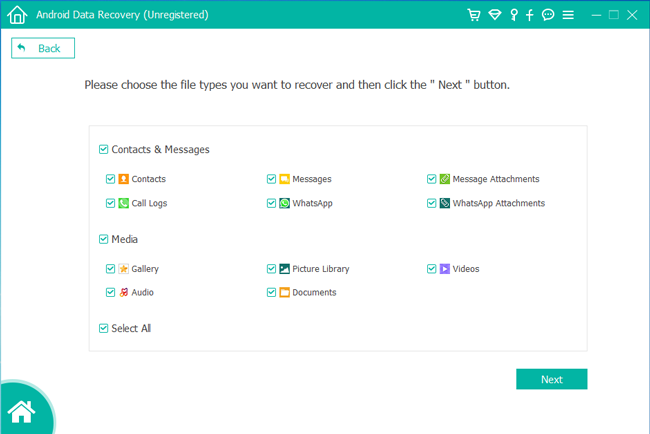
Step 4The program needs to get privilege to scan data from your phone. If your phone is rooted before, then you will get a message showing up on the screen asking for permission. Tap Allow/Grant/Authorize. Otherwise, you should install an app from the program to assist you to fulfill this.
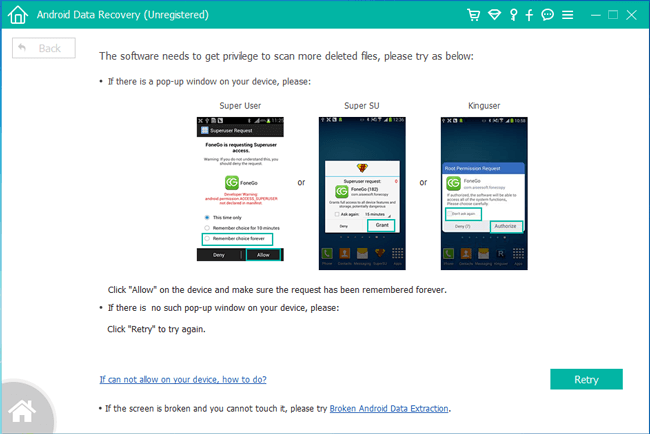
Step 5The program allows you to preview the retrieved media files. Then you can select which ones you want to recover and click Recover to save them to your computer.
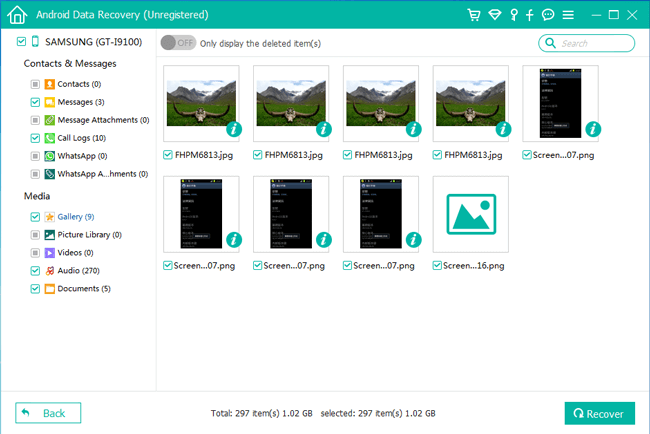
That's how FoneLab Android Data Recovery performs, pretty easy, right? Besides don't forget to backup Android data, this program can be also used as a backup tool.
You might want to know if there are another way to recover Android data.
2. Retrieve Deleted Data from Android with USB Cable
Well,
If you have custom to backup data to computer or cloud service, you can restore Android data from backup file with ease.
Some users might don't trust cloud services, so they prefer to use USB to save Android data to computer.
Therefore,
The copy of Android data which are stored on computer can be restored easily.
If you have backed up data to computer, you should known how to connect the Android device to computer.
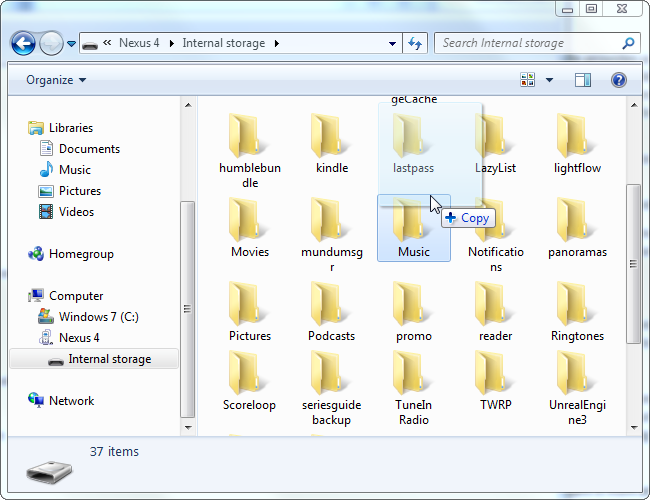
Below is how to transfer Android data from computer to device.
Step 1Plug the device to computer.
Step 2Click the folder pops up on your computer, and then go to the path where you saved the Android data.
Step 3Drag and drop the photos, videos and audios from computer folder to device.
The process will be done in 3 steps, then you can disconnect your device and check the data now.
3. Restore Android Photos & Videos from Google Drive
Google Drive is a convenient tool to upload and access Android data. You can go to Munu icon > Settings > Backup > START BACKUP to save your Android contacts, calendar, photos and videos to Google Drive with simple taps.
Well,
How to restore data from Google Drive?
Option 1:
It is quite easy that you can format your device, and then log in your Google account which used to back up data, the data will be automatically restored from cloud service.
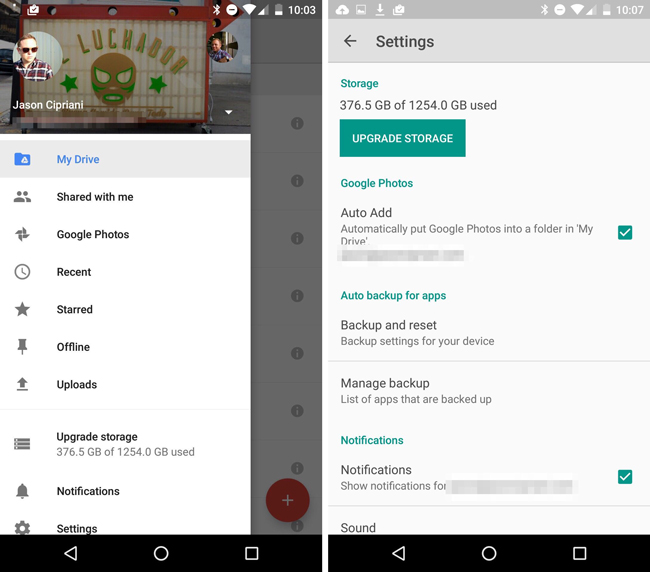
Option 2:
Or you can log in your Google account on Google Drive app to access the data you want to restore, and then save them to your device.
Option 3:
Visit Google Photos page and log in your account, then find the data you want to get back, and save them to computer or device.
There are different solutions to recover deleted photo/audio/video from LG G4 phone, FoneLab should be the best choice for you as you don't need to find them from thousands of diffferent folders or other files, and you are allowed to preview them before recovery.
If you have any questions about how to use FoneLab, please leave comments below.
With FoneLab for Android, you will recover the lost/deleted iPhone data including photos, contacts, videos, files, call log and more data from your SD card or device.
- Recover photos, videos, contacts, WhatsApp, and more data with ease.
- Preview data before recovery.
- Android phone and SD card data are available.
