How to Backup iPhone to Windows/Mac Computer without iTunes
 Posted by Valyn Hua / March 17, 2021 09:00
Posted by Valyn Hua / March 17, 2021 09:00 Sometimes it isn't until you lost the data of iPhone that you realize how important the iPhone data backup was.
When it comes to data backup, the first thing you might think about is using iTunes. But iTunes does not support to back up individual file flexible.
The article provides the best way to backup iPhone to computer without iTunes. And then you can manage the data of imported iPhone easily.

It might be an embarrassing and difficult experience if you do not import iPhone to computer. And other occasions that you might need the backup iPhone beforehand.
- The important data of iPhone is deleted by mistake.
- iPhone was damaged or stolen.
- A new device needs the data of iPhone.
So,
In the following, let's take a deeper look at the importance of data backup and how to do it.

Guide List
1. Importance for Transferring iPhone to PC/Mac
Actually Apple has already realized the importance for backup iPhone, you can backup iPhone with iTunes or iCloud with some limitations. Here are more advantages for transferring iPhone to computer (PC and Mac).
- If you wanna to backup iPhone beyond the 5G limitation with iCloud or iTunes, you need a monthly subscription fee for importing iPhone to computer.
- Backup iPhone with iCloud is not a full backup. iCloud only sync camera roll, accounts, documents and settings. You should manually sync iPhone again for other data. Backup iPhone with iTunes might only backup the video or music you purchased though iTunes.
- When you transfer iPhone to computer, you can save the important iPhone data to your computer safe without encryption. But when you sync iPhone to iTunes, you might update the encrypted password for backup iPhone.
- It is important to transfer iPhone to computer. You can manage the backup iPhone data easily. The iPhone data will not be overwritten as for the solution.
Tips: Bearing in mind that it's a complicated way to create a backup image with Windows built-in backup tool. In order to save time and energy, AOMEI Backupper provides an easy and quick way to backup and restore, which provides file sync feature to backup your folders without restoration.
What if iPhone backup failed?
2. How to Backup iPhone to Windows/Mac Computer
FoneLab iOS Data Backup & Restore is strongly recommended to you as a data management for your iOS device. This software is designed to selectively back up iPhone contacts, messages, photos, videos, call history, notes, calendars, app data, reminders and more to computer. And it allows you to restore notes and contacts from the backup to the device.
Supported Devices:
iPhone 6s Plus, iPhone 6s, iPhone 6 Plus, iPhone 6, iPhone 5s, iPhone 5c, iPhone 5, iPhone 4S, iPad 4/3/2/Air, iPad mini/mini 2 and iPod touch 5.
FoneLab enables you to backup and restore iPhone/iPad/iPod without data loss.
- Backup and restore iOS data to your PC/Mac easily.
- Preview data in detail before you restore data from backups.
- Backup and restore iPhone, iPad and iPod touch data Selectively.
Step 1Download and launch the application on Windows or Mac, and then choose iOS Data Backup & Restore on the interface..
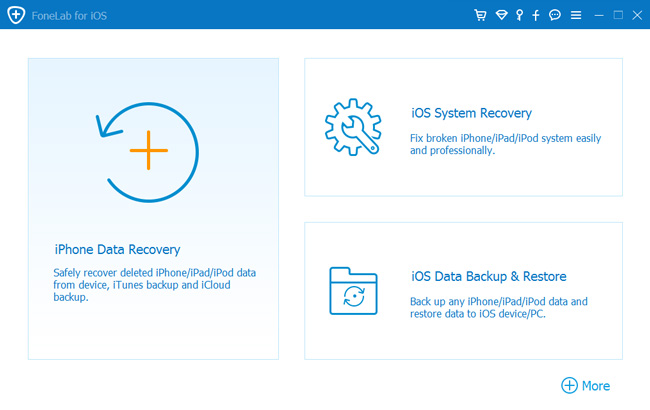
Step 2You will see 2 options: iOS Data Backup and iOS Data Restore. Choose the first one.
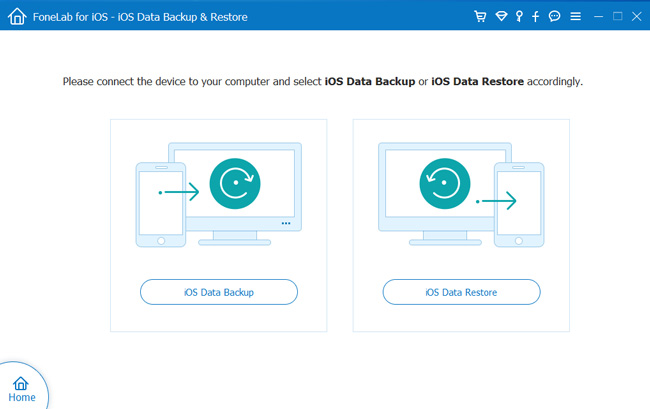
Step 3Connect your device to the computer with USB cable.
Step 4Choose Encrypted Backup or Standard Backup according to your need, and then click Start.
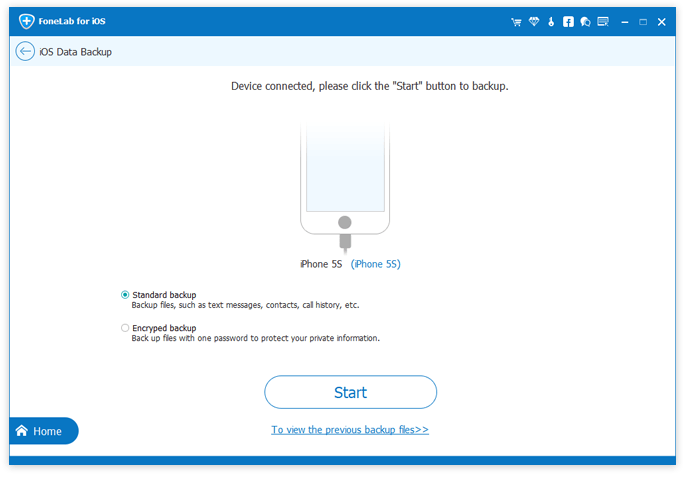
Step 5Select data you want to back up, and then click Next.
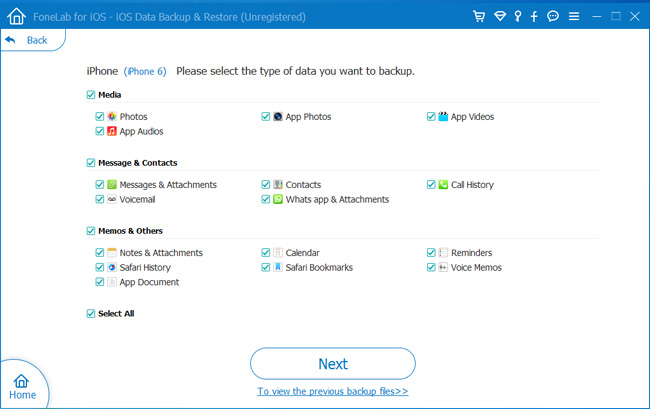
Step 6Choose the path which the backup files save to. And then click the Backup button.
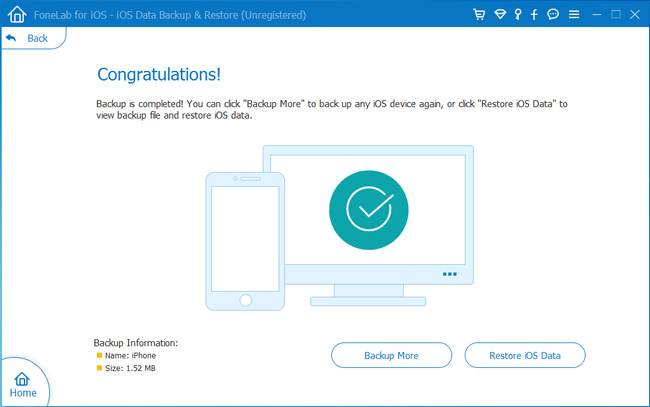
You can find different folders to backup different iPhone data. Once you backup iPhone to Windows or Mac computer, you can find a way to restore iPhone from backup easily.
FoneLab enables you to backup and restore iPhone/iPad/iPod without data loss.
- Backup and restore iOS data to your PC/Mac easily.
- Preview data in detail before you restore data from backups.
- Backup and restore iPhone, iPad and iPod touch data Selectively.
