How to Restore Contacts from iCloud Easily and Safely
 Posted by Boey Wong / Jan 06, 2021 09:00
Posted by Boey Wong / Jan 06, 2021 09:00 When I woke up this morning and I woke up my iPhone too, I was about to call my friend but I couldn't find his contact on my iPhone. I checked the contacts app then, some items were gone. I didn't know what happened. Maybe my little boy deleted contacts while playing with my phone without caution yesterday. Anyway, I need them back. Fortunately, I had backed up to iCloud before. The question is does iCloud backup contacts as well and if yes, how do I get my contacts from iCloud backups? Can anyone advise?
With FoneLab for iOS, you will recover the lost/deleted iPhone data including photos, contacts, videos, files, WhatsApp, Kik, Snapchat, WeChat and more data from your iCloud or iTunes backup or device.
- Recover photos, videos, contacts, WhatsApp, and more data with ease.
- Preview data before recovery.
- iPhone, iPad and iPod touch are available.
It' good that you backup iPhone regularly. So you won't worry about losing contacts when accidently delete them as you are able to restore iPhone contacts from iCloud. There are two ways to get access to iCloud and then restore iPhone from icloud.
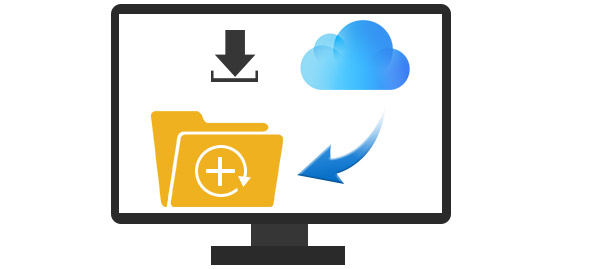

Guide List
Way 1: How to Get Contacts from iCloud on iOS Device
First you should make sure that the lost contacts are still visible in iCloud. You can do this job by logging into icloud.com and sign in your iCloud account with Apple ID and password. Go to Contacts and go through all items to check if the deleted/lost contacts are still there. If yes, now you can recover contacts easily by following simple steps.
Step 1Go to Settings – iCloud on your iPad or iPhone.
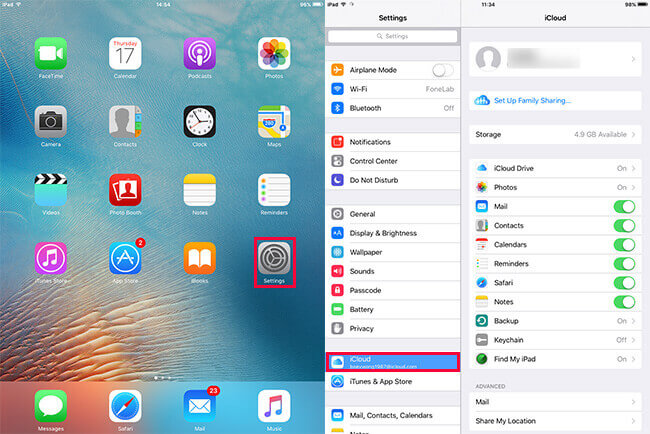
Step 2Toggle off Contacts if it is turned on already.
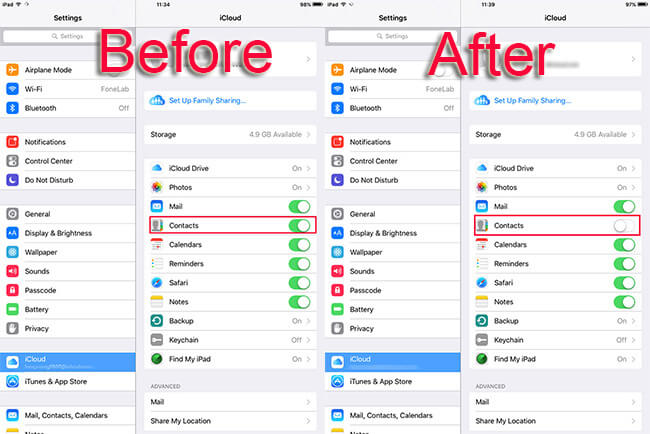
Step 3Tap on Keep on My iPad when you are asked on the pop-up message.
Note: Be careful not to tap on Delete from my iPad, it will wipes out all your contacts that you have backed up to iCloud from your iPad and not able to download contacts from iCloud anymore.
If you had inadvertently hit Delete from my iPad already, don't panic. You still have the last chance to get back the lost contacts with FoneLab iPhone Data Recovery.
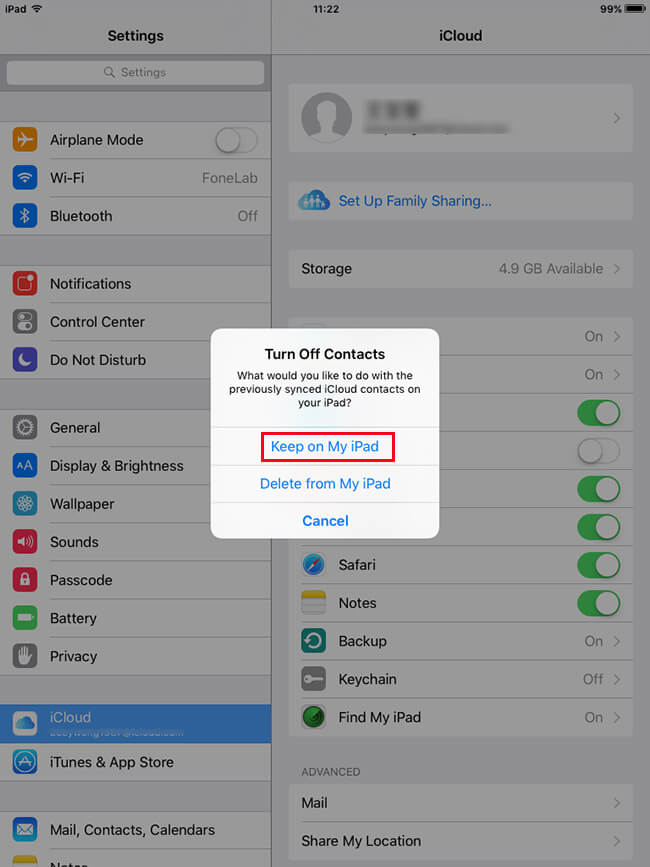
Step 4Now turn on the Contacts again.
Note: If you are wondering how to backup contacts on iCloud somehow, then you are covered by this step too.
Step 5Tap on Merge when the option pops up.
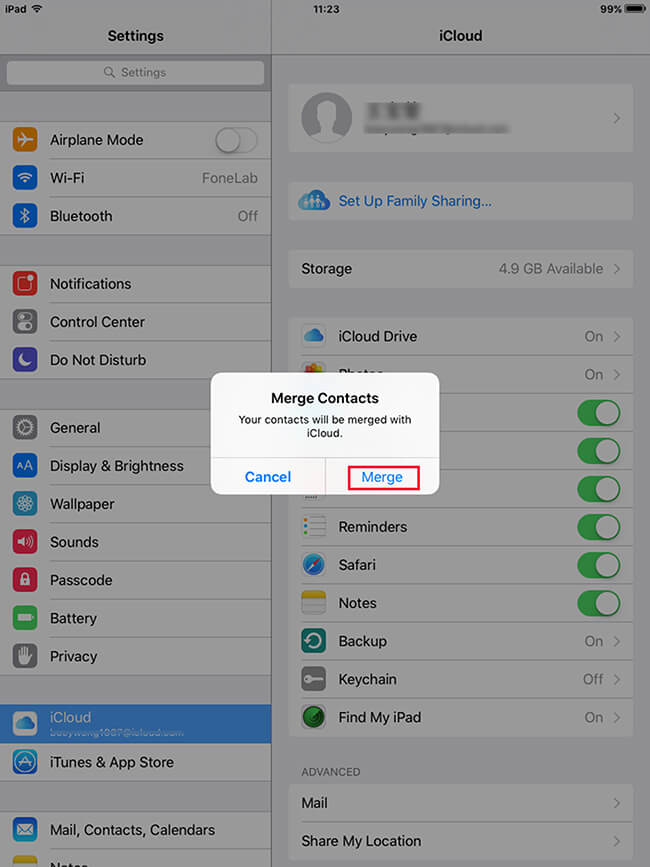
I am sure that your lost contacts will be sitting on the Contacts app of your device now.
Way 2: How to Restore Contacts from iCloud Backup with FoneLab iPhone Data Recovery
FoneLab iPhone Data Recovery offers three recovery modes for your demand. Recover files from iOS device or backups. In case that you had tapped Deleted from My Device when you tried to recover on your iOS device.
This grogram is your best choice. Because it can restore contacts from iCloud without any data loss and it is extremely easy to use which requires no technology knowledge.
If you don't have backup files, you can also use FoneLab to recover contacts on iPhone from device directly.
Let's look at below steps to see how to retrieve contacts from iCloud with this grogram.
Step 1Download the software and install.
With FoneLab for iOS, you will recover the lost/deleted iPhone data including photos, contacts, videos, files, WhatsApp, Kik, Snapchat, WeChat and more data from your iCloud or iTunes backup or device.
- Recover photos, videos, contacts, WhatsApp, and more data with ease.
- Preview data before recovery.
- iPhone, iPad and iPod touch are available.
Step 2Launch the software after installed and plug your iOS device into computer with a USB cable. Then your device will be connected with the program.
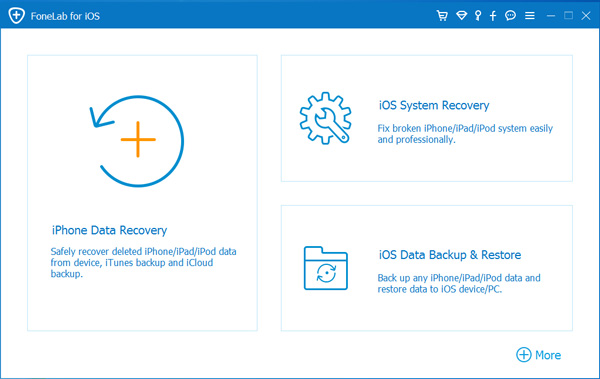
Step 3Select Recover from iCloud Backup File and sign in iCloud account.
Tips: Have problem to log in your iCloud account? Please check the post of how to turn off Two Factor Authentication, and then try again.
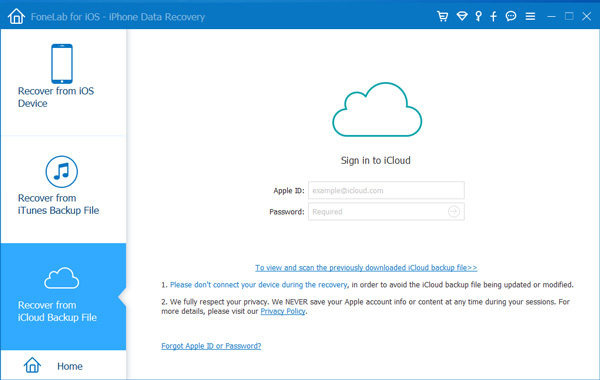
Step 4Choose the recent iCloud backup file from the table and click Download.
Step 5Preview details in the scanning results and recover the lost contacts.
You can also learn more about how to recover contacts after factory reset iPhone.
Besides,
You can also restore iPhone contacts, recover call history from iCloud, and more.
With FoneLab for iOS, you will recover the lost/deleted iPhone data including photos, contacts, videos, files, WhatsApp, Kik, Snapchat, WeChat and more data from your iCloud or iTunes backup or device.
- Recover photos, videos, contacts, WhatsApp, and more data with ease.
- Preview data before recovery.
- iPhone, iPad and iPod touch are available.
