Recover the lost/deleted data from computer, hard drive, flash drive, memory card, digital camera and more.
Top Methods on How to Corrupt An Excel File with Easy Guide
 Updated by Somei Liam / Dec 22, 2022 09:20
Updated by Somei Liam / Dec 22, 2022 09:20I am looking for a way to repair excel files that have been corrupted. I want to try the methods I found using my less valuable excel files. This is to avoid creating more damage to the valuable ones. However, they are not even corrupted. Someone help me, please.
We understand the agony of suddenly finding your important files and encountering corruption issues. Moreso, if the file is an excel or document file. Excels are used to organize research data and financial analysis on businesses. Aside from that, it has many purposes that contain essential data from different aspects of our lives. Be it school research, small or big businesses, and more. So when it suddenly malfunctions, important data easily becomes at risk. And worse, you have no certain solution on how to fix the problem. Worries like, "What if I only cause more damage?" naturally comes to mind.

You can find several tools and methods online to repair the corrupt excel file. The problem is that you don't know which of them is the most effective. Some might only worsen your file's corruption. So, how can you be sure of the method you choose to repair the file? The answer is simple. You need to corrupt an excel file and use it to test the methods you found online. This way, you can guarantee that the tool or technique you choose will successfully repair your valuable excel files.
FoneLab Data Retriever - recover the lost/deleted data from computer, hard drive, flash drive, memory card, digital camera and more.
- Recover photos, videos, contacts, WhatsApp, and more data with ease.
- Preview data before recovery.
Some people may not understand, but corrupting a file has some benefits that can help you during tough times. And this scenario is one example of it. But since only a few articles talk about this, we decided to make this article to bring light to its advantages. Hence, you can discover the leading methods to corrupt an excel file easily. In addition, we included a recovery tool in case you experienced data loss. Learn more about this below.

Guide List
Part 1. How to Corrupt An Excel File Online
One of the easiest ways to corrupt an excel file on purpose is through using online tools. Corrupt-a-File is a free service online that lets you corrupt any data type on your computer. You only need to import your excel file on its website, and it will be the one to do the job for you.
Be guided by the instructions below to acquire knowledge of how to corrupt a excel file using the online software, Corrupt-a-File:
Step 1Navigate to the corrupt-a-file.net website to see the software's main site. On the box at the center of the page, click the FROM YOUR COMPUTER option.
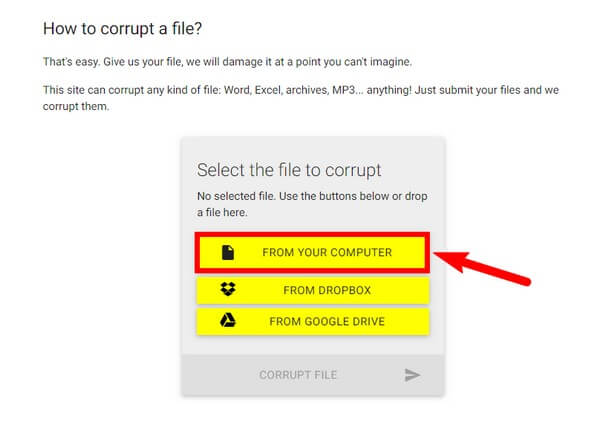
Step 2Choose the excel file you want to corrupt from your computer's file folder. Once you import the file, hit the CORRUPT FILE tab at the bottom of the box.
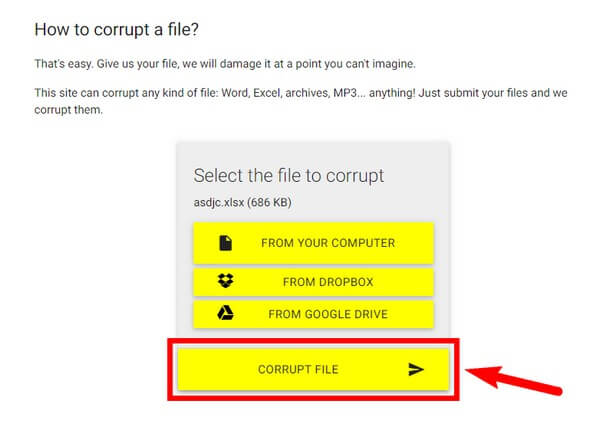
Step 3The online service will corrupt your uploaded file for only a few seconds. After the quick process, you can finally click the DOWNLOAD YOUR CORRUPTED FILE tab to save the file to your computer.
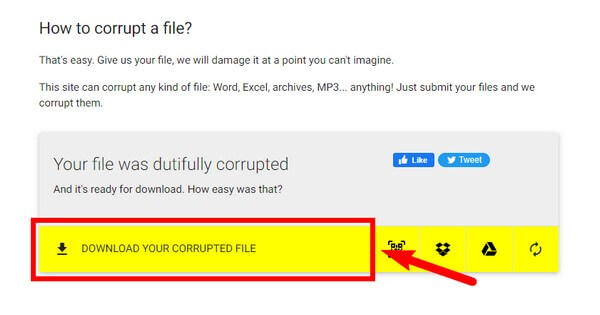
FoneLab Data Retriever - recover the lost/deleted data from computer, hard drive, flash drive, memory card, digital camera and more.
- Recover photos, videos, contacts, WhatsApp, and more data with ease.
- Preview data before recovery.
Part 2. How to Corrupt An Excel File by Changing or Corrupting Its Extension
Another way to corrupt an excel file is by altering its extension (e.g., .xlsx, .xlsm, .xlsb, .xltx). The operating system uses file extensions to learn about the types of files and how to operate them. If you change or alter the extension of the excel file, it will confuse the operating system. Hence, the operating system won't be able to read and run the excel file on the computer.
Be guided by the instructions below to acquire knowledge on how to corrupt an excel file by changing or corrupting its extension:
Step 1Click the folder icon from the list of programs on the bottom-left part of your desktop. This will launch your computer's File Explorer.

Step 2On the top part of the folder, click the View tab for the options under it to appear. You will see the File name extensions option on the right side. Tick the checkbox that aligns with it to display the extensions of the files in the folder.
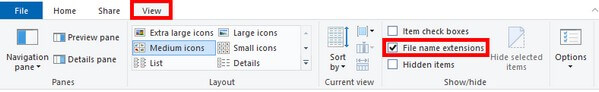
Step 3Now, find the excel file you want to corrupt and rename it. Change the file extension to whatever, then save. The file will then be automatically corrupted.
Part 3. How to Recover An Excel File with FoneLab Data Retriever
You may have deleted an excel file while trying various methods on different platforms. Hence, here is an outstanding recovery tool you can rely on to bring them back. FoneLab Data Retriever recovers lost or deleted excel files, whether they are corrupted or not. It supports all types of files, including corrupted photos, etc. What's more, it preserves the file's original quality after recovery. In addition, it also has incredible features that can make the recovery process much quicker and easier.
FoneLab Data Retriever - recover the lost/deleted data from computer, hard drive, flash drive, memory card, digital camera and more.
- Recover photos, videos, contacts, WhatsApp, and more data with ease.
- Preview data before recovery.
Be guided by the instructions below to recover excel files with FoneLab Data Retriever:
Step 1Download the FoneLab Data Retriever from its official website for free. Once downloaded, click it for the installation window to appear. Then select Install and wait for the quick process to complete. Afterward, launch the program on your computer.
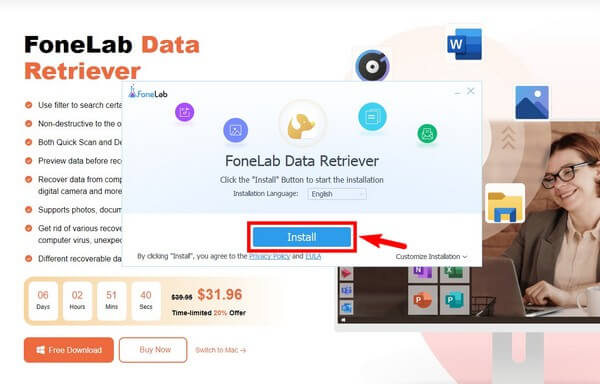
Step 2Check the data type's name on the main interface's upper part. You should also select the original location of the excel files before losing them. They can be on internal location, hard disk drives or removable drives connected to the computer. Then click Scan.
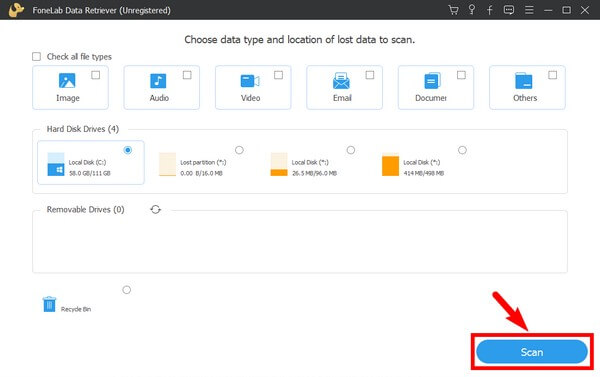
Step 3FoneLab Data Retriever will quickly scan the device for your chosen file type. Open the list of folders on the interface to find the lost or deleted excel files. You can run the Deep Scan for a more thorough data search if you don't see them.
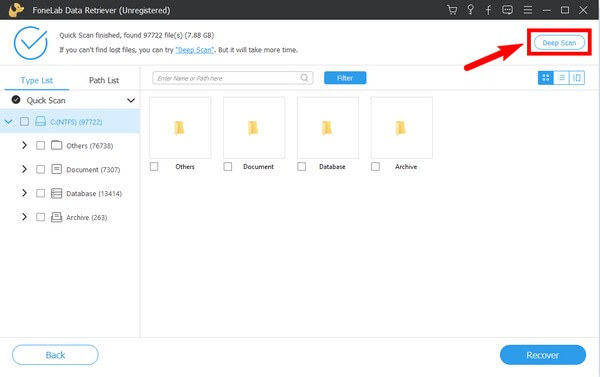
Step 4Select all the excel files that you want to recover, corrupt or not corrupt. Lastly, hit the Recover tab on the down-right part of the interface. The program will then start retrieving your chosen lost or deleted excel files.
FoneLab Data Retriever - recover the lost/deleted data from computer, hard drive, flash drive, memory card, digital camera and more.
- Recover photos, videos, contacts, WhatsApp, and more data with ease.
- Preview data before recovery.
Part 4. FAQs about Corrupting An Excel File and Its Recovery
1. Do I also need to change the file name for the excel file to be corrupt?
No, you don't. It's not a problem if you want to change the file name, but the file extension is the only one that matters. As long as you change or edit the extension to an improper one, the file will surely be corrupted.
2. Can you open corrupted excel file after recovery?
You can open the corrupted excel file once you are done repairing it. When you figure out the perfect method to repair a file, you can recover the files you lost or deleted. Then open them after you perform the repair method you found.
3. Is there a preview feature on FoneLab Data Retriever?
Yes, there is. FoneLab Data Retriever lets you view the files before recovering them. This way, choosing the most important files you need to get back will be easier.
You can drop a comment in the box below if you have more concerns regarding your corrupted excel files' recovery. Try out the tools and methods now.
FoneLab Data Retriever - recover the lost/deleted data from computer, hard drive, flash drive, memory card, digital camera and more.
- Recover photos, videos, contacts, WhatsApp, and more data with ease.
- Preview data before recovery.
